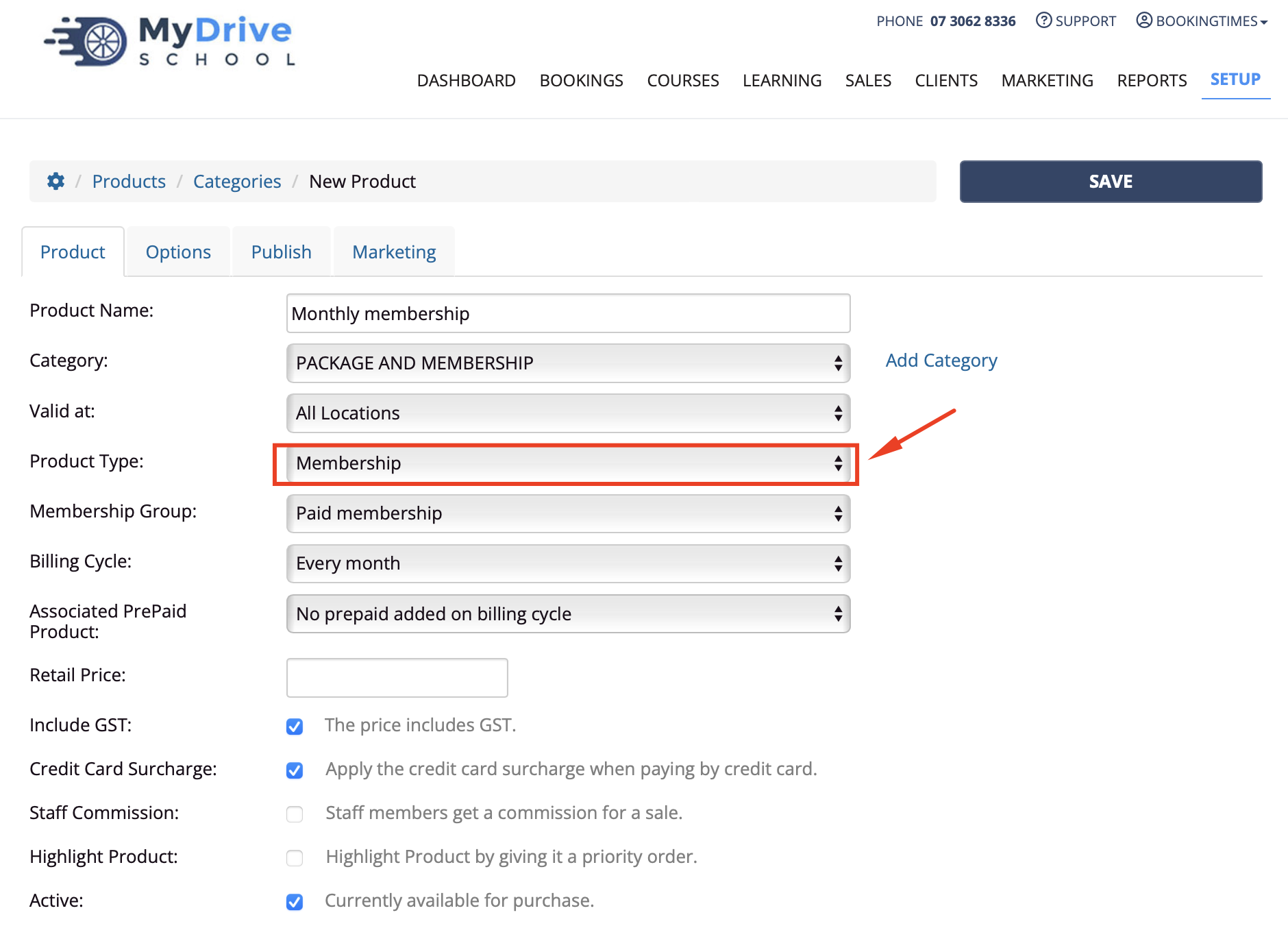A membership product is one time or recurring membership. Please refer to the Creating membership groups article for further details on how this product is utilised.
For example:
| Product category | Product type (system defined) | Product name |
|---|---|---|
| Accounts | Membership | Monthly paid gym membership |
| Accounts | Membership | Yearly online health tribe support group subscription |
Steps
- Navigate to Setup > Shopping > Products & Packages
- Click Add Product
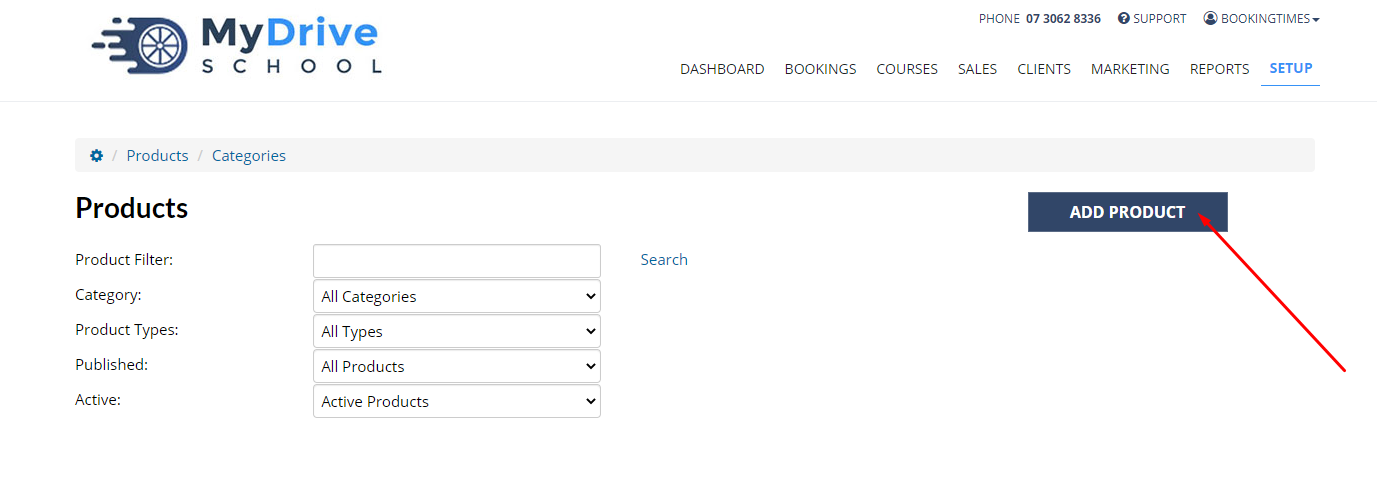
- Enter the Product Name
- Enter the product Category
- See Creating product categories for more information on adding product categories
- Under Product Type, select Membership
- Enter remaining product details, including Membership Group, Billing Cycle, Associated Prepaid/Voucher product, Retail Price etc
- Click Save