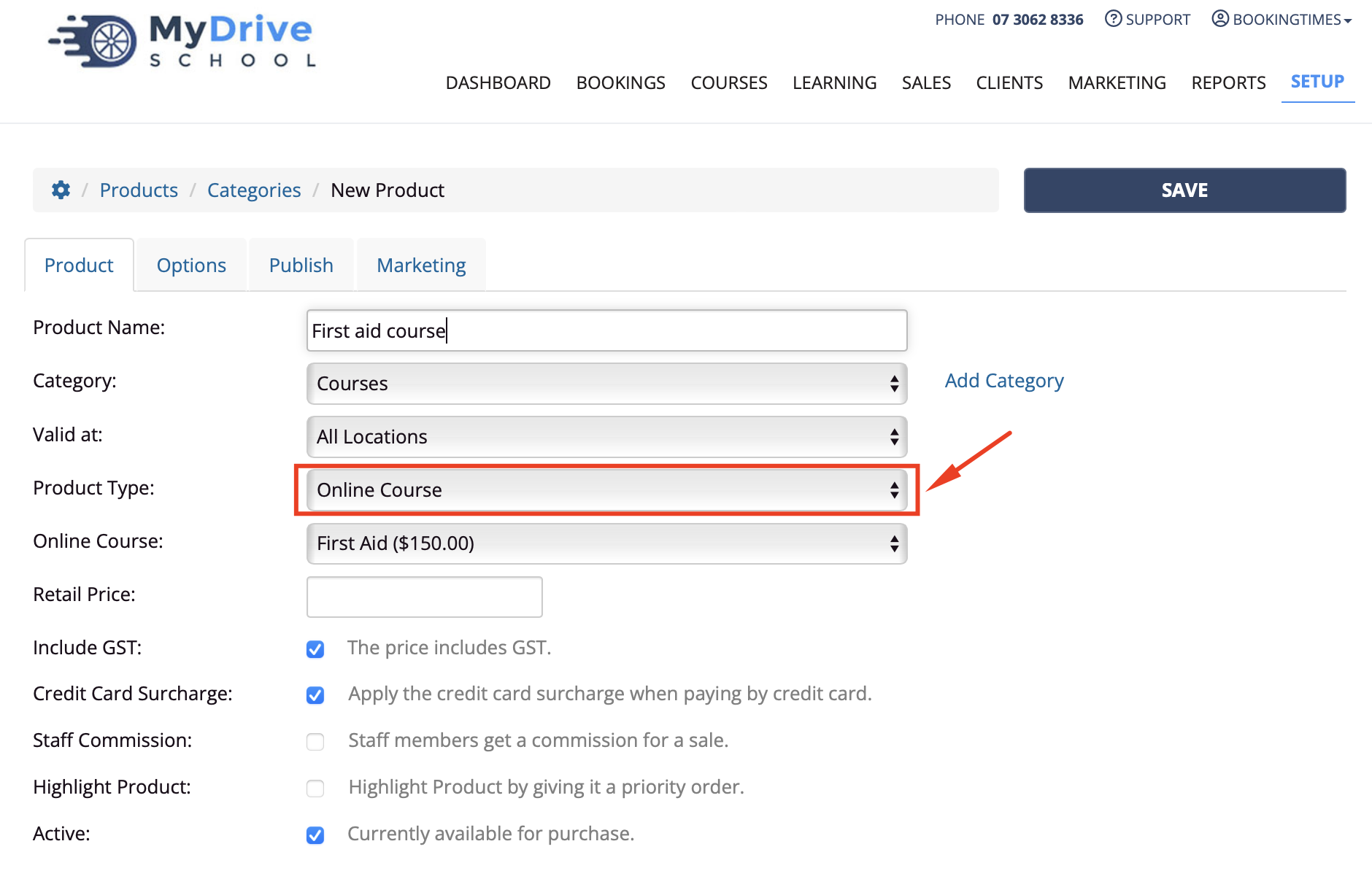An online course product is a full online course created by using the Learning Management System, noting that the online course must be created first before following these next steps.
For example:
| Product category | Product type (system defined) | Product name |
|---|---|---|
| Courses | Online course | Online driving course |
| Courses | Online course | Online nutrition basics course |
Steps
- Navigate to Setup > Shopping > Products & Packages
- Click Add Product
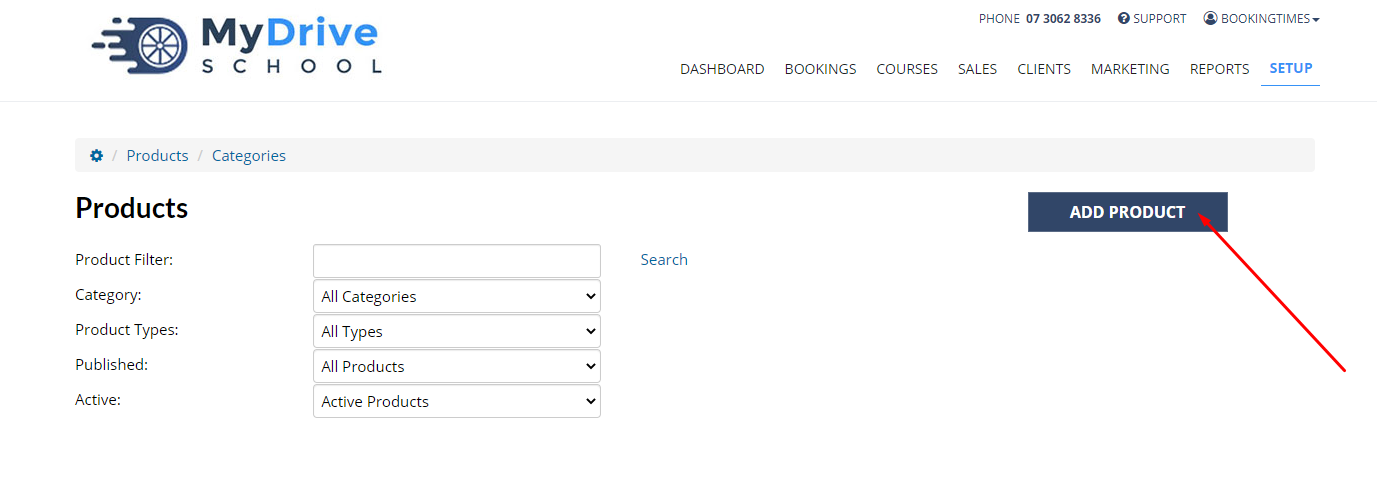
- Enter the Product Name
- Enter the product Category
- See Creating product categories for more information on adding product categories
- Under Product Type, select Online Course
- Enter remaining product details, such as the Online Course and Retail Price
- Click Save