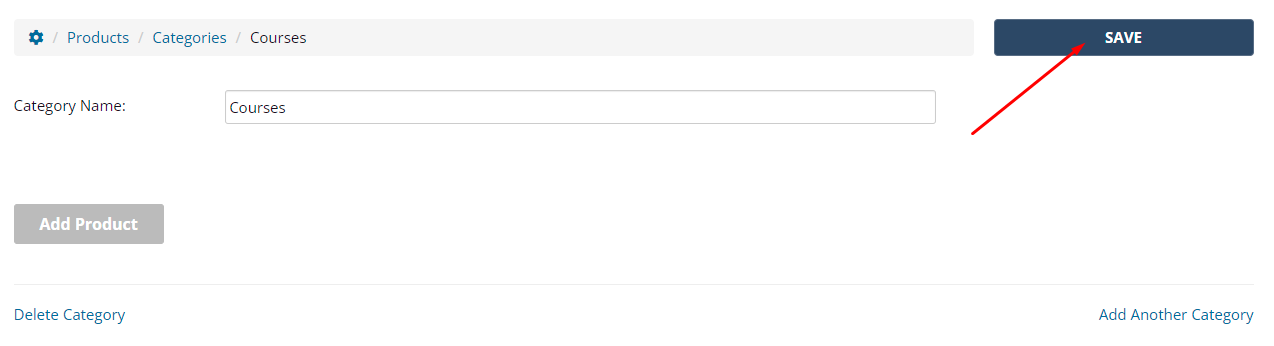All products you create need to be grouped into categories, which allows for easier filtering by the client rather than display your entire product list.
For example, you could create 'Packages', 'Vouchers' and 'Online courses' categories to easily allow to client to filter on these types of products.
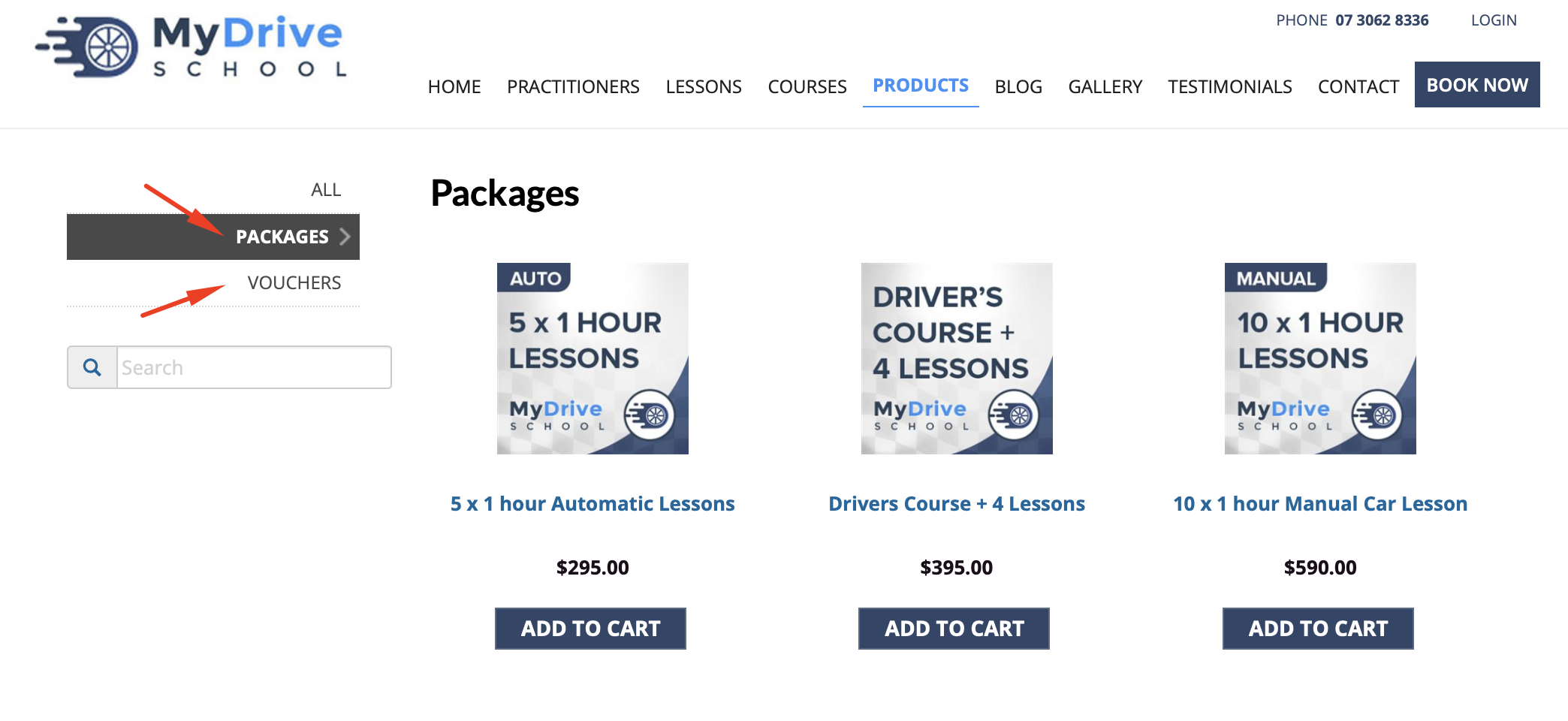
Another category that is generally recommended to set up is one that's used for internal tracking and for good financial record keeping. Often this category is created with the name Account, as it usually contains any Account management product type products that affect a client's account balance.
This article will now show you how to create product categories.
Steps
1. Go to Setup > Shopping > Products & Packages
2. Select View Categories
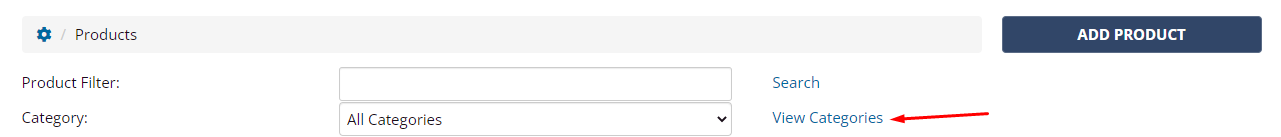
3. Click Add Product Category
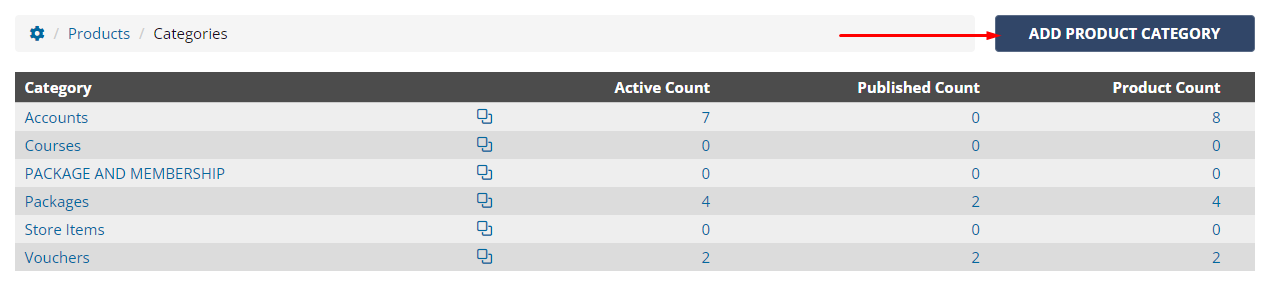
4. Enter the Category Name and click Save