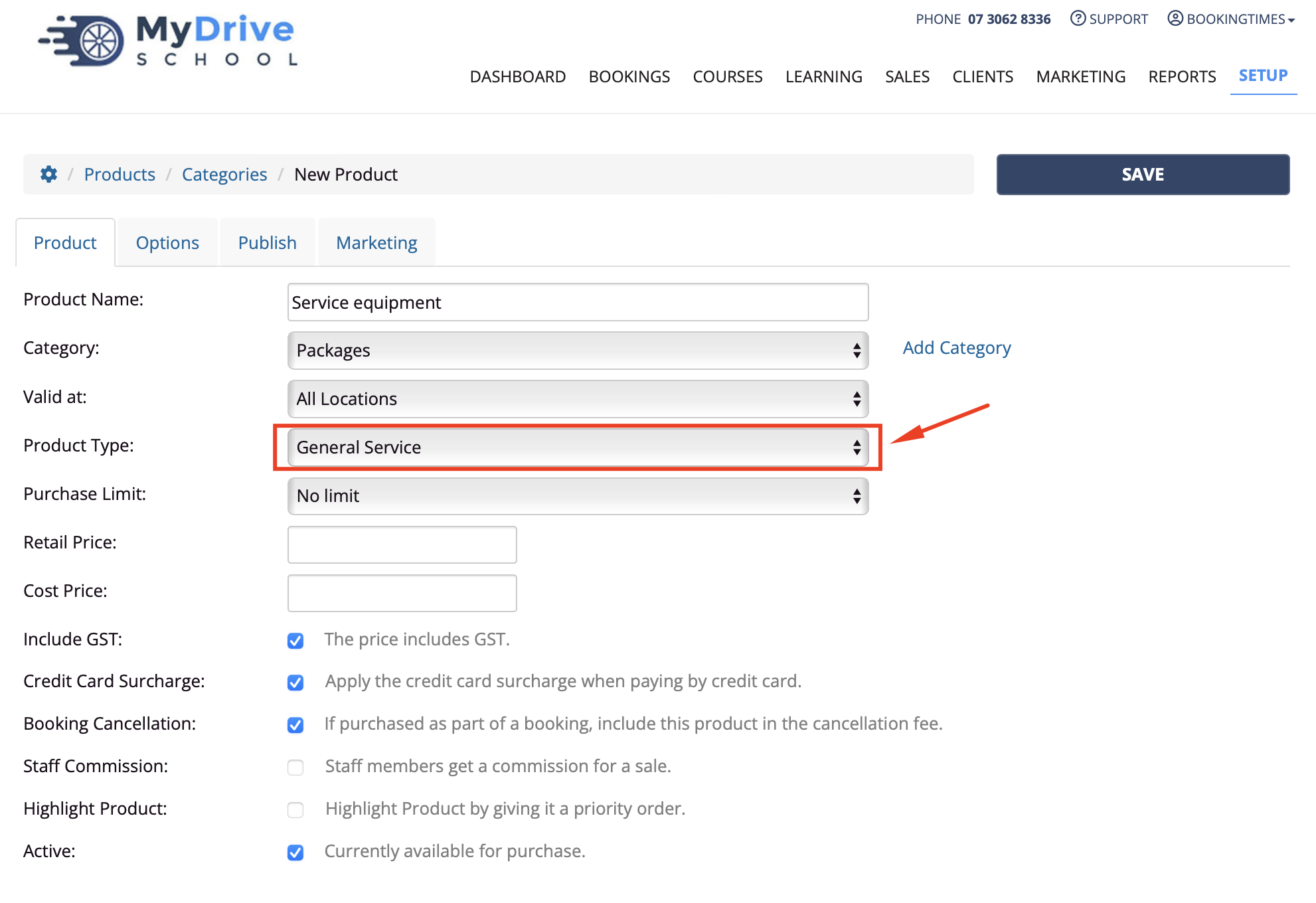A general service product is something additional to your services that client's don't need to book.
For example:
| Product category | Product type (system defined) | Product name |
|---|---|---|
| Other services | General service | Service scuba equipment |
| Other services | General service | Review client nutritional history |
| Other services | General service | Government department transport fee |
Steps
- Navigate to Setup > Shopping > Products & Packages
- Click Add Product
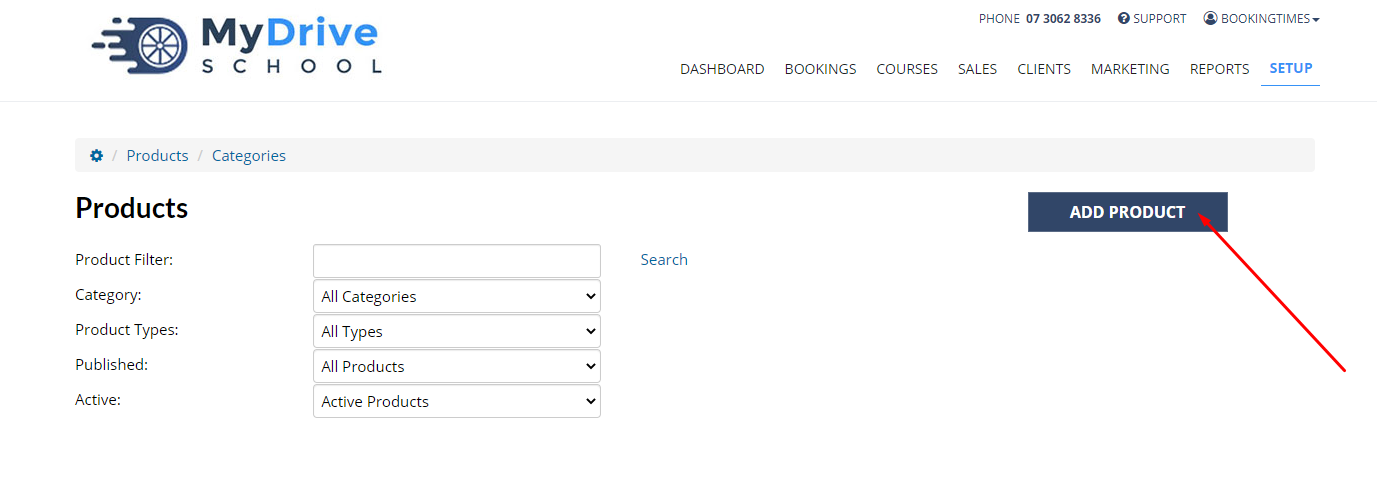
- Enter the Product Name
- Enter the product Category
- See Creating product categories for more information on adding product categories
- Under Product Type, select General service
- Enter remaining product details, such as Retail Price and Cost Price
- Click Save