This feature is available on these plans (view pricing)
Chargeable Accounts allow negative deductions to a client or organisation's Account Balance when making a sale. This allows payment for Services or Products at a later date where multiple sales are resolved and bundled into an invoice for payment.
Note that only you as a user of the system can mark any bookings or sales as being charged to an organisation's account. See Paying with organization account balance article for more details. If the system is set up as requiring full payment upon bookings, then it also means that you will have to make the appropriate bookings first, and then charge them accordingly.
When you're ready to resolve the organisation's account charges, then the invoice payment can be taken by you, or the organisation can make payment online. See Resolving an organization account balance article.
This article will detail how to enable chargeable accounts for an Organisation.
Enabling a chargeable organisation account
Steps
Navigate to the Clients menu
Navigate to Organisations from the side menu
Select the Organisation
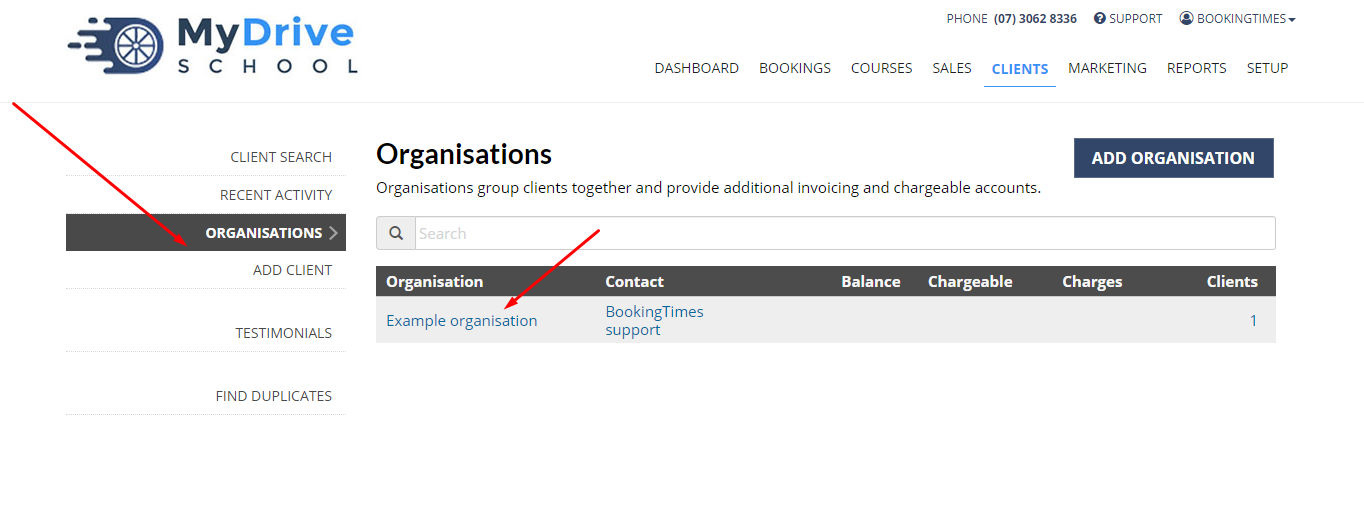
Scroll to the Account Balance section
Check Allow negative balances & chargeable account
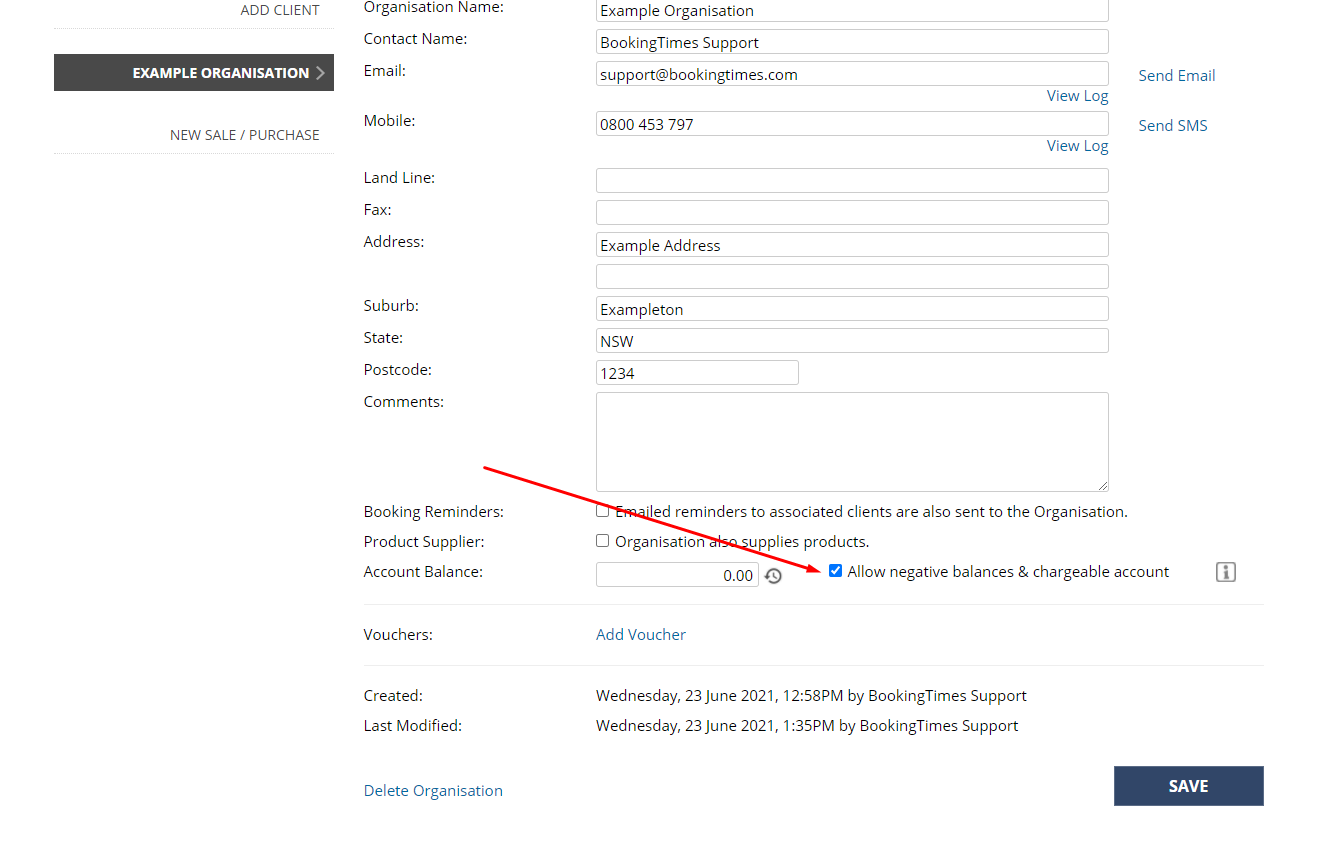
Click Save