Publically available online bookings are optional and must be enabled during setup. The BookingTimes platform is flexible and online bookings can be enabled or disabled at any time if needed.
Public booking configuration
Public bookings can only be made if certain conditions have been met:
- Services have been added
- Services have been assigned to a staff member
- Online Payments are enabled
- Staff schedules are open for bookings
Enabling public bookings
Steps
- Navigate to Setup > Business Detail > Bookings
- Under Public Page Options check "Show the book now button on your public website"
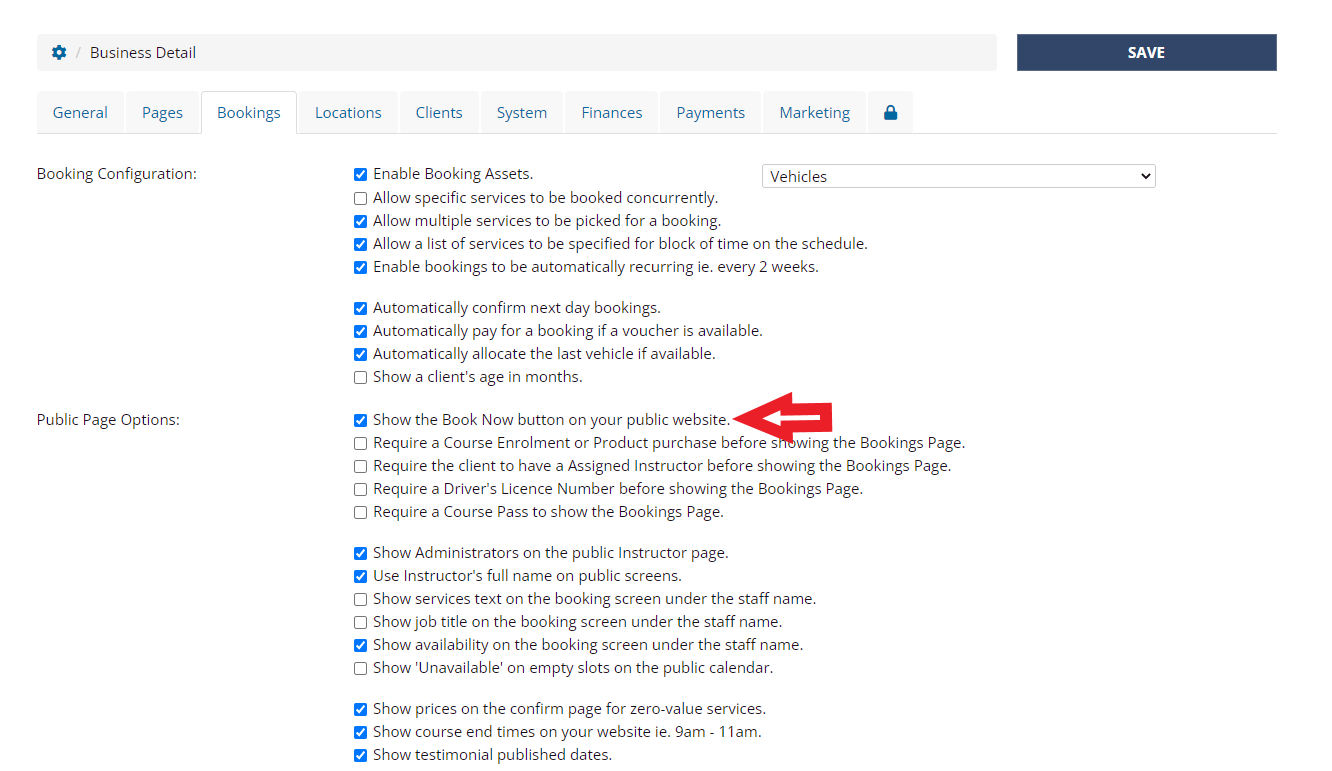
- Select Save
- Ensure the Book Now navigation item has been added to your menu.
- Check your work by logging out