The menu is displayed at the top of the website and is used to navigate around the website. BookingTimes makes a range of menu links available for pages such as Bookings, Contact Us, About Us, Locations and more. This guide will show you how to configure menu links.
Configuring menu links
Steps
- Navigate to Setup > System Settings > Business Detail > Pages
- Under Client Web Pages you will see the different pages you can enable
- Tick the checkbox next to the page to wish to enable or uncheck the checkbox to disable it
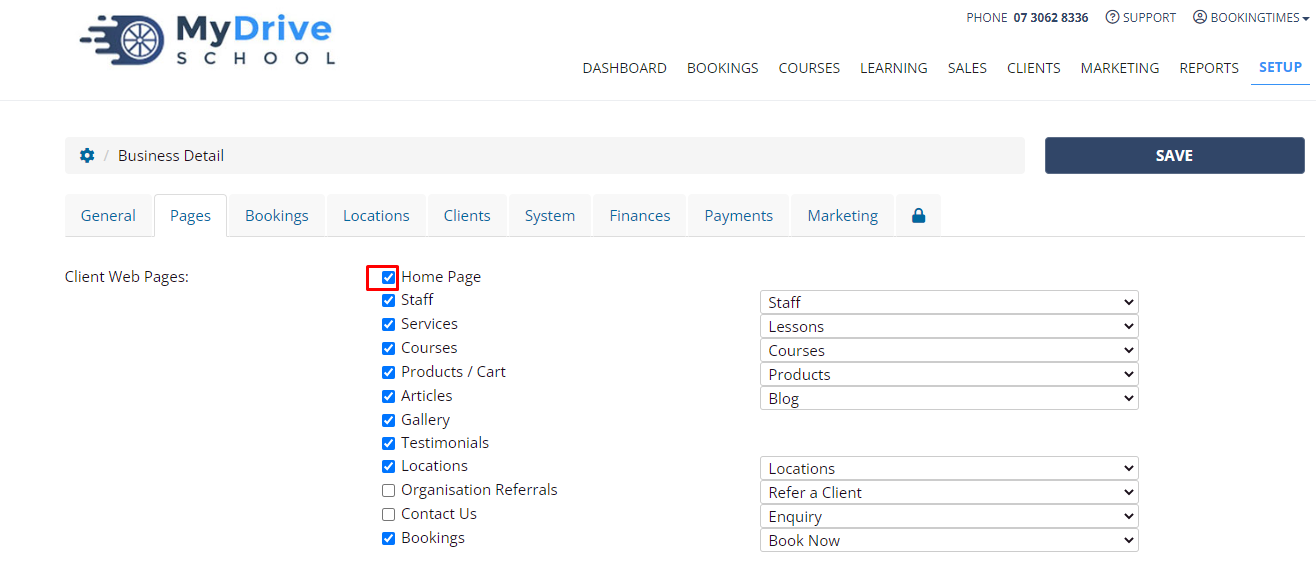
- You can also change the name of the menu link by selecting a different name from the drop down lists
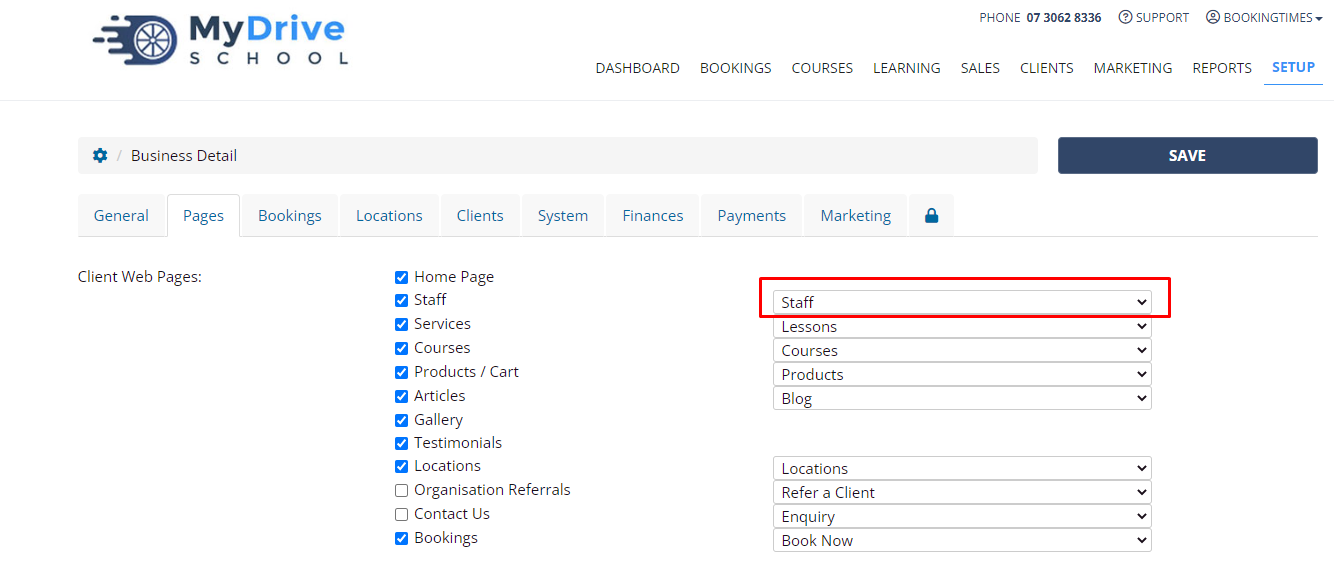
- Click Save