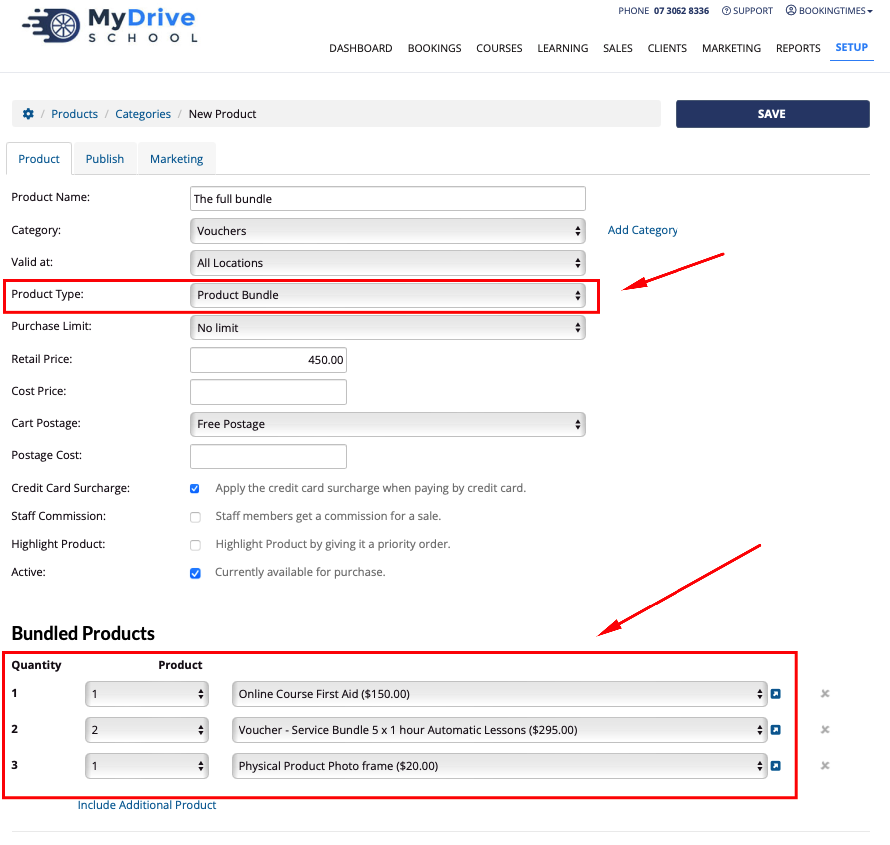A product bundle product allows you to bundle other existing products. This allows you to bundle several products type, including prepaid vouchers with online courses and physical products.
For example:
| Product category | Product type (system defined) | Product name |
|---|---|---|
| Packages | Product bundle |
|
| Packages | Product bundle |
|
Steps
- Navigate to Setup > Shopping > Products & Packages
- Click Add Product
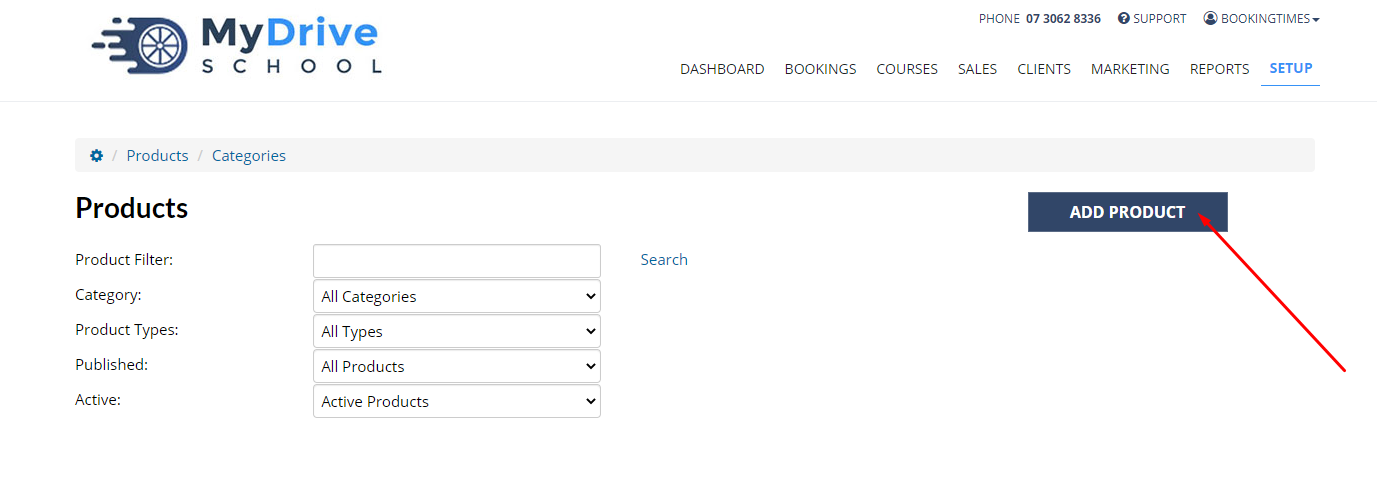
- Enter the Product Name
- Enter the product Category
- See Creating product categories for more information on adding product categories
- Under Product Type, select Product Bundle
- Enter remaining product details that apply, including Retail Price
- Scroll down to Bundled Services
- Select the products that you want to bundle into this product
- Click Save