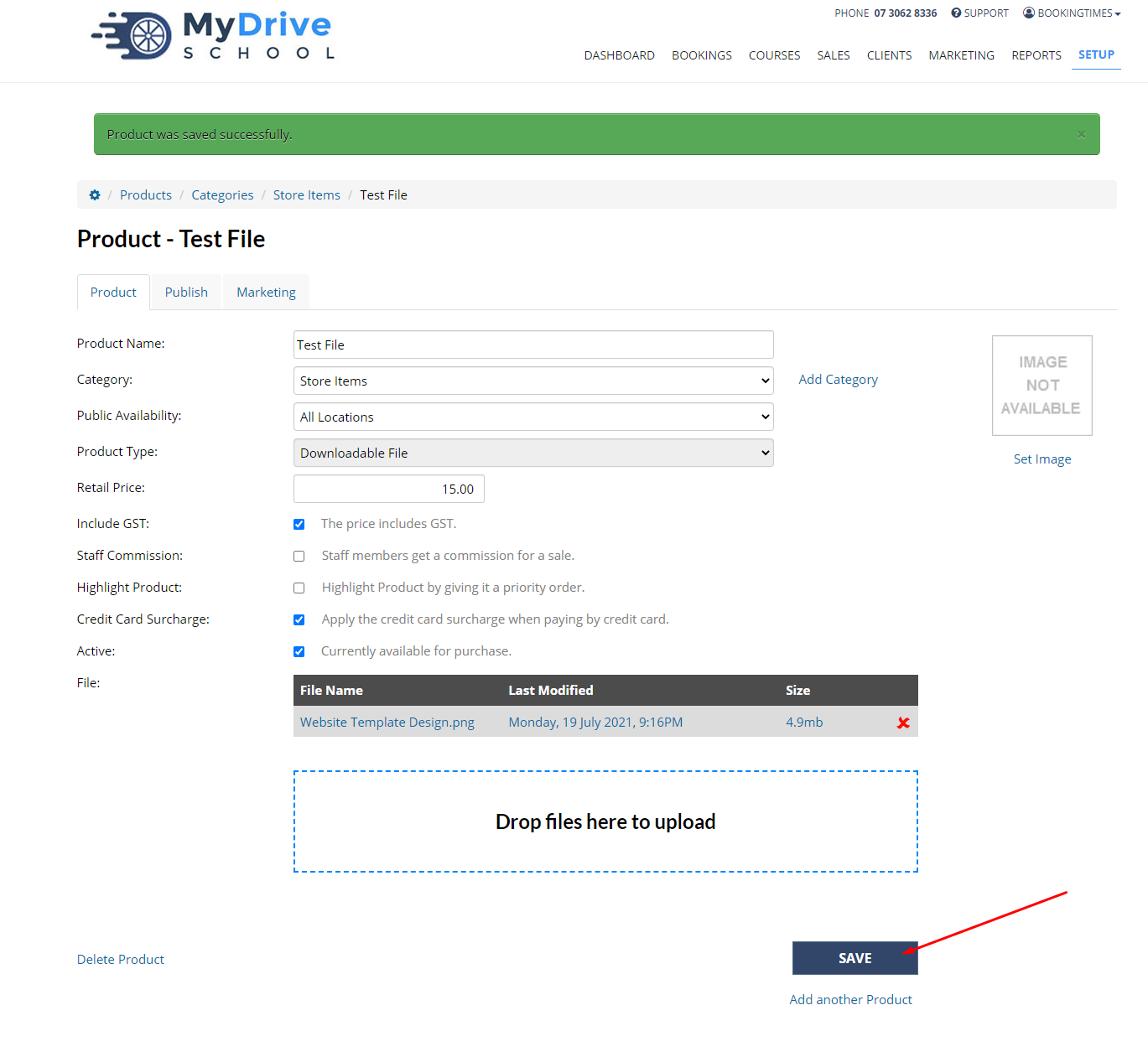Downloadable files allow you to upload a digital file, such as a document, image, video or audio recording for sale on the site. Users are able to download the file once the purchase is complete.
For example:
| Product category | Product type (system defined) | Product name |
|---|---|---|
| Digital products | Downloadable file | Top 10 nutrition tips ebook |
| Digital products | Downloadable file | Dirty dozen and clean 15 produce poster |
| Digital products | Downloadable file | Benefits of a low-toxin home lecture |
Steps
- Navigate to Setup > Shopping > Products & Packages
- Click Add Product
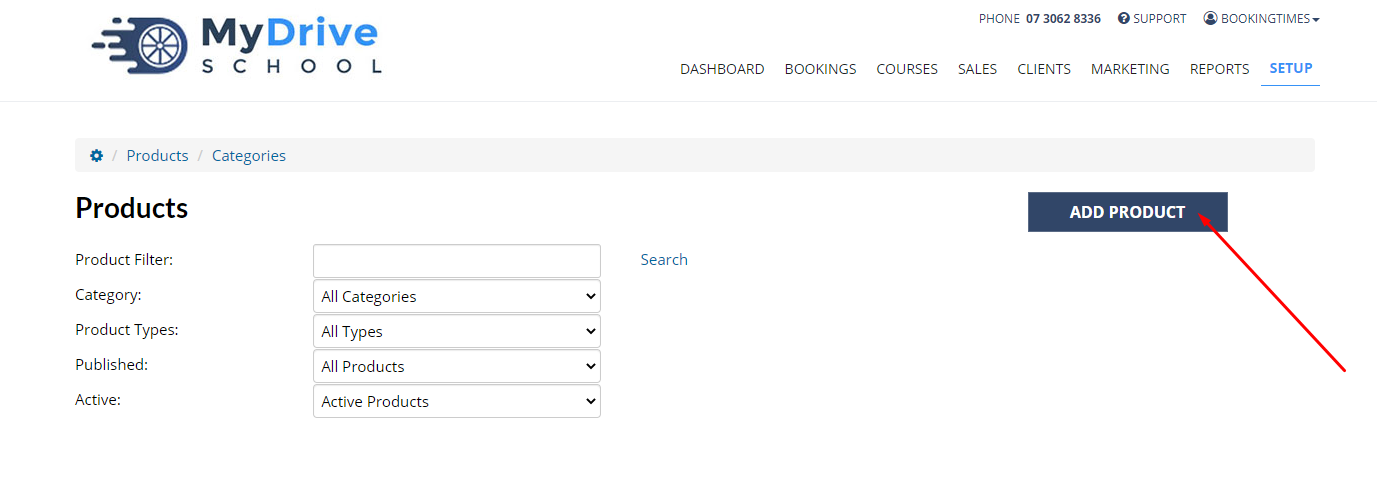
3. Enter the product name
4. Enter the product category
- See Adding Product Categories for more information on adding product categories
5. Under Product Type, select Downloadable File
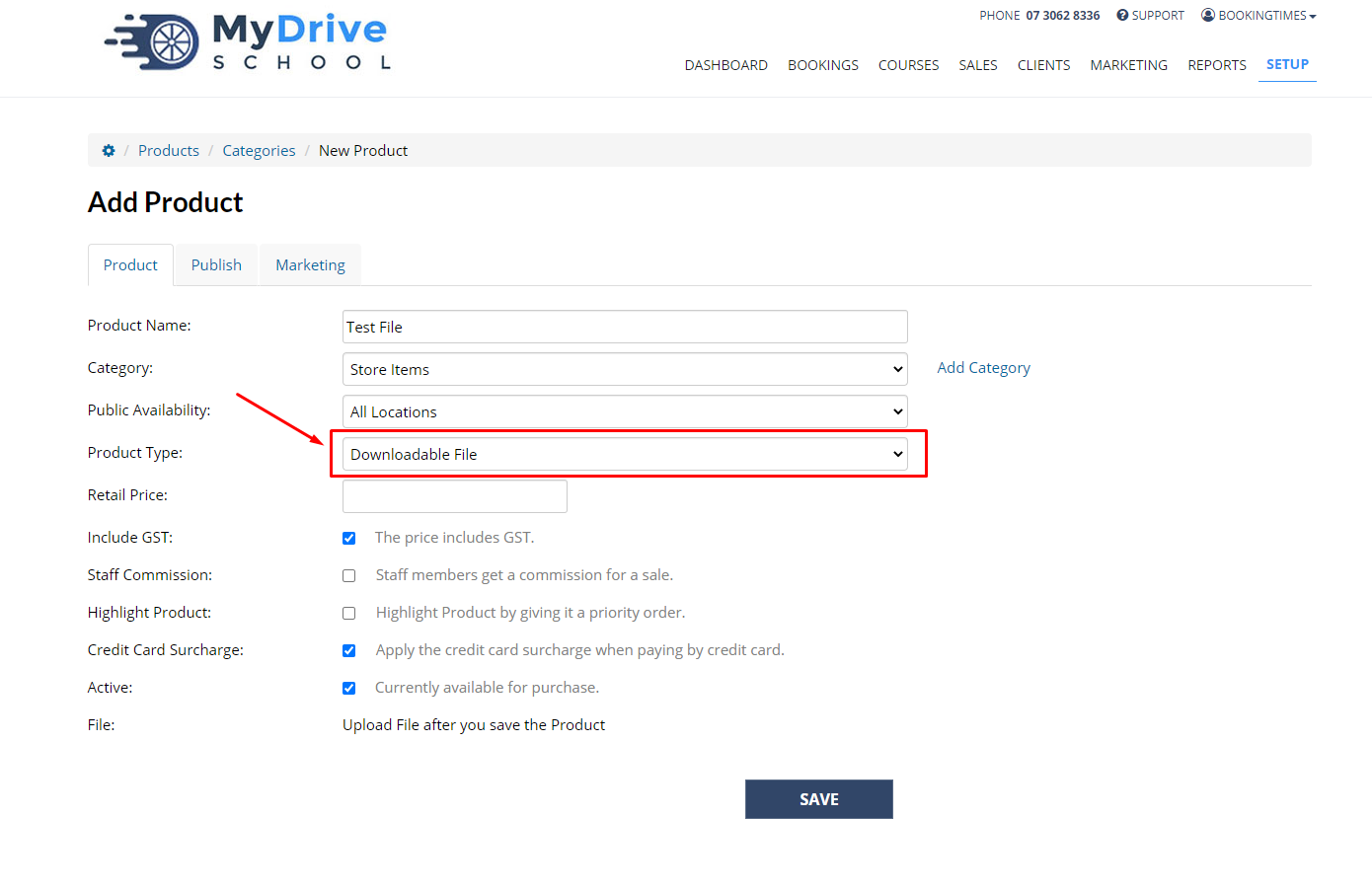
6. Enter remaining details, such as Retail Price
7. Click Save (to trigger the next section to appear)
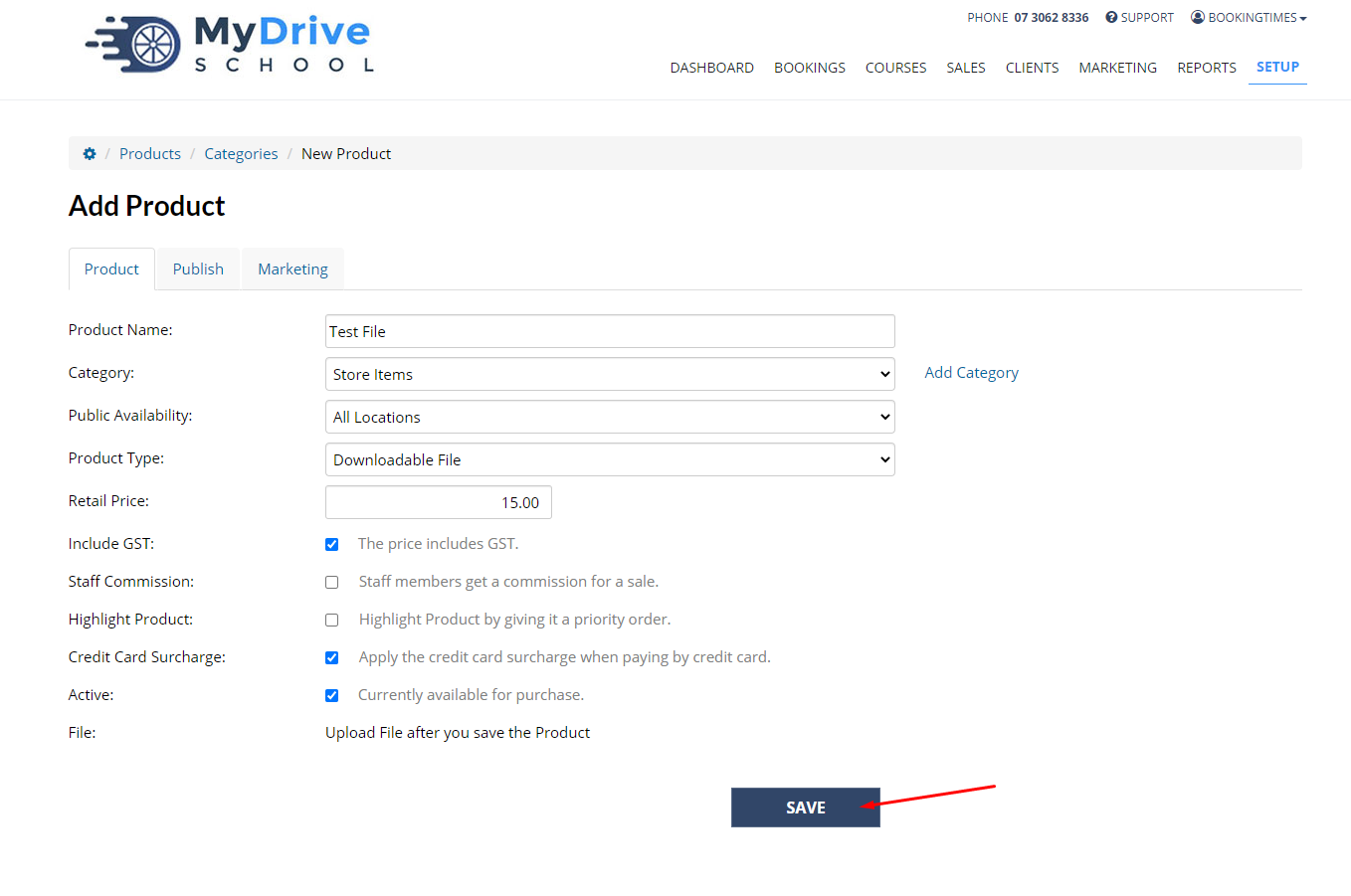
8. Click "Drop Files here to upload"
9. Upload the file from your computer
- You may upload more than one file
10. Click Save