Chargeable Accounts allow negative deductions to a client's Account Balance when making a sale. This allows payment for Services or Products at a later date.
This article will detail how to enable chargeable accounts on the Client Profile.
Enabling a chargeable client account
Steps
- Navigate to the Clients menu
- Search for the relevant client
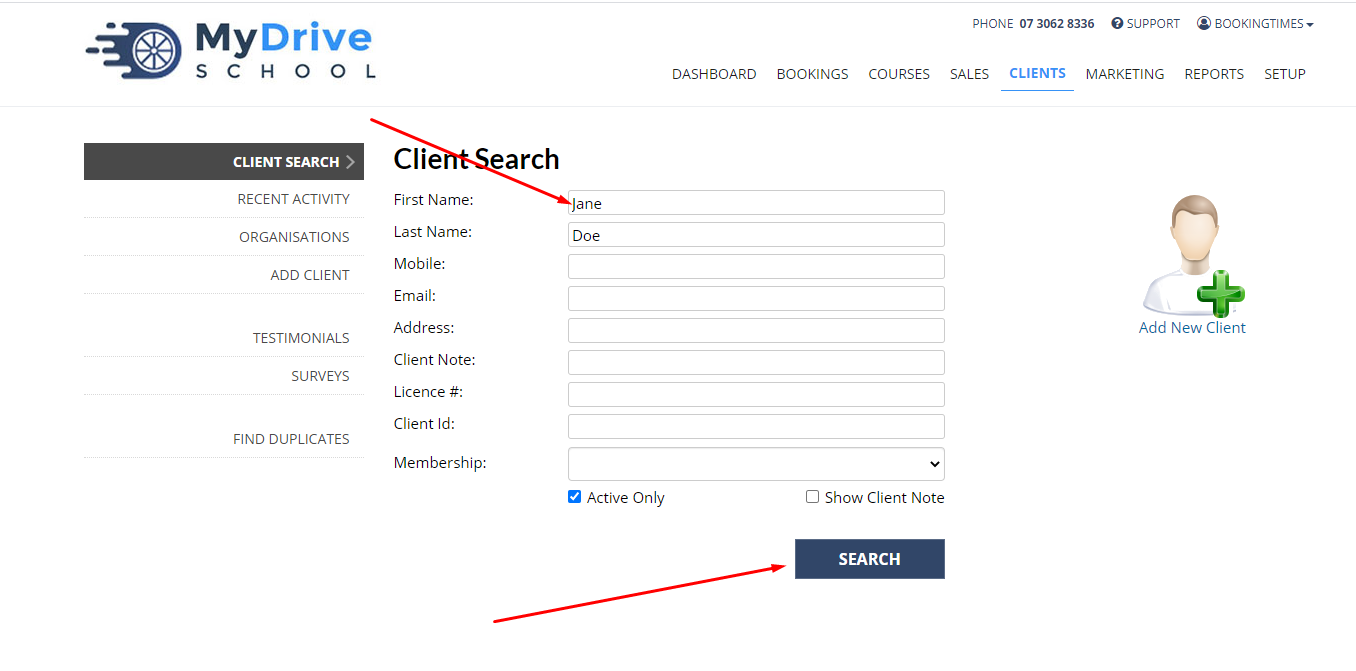
- Select the Client Profile
- Scroll down to the Account Balance section
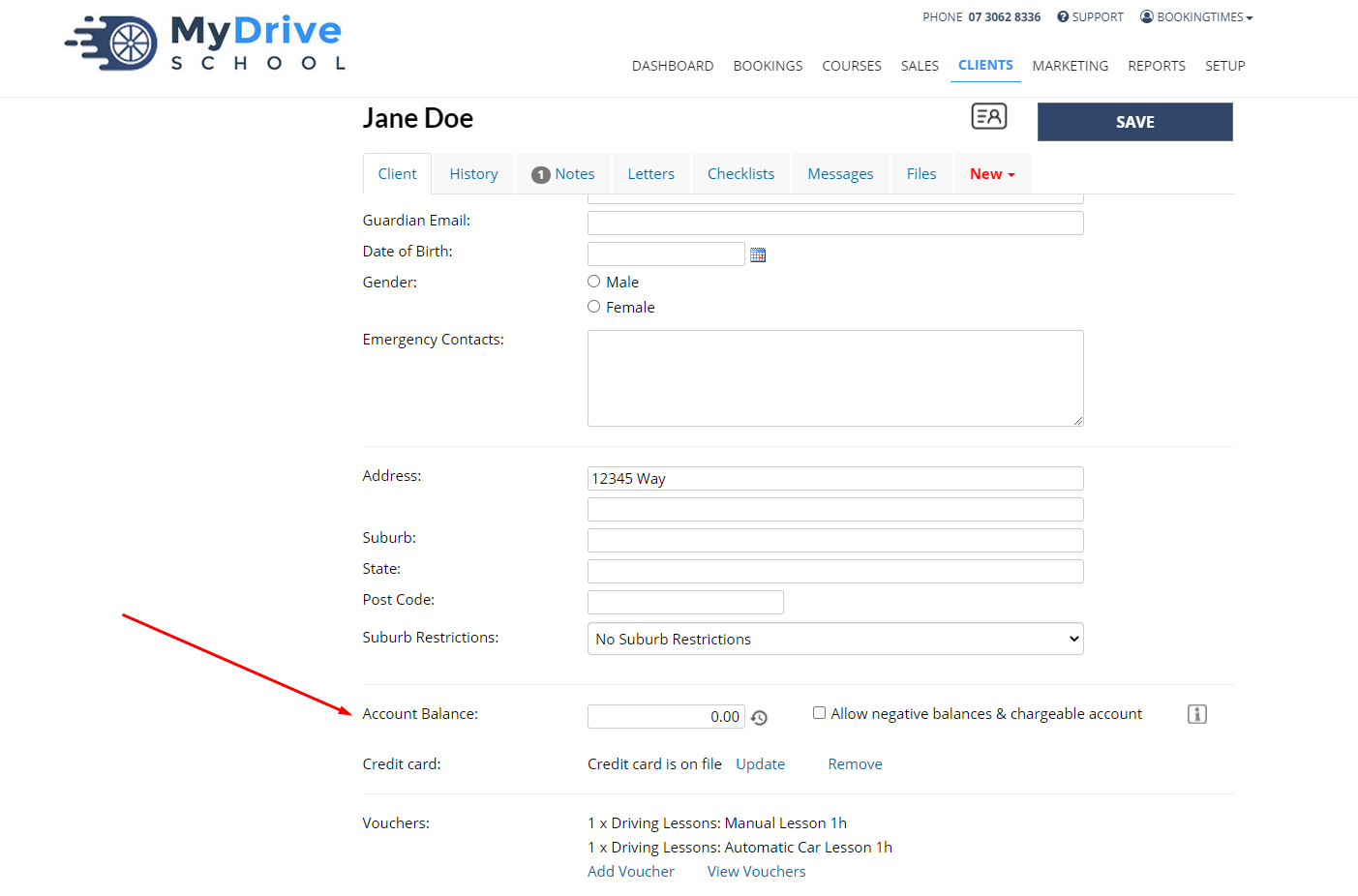
- Check "Allow negative balances & chargeable account"
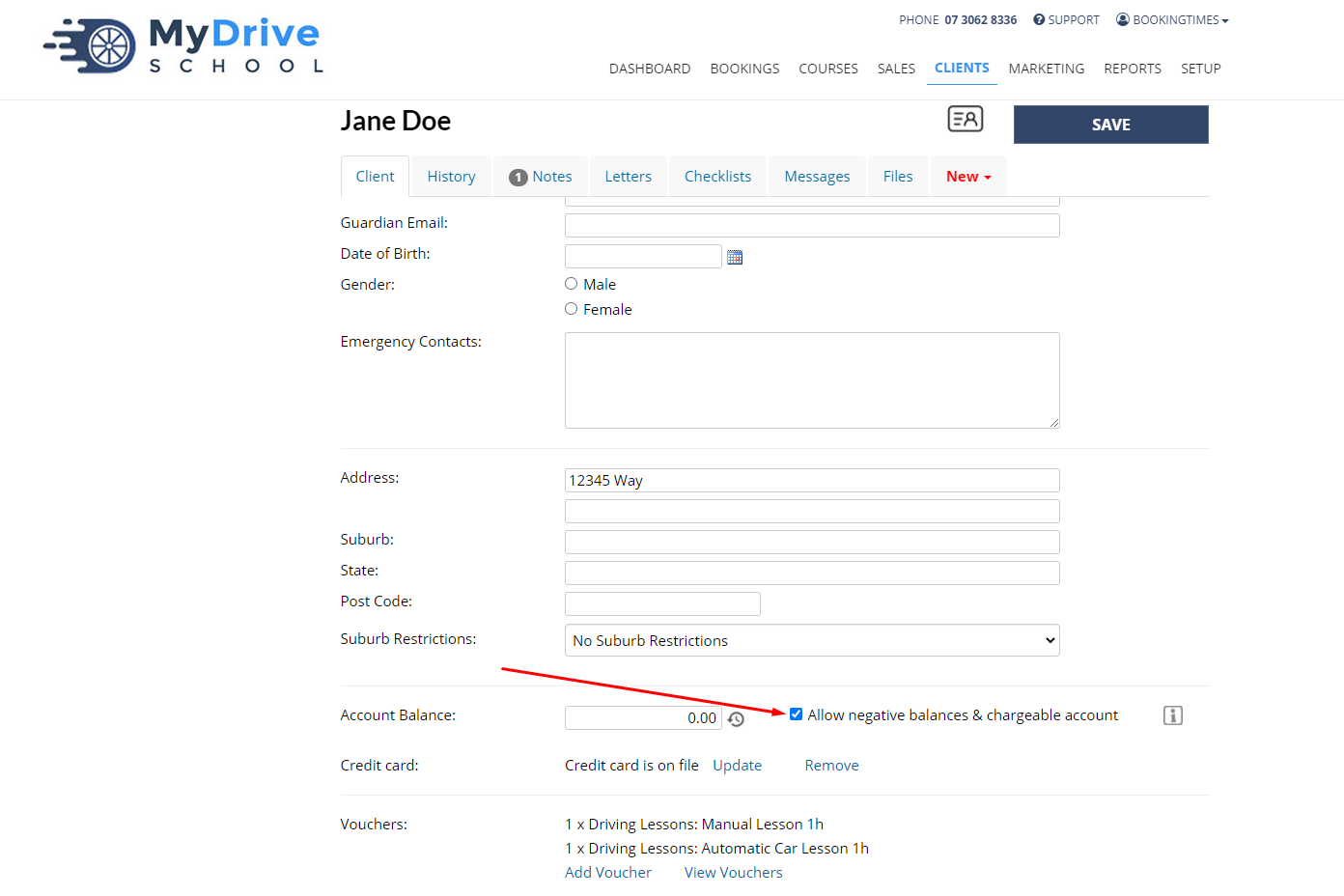
- Save the Client Profile