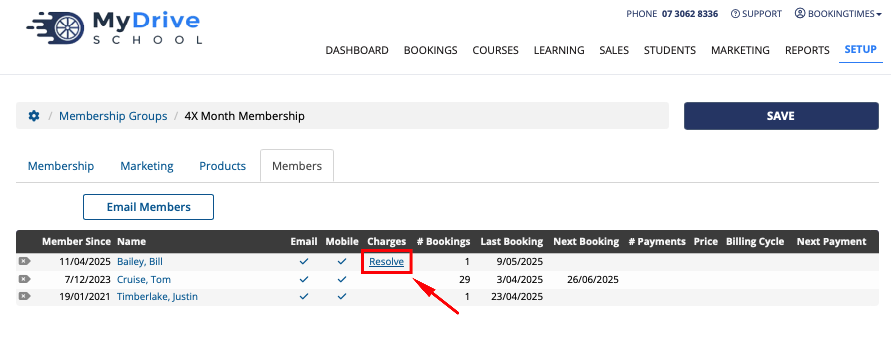Clients with chargeable accounts may have a negative account balance for Services or Products which were agreed to be paid at a later date. In this case, multiple invoices can be bundled and resolved at once.
This article will detail how to view and resolve a negative account balance from the Client's Profile. If a client is part a Membership group, any account balance can also be resolved from that Membership group and then following the same process as below.
Resolving client account balance
Steps
Navigate to the Clients menu
Search for the relevant Client
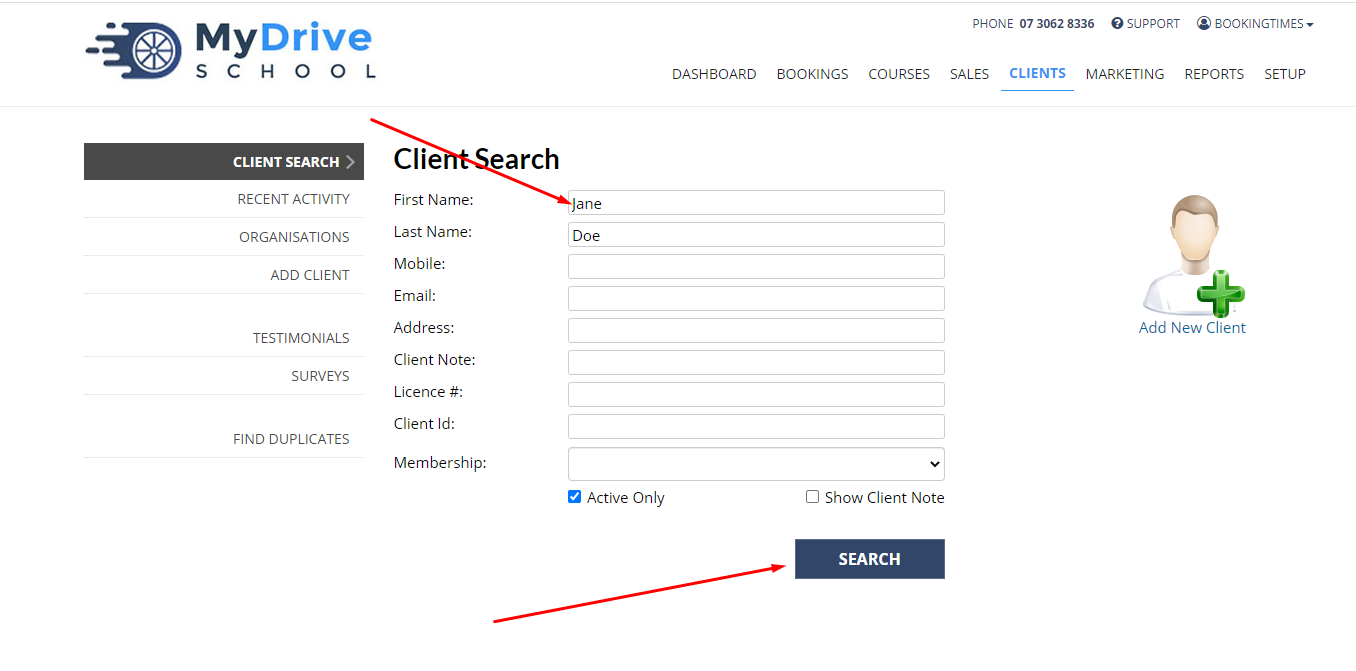
Select the Client Profile
Scroll down to the Account Balance section
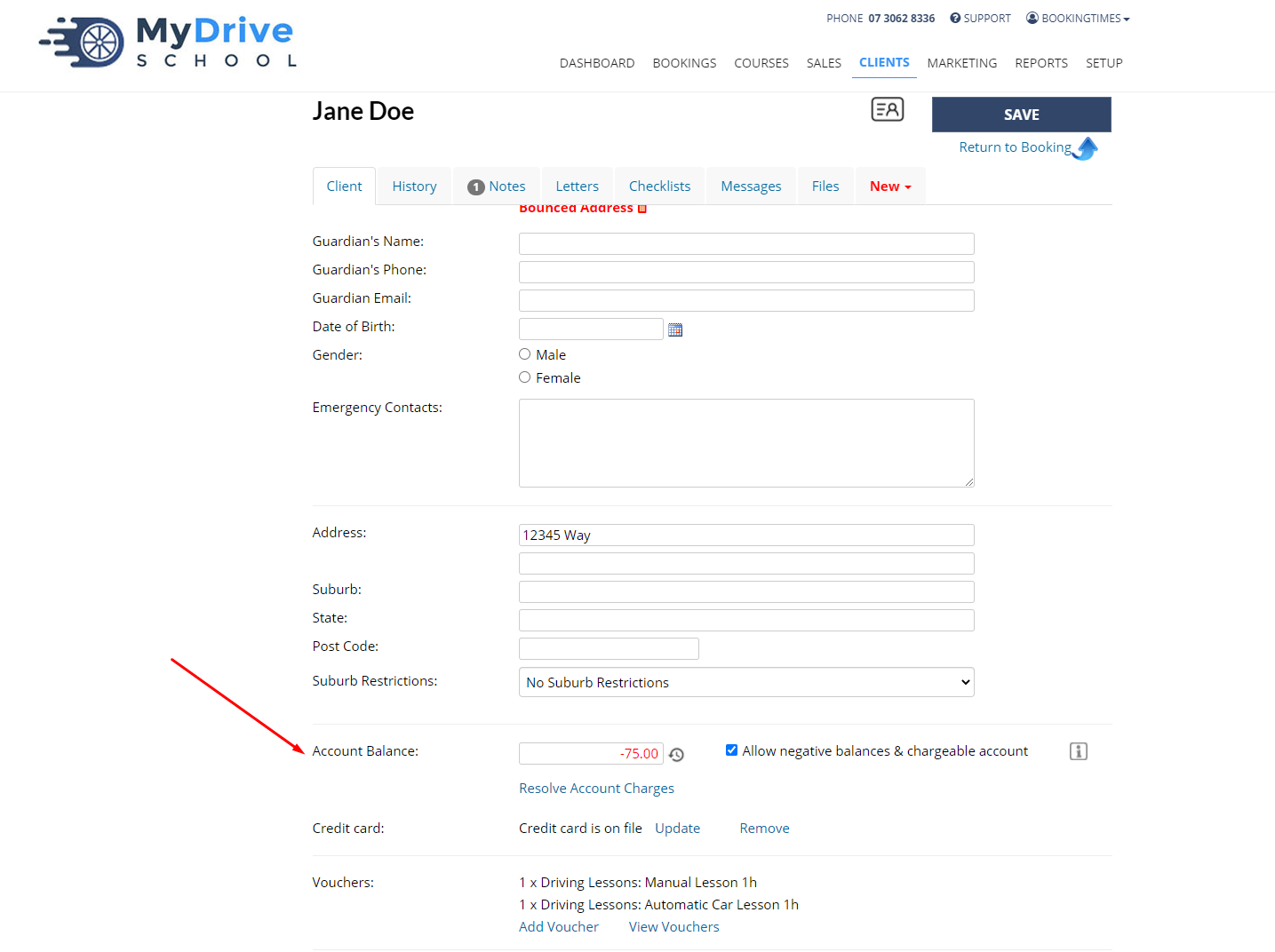
Click Resolve Account Charges
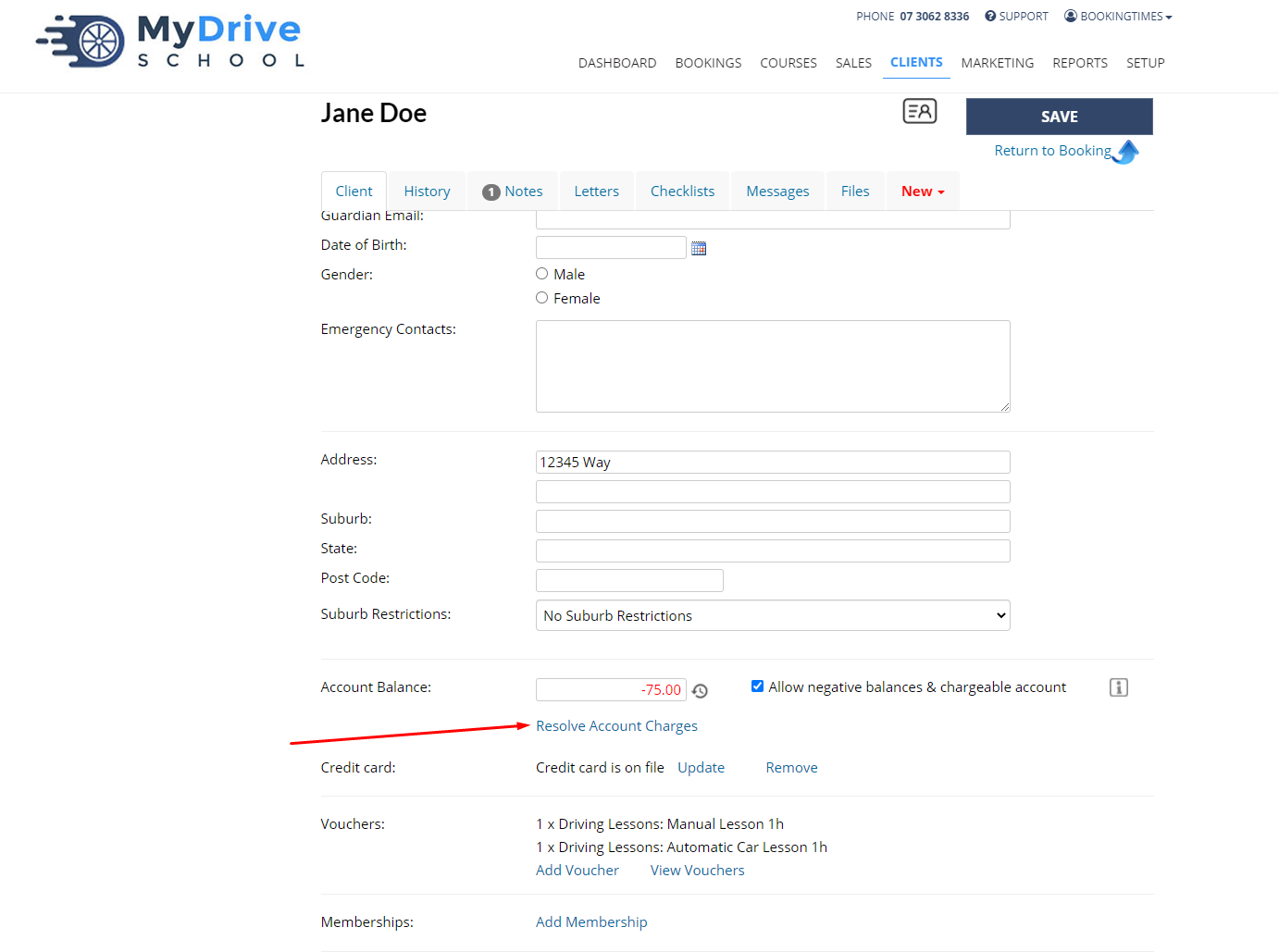
Check the relevant invoices you would like to bundle
Click Create an Invoice
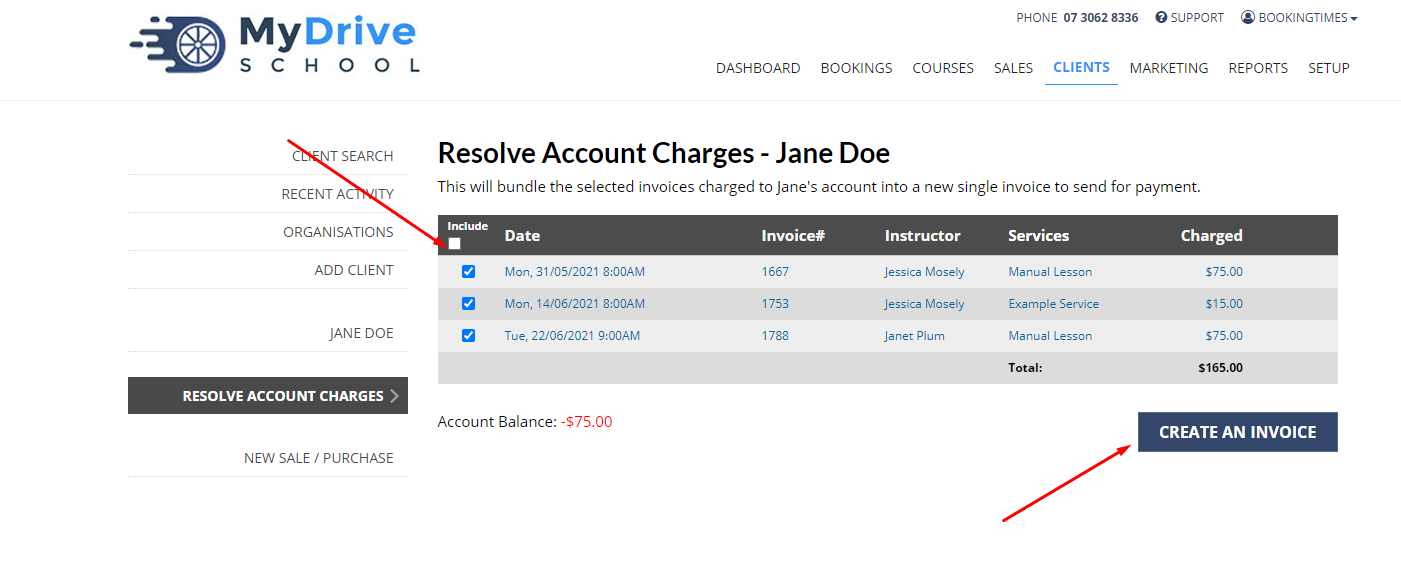
Click Pay Now once the invoice has been created
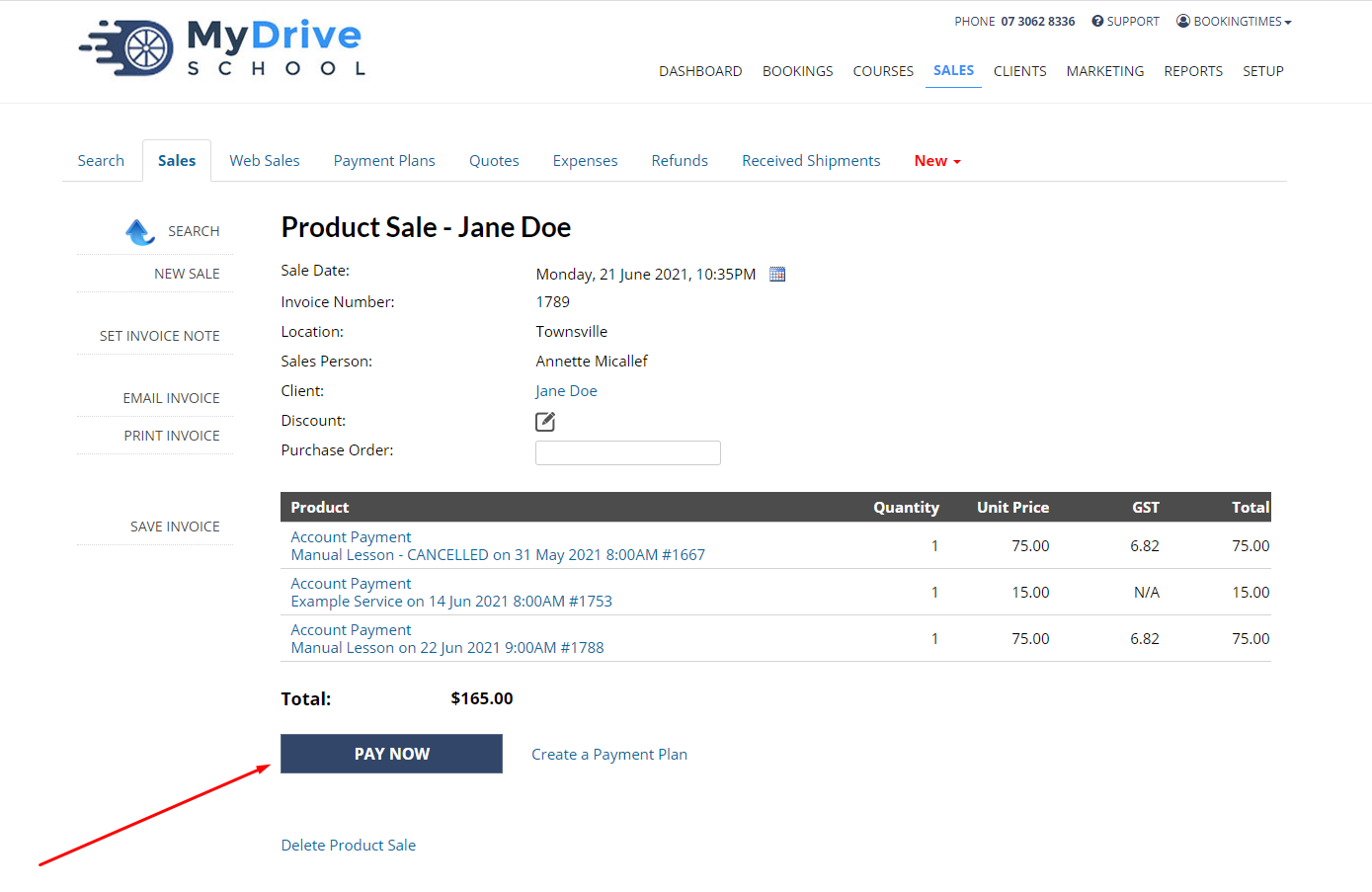
Resolving a client’s account balance from a Membership group
If a client is a part of a Membership group and they have a negative account balance, a Resolve link will appear for that client, and the same process outlined in this article can be followed.