Shortcodes are placeholders that can be added to your HTML code. These shortcodes automatically display the name or price for a linked product or service, and means you don’t need to update the HTML text when the pricing changes in the business setup.
This guide shows you the structure for shortcode placeholders and how to add them to your pages (e.g. pricing tables, packages, etc.)
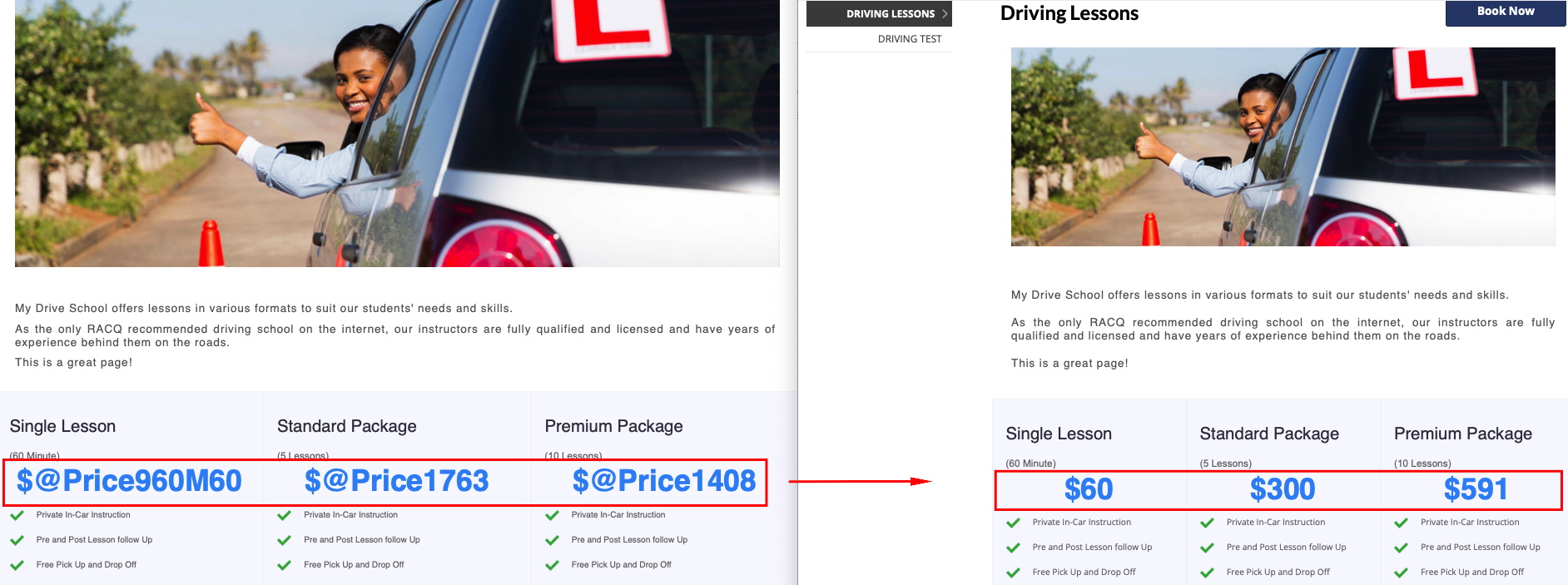
How to find service shortcodes
Steps
Navigate to Setup > Services
Select the Service and then click on the ‘Publish’ tab
The shortcodes for the service name and the service price are at the top of the page.
Note: refer to the Service shortcodes structure to ensure it picks up the right service type and duration.
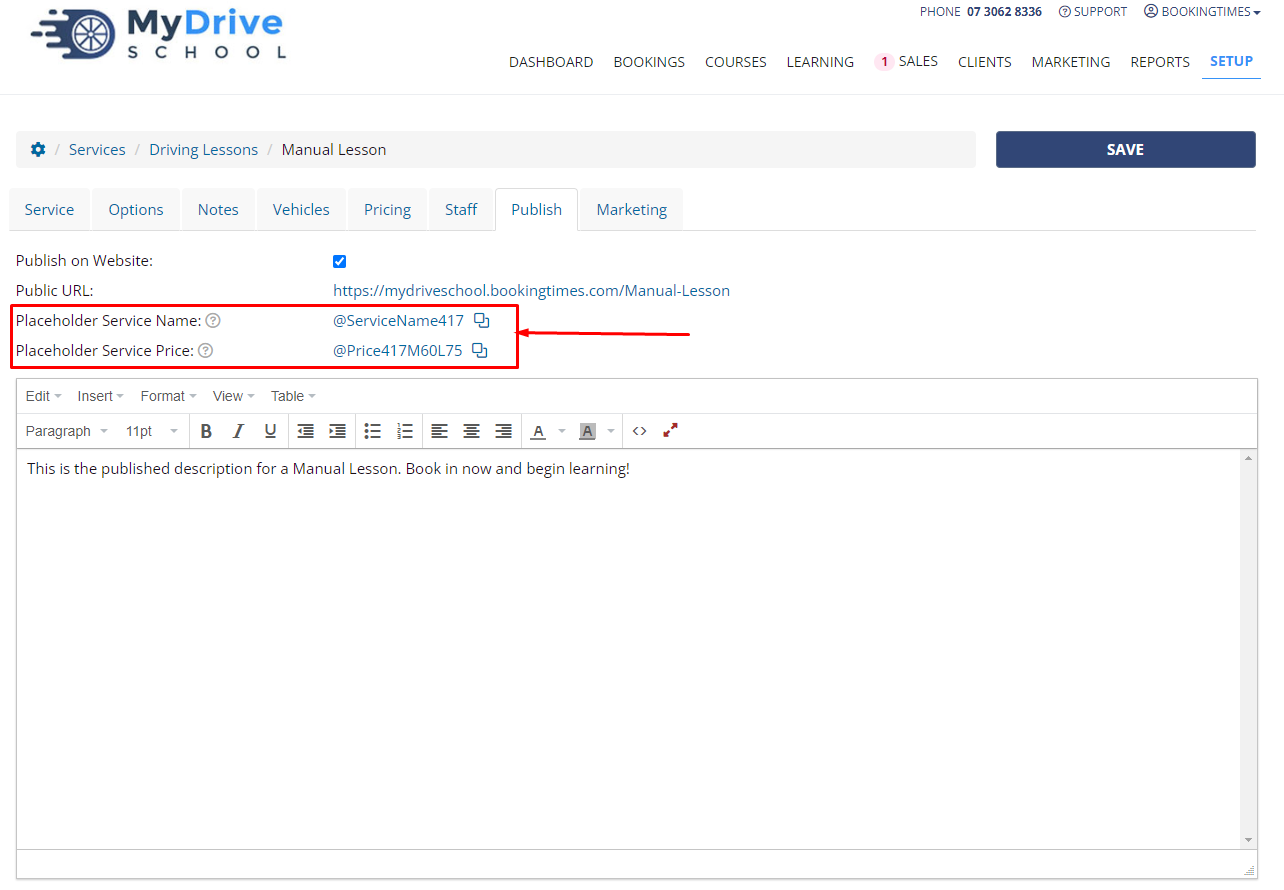
How to find product shortcodes
Steps
Navigate to Setup > Products & Packages
Select the Product and then click on the ‘Publish’ tab
The shortcodes for the product name and the product price are at the top of the page
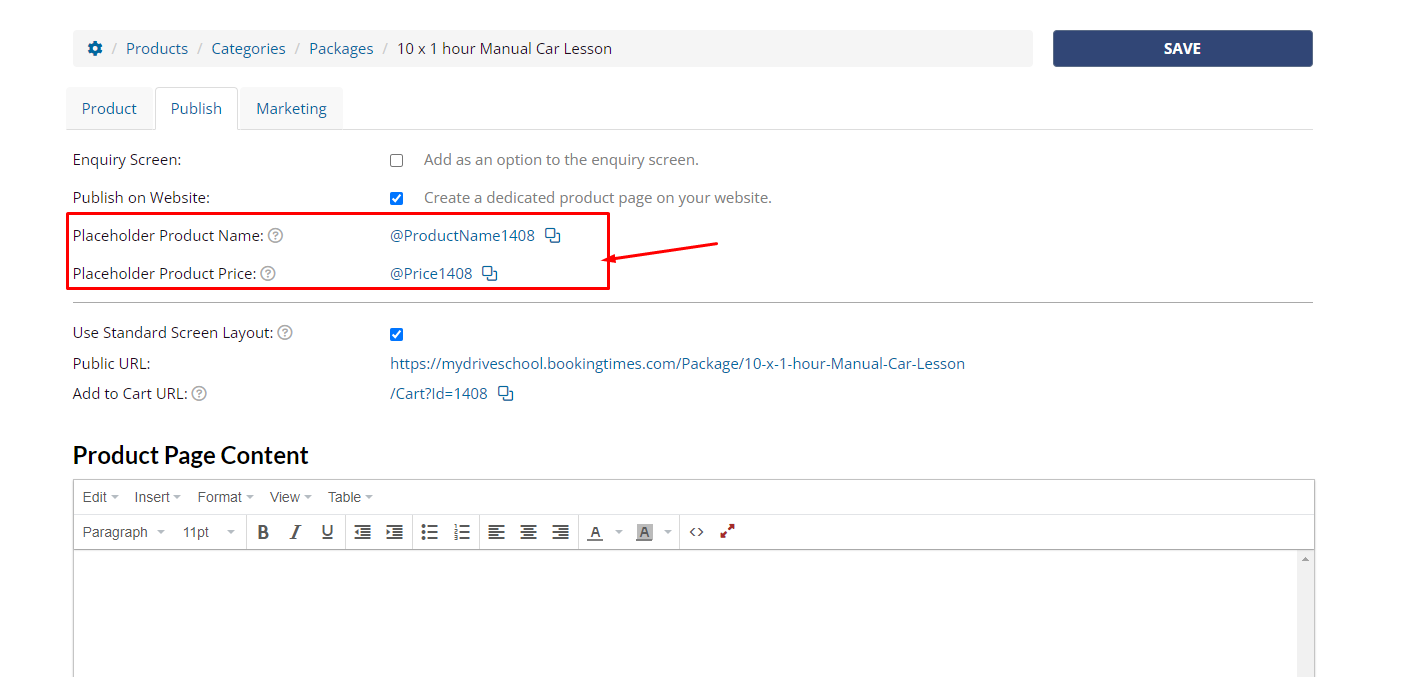
Service shortcodes structure
Because there are several service types (Mobile, Onsite, Fixed Address and Course) and each service can also have multiple durations in addition to being available in different locations, you may need to update the service shortcode that has initially been copied from the Service definition in the Publish tab.
Please use the below table to help you define the correct code, nothing that all elements need to added together (without any spaces) as the final shortcode:
Item | Shortcode | Example |
|---|---|---|
Service Name | @ServiceName {Service ID} | @ServiceName7709 |
Service Price (1 location) | @ServicePrice {Service ID} {Service Type^: M/S/F} {Service Length: in Minutes} | @ServicePrice7709M90 (Mobile service, 90 mins) |
Service Price (many locations) | @ServicePrice {Service ID} {Service Type} {Service Length in Minutes} L{Location ID} Note: L{Location ID} is optional | @ServicePrice7709S60L7709 (Onsite service, 60 mins, at location ID 7709) |
^ Service Type Key
Service Type | Code |
|---|---|
Mobile Booking | M |
On-Site Booking | S |
Fixed Address Booking or Course | F |
Product shortcodes structure
Products are a little simpler than Services as they don’t have service types or various durations. Each product could be available in different locations though, so you may need to update the product shortcode that has initially been copied from the Product definition in the Publish tab.
Please use the below table to help you define the correct code, nothing that all elements need to added together (without any spaces) as the final shortcode:
Item | Shortcode | Example |
|---|---|---|
Product Name | @ProductName {Product ID} | @ProductName1763 |
Product Price (1 location) | @ProductPrice {Product ID} | @ProductName1763 |
Product Price (many locations) | @ProductPrice {Product ID} L{Location ID} Note: L{Location Name} is optional | @ProductPrice1763L7709 (At location ID 7709) |