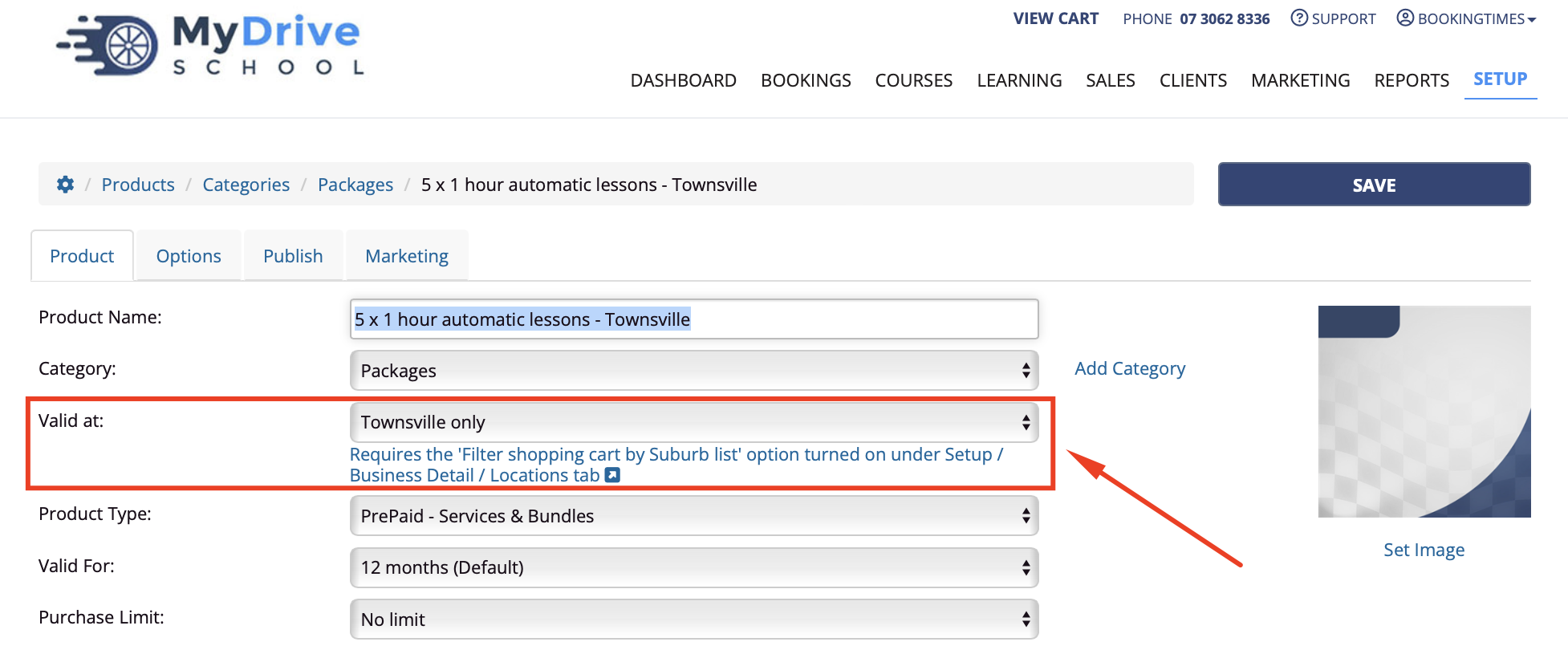This feature is available on these plans (view pricing)
A product can also be filtered based on a client's location. This means when the client selects their suburb, they will only see products (e.g. prepaid vouchers and packages etc) that are valid for that location.
Note
This article assumes you have already added your suburbs. If you haven't please see: Surburbs, Regions, Boroughs
Steps
Navigate to Setup > System Settings > Business Detail > Locations tab
Select the Filter shopping cart by suburb list option
Click Save
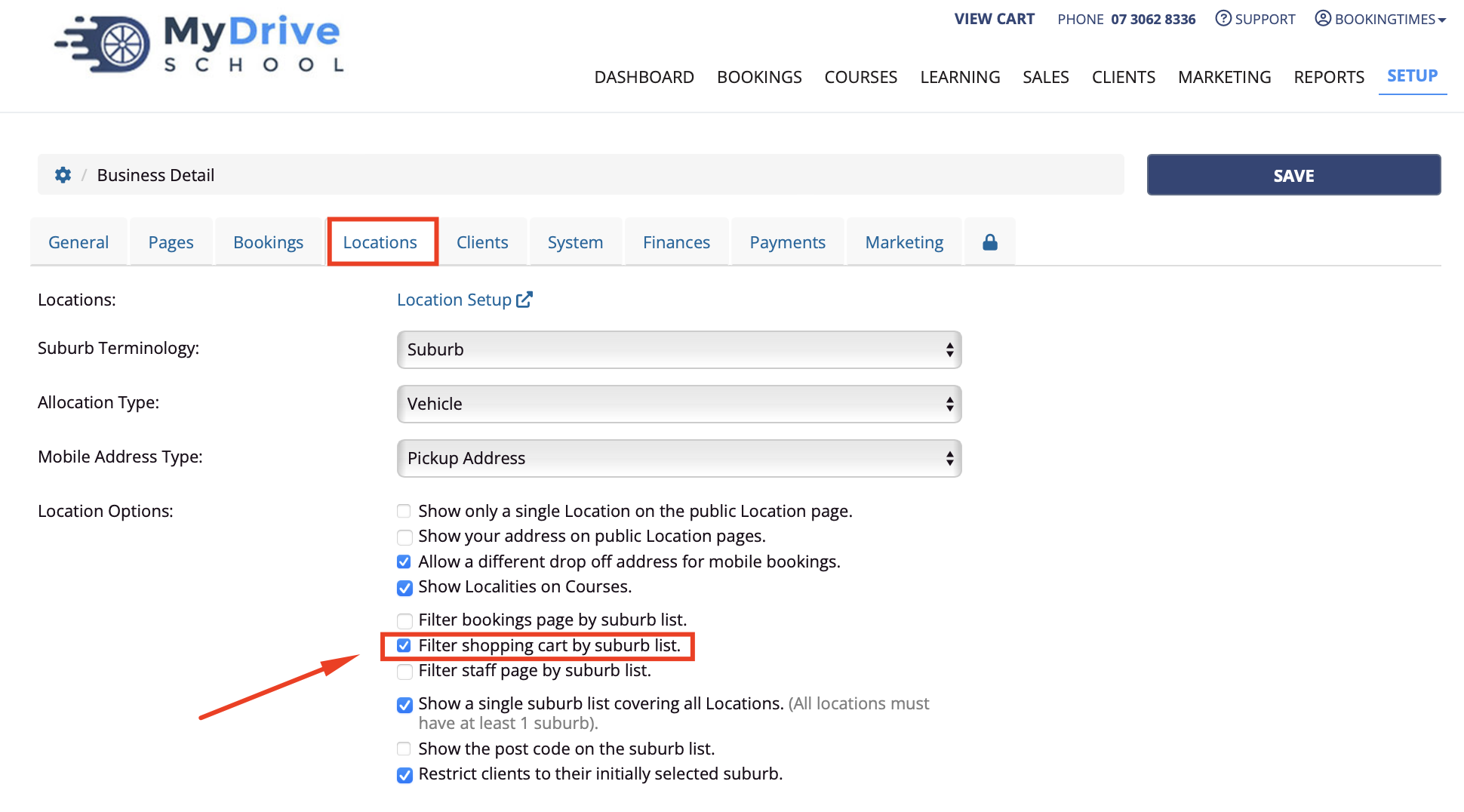
Now Navigate to Setup > Shopping > Products & Packages
Select the relevant product. You may wish to name it with the location name included to distinguish it from the other same packages valid for other locations.
To create a prepaid voucher see the Creating a prepaid voucher or package article.
Select Valid at to the location you wish it to be valid for