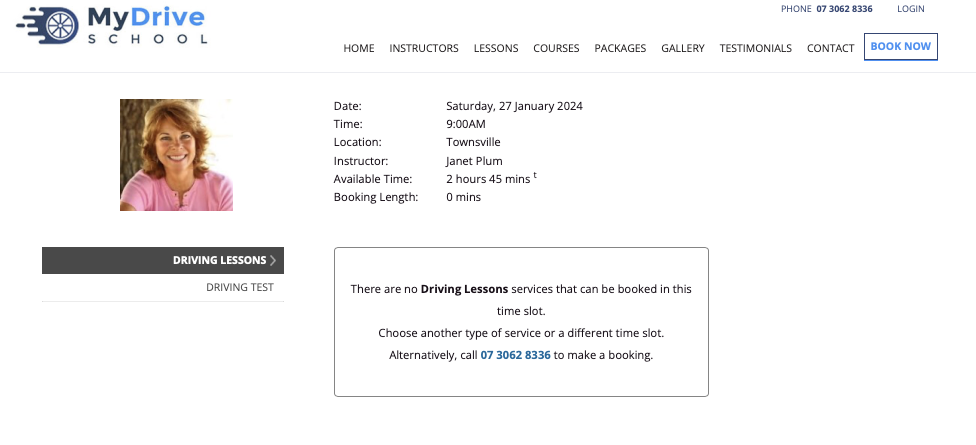BookingTimes allows you to configure a service so it is only bookable on certain days of the week for a Staff Member. This article will detail how to enable a service for specific days.
You must first have created Services and assigned them to Staff members. See Adding a service for more information.
Steps
Navigate to Setup > Accounts & Security > Staff
Select the relevant Staff Member
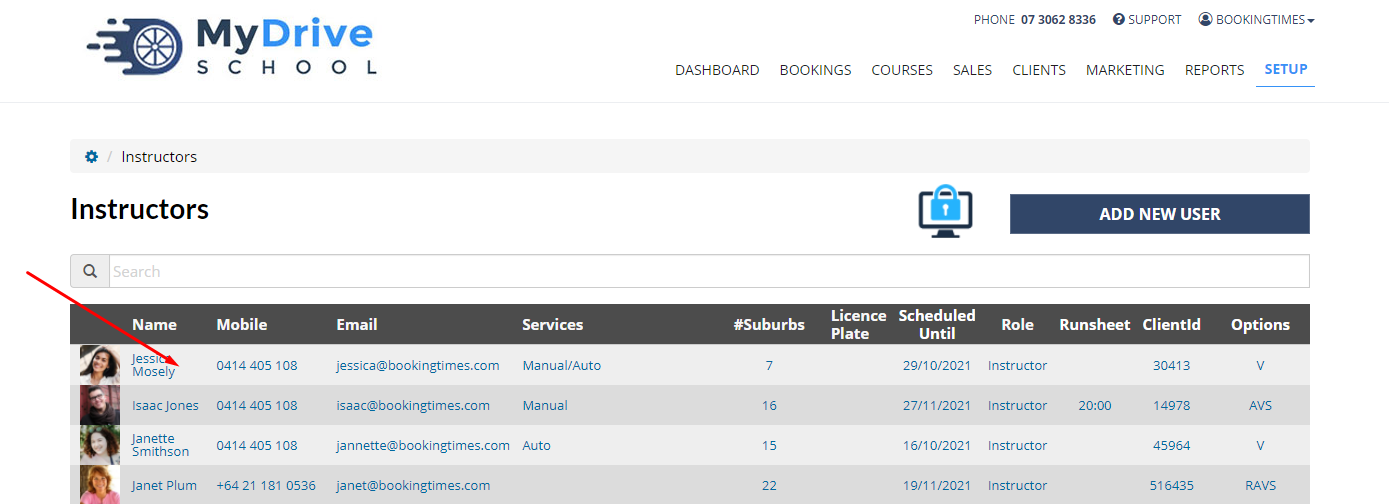
Click on the Services tab
Under Days Available, click the days to toggle them on and off. A Grey letter means the day is disabled, a coloured letter means it is enabled.
Click Save
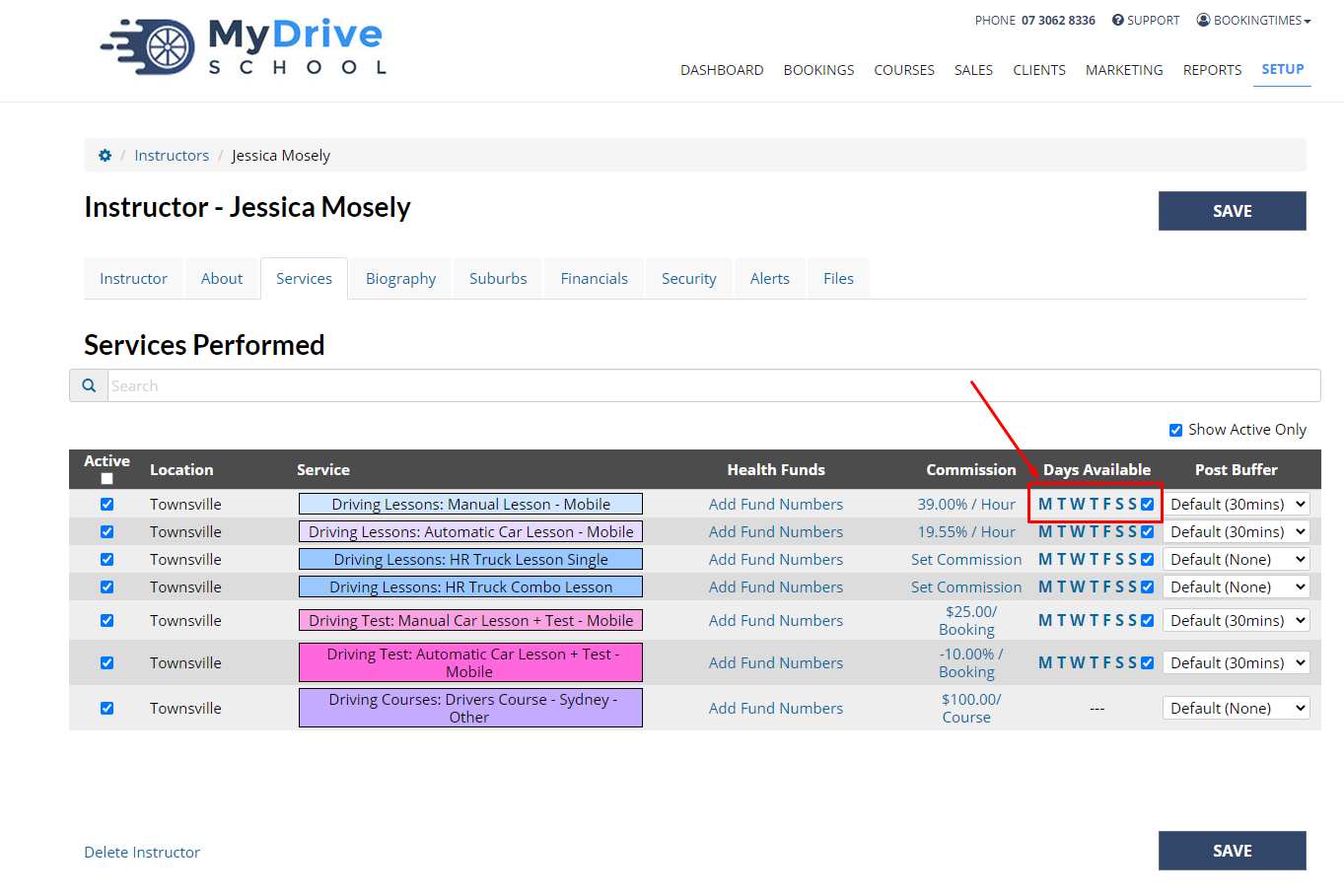
Does not restrict availability in the calendar for an admin
Please note that as an admin, you CAN open calendar slots and book into those slots - and override this service restriction.If a client, however, tries to book a slot with a service restriction on it, they will see the following message: