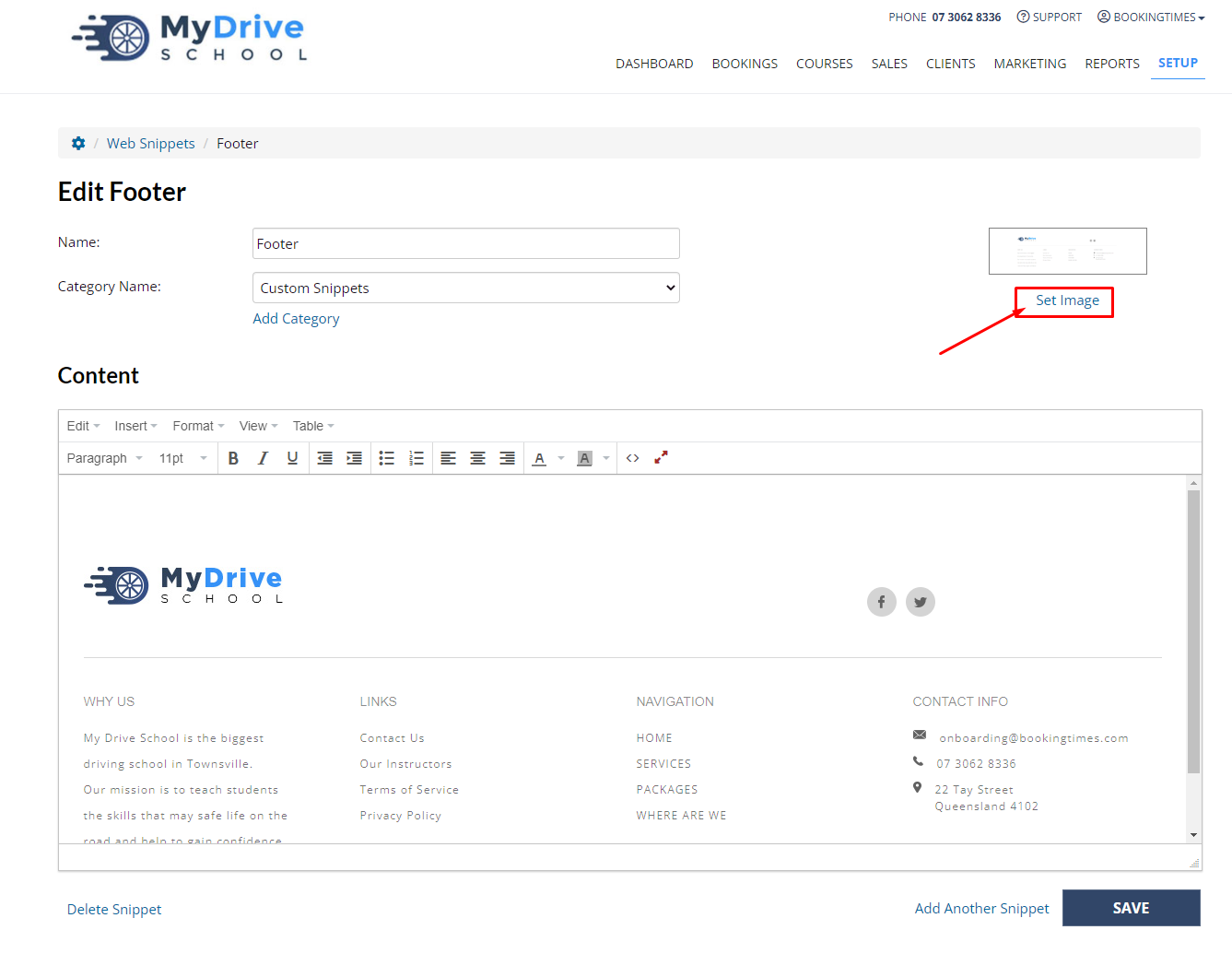BookingTimes allows you to make snippets for the drag and drop editor. These snippets let you drag pre-formatted content onto the webpage. This article will detail how to create a snippet for the drag and drop editor. If you would like to learn more about using the drag and drop edit, you can do so here: How to edit your website using the website editor.
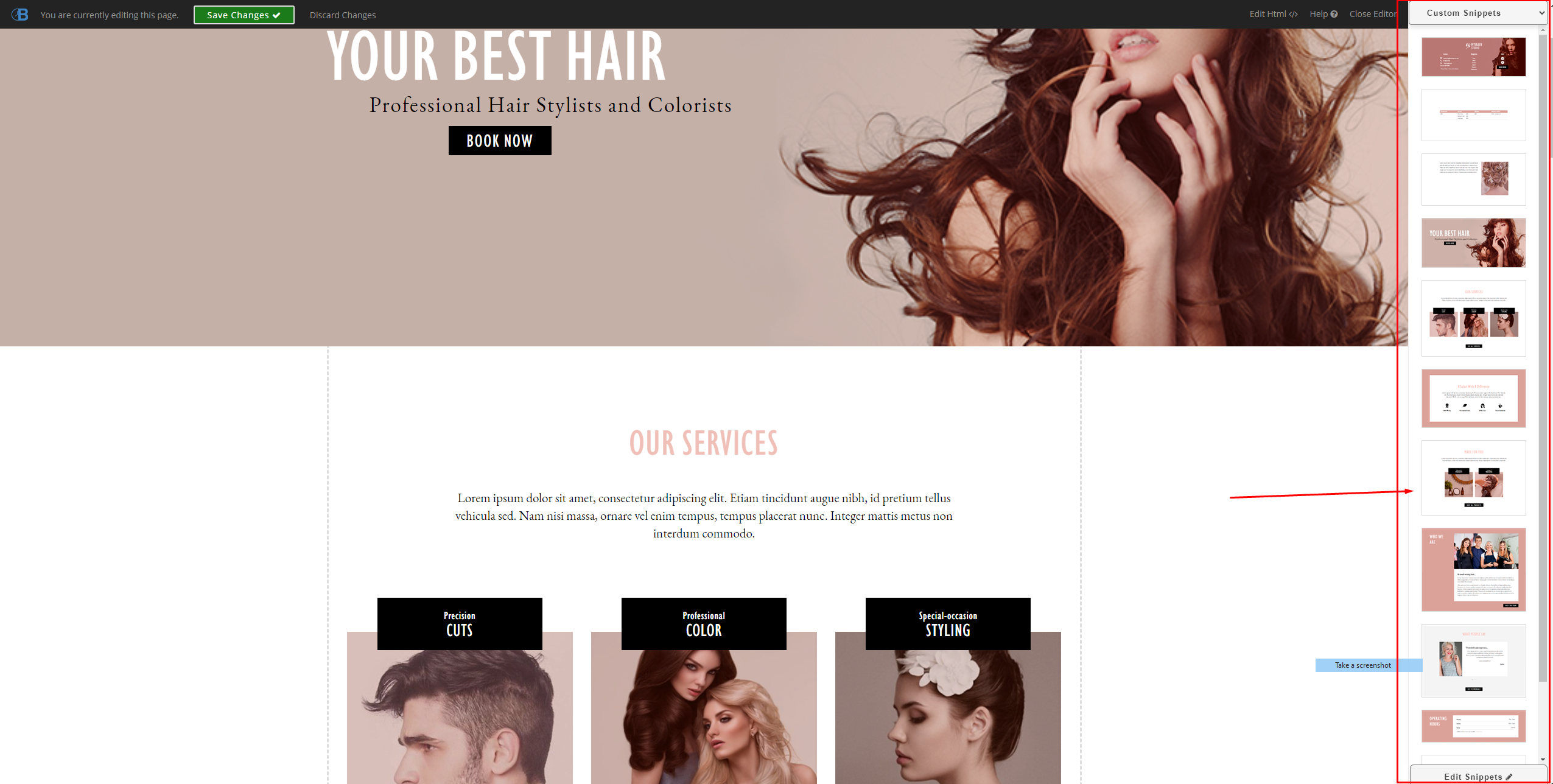 Snippets on the right hand side which can be dragged onto the webpage
Snippets on the right hand side which can be dragged onto the webpage
Steps
- Navigate to Setup > Website Content > Edit Website
- Click Edit Snippets on the bottom right of the drag n drop editor
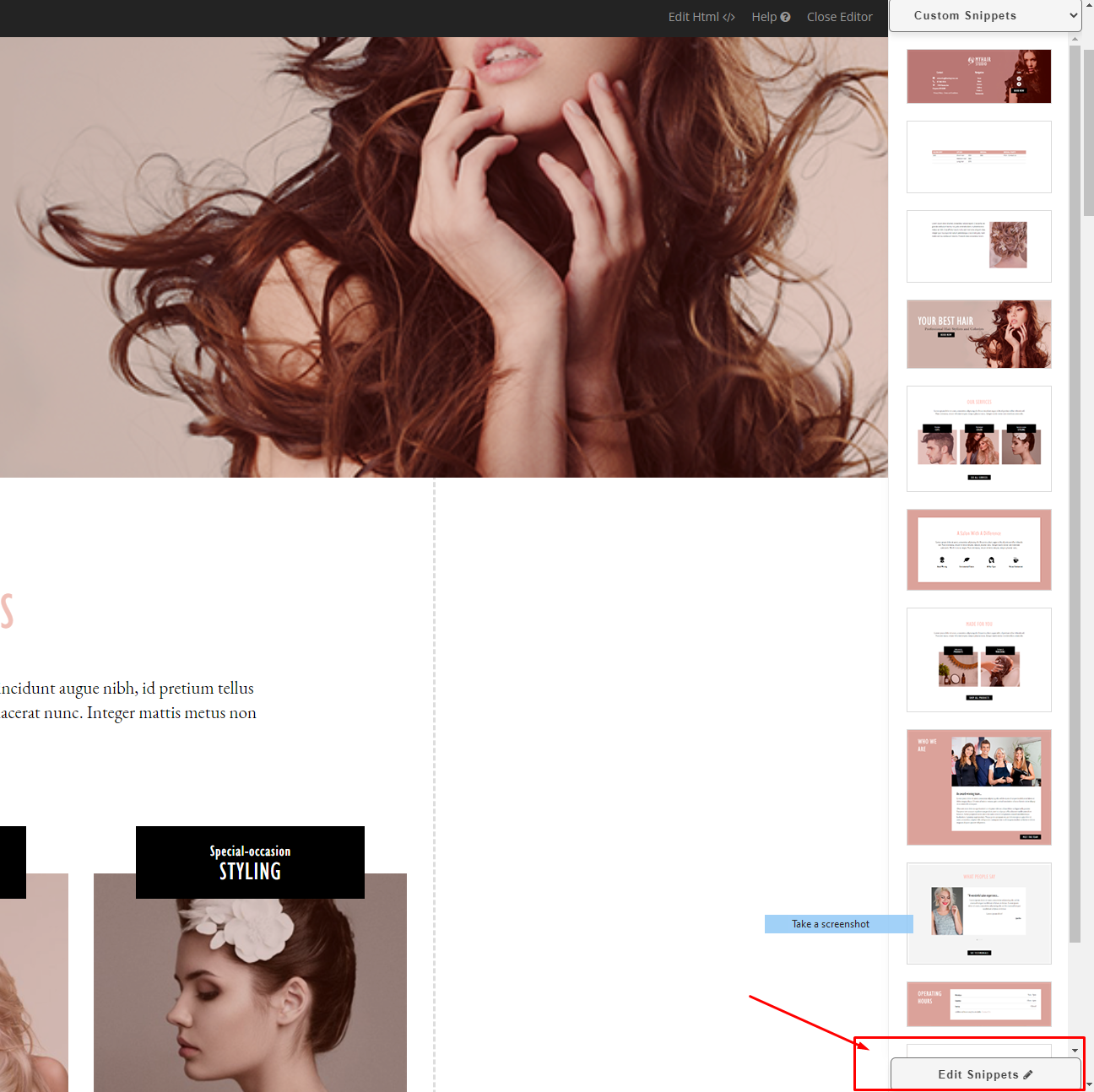
- Click Add Snippet
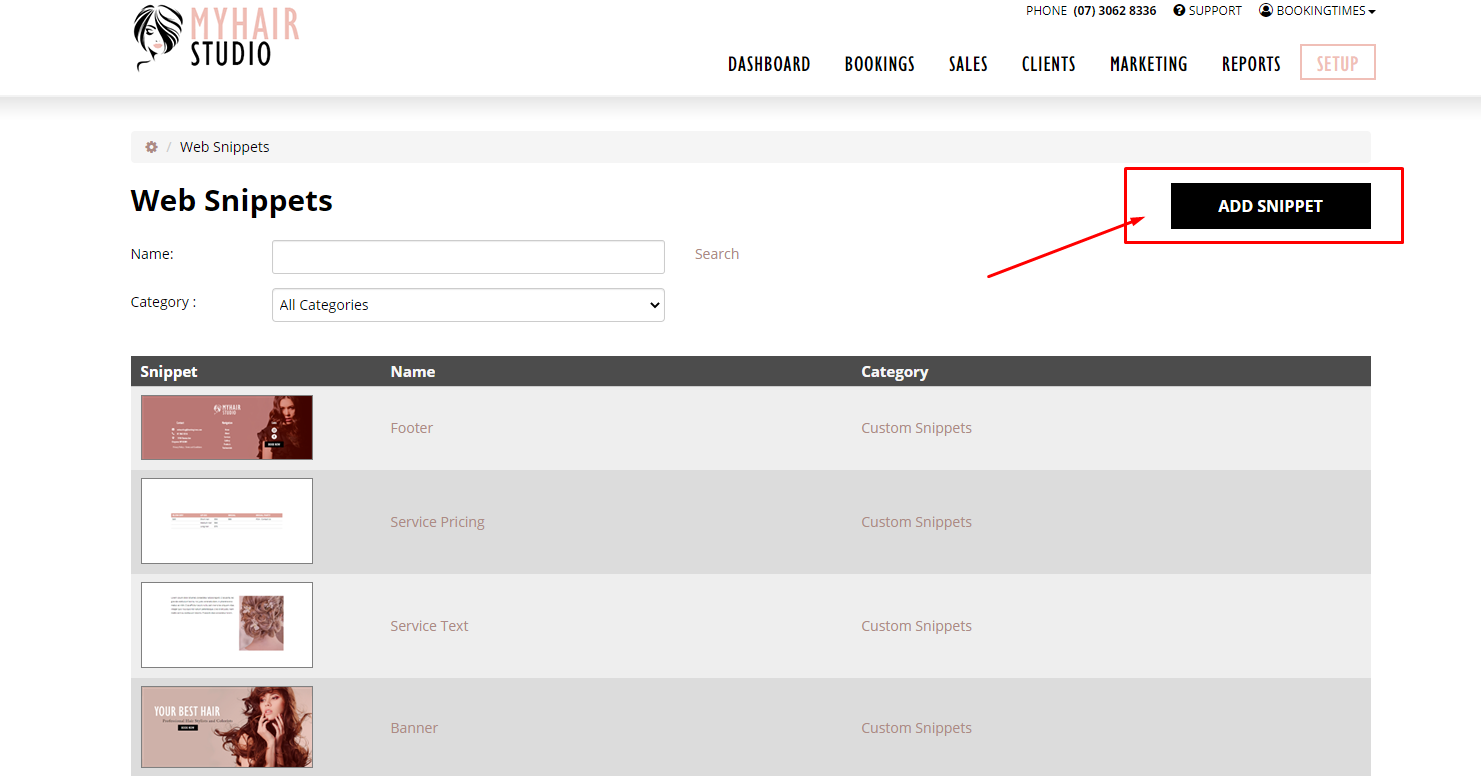
4. Enter snippet name and category. Please save the snippets to a category called Custom Snippets
5. Add snippet HTML code in the TinyMCE editor by clicking the source code <> icon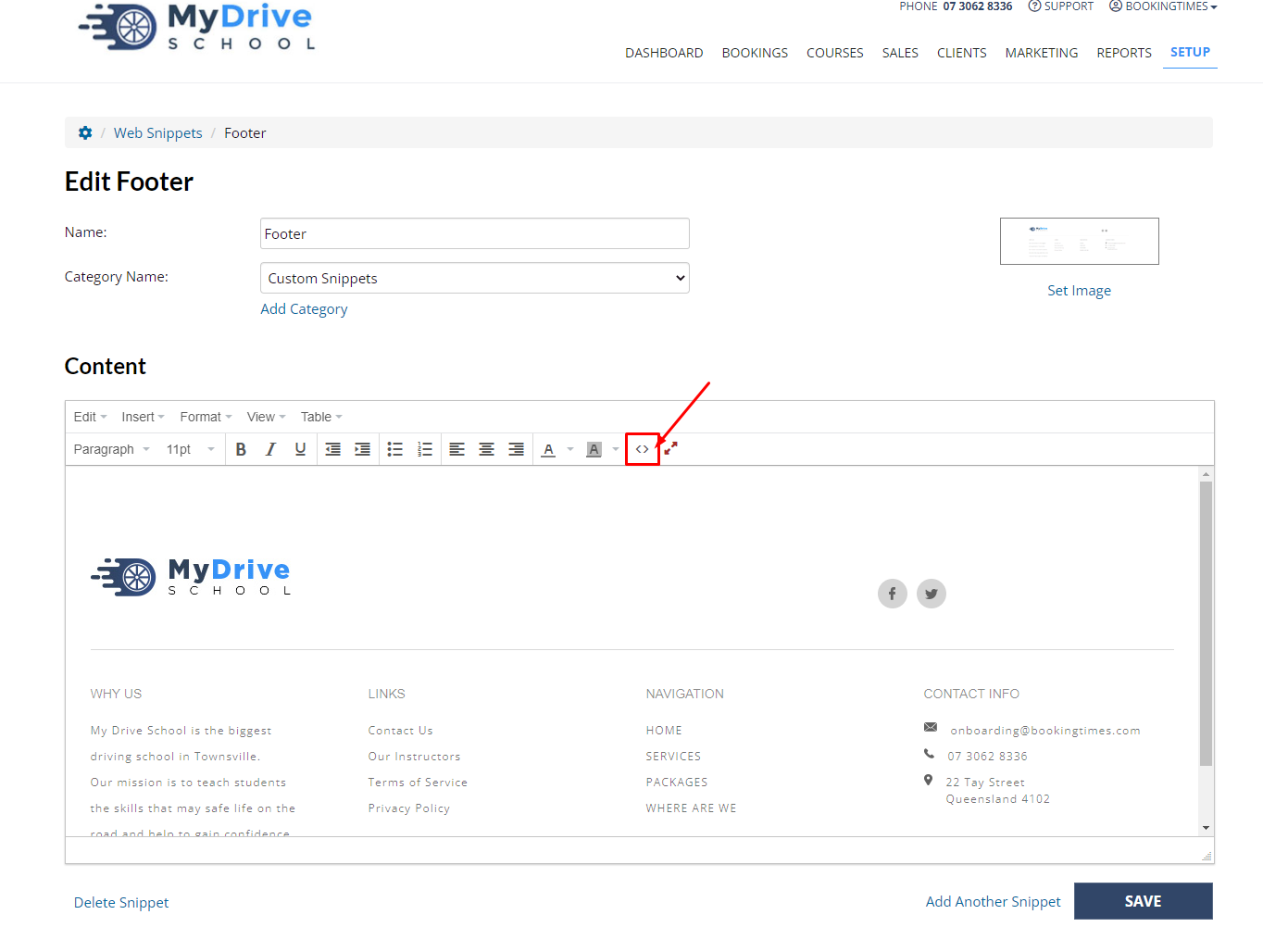
7. Click Save
8. Add a snippet thumbnail image, the image should be 170px wide.