Bookingtimes allows you to easily publish a gallery page to your website. This article will detail how to enable the gallery page, and upload images to your gallery.
Enabling the Gallery
Steps
- Navigate to Setup > System Settings > Business Detail
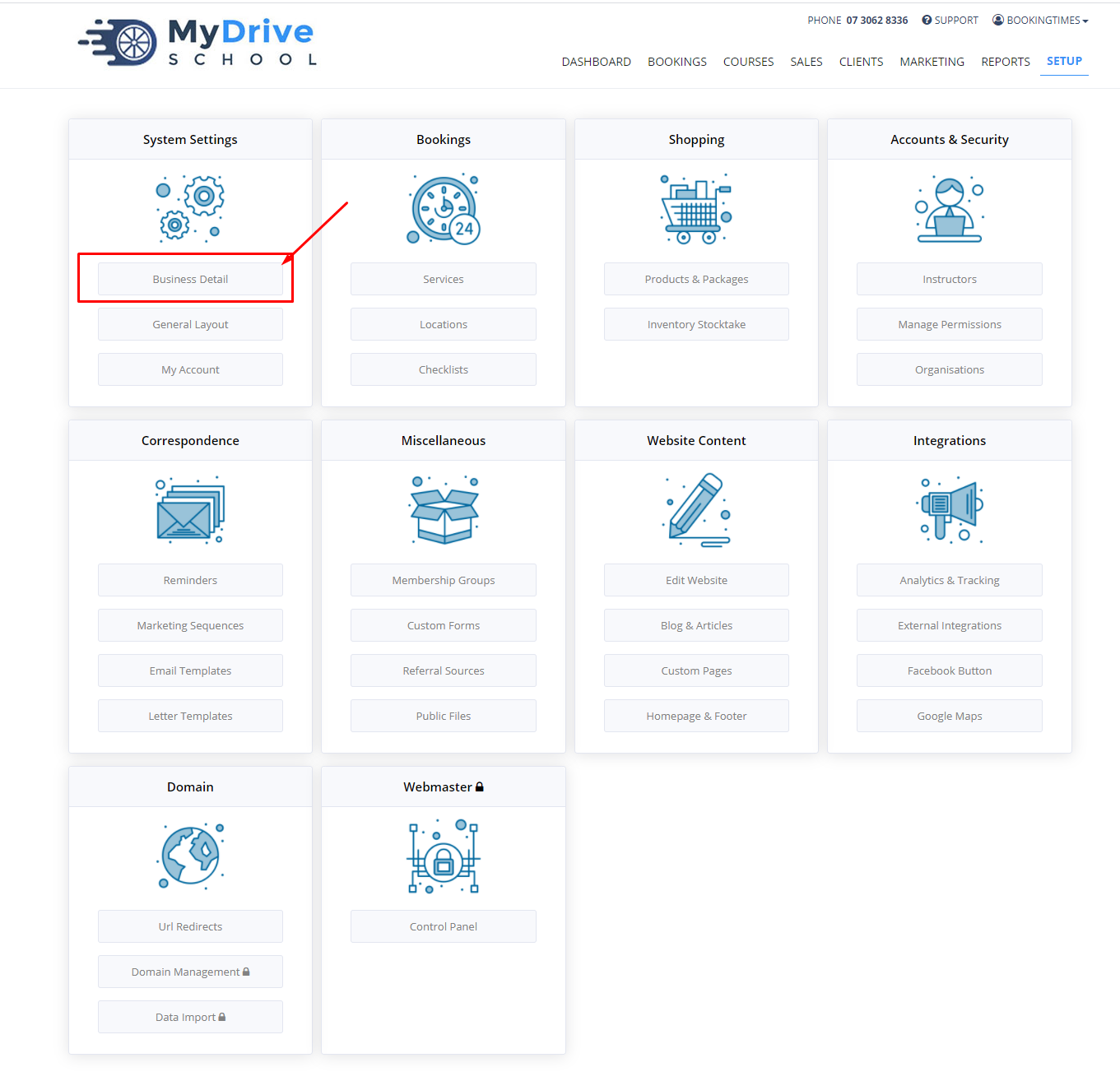
- Click the Pages tab, and select the Gallery checkbox
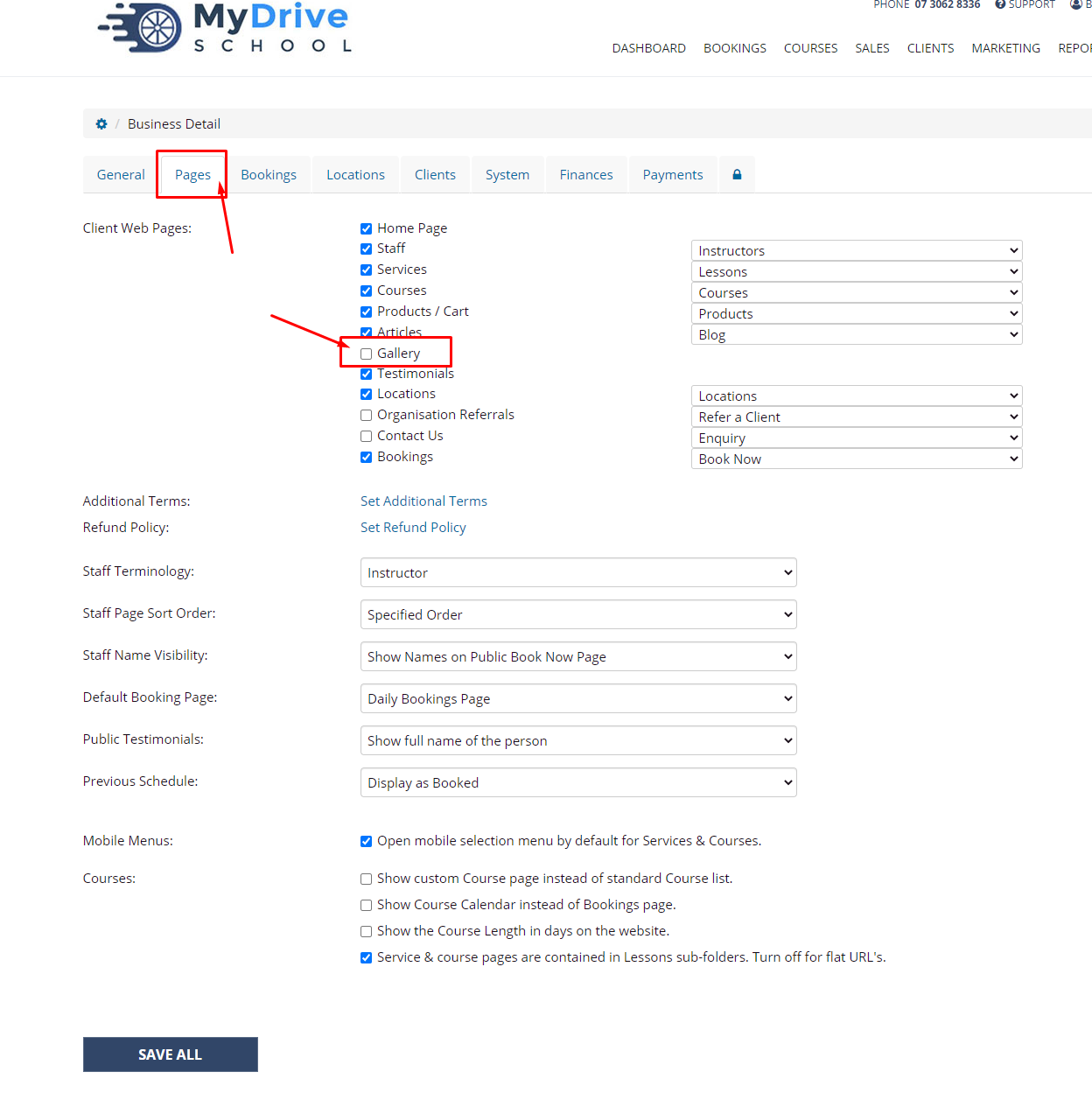
Adding photos to the Gallery
Steps
- Navigate to Setup > Website Content > Gallery
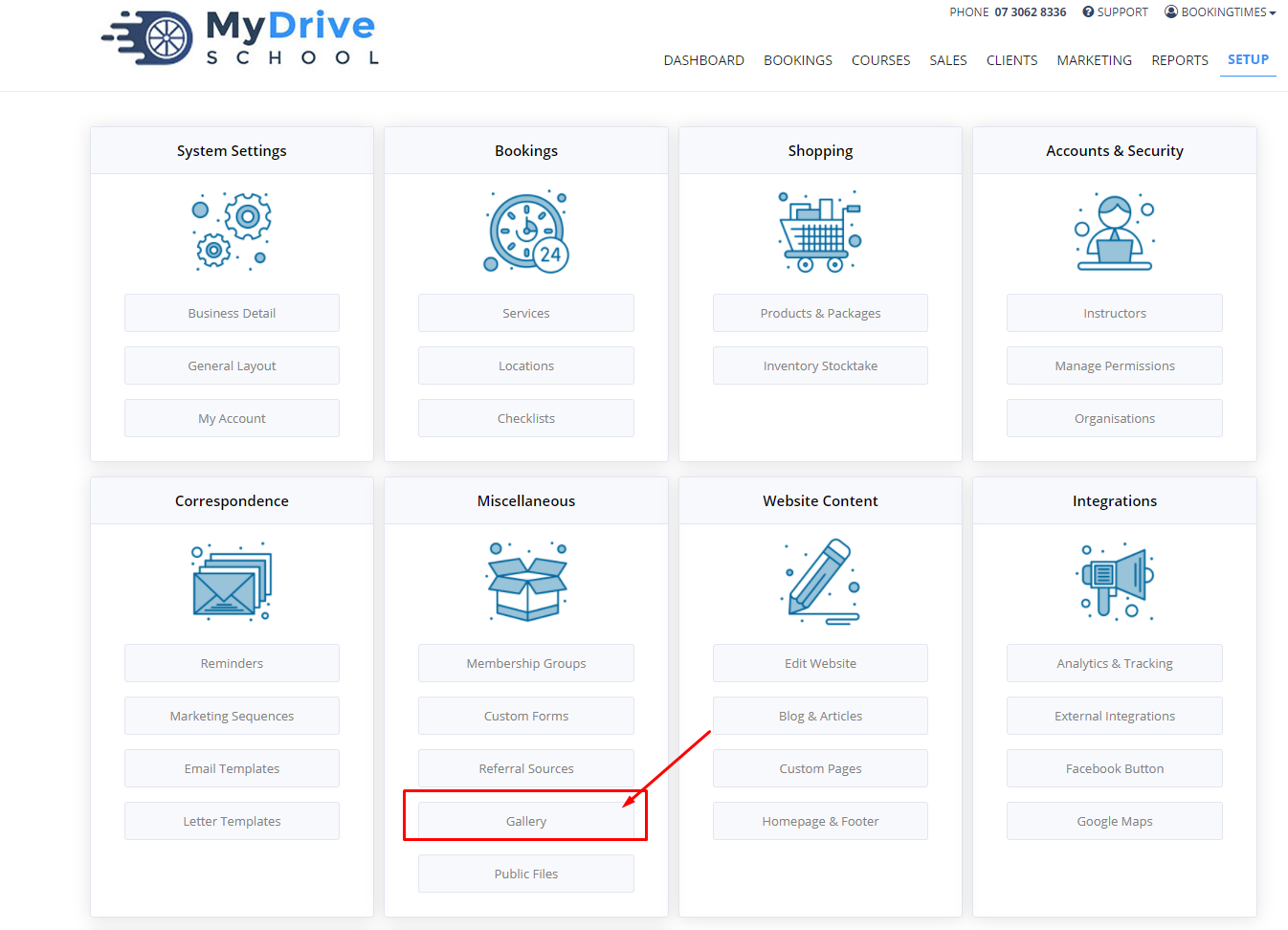
- Click Add Image
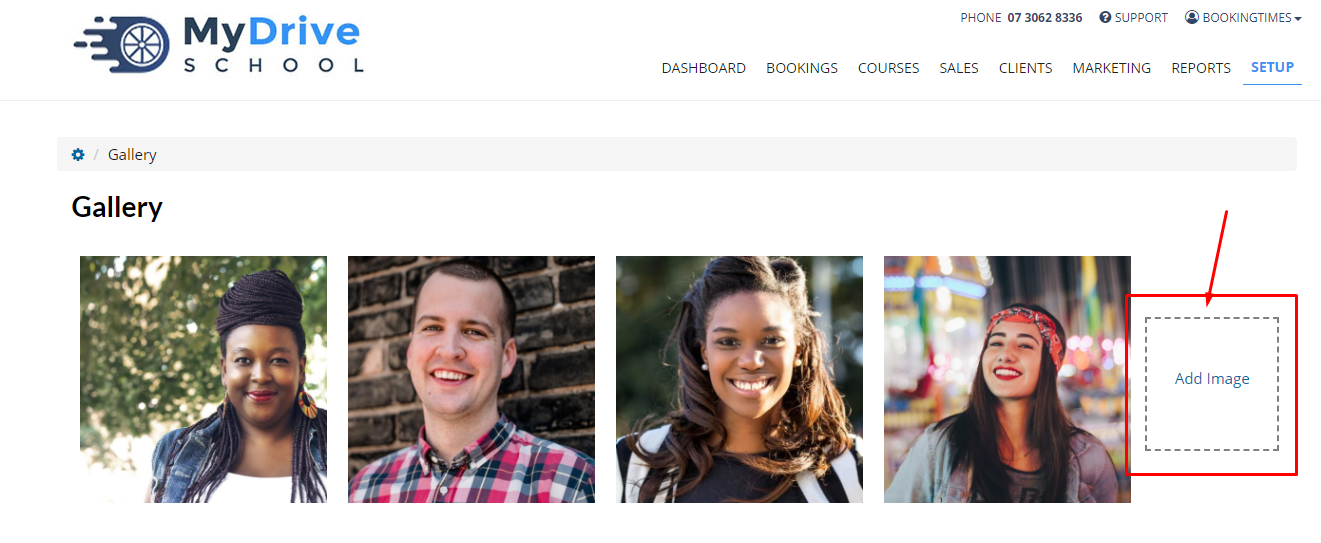
- Upload the image from your file explorer
File types and size
Images must be a .png, .jpeg or .jpg to be uploaded to the gallery, and file size shouldn't be larger than 2Mb.