You should follow the checklist below to ensure your website is high quality. Please ensure that:
- The logo is correct and clear in all screen sizes.
- The favicon has been added under Setup > System Settings > General Layout
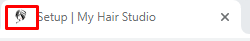
- The webpage is fully responsive for large, medium and mobile screen sizes. The standard breakpoints we use are 767px, 991px and 1200px. See this article below for tips on resposiveness. Note, you do not need to add a viewport tag, you just need to add media queries such as:
@media screen and (max-width:767px){
//css styling here }
w3schools guide to responsive web design
- The page size is not to large. You do not want the page to load slowly as this is bad for user experience and search engine optimization (SEO). The webpage should be around ~3mb. Images are usually the main reason web pages are to big, so ensure your images are only the size they need to be. Images should ideally not be bigger than 200kb, minus big banner or background images which can be up to 1mb.
- All buttons and links should have hover effect
- The header styling is consistent both when you are logged out (public view) and logged-in (admin view)
- Fonts are consistent across the supporting pages and back-end/admin pages. Fonts can be changed using the font update tool on the General Layout page. See how to correctly add fonts here: Adding and changing fonts
- The fonts and colors of the website can be changed with the website global color settings. See how to add website colors here: Adding and changing website colors