Sometimes you will want to make the topmenu transparent so the website banner details can be seen underneath. There are a number of existing css classes you can modify to create a transparent topmenu, as well as restore the menu background color when you scroll down the page.
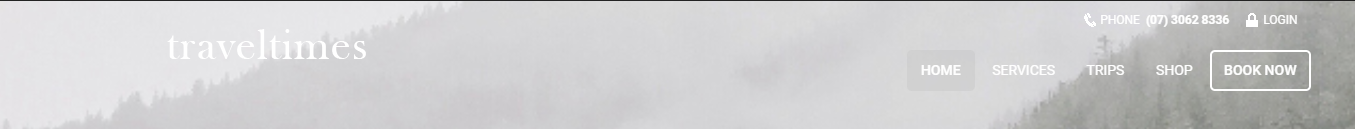 Example Transparent Topmenu
Example Transparent Topmenu
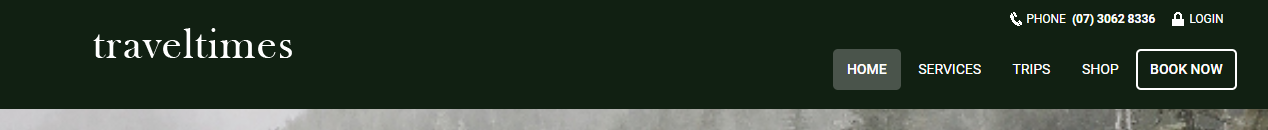 Topmenu background color restored when scrolling - you need to do this so the menu links are readable when scrolling down the page
Topmenu background color restored when scrolling - you need to do this so the menu links are readable when scrolling down the page
Place the following CSS styles in the Global CSS File to create a transparent topmenu:
#ctl00_topheader { //make the menu background transparent background: transparent!important;}#topmenu>li a { //make the menu link background transparent background-color: transparent!important;}.minor_nav { //Make the login and phone number background trasparent background-color: transparent!important;}#menuContainer.affix { //Change the background color when scrolling background-color: #fff!important; // Your background color here}