There are two main places where you can check to see if emails from the BookingTimes platform were sent to your clients, or not. You can see a list of all emails that have been rejected, why they were rejected, or you can check a emails for a specific client.
See all rejected emails
Steps
- Navigate to Reports > Logs > Sent Emails. Here you will find a list of all rejected emails and the reason why they were not able to be sent.
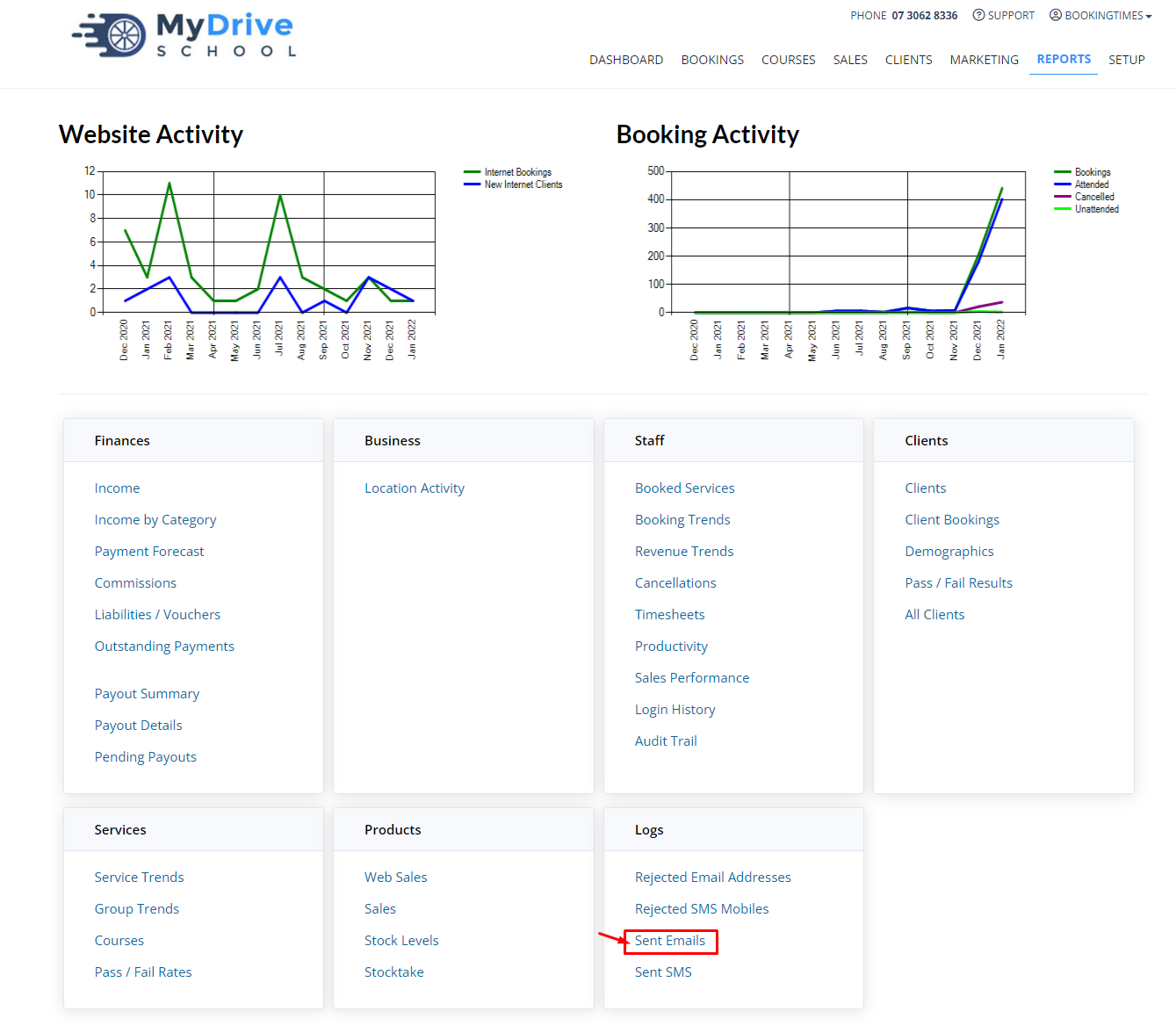
To remove clients from this list, go to the client record and update their email address. Clients will also be automatically removed from this list if their email starts working.
Check a specific client's email log
You can view a history of all emails sent to a specific client by viewing the client profile.
Steps
- Navigate to the Clients menu
- Search for the relevant client (see Searching for a client for detailed instructions)
- Under the Email field, click View log
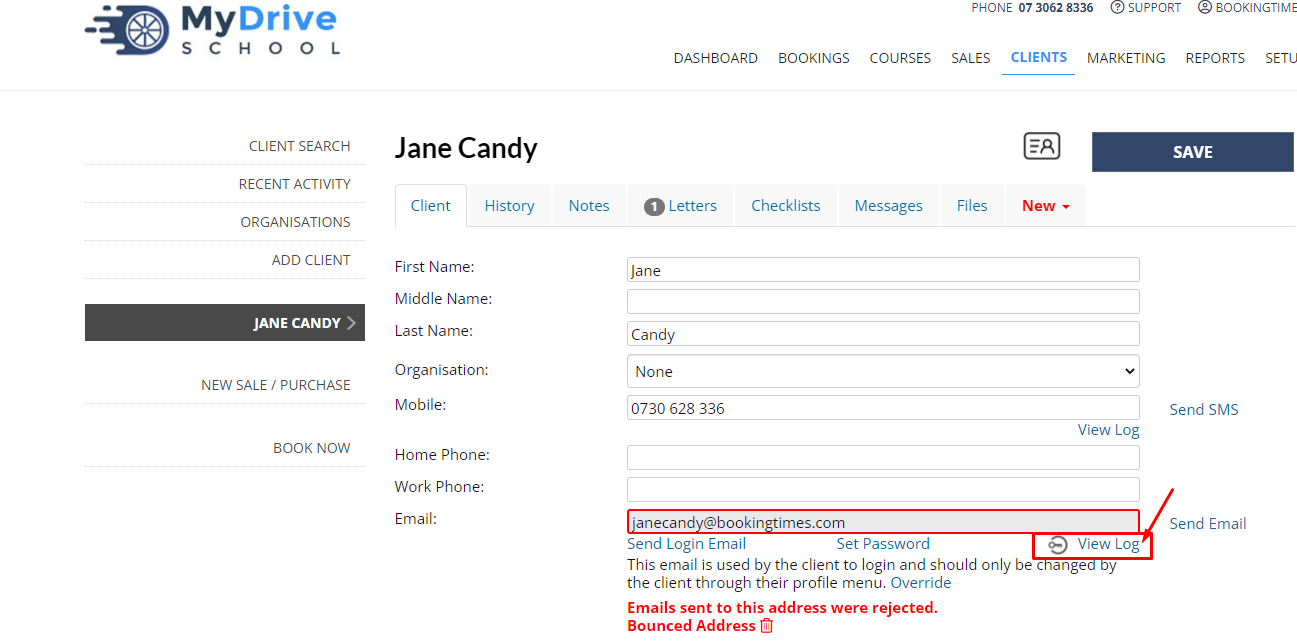
This log will show the email history for that client.