You can update your personal details under your account. This includes your contact and login details. This information is shared with the business whose services you are using. The fields you have available to fill out will depend on the business. This guide will show you how to view and update your personal details.
Mobile
Steps
- Click the hamburger icon to open the menu
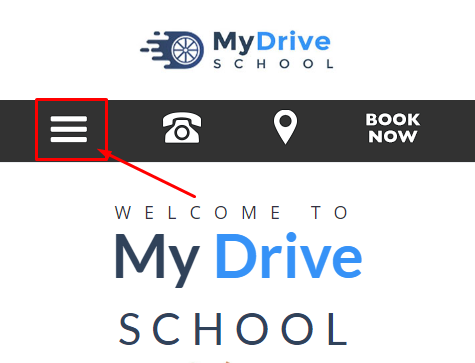
- Login to your account
- You will be taken to your profile page.
- Click on the fields and enter your details to update the information
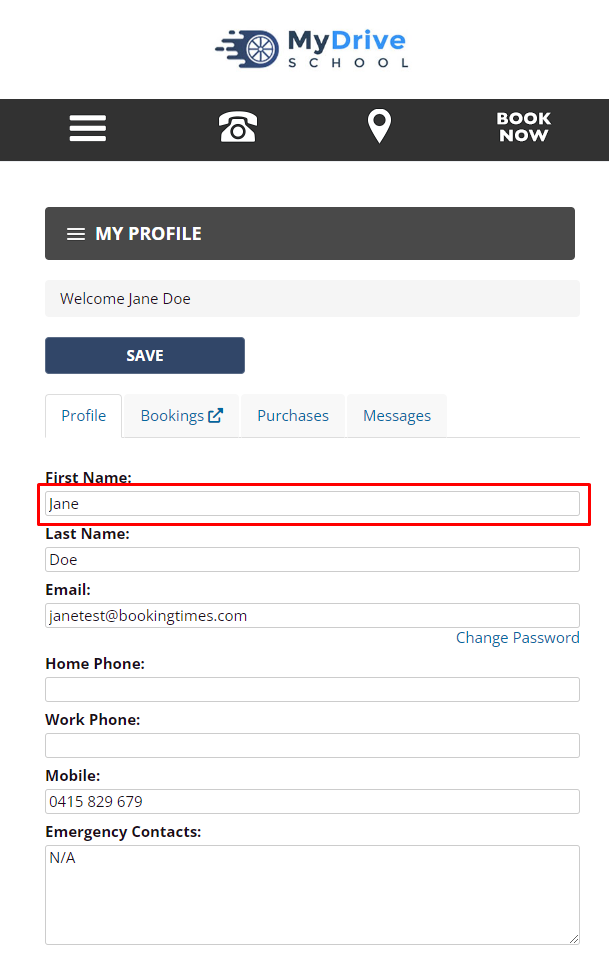
- Click Save
Desktop
Steps
- Click the login link
- Login to your account
- You will be taken to your profile page
- Click on the fields and enter your details to update the information

5. Click Save