Family Accounts is a feature that links multiple accounts together and allows you to manage bookings and purchases for other people.
What is a family account?
A family account is an account which shares your email address. This allows you to manage the personal details and bookings of another user.
If you have family accounts available you will be able to switch between accounts under the profile menu.
Note
If you're a Admin of the BookingTimes system or a client is set up as an Organisation Admin, then you will not have the option to create a family account and add extra users.

Adding people to your family account
You can add people to your family account by logging in and clicking Add User under your profile menu:

Enter the user details. The email address will automatically be the same as your email address.
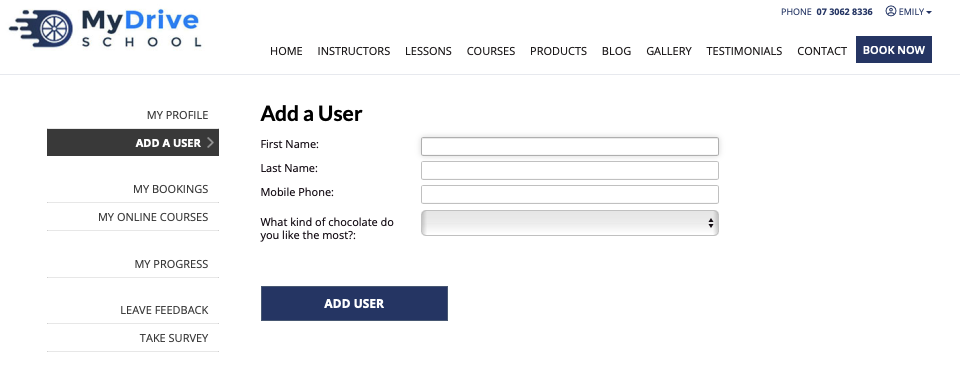
BookingTimes system admin view
As a BookingTimes admin, any linked family accounts for a client will appear at the bottom of the client's profile under Family Members.
Removing people from your family account
You can remove someone from a family account by changing their email address to a different email. Ensure you switch to the correct profile first, and then update the email address.
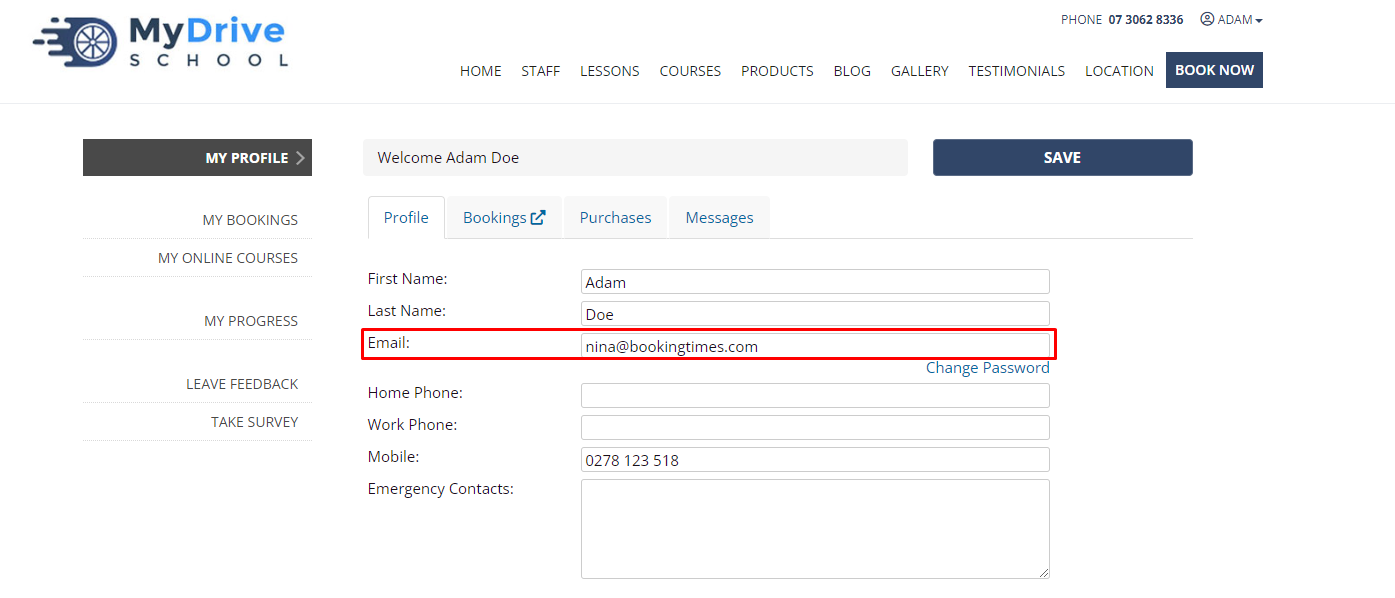
Making bookings/purchases for someone else
To make a booking or purchase for a family account simply switch to their profile first, and go through the booking/purchase process as per normal. Email reminders and invoices will go to your shared email address.
