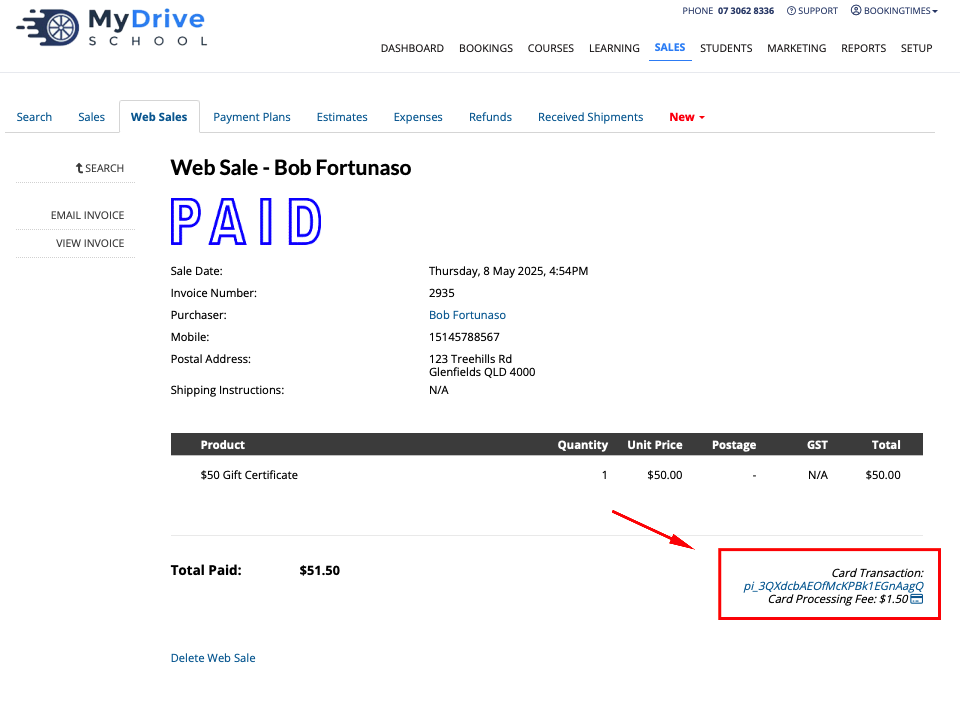Any online Credit card payments through BookingTimes’ payment processor will incur a transaction fee per transaction. You can cover some of this fee by passing on a credit card surcharge to customer which will be outlined below. The rates are:
Location | Rate |
|---|---|
Australia | 1.75% + 30c |
All other locations | 3.5% + 30c |
Steps
Navigate to Setup > System Settings > Business Detail > Payments tab
Enter the credit card surcharge into the Card Processing Fee field
Confirm the other configuration options including:
Ability to allow the use of international cards (as they attract a higher fee)
Saving card details so they can be reused
Set the surcharge terminology that is displayed on the invoice
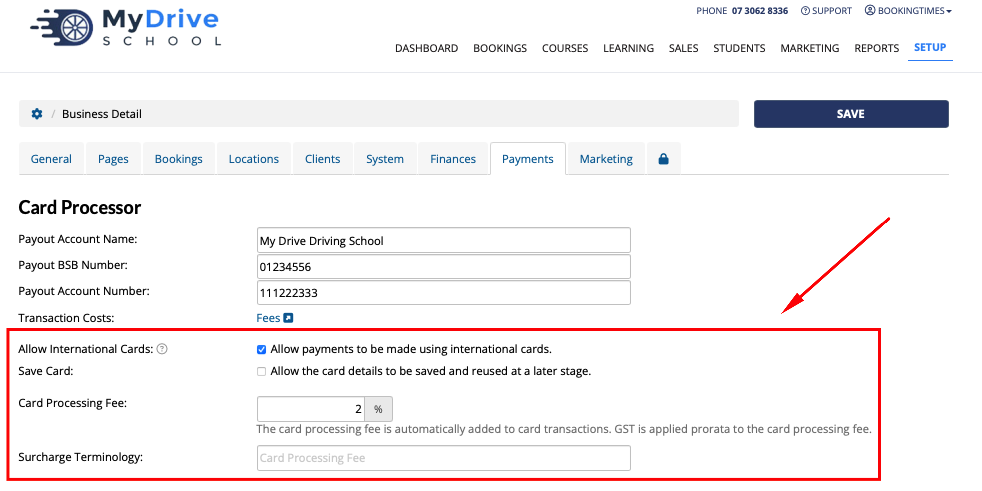
Click Save
The surcharge will appear as follows on a clients invoice
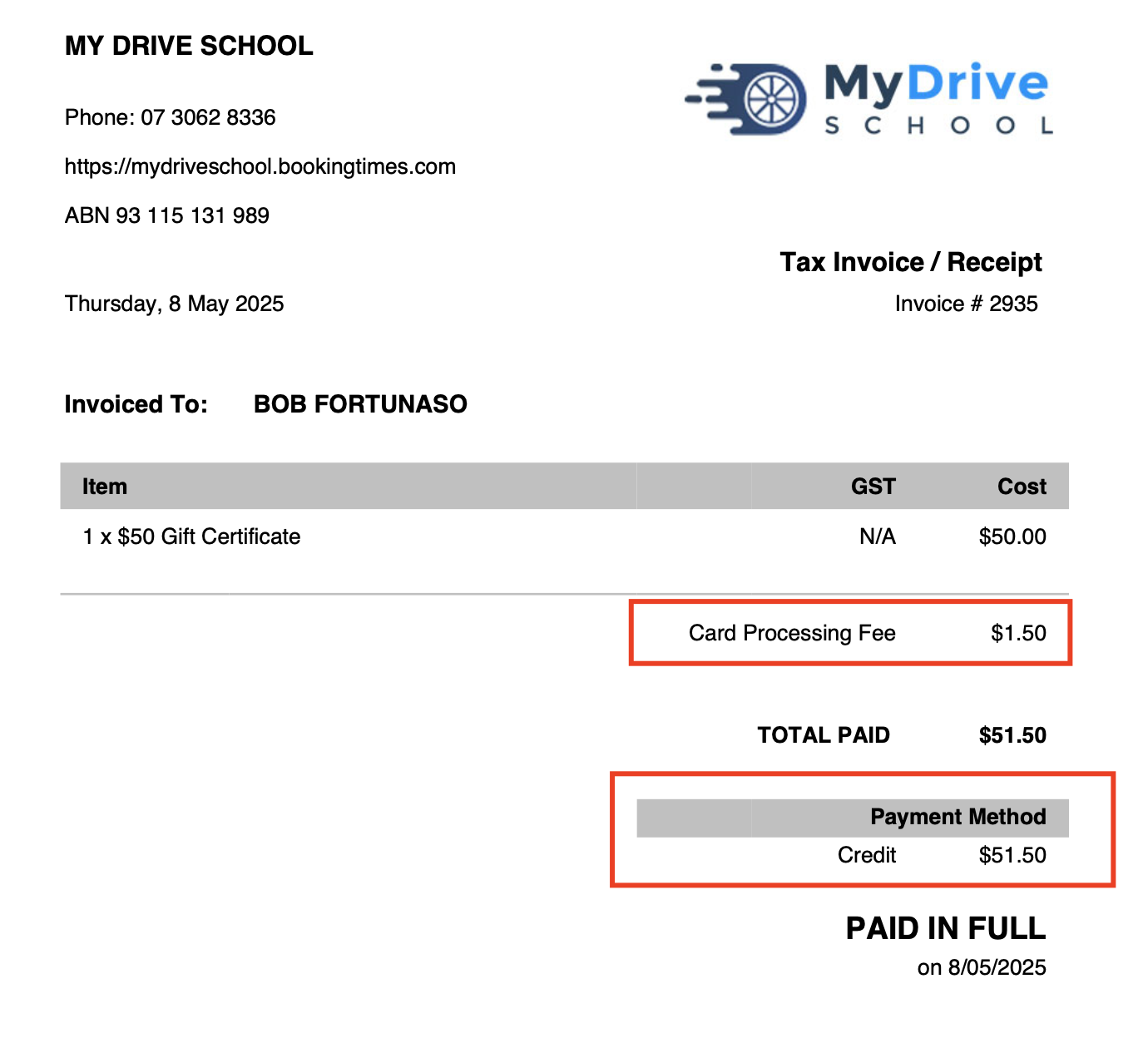
The surcharge will appear as follows to the BookingTimes admin as follows at the bottom of any booking or sale