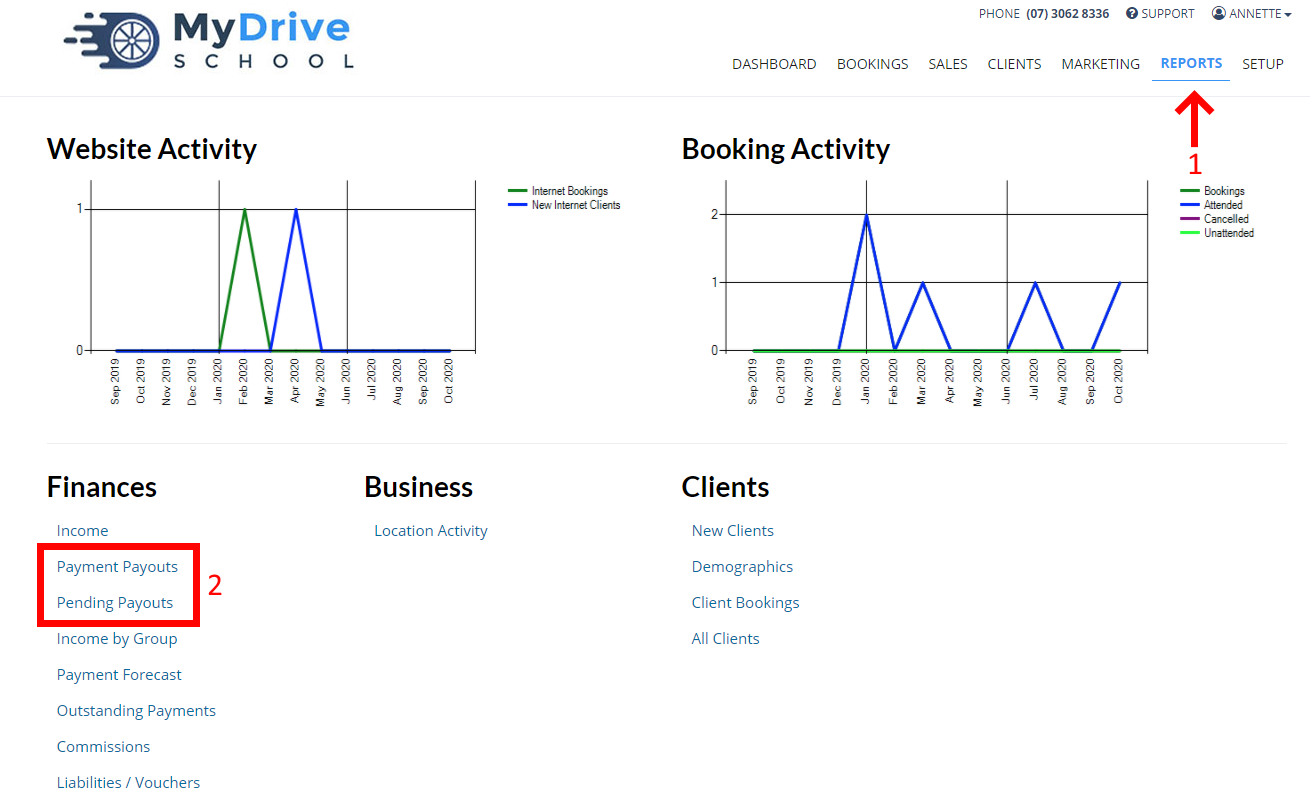If you have enabled advanced online payments shown in this article Setting up online payments, then you will be able to view all your credit card payments processed through our payment gateway on your website.
What are payouts?
A payout is created when you receive funds from our payment gateway. Your first payout typically gets paid after 7-14 days after your first sucessful payment is received. This delay allows our payment gateway to verify your account and mitigate risks inherent in providing credit card services. Payouts are made on varying schedules, depending on your country and industry. Usually card payments take 2-3 business days to clear and are paid out each business day where as staff card payments are paid out every Monday.
Setting up payout details
You need to set up your bank details that you want your payouts to be paid into.
Steps
Navigate to Setup > Business Detail > Payments tab
Complete the required details including account name, BSB and account number.
Click Save
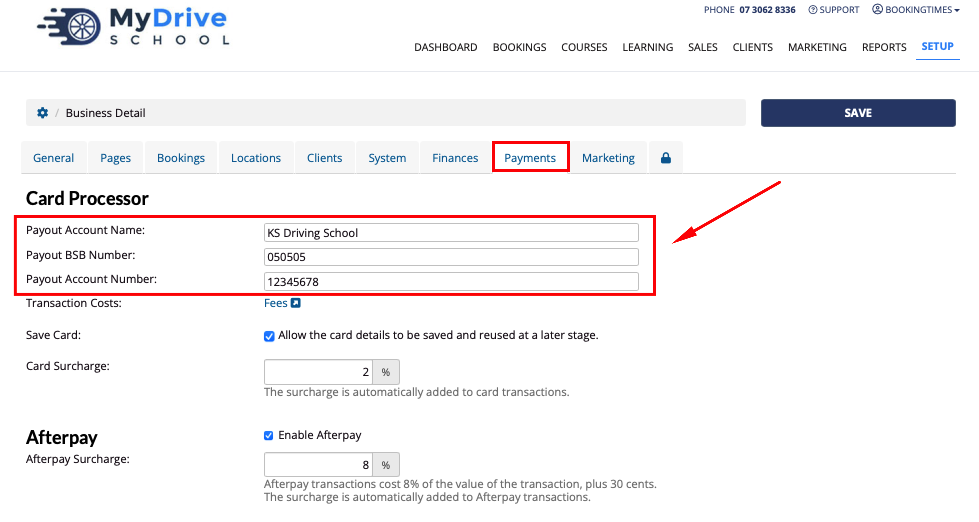
View payouts and pending payouts
Steps
Click on the Reports menu > Finances section
There are several reports you can view.
Payment payouts report: shows all your preview payouts, what their total payment amount was and what transactions are included in that payout. You can click on the invoice numbers to see that transactions details.
Payout summary report: shows a summary of the daily payouts.
Pending payouts report: shows all the transactions that have not be paid out to you yet.