If you're sending your clients an email but they're showing that they're rejected, one of the reasons could be due to the email address that you're sending them from.
For example, you may be using an unauthenticated Yahoo email trying to send to a Google gmail address and you'll get the following error on the client record.
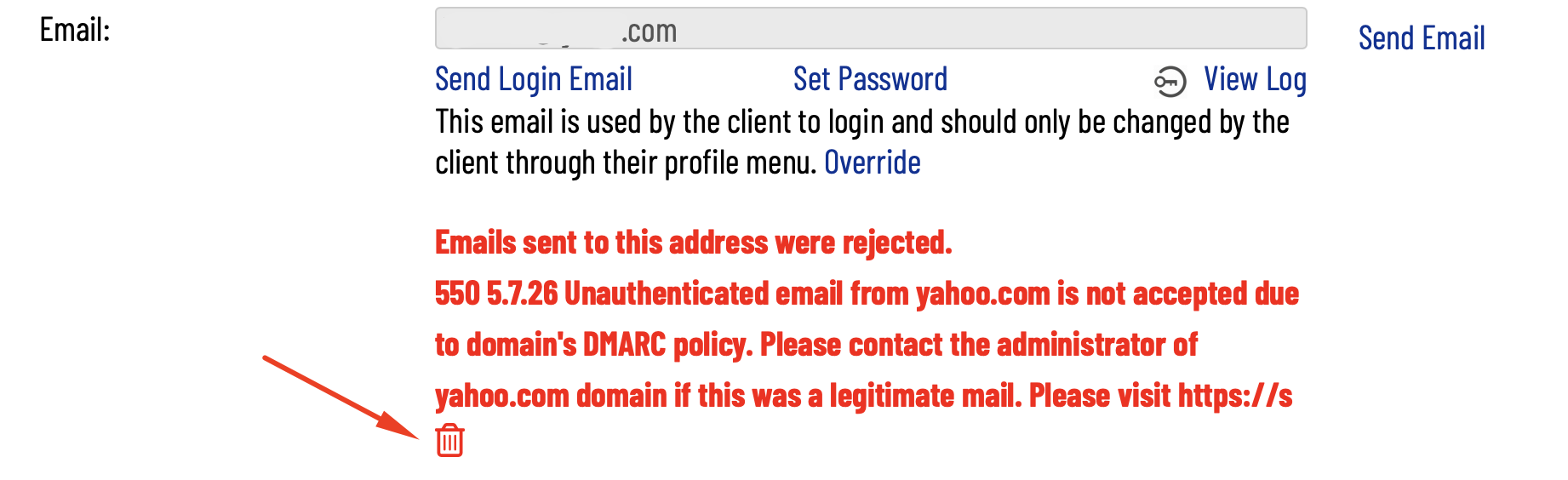
To resolve this issue you can try authenticating your email with the email provider, or try sending from another email address by changing your business email. The following steps outline how to change your business email and resend the login email to the client:
Steps
- Navigate to Setup > System Settings > Business Detail
- Enter your email into the Email field
- Click Save
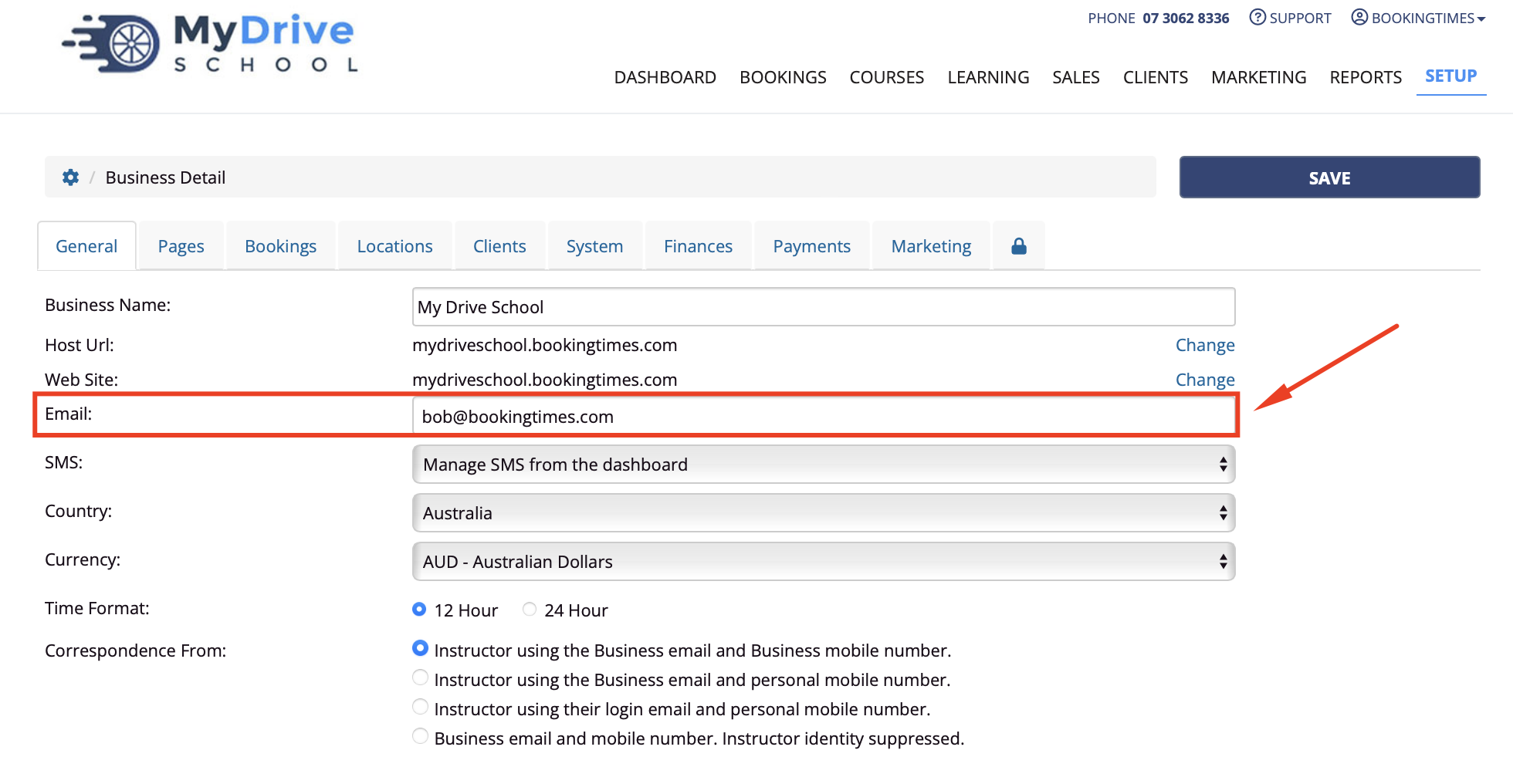
- Navigate back to the client record and click on the trash icon to delete the error message
- Click on Send Login Email link to resend to the client