There are several steps you can take to troubleshoot when emails may not be sending to clients, which can help identify if the issue is with the system or the client's email provider. Some examples include:
The client account has an invalid email address listed, emails will be rejected and bounce
Access denied by client's email server
Spam reporting address as the user or email server has marked email as spam and will bounce
Emails are being sent from an unauthenticated yahoo email address, and they are not accepted by client's email domain policy
Bounced email
Once an email address bounces, we don't send an email to that email address for approximately 1 week. This is because repeated bounces reduce your email delivery rating, and can possibly result in getting marked as spammers.
The following steps take you through the various things to check to help identify what is causing the issue, and outline any next steps to take to help resolve the issue.
Steps
Navigate to the client record who's email is not being sent
Click on the View Log link to view the client's email log
Note: you can view all email logs and search by clients via Reports > Logs > Sent Emails
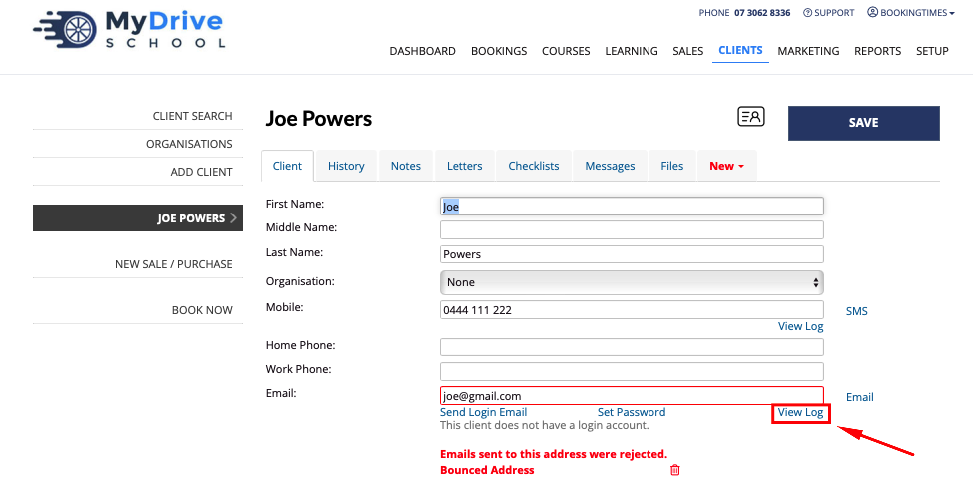
The email log shows you if the email was delivered, opened, bounced or junked (put into client's junk folder).
If it was delivered or junked then you can contact the client and ask them to check their junk folder
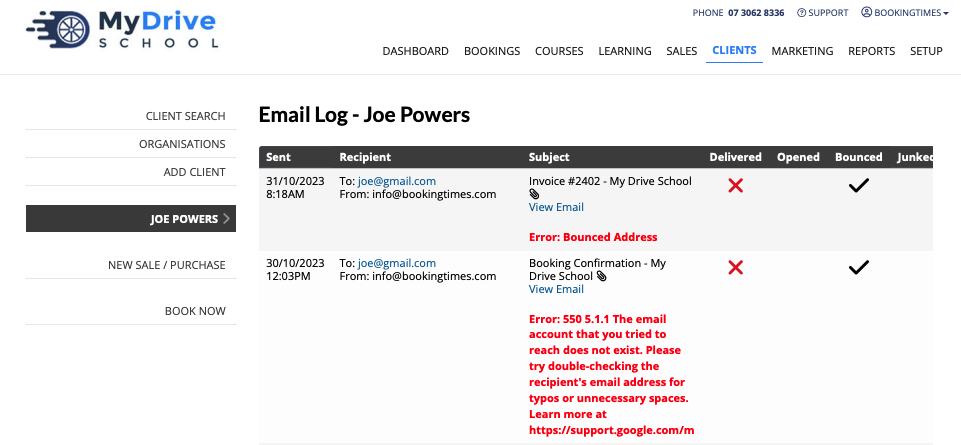
Navigate to Reports > Logs > Rejected Email Addresses report
This report shows all rejected the emails to see if it’s a single occurrence or affecting other clients. It will show you all the error types and dates for when those emails were sent so you can identify if emails all stopped sending on a certain date.
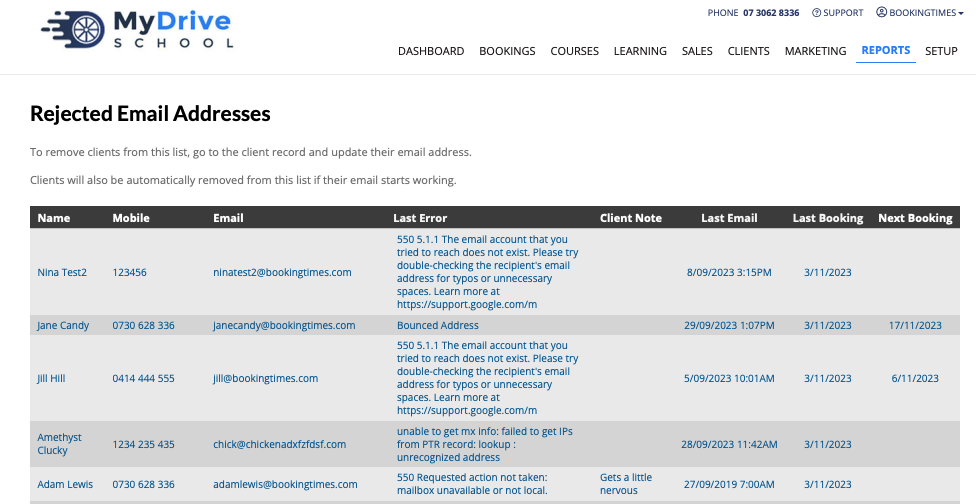
If there is no obvious error so far (e.g. incorrect email address) and you want to try and re-send an email, open the client record and click on the Remove email block button next to the error (some screenshots will show a bin icon)
Once you've removed the error you can send a client a new email following this guide Client correspondence.
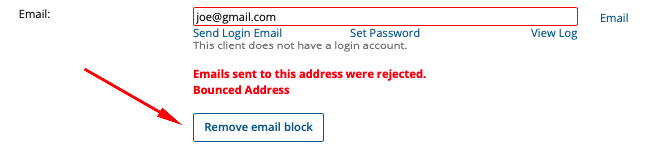
Next steps for other possible errors:
The client account has an invalid email address listed
Determine the correct the email address and Save
Click on the Remove email block button
Resend the email
Access denied by client's email server
Contact the client and ask them to contact their email service provider for assistance and verify their email settings with them.
Spam reporting address as the user or email server has marked email as spam and will bounce
Contact the client and ask them to add your email to their Safe Sender/White list.
Emails are being sent from your unauthenticated yahoo email address, and they are not accepted by client's email domain policy
Try authenticating your email with Yahoo, or
Try sending from another email address by changing your business email under Setup > System Settings > Business Detail > General tab > Email field.
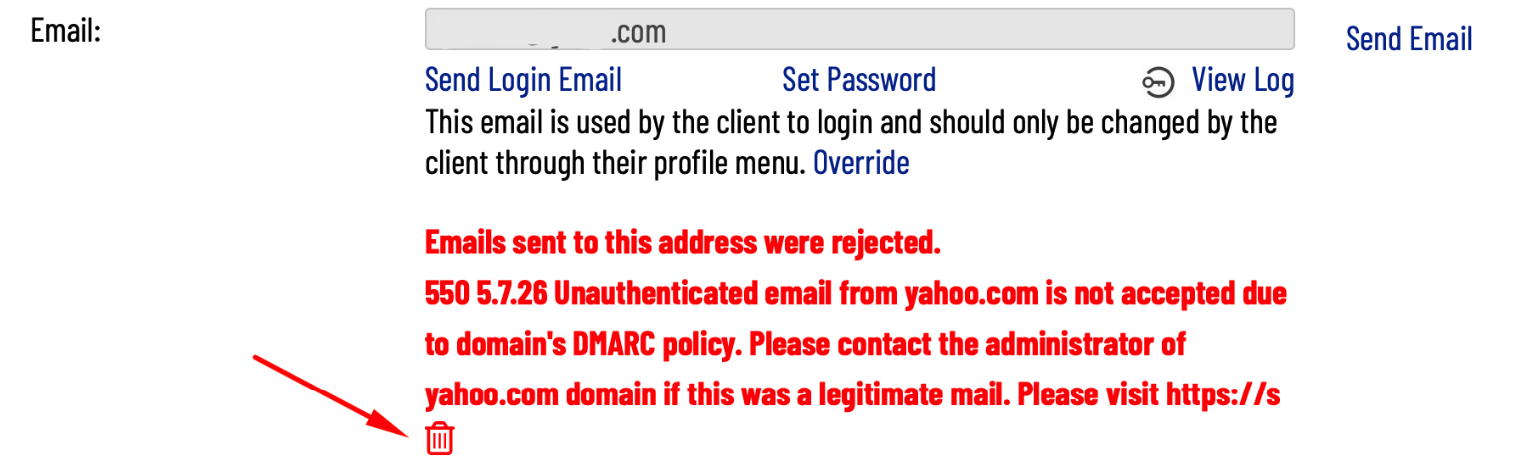
If no adequate solution is found during this process then please email our support team at support@bookingtimes.com, and ensure you include the client's that are affected (client's name or ID) and any other information that could help the team further diagnose the issue.