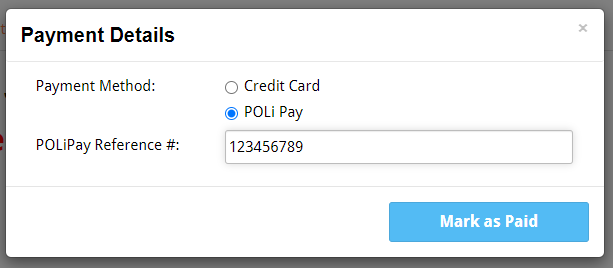Sometimes, POLiPay does not process the payment in realtime. If that's the case, you will need to manually mark it as paid.
Manually marking a POLiPay payment as paid
Steps
Navigate to the Clients screen
Search for the relevant client
Go to the client record, go to the History tab and click on Show Deleted Records
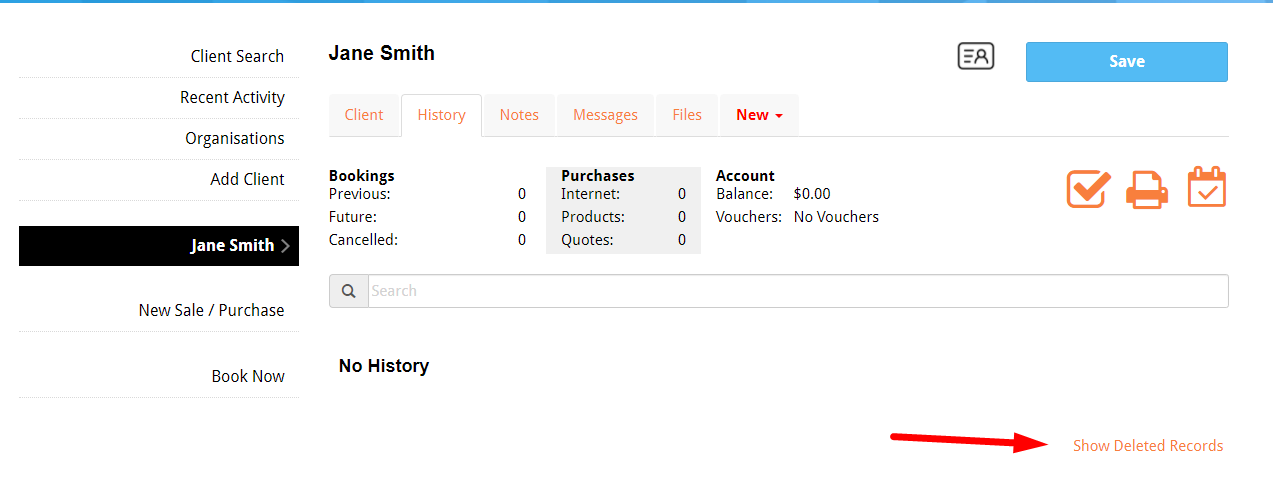
Click on the unpaid web sale:
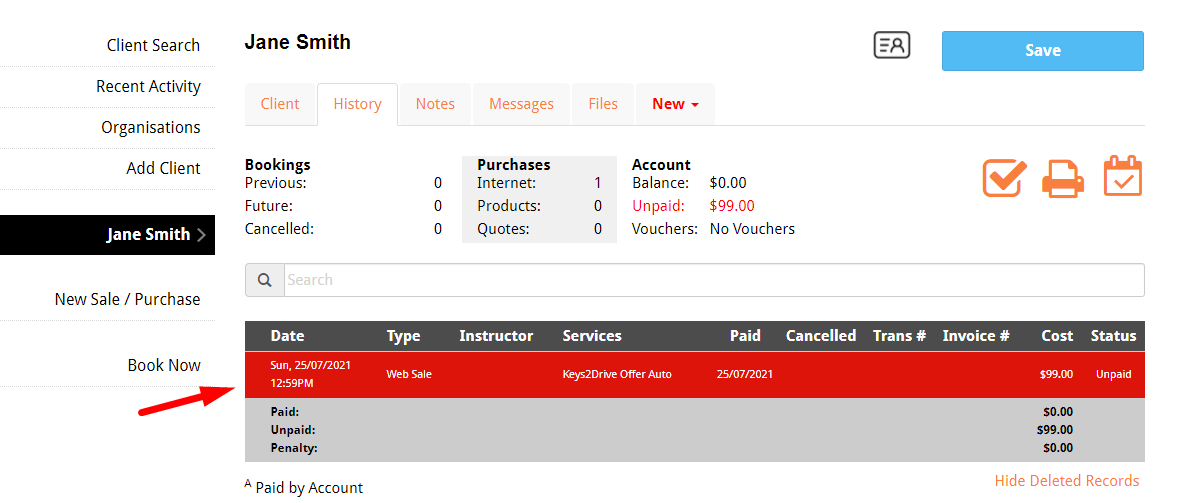
Click on Pay Now
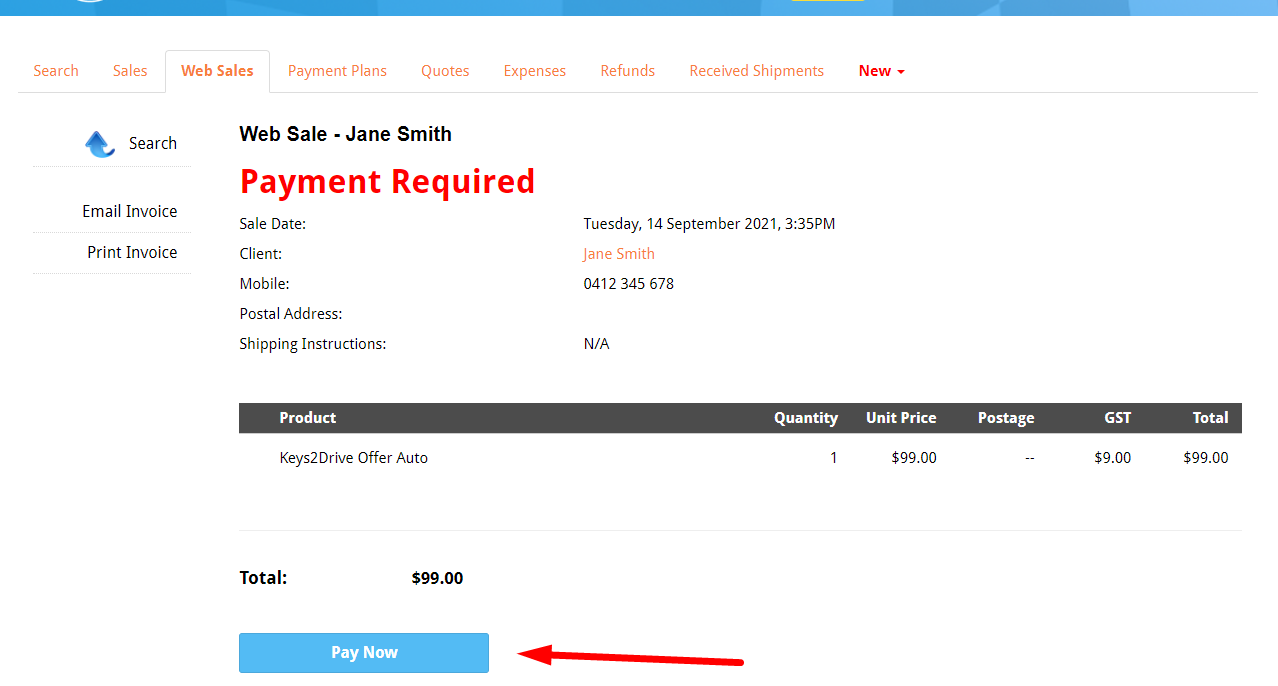
And add the POLiPay reference number: