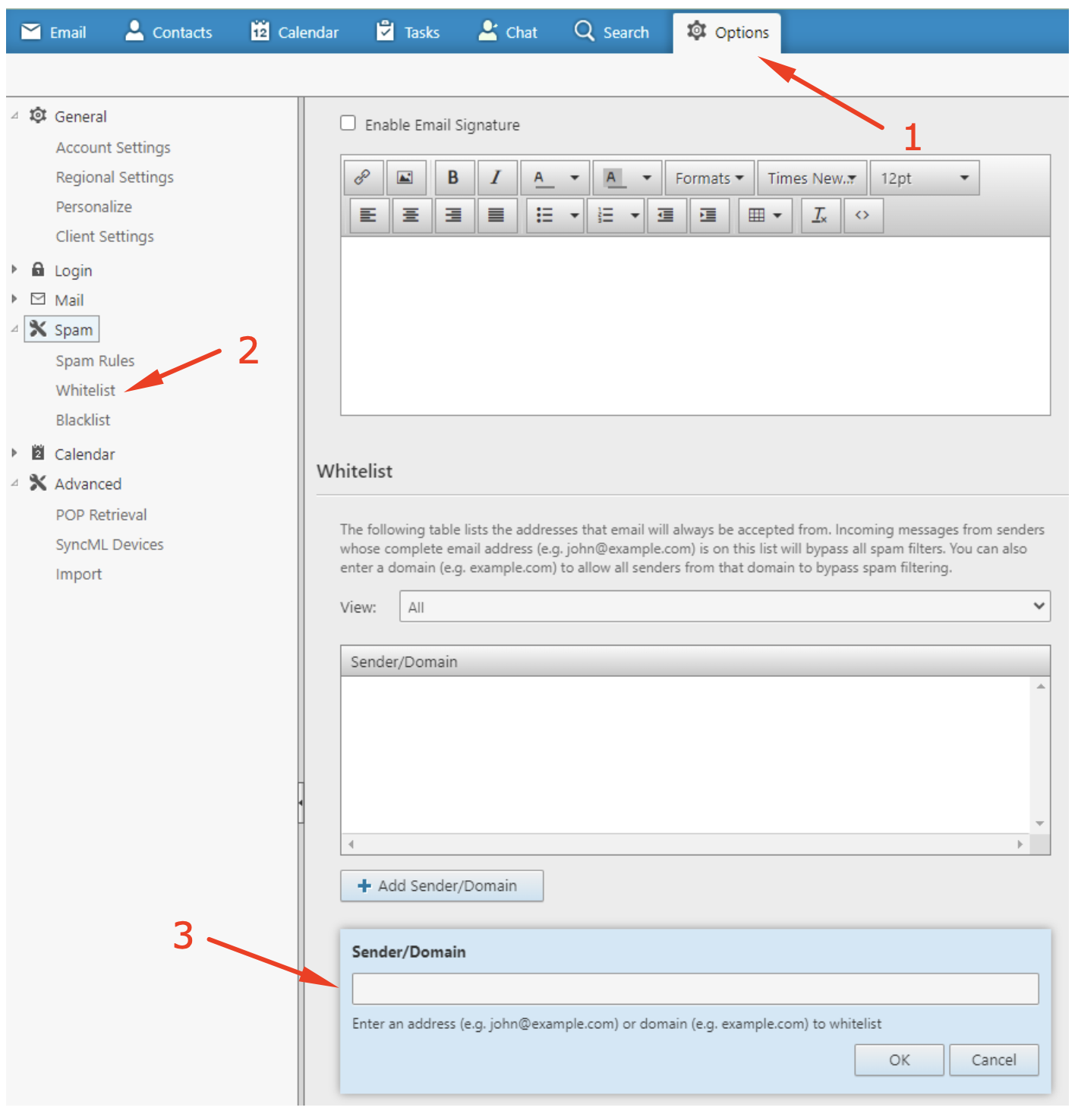Sometimes you are waiting for an email but never get it. In this situation you simply need to check your Junk Mail folder. You can also add any emails into your White List (or Safe List), to ensure that they never return back to the Junk Mail folder.
Check your junk mail
Steps
Access you email online at: https://mail.bookingtimes.com
Login using your email and password.
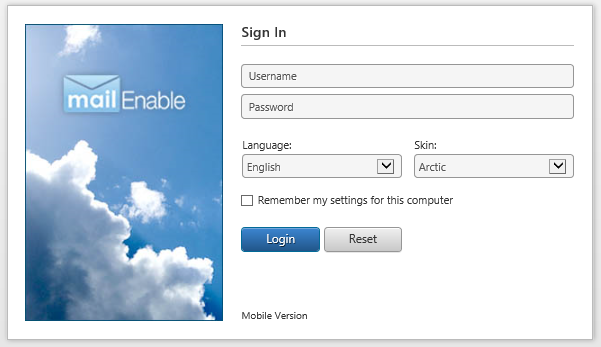
Navigate to Junk mail folder and find your missing emails there.
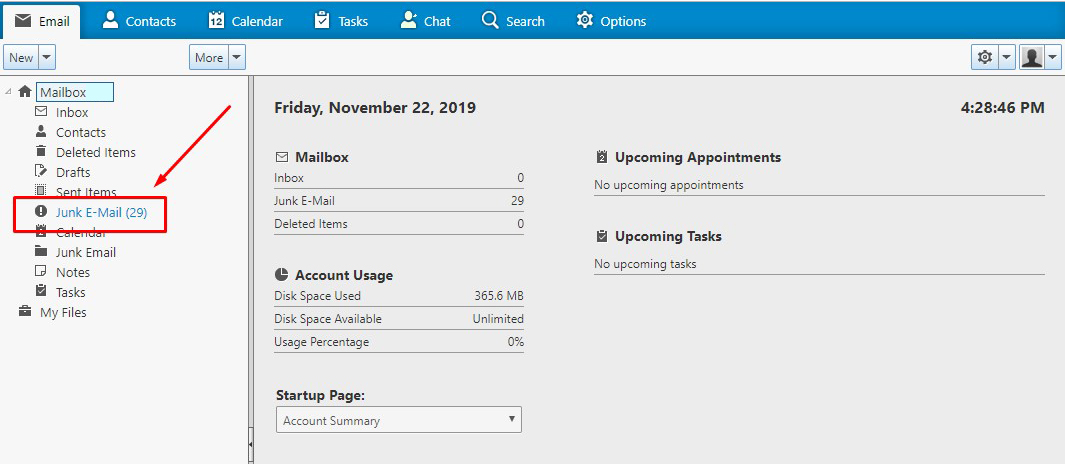
Add emails to your White List (Safe List)
Steps
Access you email online at: https://mail.bookingtimes.com
Login using your email and password.
Click on the Options tab, click on the Whitelist link in the left hand menu, add email to be white listed in the Sender/Domain text box and click OK.