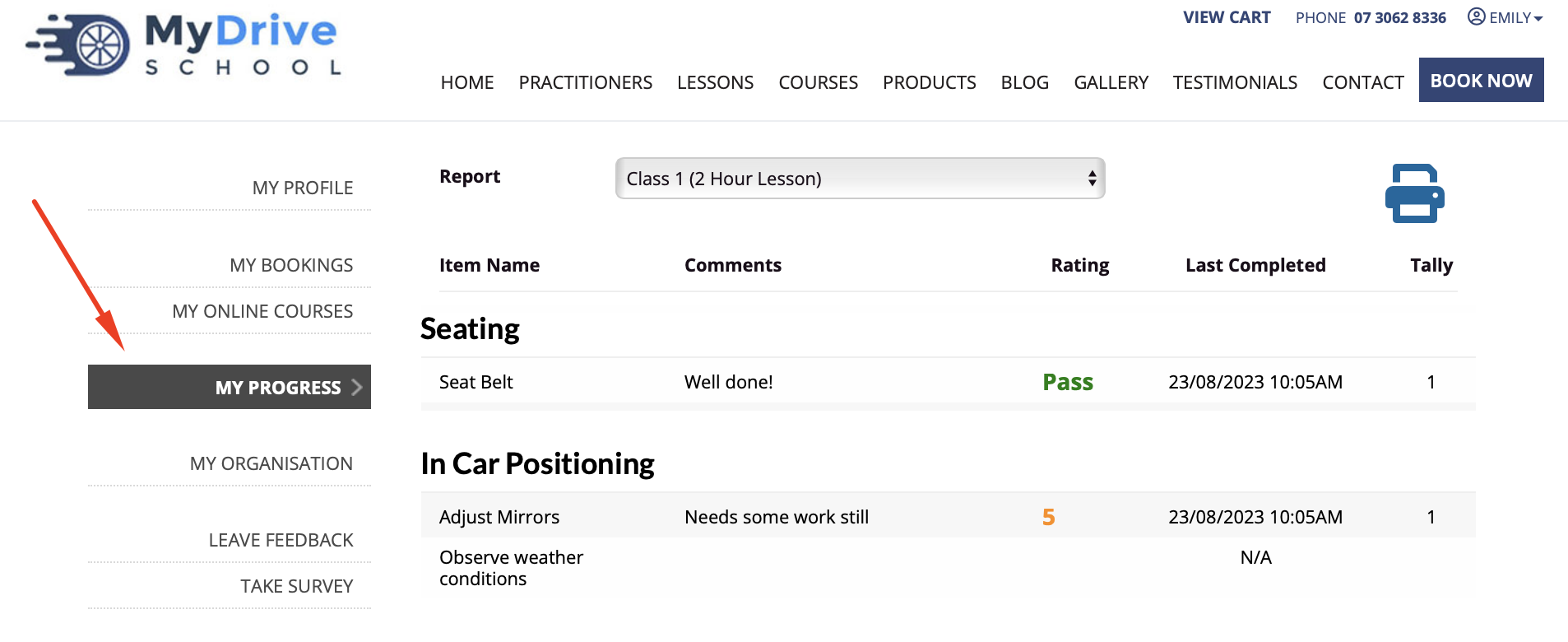You can send a copy of a Booking Checklist to a client, regardless of if the checklist itself is visible to the client or not. For those checklists that are visible to the client, they can also be viewed when the client logs in.
This article will show you how to email a Checklist and how the client sees their visible Checklists.
Emailing a booking checklist
Steps
- Navigate to the Bookings menu
- Select the relevant booking
- Navigate to the Checklists tab
- Select the required Checklist from the dropdown
- Click the email icon in the top right
- Click in the text box to edit email (optional)
- Click Send Email
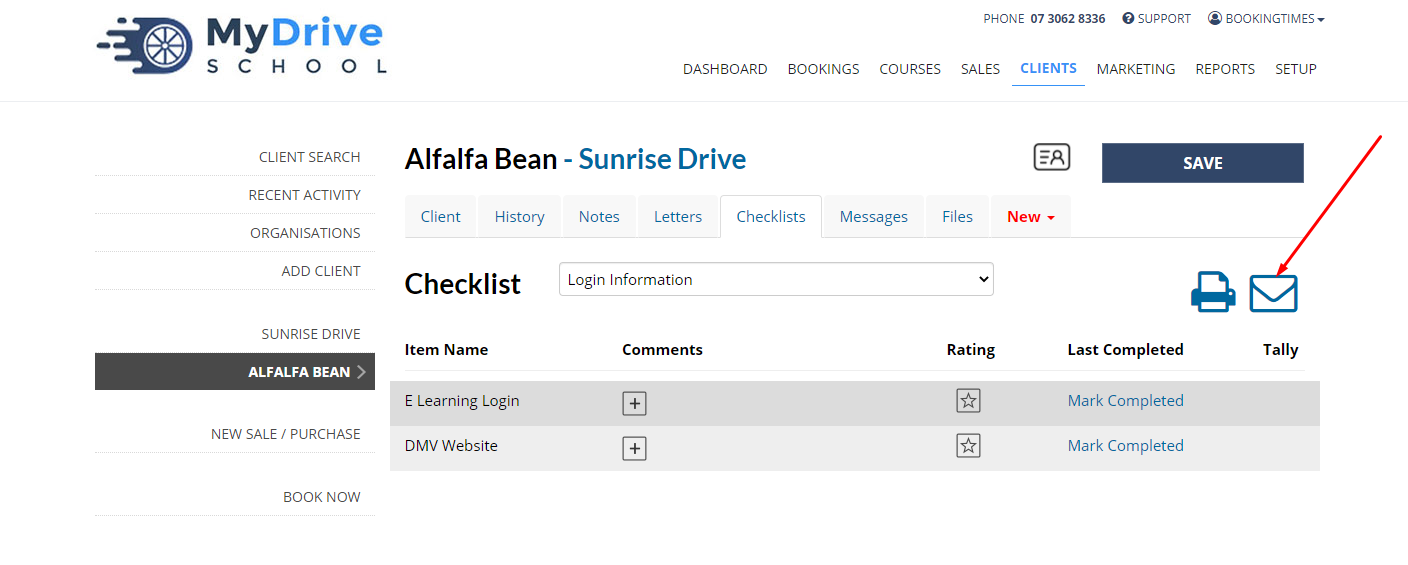
Client logs in to see checklists
Steps
- Client logs in
- Click on their username and select My profile
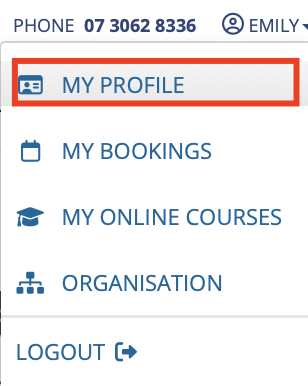
- Click on My Progress in the menu
- If multiple checklists are visible they can be viewed under the Report dropdown list.