There are some general business details that need to be set up for your business such as your website, email, currency and correspondence preferences.
General business details
Steps
Navigate to Setup > System Settings > Business Detail
Stay on the General tab
Complete the relevant fields for your business including selecting the correct Currency (noting that the SMS and Correspondence fields are covered in the next section below)
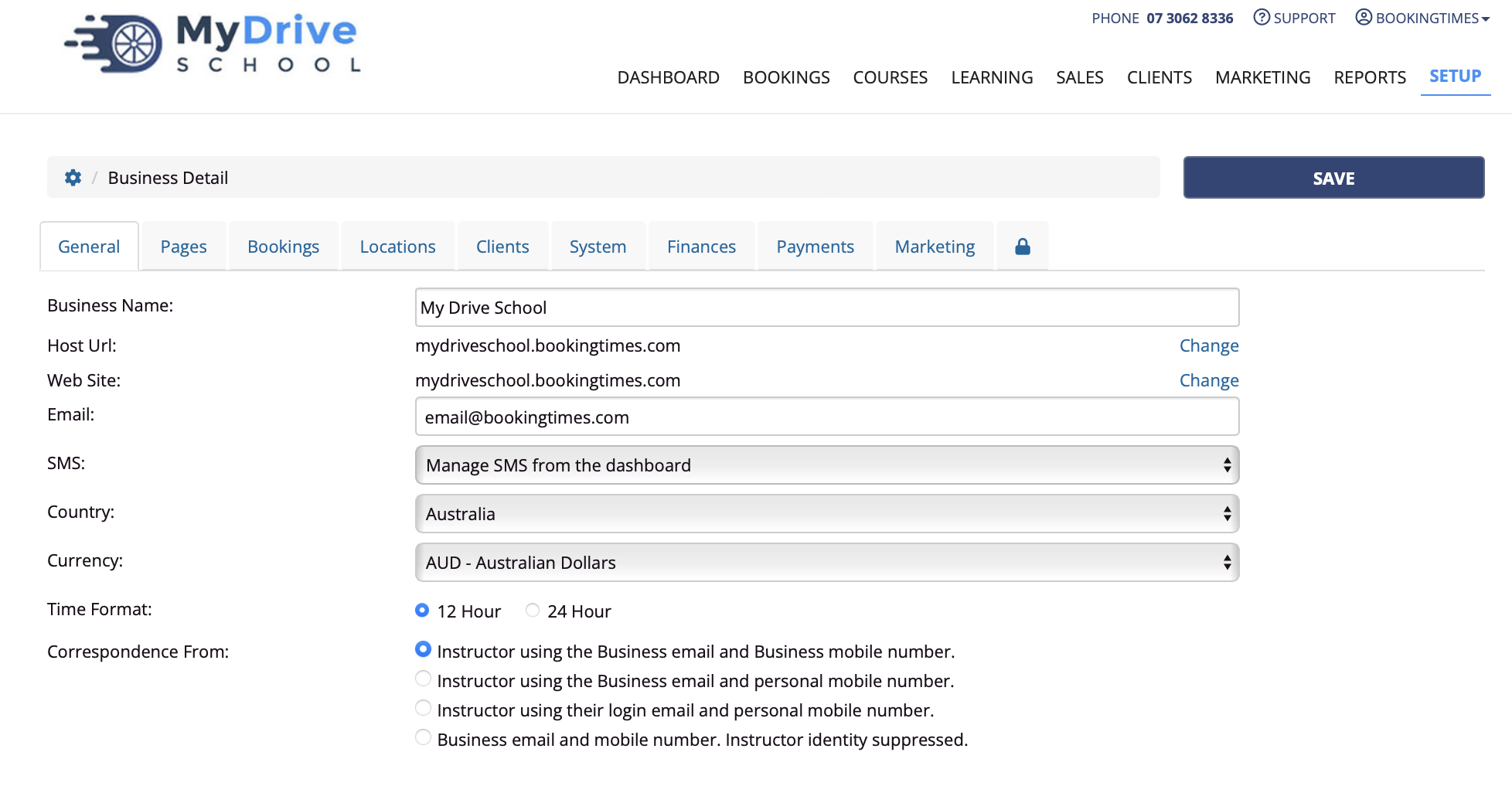
Managing business correspondence
Steps
Navigate to Setup > System Settings > Business Detail
Stay on the General tab
Select how clients will receive correspondence from your staff and business.
Recommended to select Instructor using the Business email and Business mobile number
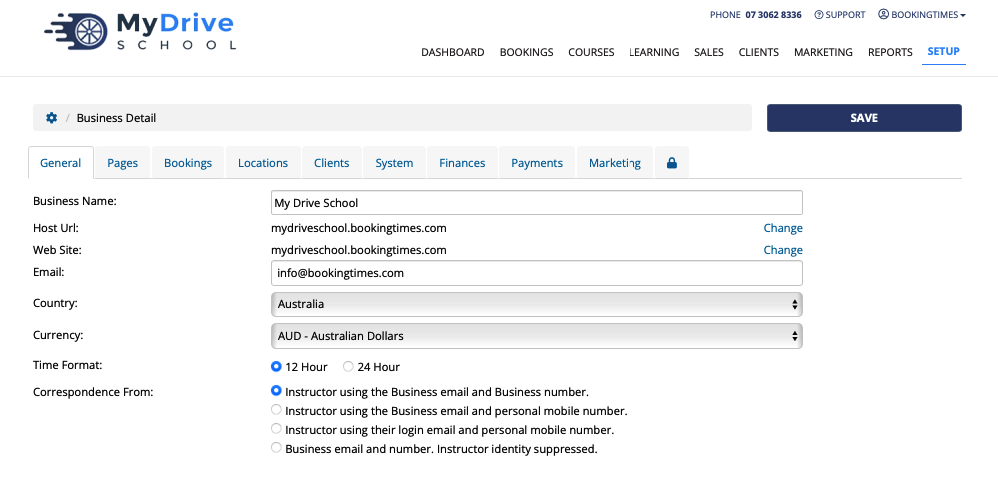
Other business details
Ensure you also set up the following details: