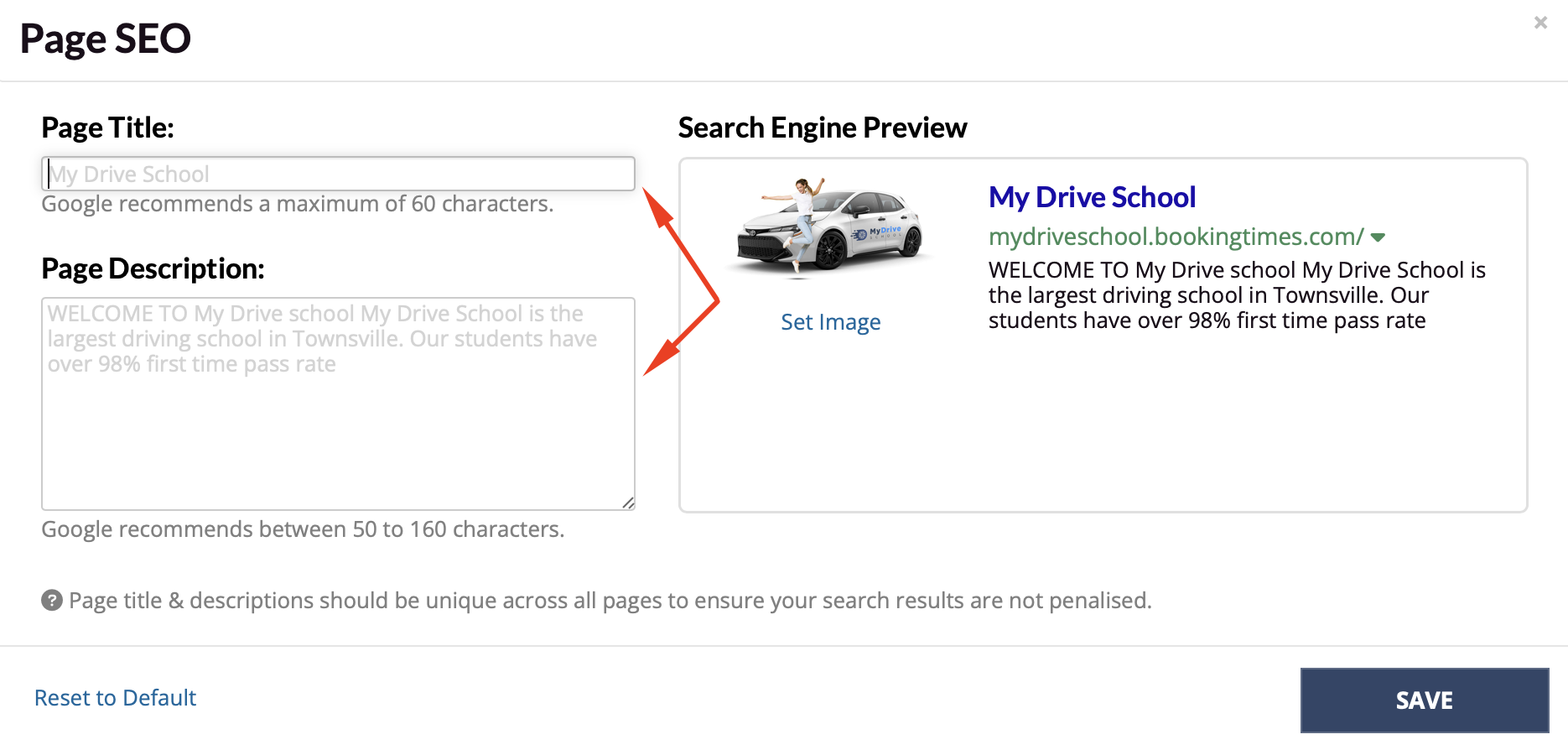The SEO of each page can easily be edited via the website editor.
For more information regarding SEO please see the SEO overview article.
Steps
- Navigate to Setup > Website Content > Edit Website
- Navigate to the desired page you wish to edit the page SEO for
- Click Page SEO to display the settings
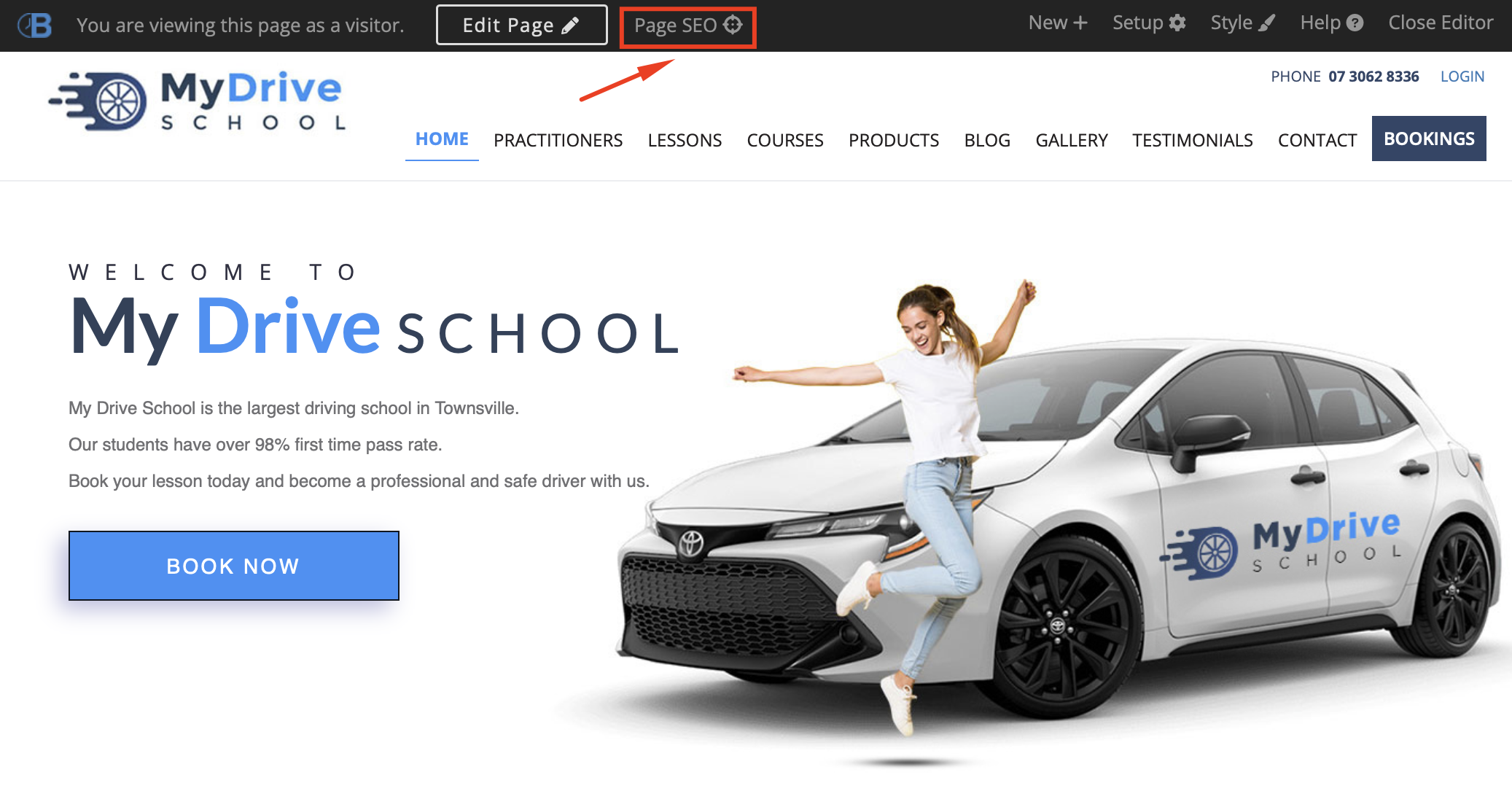
- Enter in the Page Title, Page Description, and Set Image
- Click Save