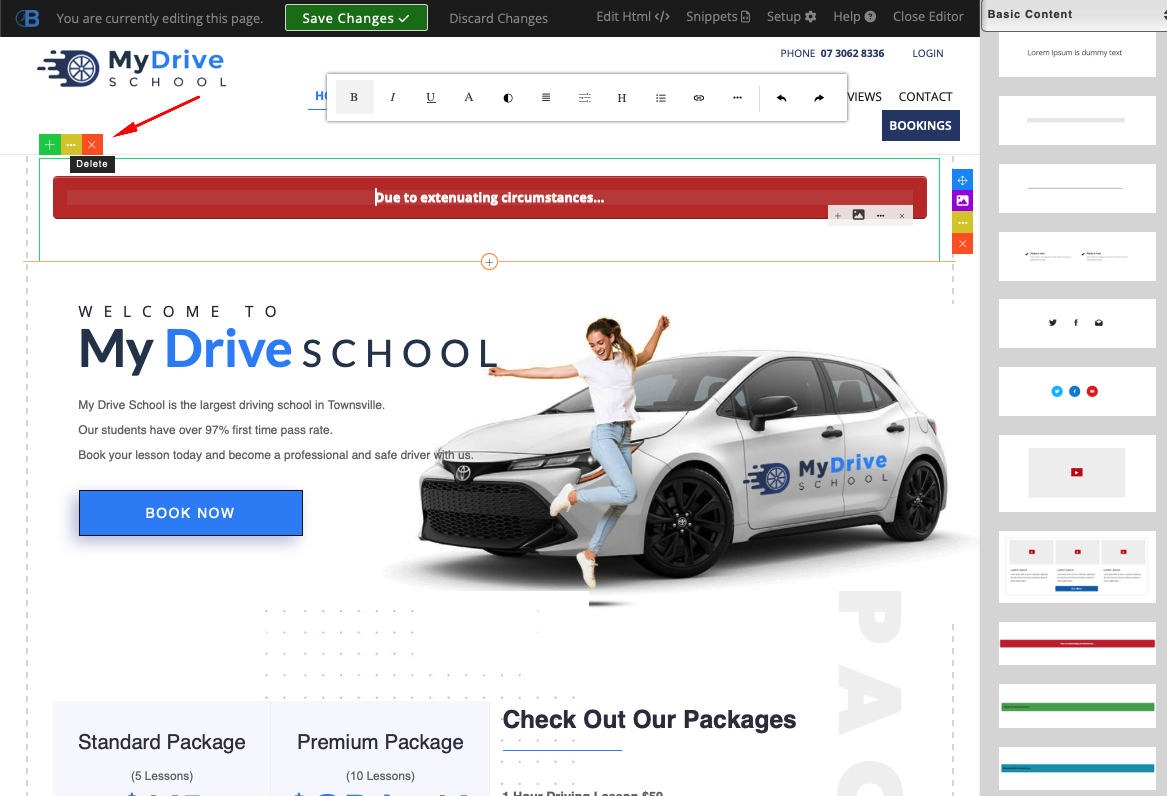This guide details how to add a red, green or blue alert banner to your website (and remove it). This banner can be used for urgent or important announcements.
Steps
Navigate to Setup > Website Content > Edit Website
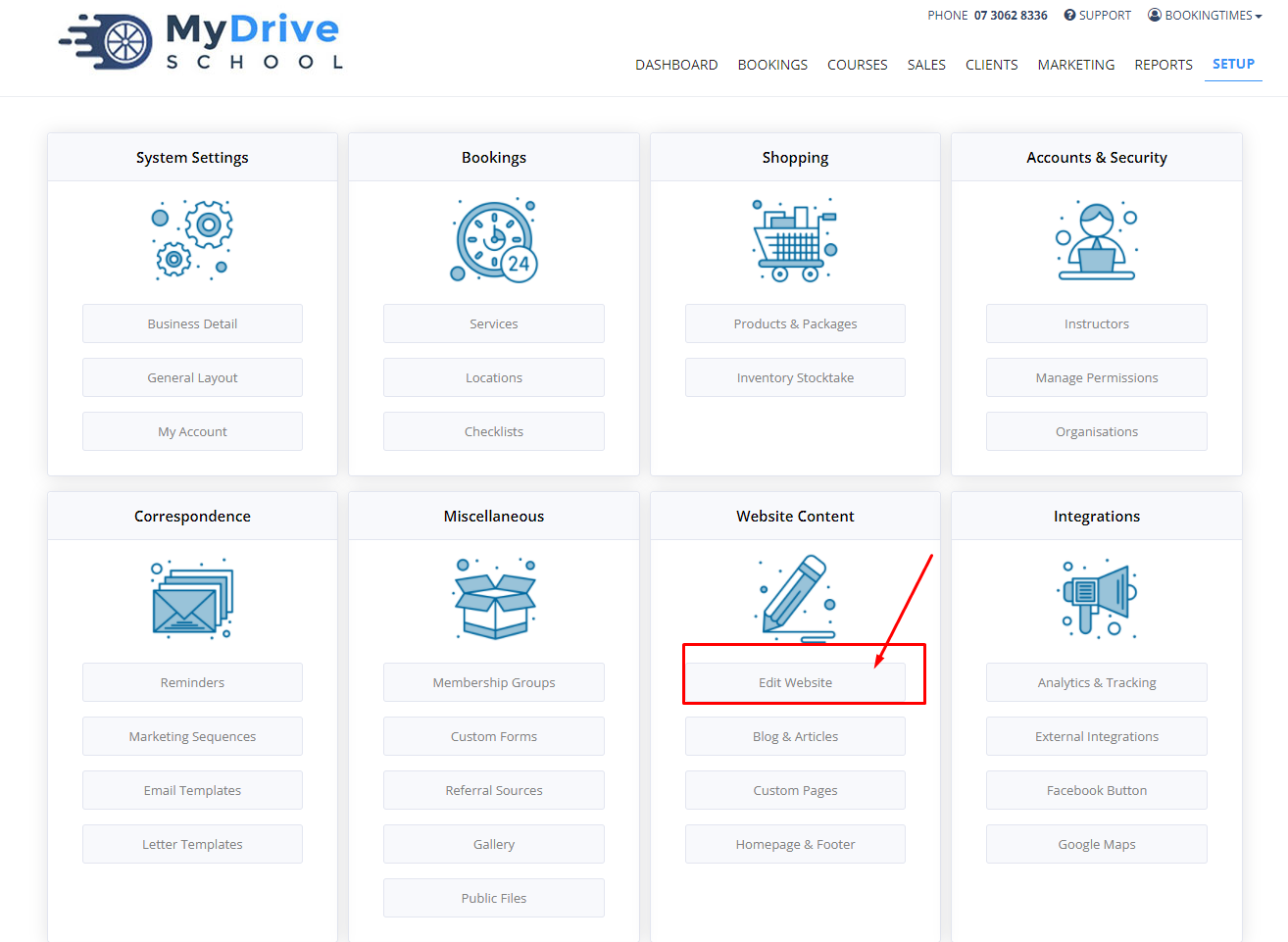
Click Edit

From the snippet selection on the right, select the Basic Content Category
Select the desired banner snippet and drag and drop it on the top of the page (or wherever you would like it to appear)
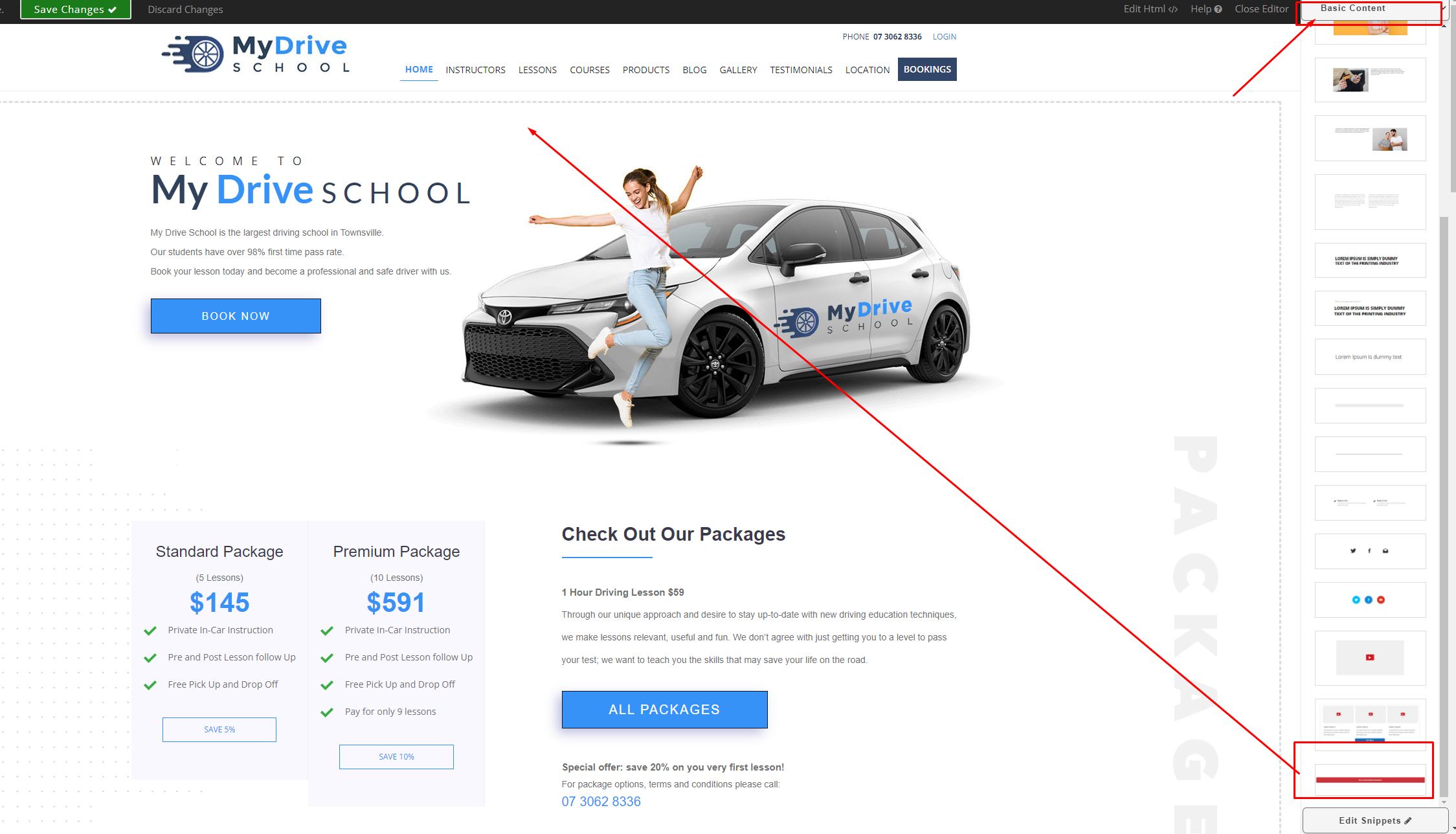
Click on the snippet to edit the text. You can also do some minor formatting using the toolbar that displays above it. e.g. bold, centre text.
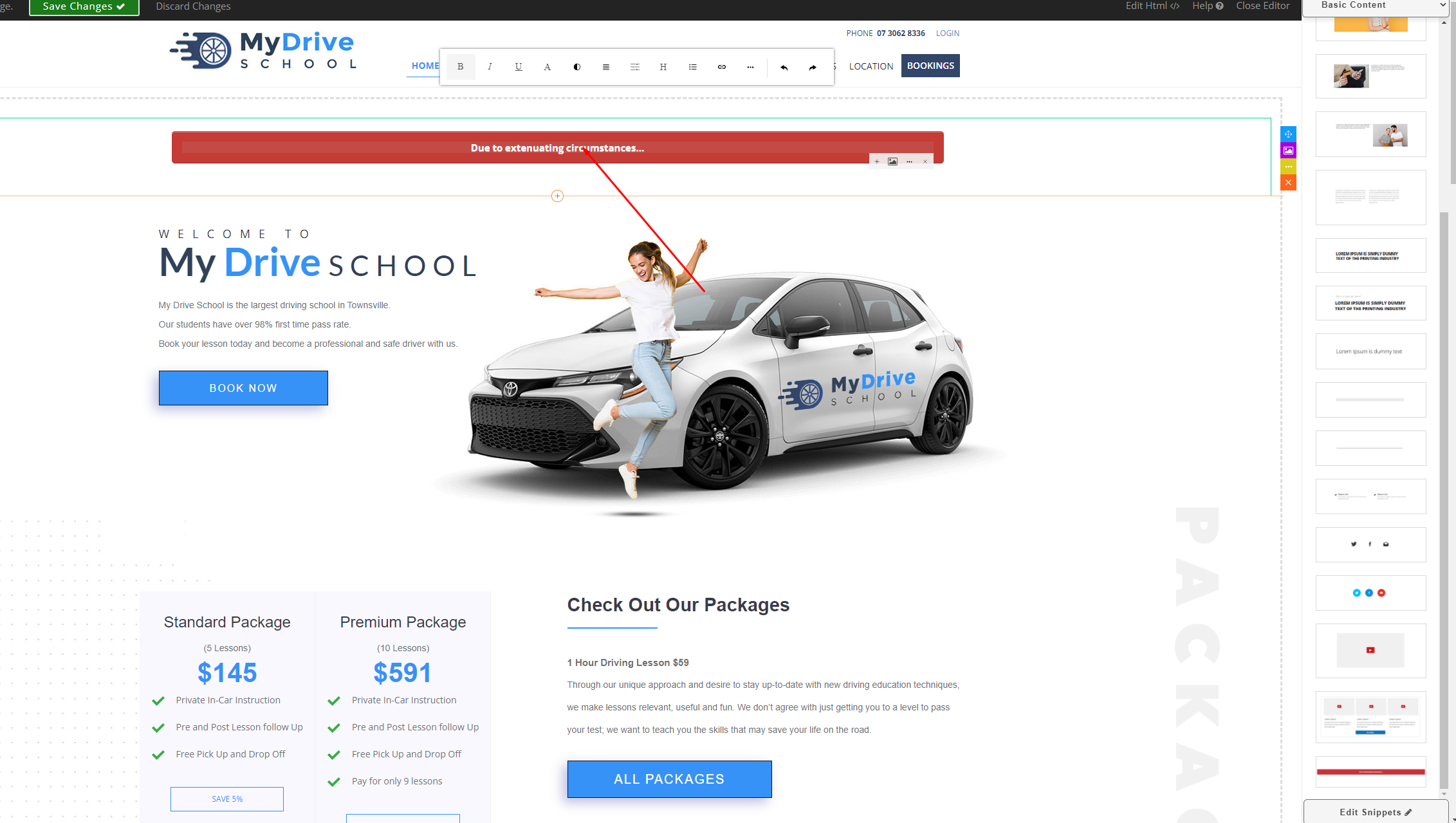
Click Save Changes in the editor tool bar
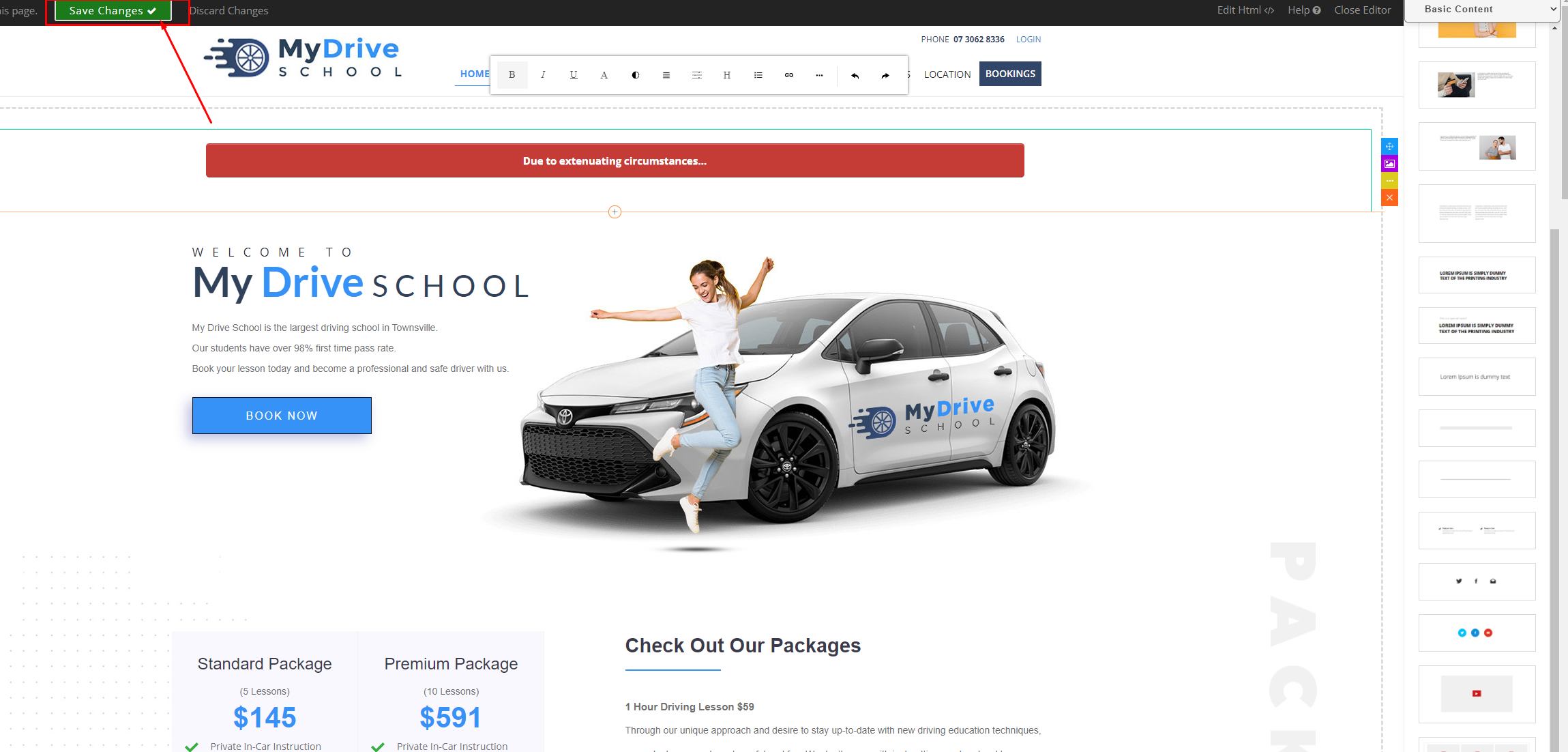
When you’re ready to remove the banner, follow the above steps to get back to editing mode. Select the banner snippet and click on the red ‘x’ icon to delete it