The social media is a marketing graphic which includes essential contact information about the business, as well as the logo. e.g. added to Facebook. It is also added to the Contact Us page on your website, and is also the thumbnail used for social media posts that link back to the site:
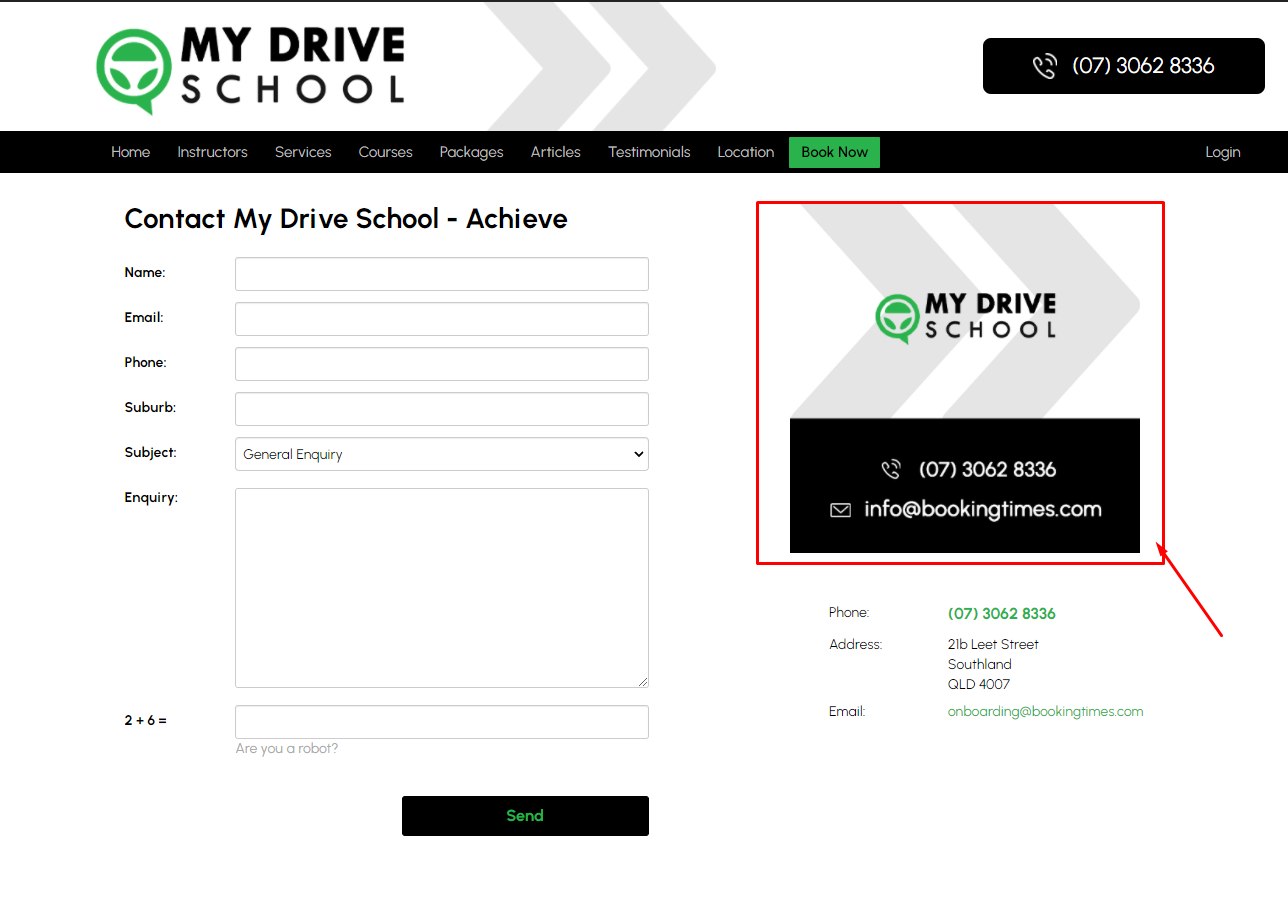
Design social media/contact image
The social media image should include:
Styling which matches the design of the website
Business logo
Business phone number
Business email address
Be at least 450px x 450px.
How to social media/contact image
There are a number of free online available tools, if you don’t have any image creation/editing software. For example, www.canva.com allows you to easily create templates, upload images, overlay text and then download the image files.
Upload social media/contact image
Steps
Navigate to Setup > Website Content > General Layout
Scroll down to Contact Page/Default Social Media Image
Click Set Image and upload your contact page image
Examples:
You can view examples on the following tempaltes:
https://mychiropracticclinic.bookingtimes.com/Contact
https://largedrivingschool.bookingtimes.com/Enquiry
https://driveschooltemplate9.bookingtimes.com/Enquiry
https://myphysiotherapyclinic.bookingtimes.com/Contact