Product images are used on the products page to show items that are being sold. Package images are a type of product image which is used for service vouchers (i.e. 10 x 1 Hour Driving Lesson package), instead of physical products (i.e. a book).
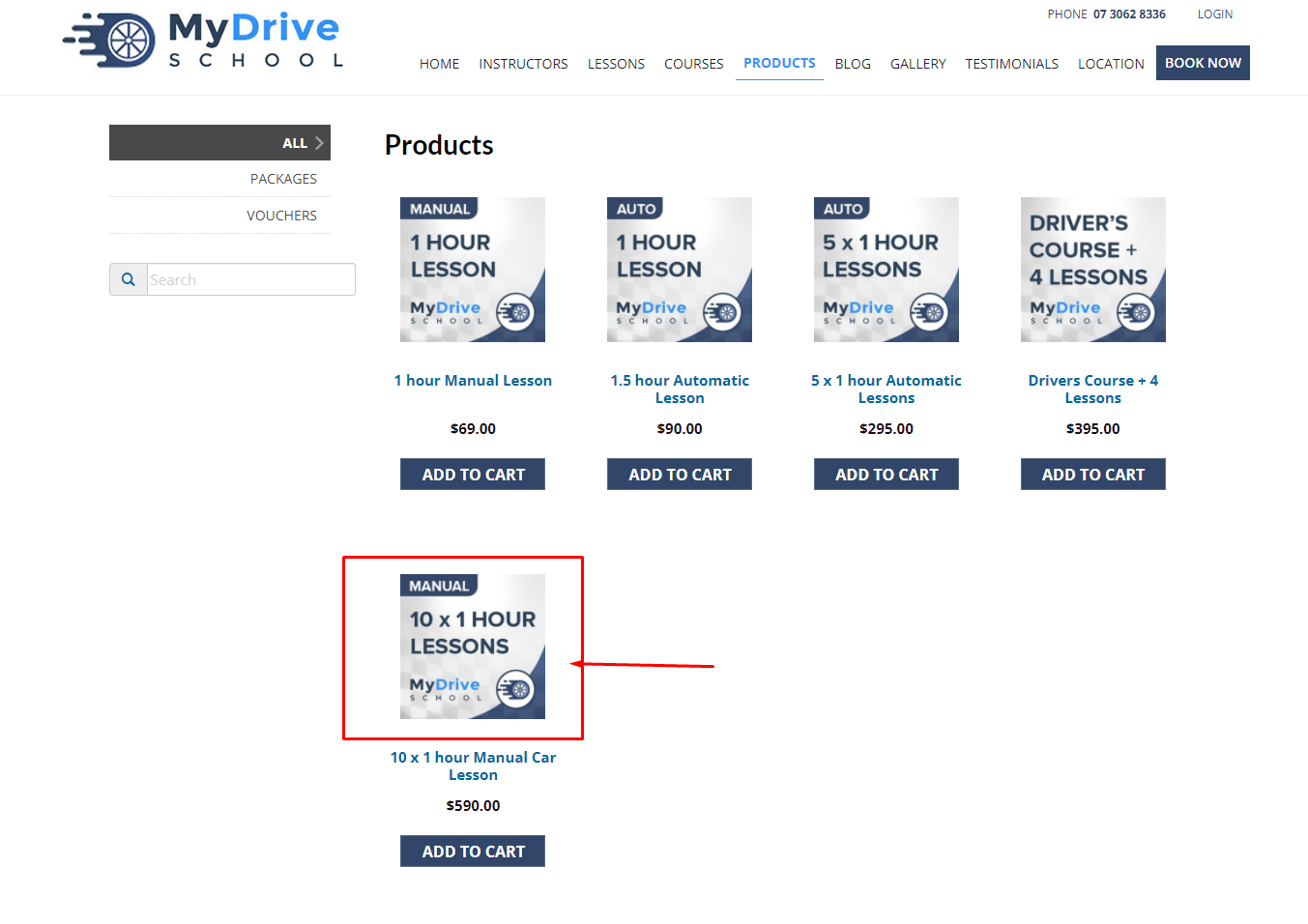
Design package template
Each website needs a package image template. You can then use the template to add text to describe each product that you need. The image template should be at least 150px x 150px.

The package image should include:
Styling which matches the design of the website
An image, design, icons or logos which suits
Room to add text to the image
How to create package template images
There are a number of free online available tools, if you don’t have any image creation/editing software. For example, www.canva.com allows you to easily create templates, upload images, overlay text and then download the image files.
Upload package template
Steps
Navigate to Setup > Website Content > General Layout
Scroll down to Product background Template
Click Set Image and upload your product background without text
Examples
You can view the products page on the following BookingTimes templates to see examples of package images:
https://driveschooltemplate9.bookingtimes.com/Packages
https://largedrivingschool.bookingtimes.com/Packages
https://driveschooltemplate4.bookingtimes.com/Packages
https://lawnmowingtemplate1.bookingtimes.com/Products
https://gymtemplate1.bookingtimes.com/Shop
More examples can be viewed on the product pages on our website templates: https://bookingtimes.com/website-templates