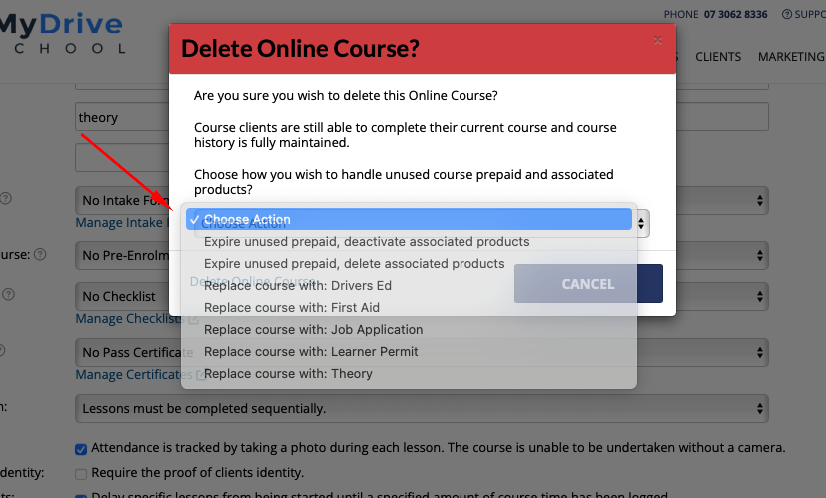Deleting an online course
When you delete an online course, clients are still able to complete their current course under the Learning menu and course history is fully maintained. However, you won't be able to edit the online course or enrol people in it. You may wish to use this when you have a new version of an online course available, so you want to prevent clients from purchasing the outdated online course.
When you delete a course it also prompts you to choose how you wish to handle unused course prepaid and associated products, or if you wish to replace it with another online course (e.g. version 2).
Steps
Navigate to Setup > Bookings > Online Courses > select the online course to delete
Click the Delete Online Course link
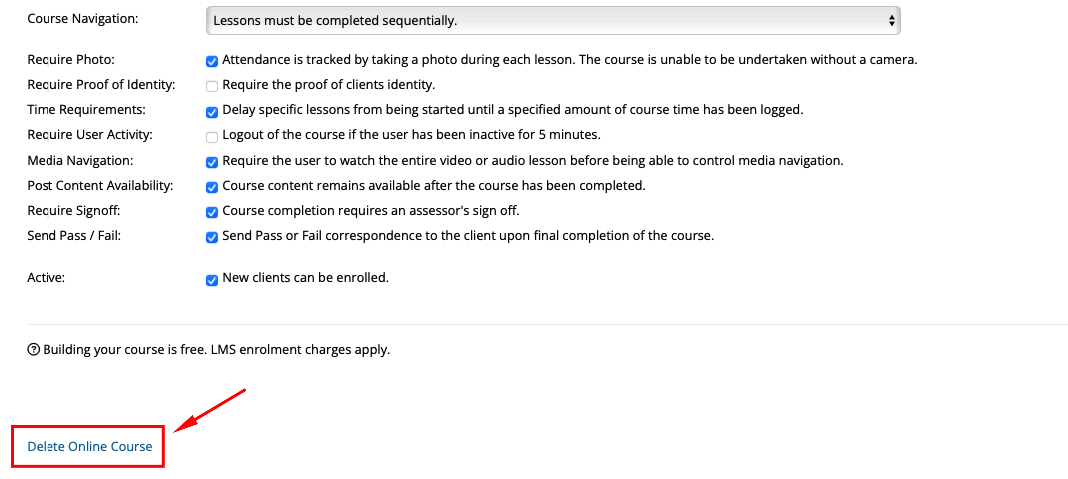
Choose an action from the drop down menu. It includes how you wish to handle unused course prepaid and associated products, or if you wish to replace it with another online course