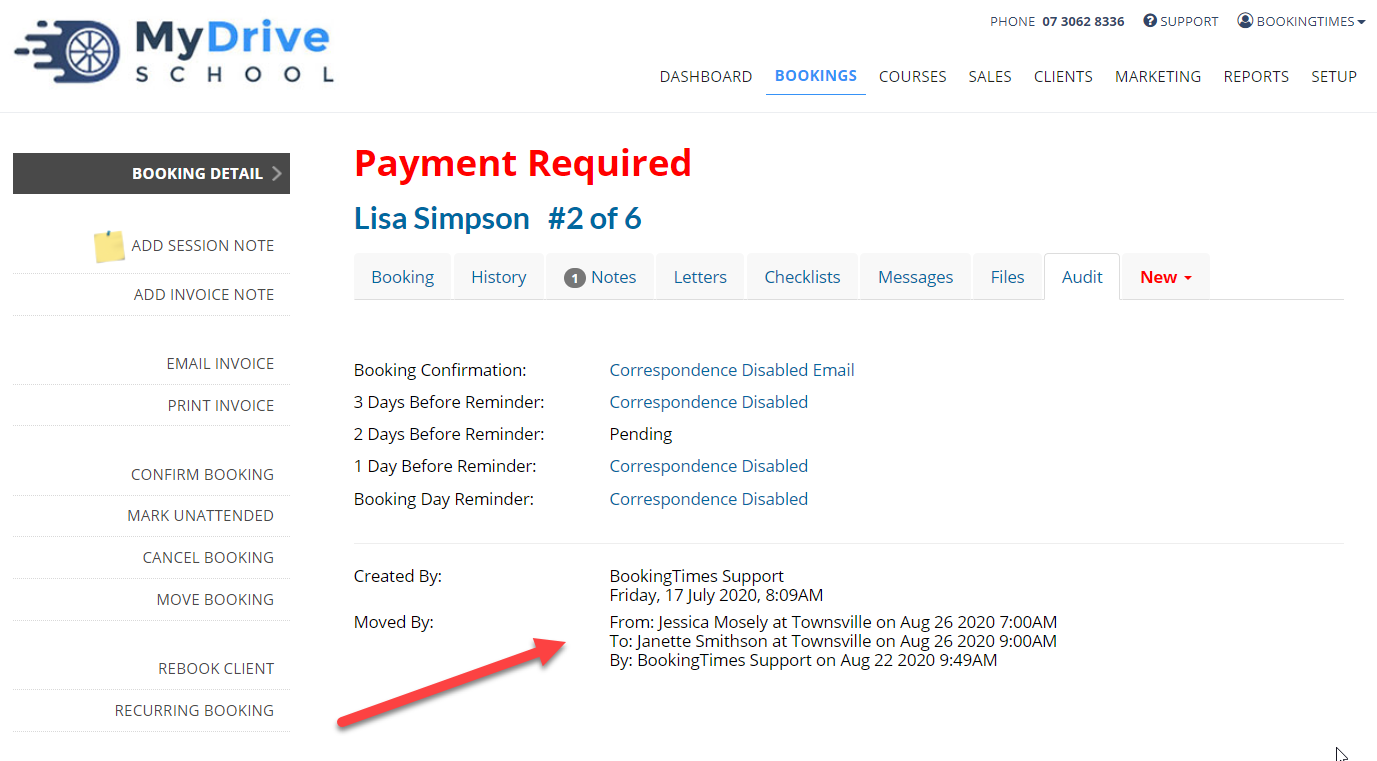You may wish to Audit your Bookings to know who created, moved, or changed a particular Booking. Changes to a Booking can be viewed from the Audit tab on the Booking Detail screen.
Steps
- Navigate to the Bookings page
- Select the relevant booking
- Click the Audit tab on the Booking Detail screen