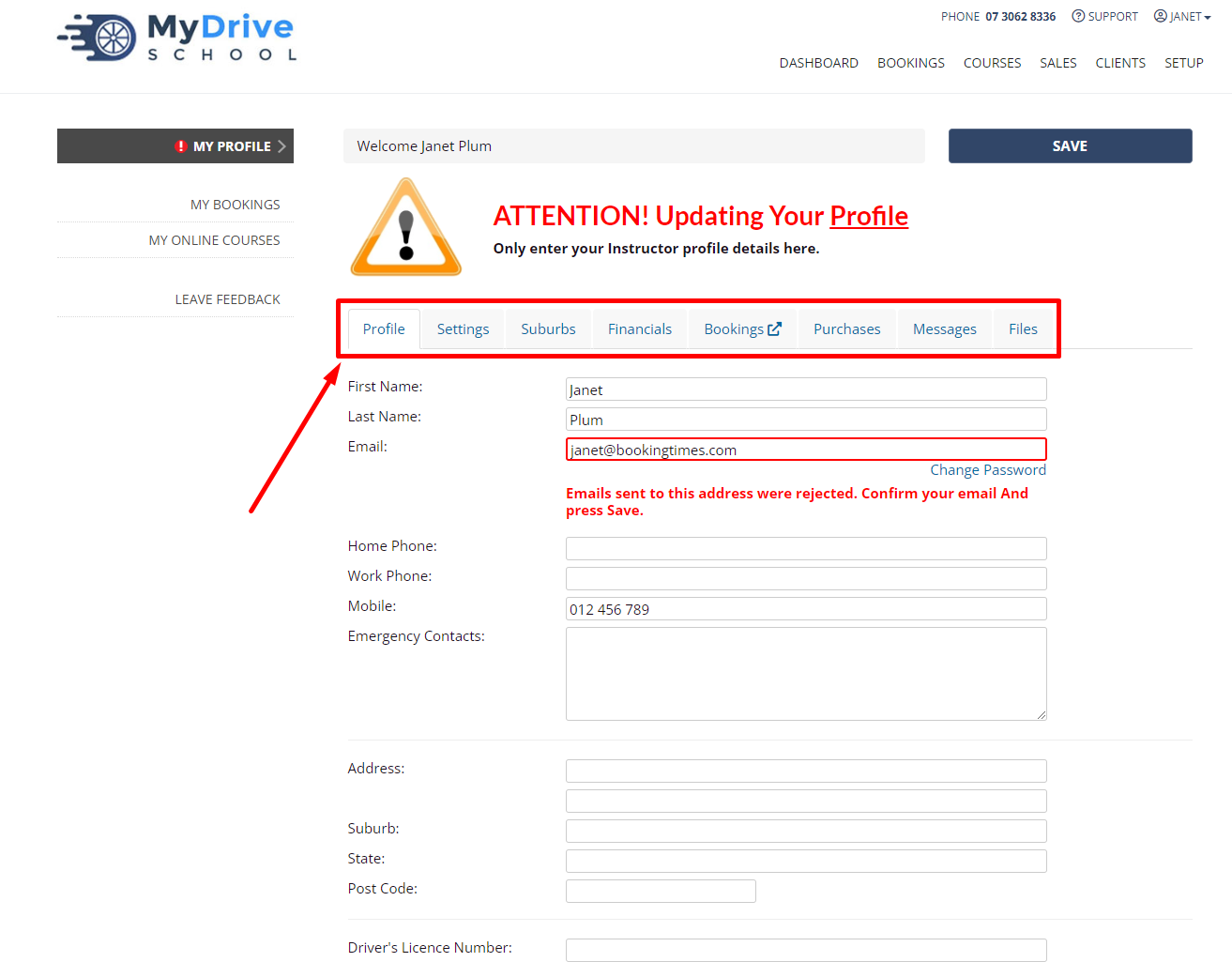Your staff profile stores your personal information and settings. The information and settings that you can see and edit will depend on the security settings chosen by the business owner.
Logging into your account
Your staff profile can be accessed by clicking Login on your website menu.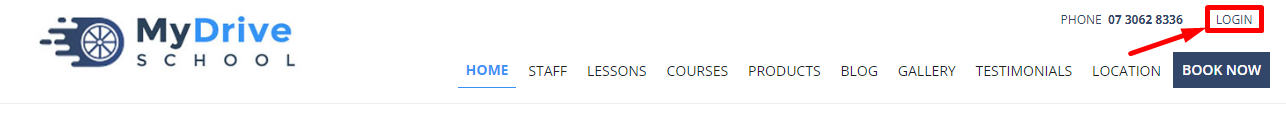
On your initial login you will need to enter the username and password provided by the business owner.
After logging in, click your name in the top right of the menu and select My Profile from the dropdown.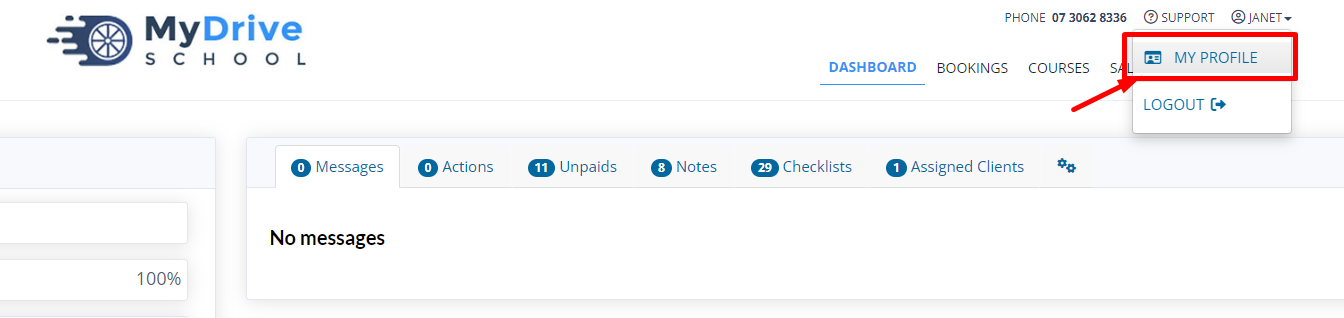
Staff Profile
On the staff profile you will be able to view and update a variety of settings. You can also see a history of your own bookings and purchases that you may have made through the business (these are bookings made for yourself and not for your customers).