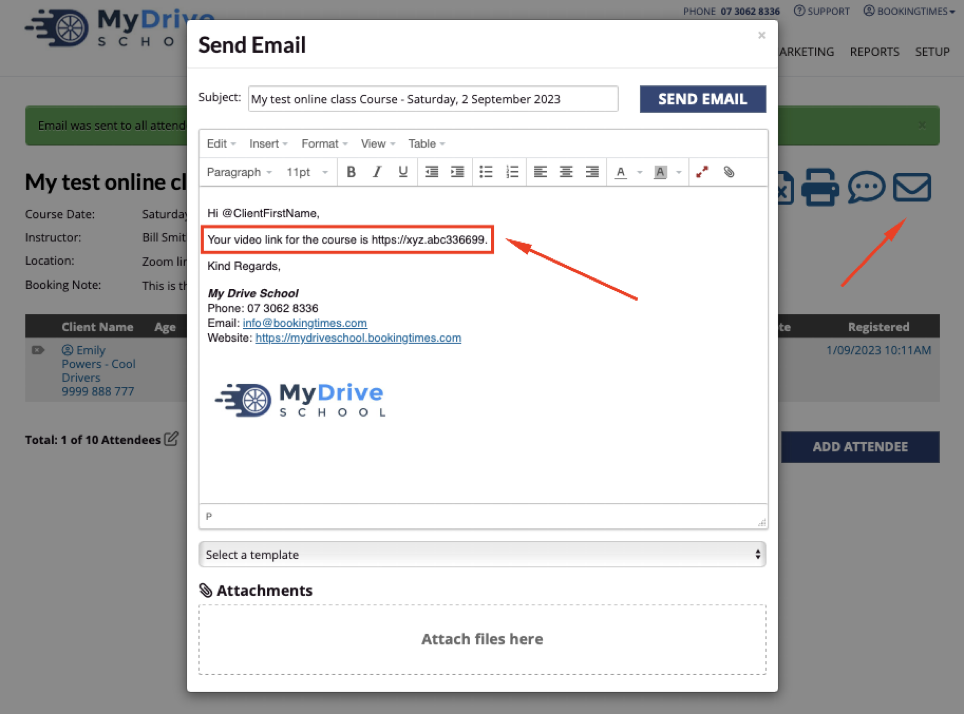This article will outline how to setup an online class (also referred to as a webinar) on your website and then schedule it.
An online class is set up using the existing course functionality, but there are some variations with how we set up the online address link to ensure that only attendees that pay for the course receive the link to the online class.
Setting up online class
Please follow all the existing steps outlined in the Adding a course article noting a few points below:
- To cap the number attendees set the Maximum Attendees allowed to book field
- Set the class price against the correct duration, and ensure that the Course Length (days) is set to at least 1 day (to ensure it's able to be booked).
Scheduling an online class
Please follow all the existing steps outlined in the Scheduling a course article noting a few points below in how we handle the link for the video call:
- When you schedule the course, in the Address field add "Link will be provided". This way someone can't book in, get the link, and then cancel their booking. Especially if you're charging for this you don't want them getting this link.
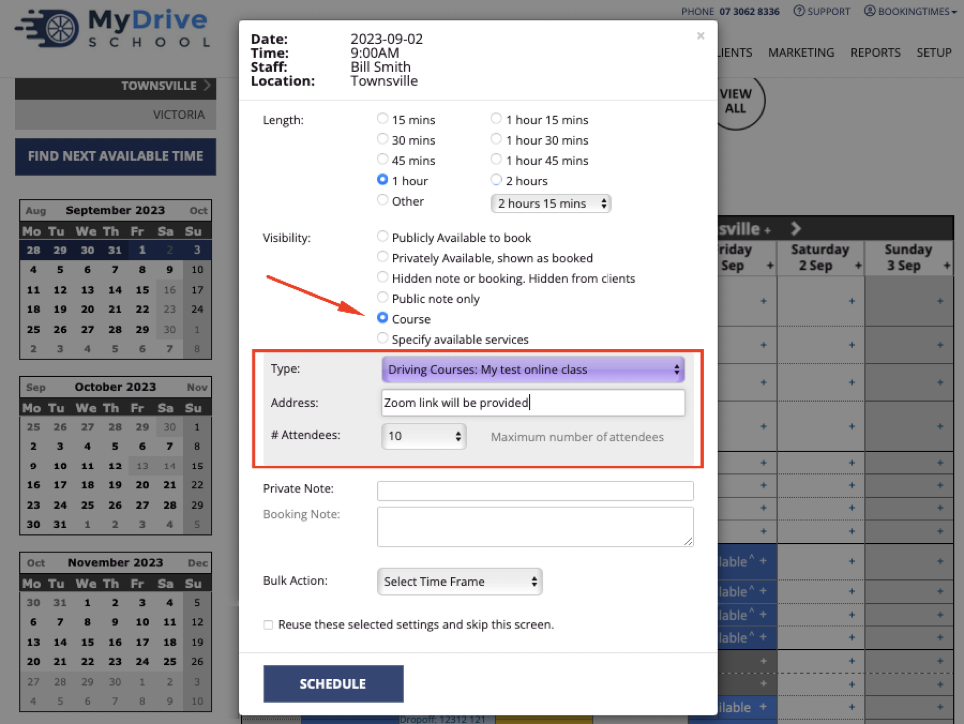
- Prior to the online class you will now message all attendees your online class link. You do this via a bulk message (which is also explained in the Bulk messaging courses attendees section in the Manage course attendees article)