Deleting or removing a service
Services can be deleted by selecting "Delete Service" at the bottom of the service page.

Deleting the service will not remove any outstanding vouchers, or historical bookings.
Removing the Service from the backend - will not remove it from the public website
If you remove the service from the backend, you will need to ensure the content regarding the service (if any) is removed from the website. This can be most easily done by selecting "Edit Website" from the setup menu, and navigating to corresponding pages once the editor is open. Services with pages that are published pertaining specifically to the service in question can be "unpublished" under the Setup > Services > Selected Service > Publish option seen here (Content does not need to be deleted):
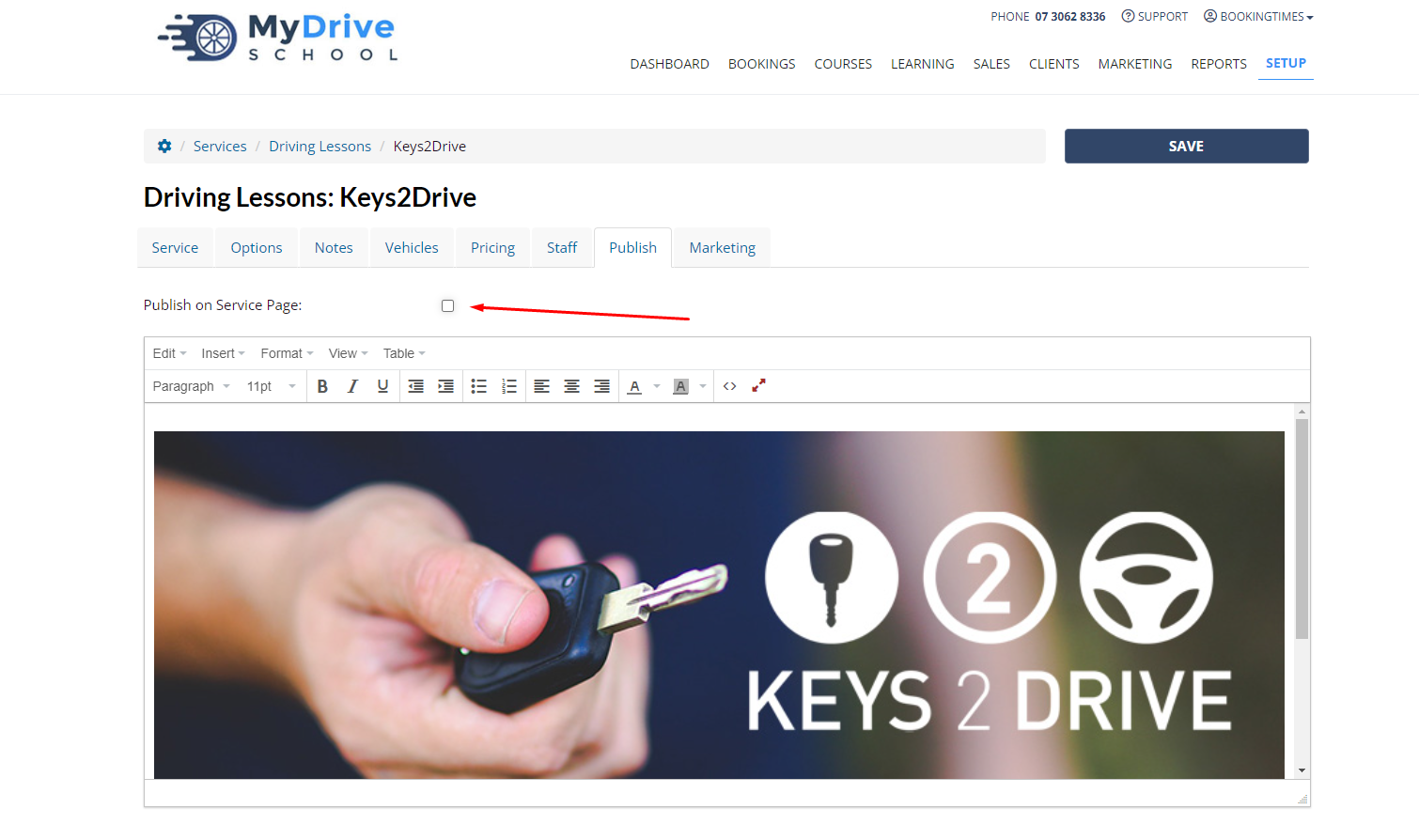
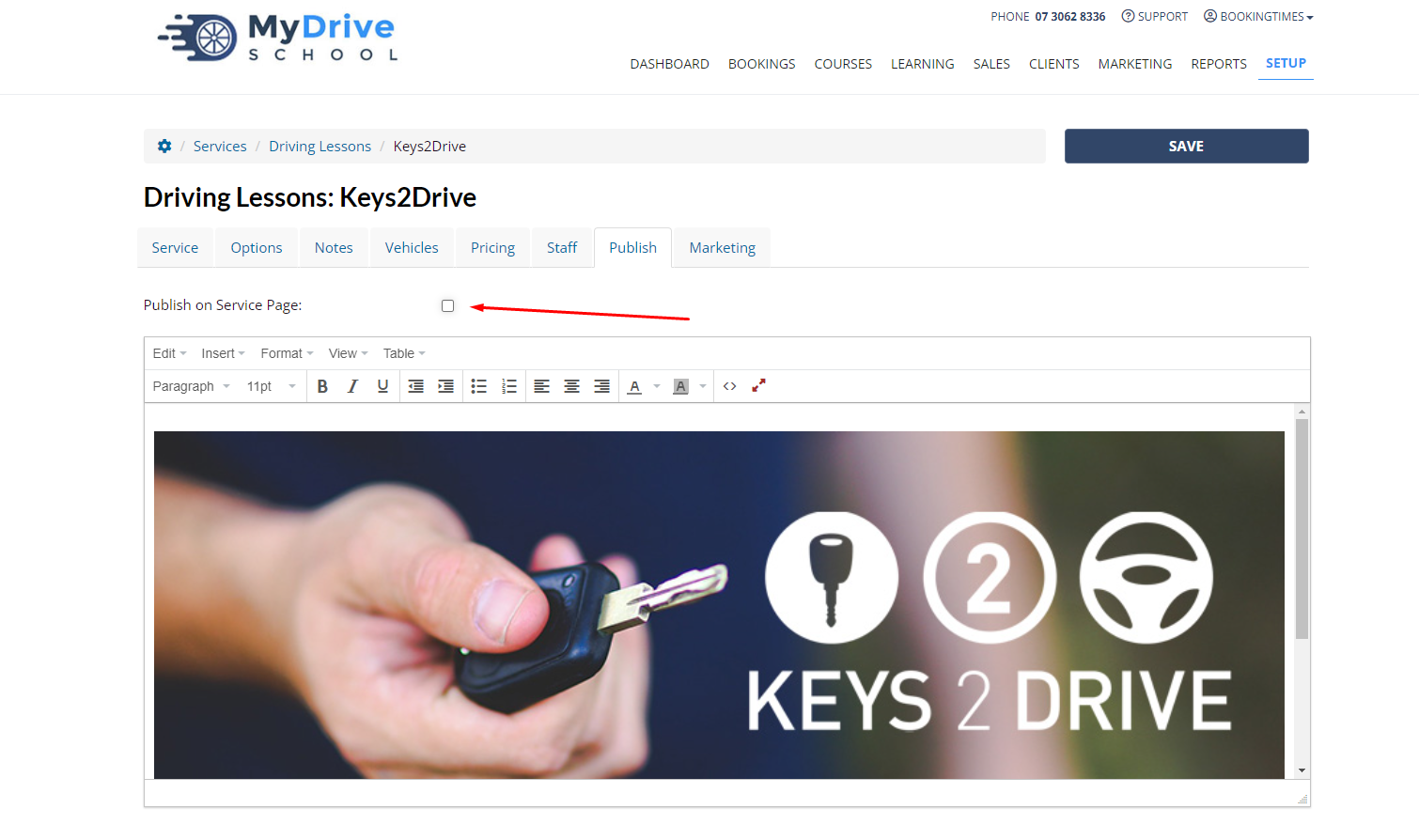
Alternative options to deletion include:
Removing all price points:
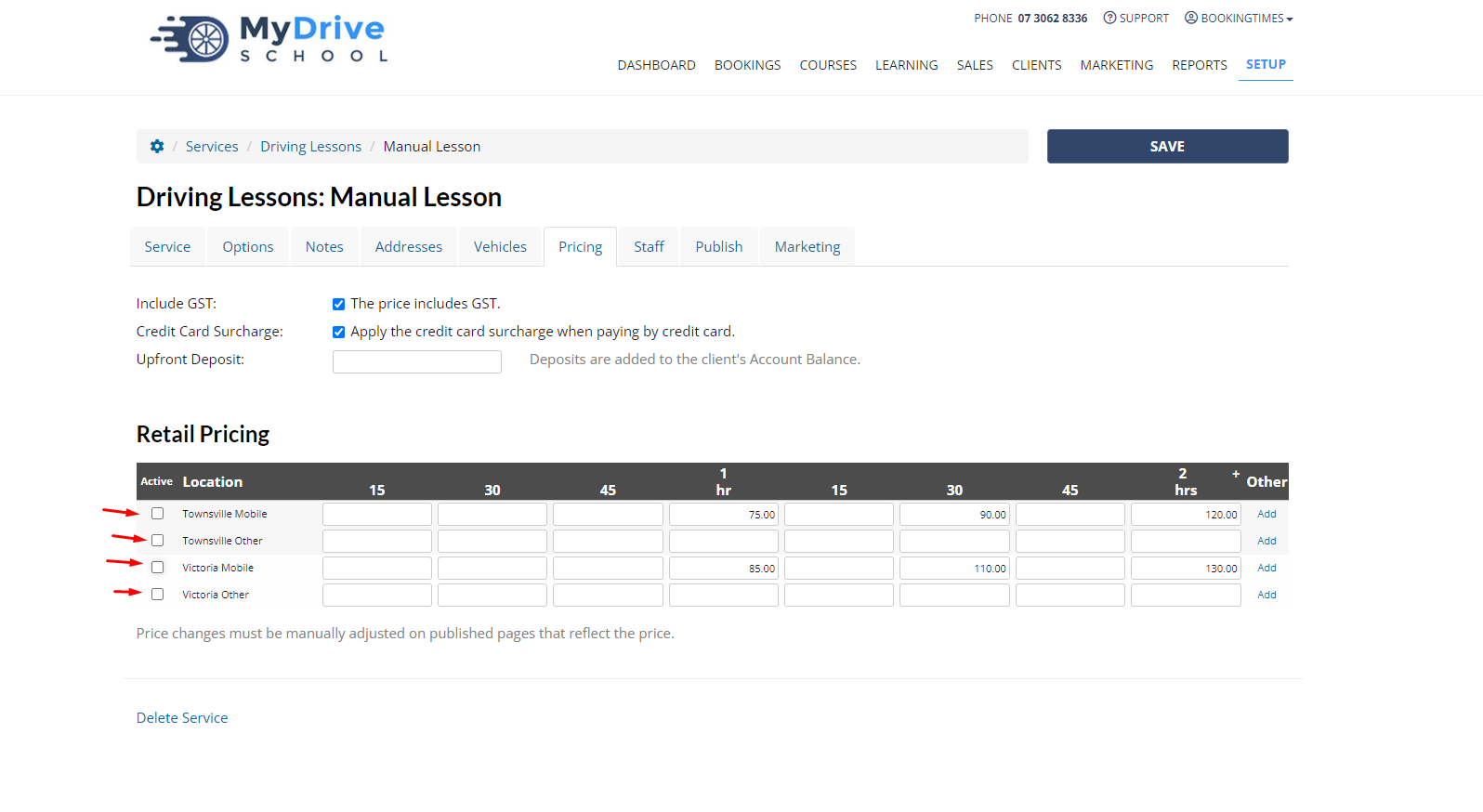
By removing the price points, you render the service no longer bookable or searchable. However, the existing vouchers can still be booked with the staff members that remain on the service.