If you come across any duplicate client accounts you have the ability to merge them into a single master record. The BookingTimes system will ensure any historical and current bookings, prepaid vouchers and other details are all copied into the master record.
Steps
First you need to determine all the duplicate records and identify which one will be the master record. This is important because you will perform the merge from the master record.
- Navigate to the Clients menu and search for the master client record
- Scroll to the bottom of the client details and you will see a Similar Records section. Check to make sure the correct duplicate client record(s) are listed.
- Click the Merge link on each duplicate record so it's merged into this correct master record
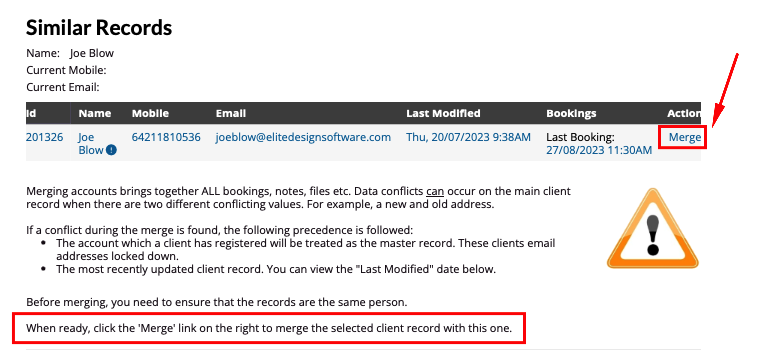
Duplicate clients not showing in Similar Records section
There might be instances where the duplicate record does not show in the Similar Records section of the client record to be merged. This could be because the name is too different (e.g. a client has their middle name listed accidentally in the last name field) so it thinks they are different clients.
In this case:
In this case:
- Update the first and last name in the duplicate record so they match the correct master record and save.
- Go back to the master record and refresh the browser (or search again) and you should now see the Similar Records section appear and it's ready to be merged.