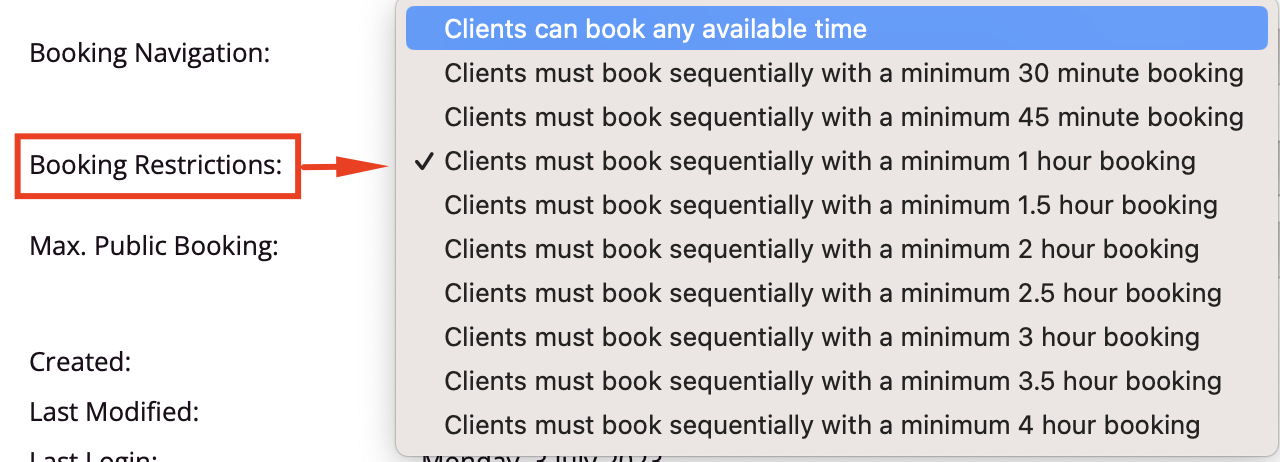When you're opening up your schedule, you may want to restrict your clients to book in for a minimum amount of time. Rather than increase the slot service length, a more flexible way is to set up booking restrictions for staff members.
This won't force clients to book in one straight after the other, but rather force clients to choose from a set number of slots based on the booking restriction (but will adjust based on bookings). It will also only show the services that meet the minimum booking restriction time. Advantages of this are:
- There are less unusable gaps in between bookings
- It allows the flexibility that if a client books for a longer period than the booking restriction, the next available slots will automatically adjust. i.e. the booking restriction will apply to the remainder of the new available slots, but no extra gaps are introduced.
Example of booking restriction duration
This example assumes that services have a 15 minute post-booking buffer set up.
- For Carrie J a booking restriction is set up for 2 hours, the schedule will show available booking slots every 2 hours and 15 minutes. The red box on the image show the slot that the minimum service will fit into, and the slot after it shows the post-booking buffer.
- For Janet Plum a booking restriction is set up for 1 hour, the schedule will show available booking slots every 1 hours and 15 minutes.
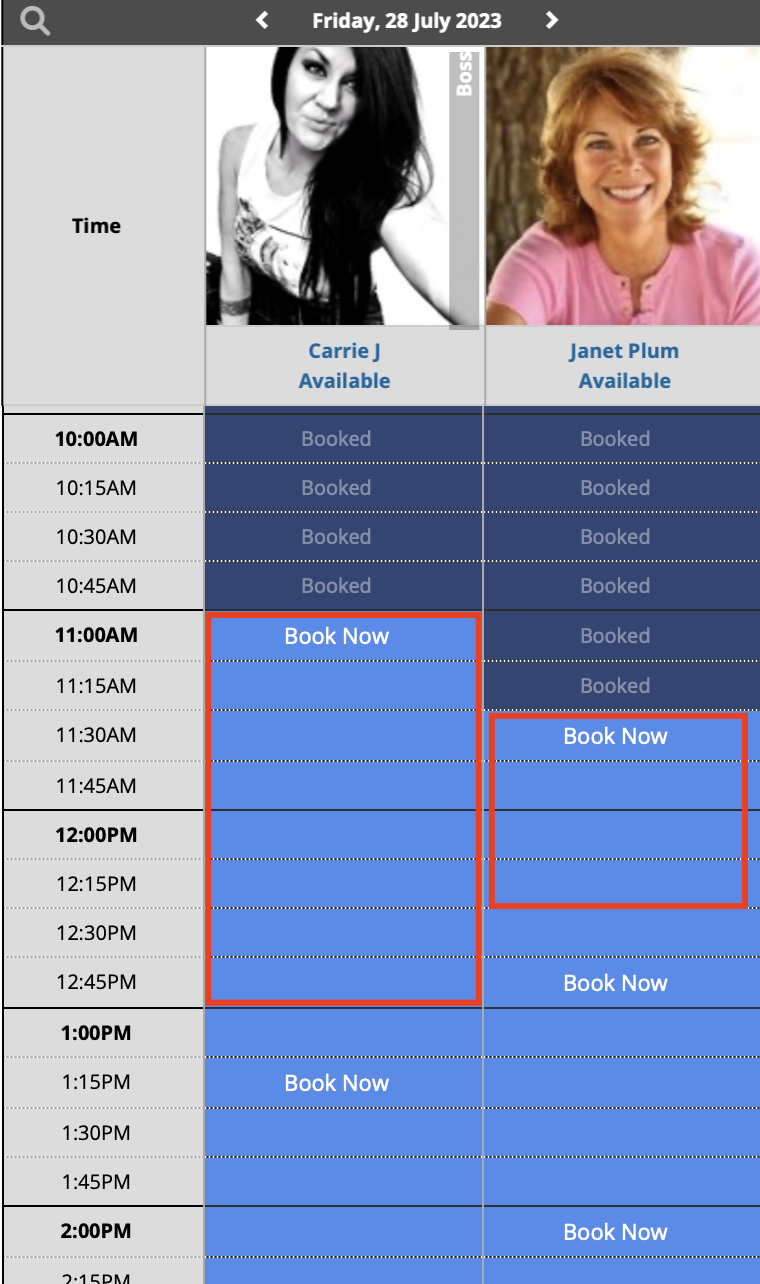
Restricted services
If a client wants to book Janet Plum, it will show the following services because they all meet the minimum booking restriction of 1 hour:
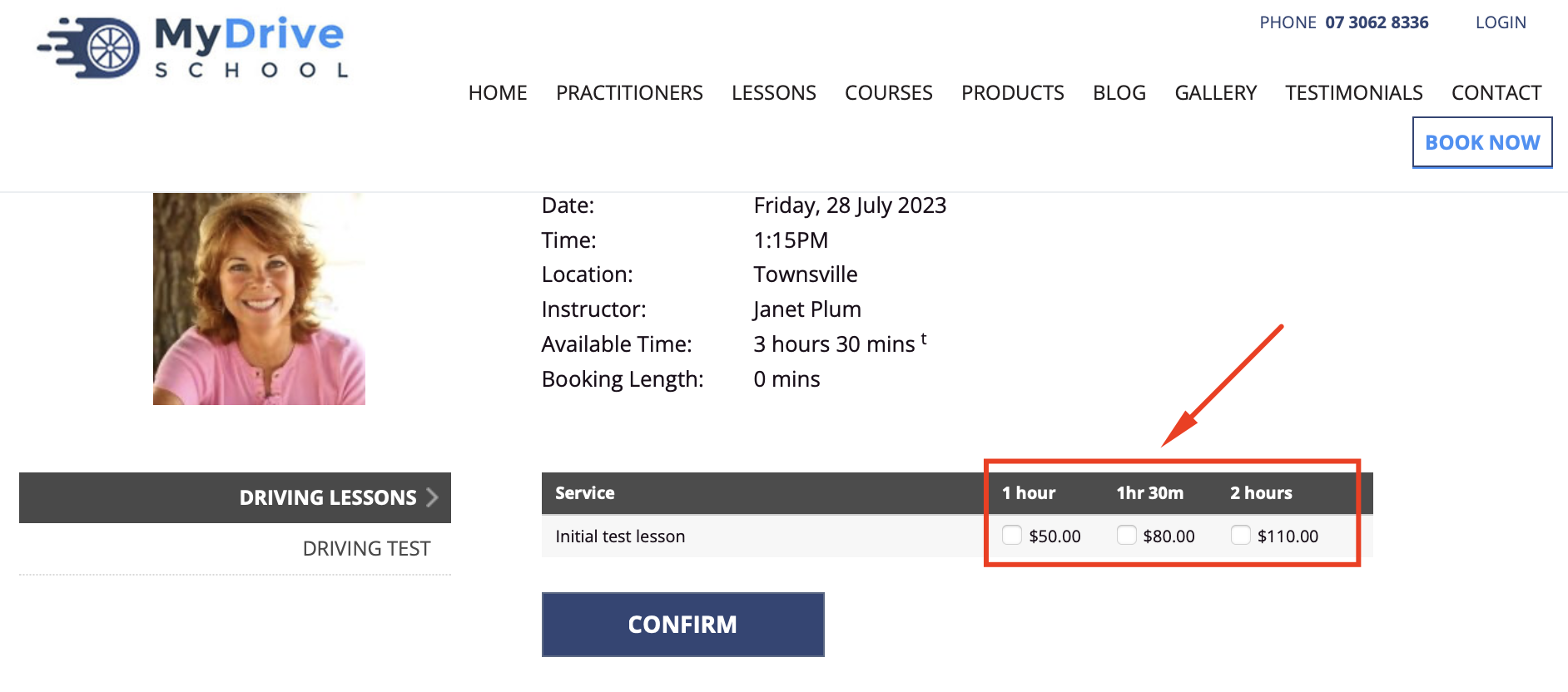
If a client wants to book Carrie J, it will show the following available service because only this one meets the minimum booking restriction of 2 hours:
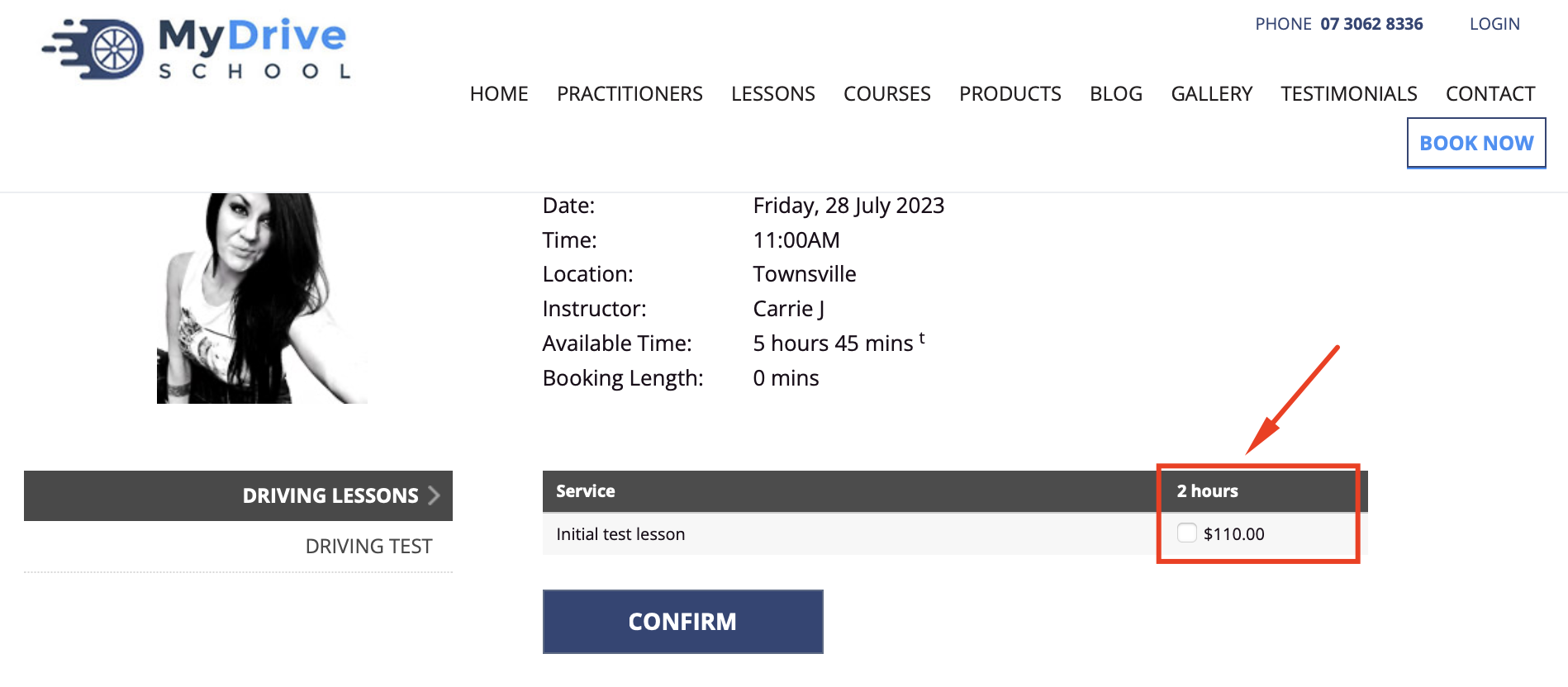
Automatic adjustment of available slot times
For Janet Plum, she initially had available booking times at 11.30am, 12.45pm and 2pm. If a client books a 1.5 hour service at 11.30am, you will see that the next available slot times are now 1.15pm and 2.30pm. The slots have automatically adjusted to maximise any future bookings.
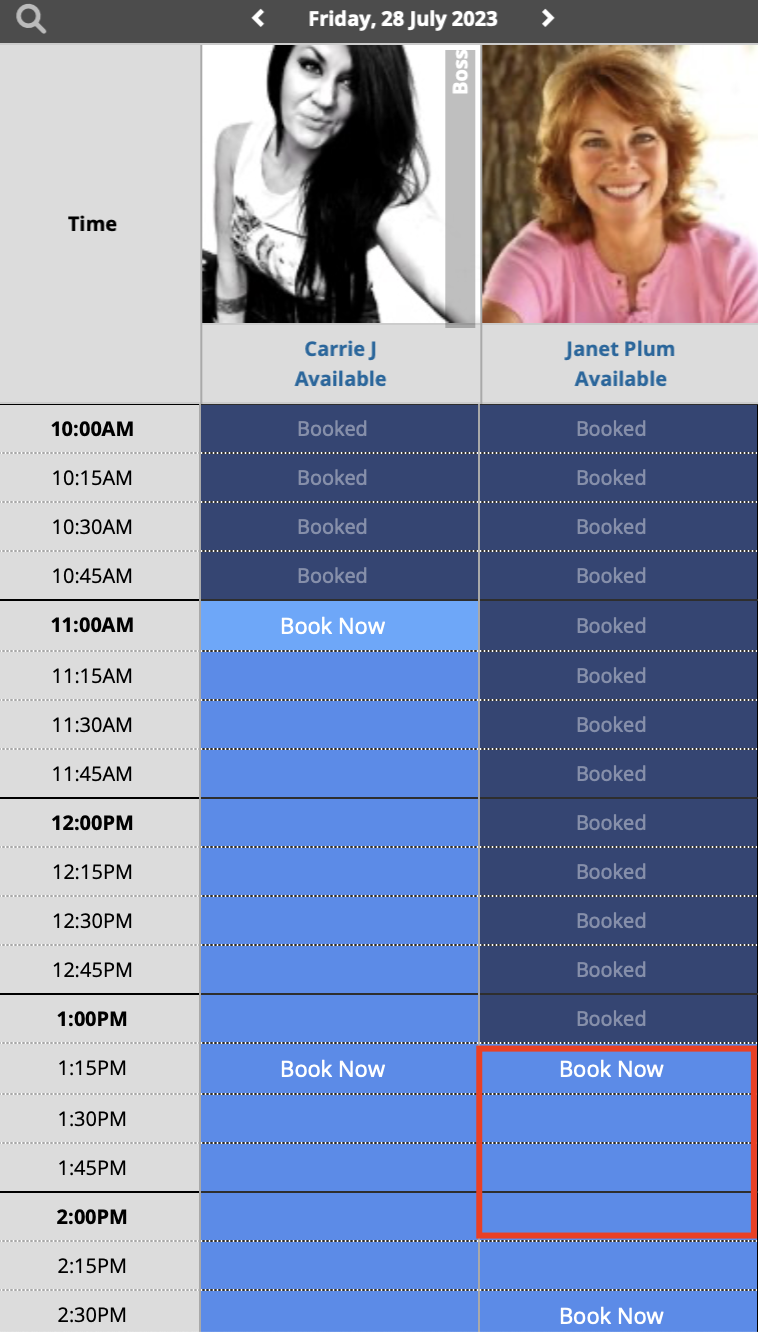
Setting up a booking restriction
Steps
- Navigate to Setup > Accounts & Security > Staff & Admins (depending on what terminology has been set up)
- Select the relevant staff member
- Go to the Booking Restrictions section and select the desired restriction
- Click Save