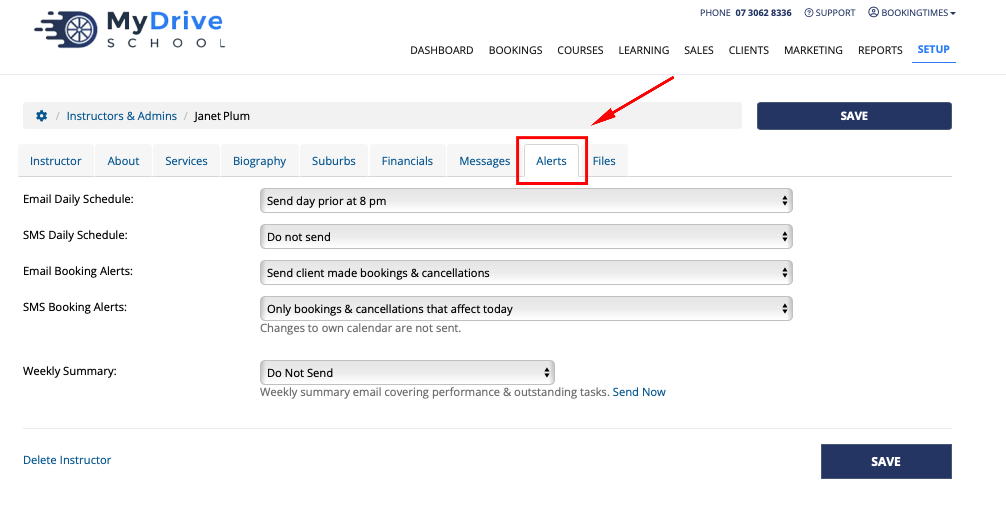Your staff members can receive automated alerts and runsheets. This includes alerts based on the booking activity, and a runsheet which has their daily or weekly schedule. Runsheets will contain the student's name, address, phone number, and booking note.*
Steps
Navigate to Setup > Accounts & Security > Instructors & Admins (or the appropriate terminology you have set up)
Select the relevant staff member
Click on the Alerts tab
Select the alerts you would like to send them
Note: SMS alerts incur a fee, emails are free.
Click Save