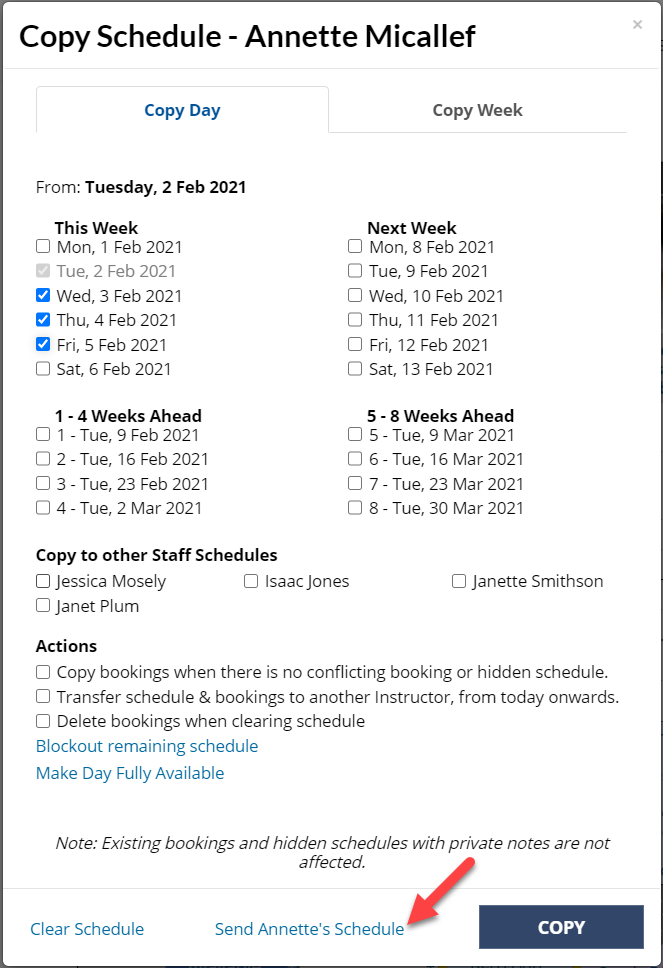This article will show you how to send a one off runsheet email to a staff member from the Bookings page.
Steps
- Navigate to the Bookings Page
- Click the "+" icon next the the staff member's name
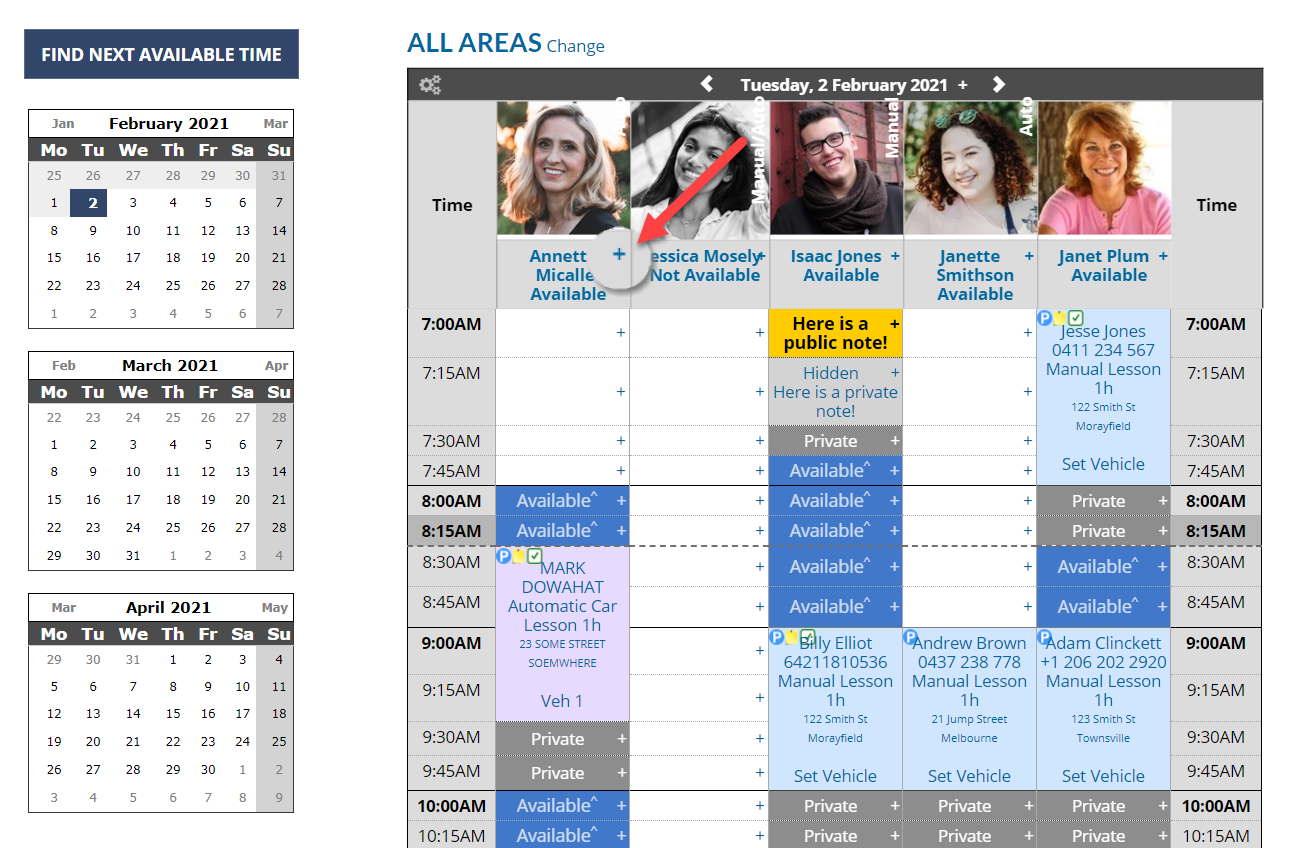
3. Check the days you would like to include in the runsheet
4. Click "Send [Staff Member's] Schedule"