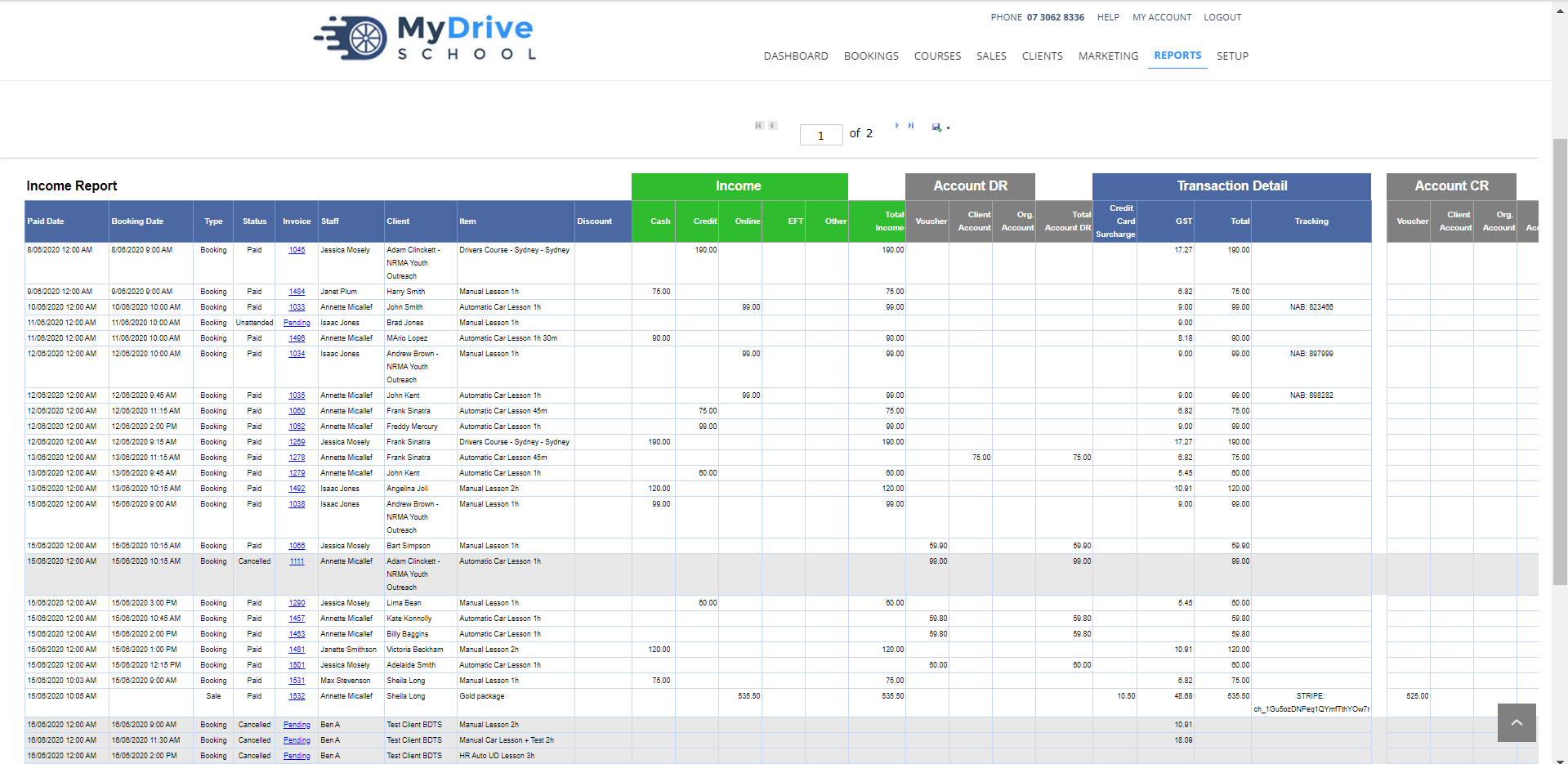The BookingTimes Platform enables you to generate a number of detailed reports, such as Income Reports and Commission Reports. Follow the guide below to learn how to generate a Report.
Running a report
Steps
- Navigate to the Reports menu
- Select a Report
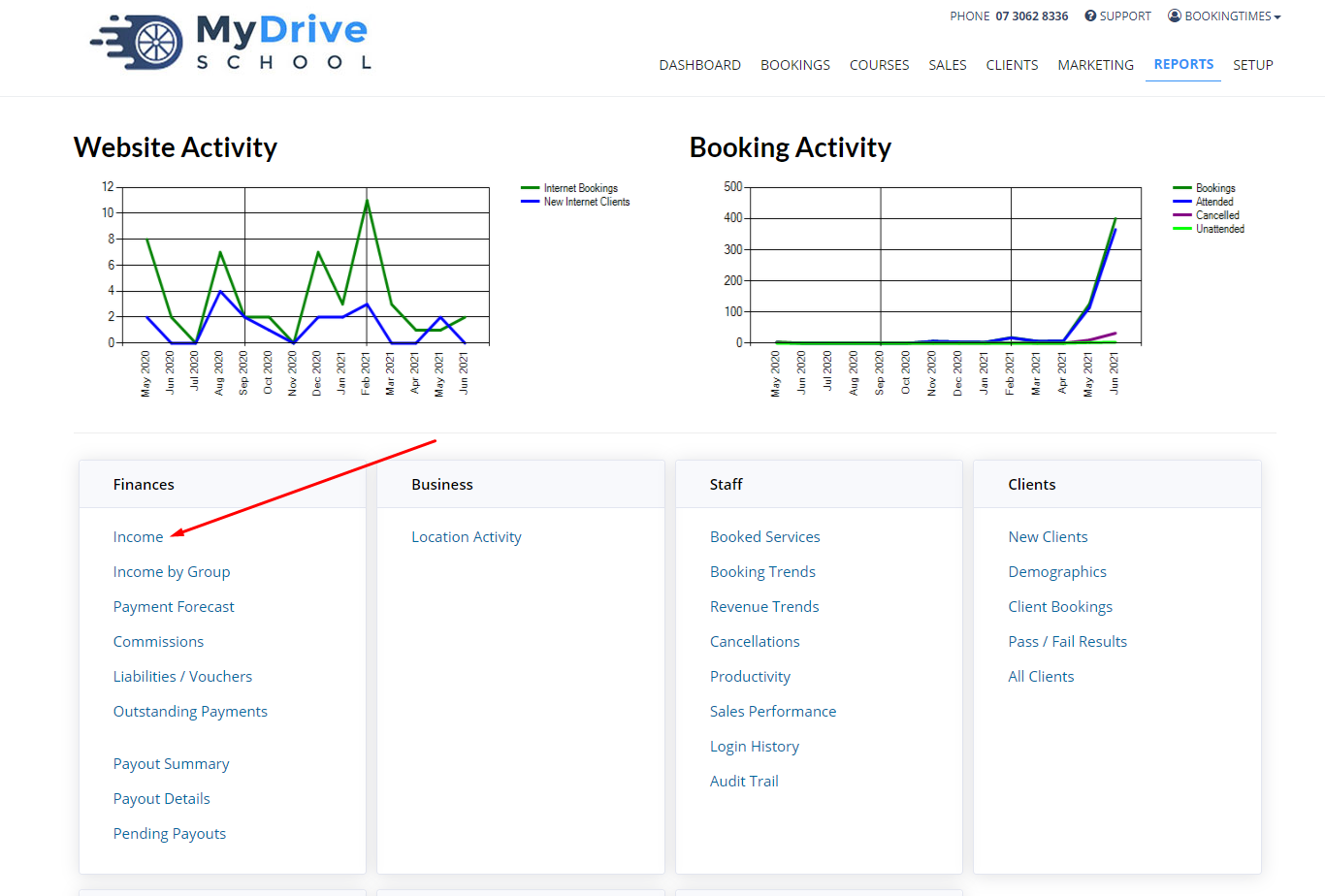
Configure report parameters
- Depending on what data is involved you will be given several options to choose for your report, such as:
- Organisation (if you business offers services to other businesses)
- Location (if your business has only one Location, All Locations means one Location)
- Staff
- Service
- Date Range
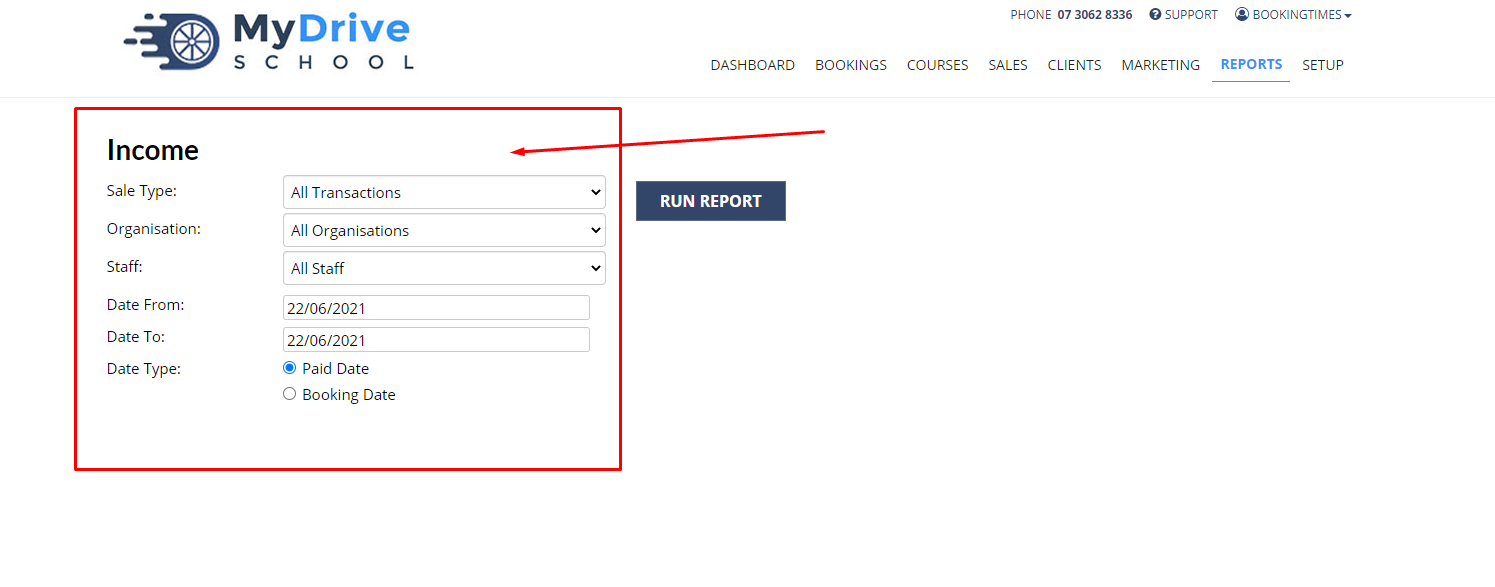
- Depending on what data is involved you will be given several options to choose for your report, such as:
Click Run Report