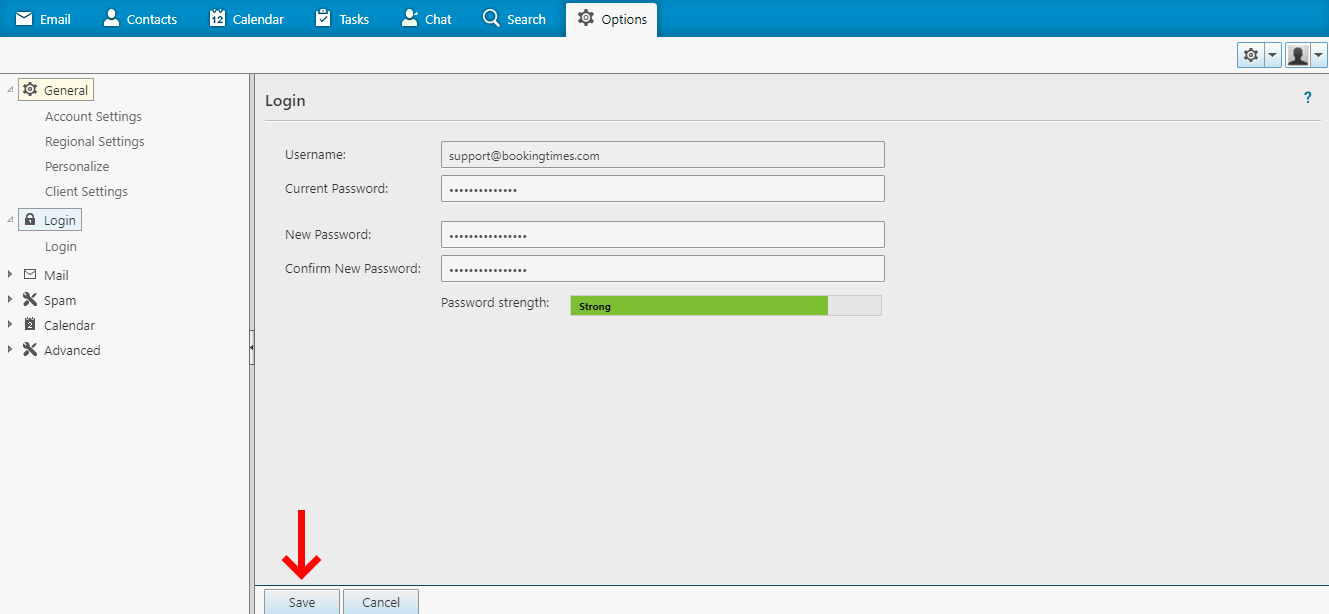Note
This guide is only for BookingTimes email users. If you use another service to setup and manage your email accounts, such as GSuite or Exchange, this will not apply to you.
You can reset your email password by logging into the BookingTimes email portal at https://mail.bookingtimes.com
Steps
Navigate to https://mail.bookingtimes.com
Enter your current email and password to log into your account
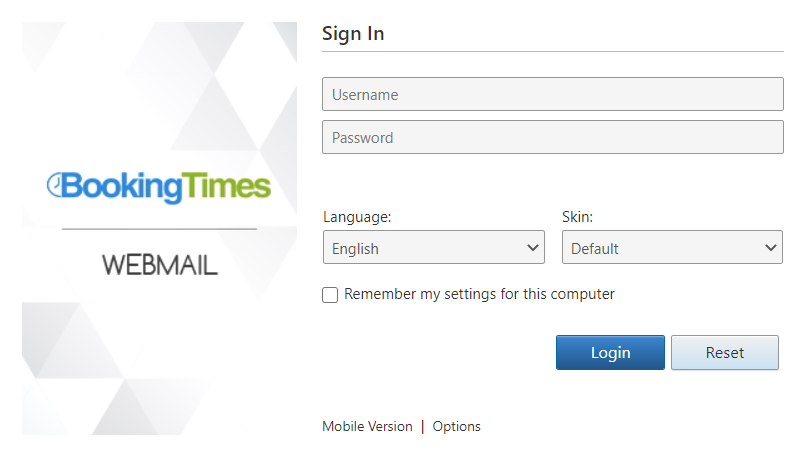
3. Navigate to Options > Login
4. Enter and confirm your new password
5. Click Save