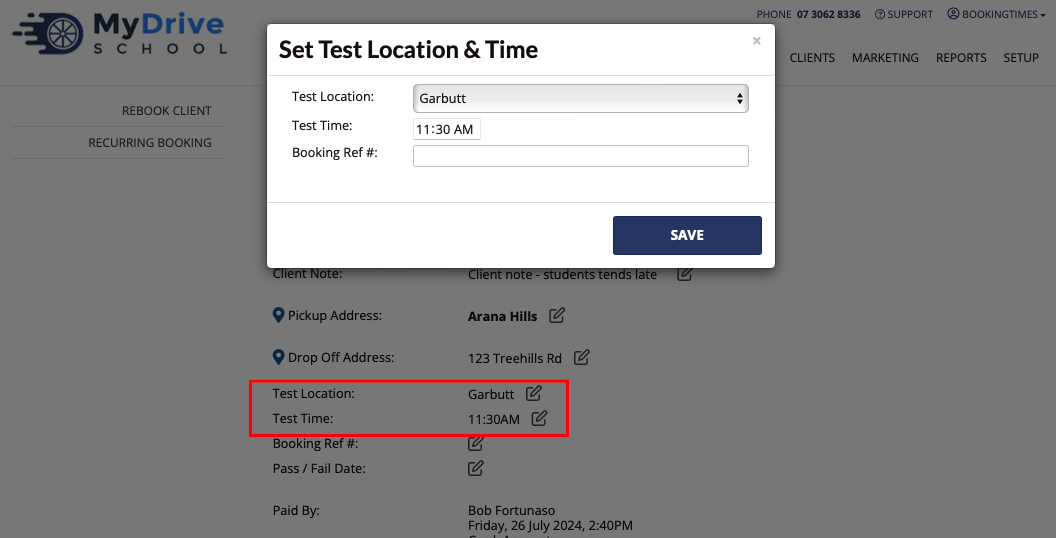For organizations such as Driving Schools who may have Bookings at a specific venue, i.e. a Test Centre., BookingTimes allows you to add a list of these which can be chosen from when making a Booking (as an admin). This article will cover how to add and remove Test Locations, and enable them on a Service.
Adding Test Locations
Steps
Navigate to Setup > Bookings > Locations
Select the relevant Location/region your test centre(s) will be in
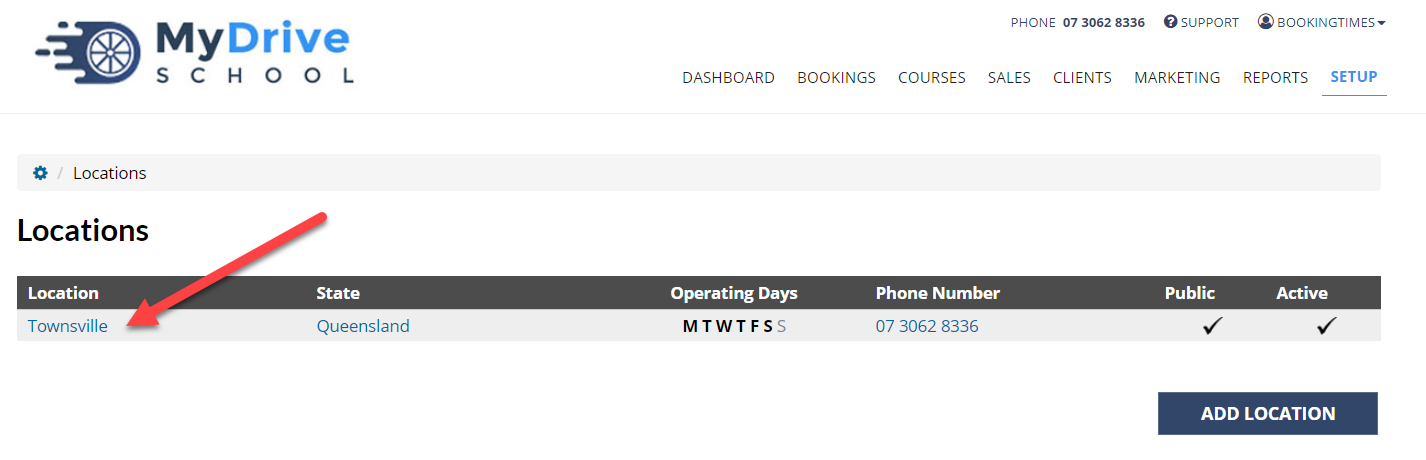
Click the Test Locations tab
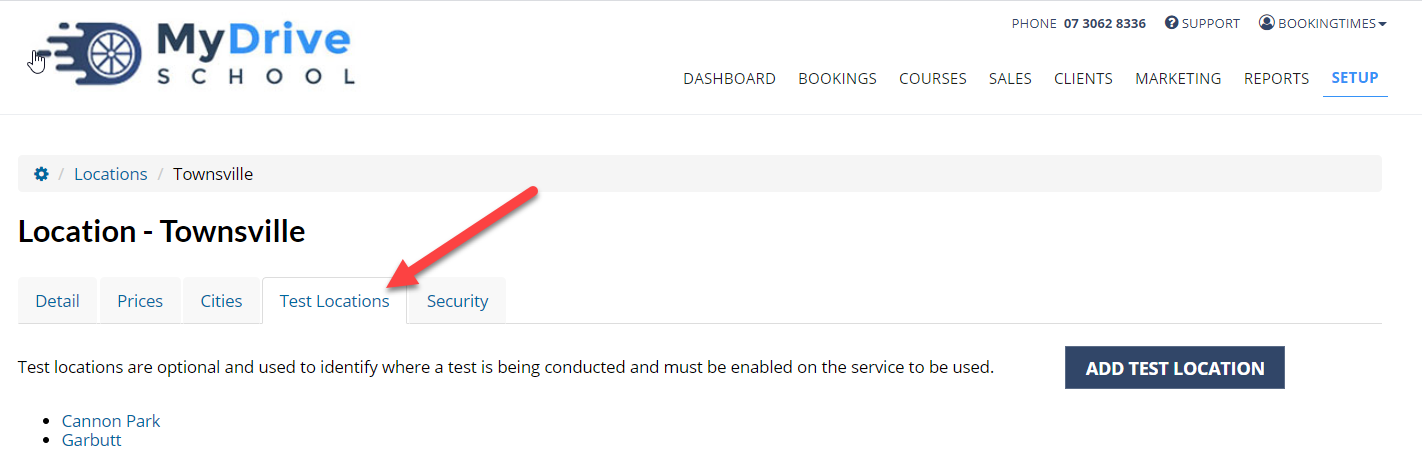
Click Add Test Location
Enter the Test Location name
Click Save
Removing Test Locations
Steps
Navigate to Setup > Bookings > Locations
Select the relevation location/region your test centre is in
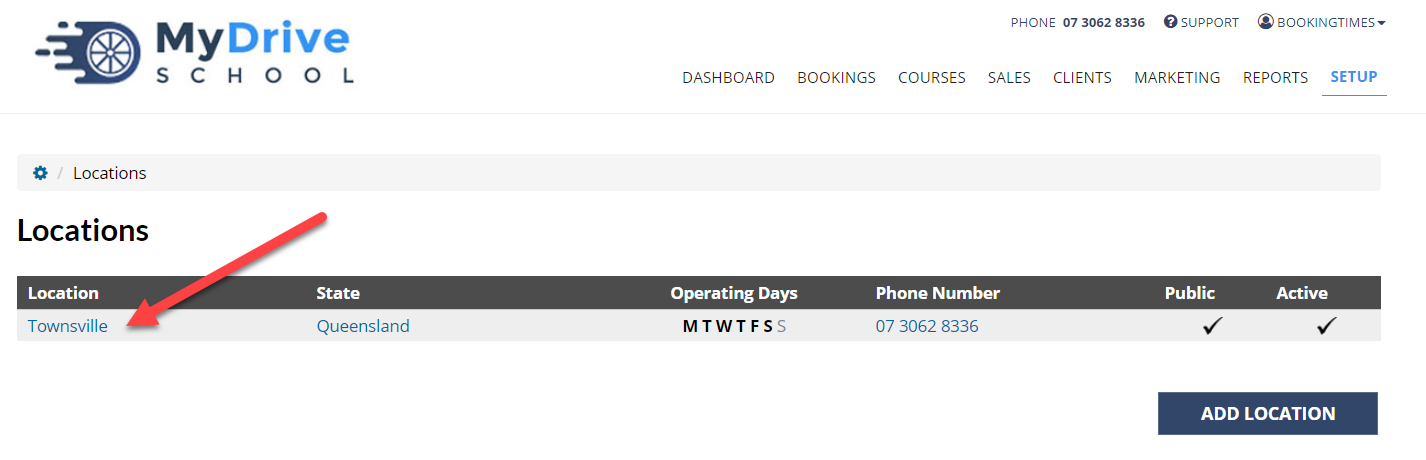
Click the Test Locations Tab
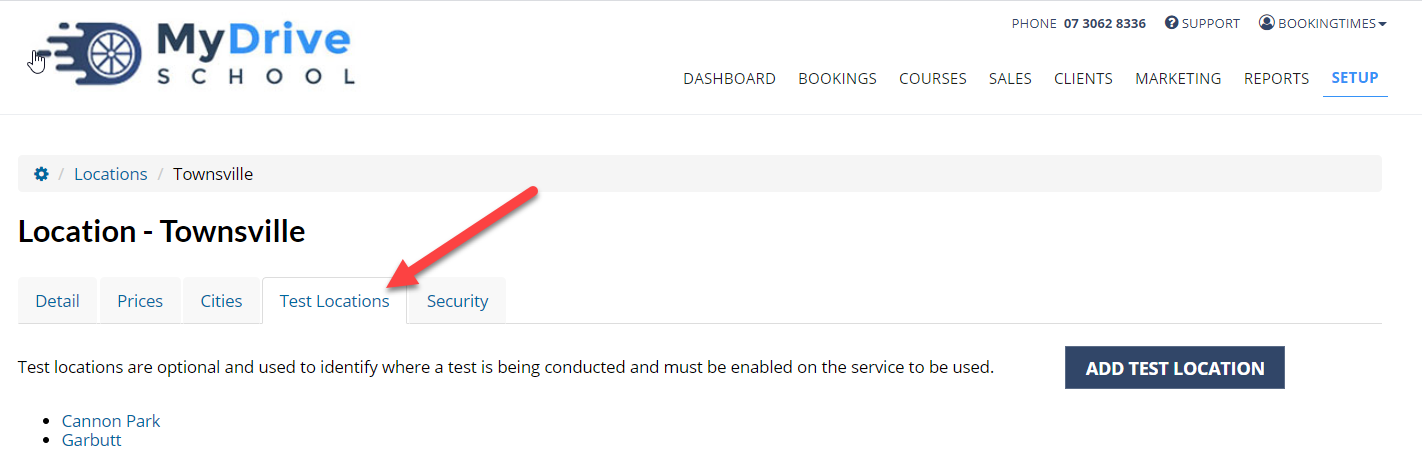
Click the relevant Test Centre
Click "Remove Test Location"
Enabling Test Locations on a Service
Steps
Navigate to Setup > Bookings > Services
Click the relevant Service
Click the Options Tab
Under Show test Location, check Allows a test location to be selected on the Booking. You can check to Show Test Time
Click Save
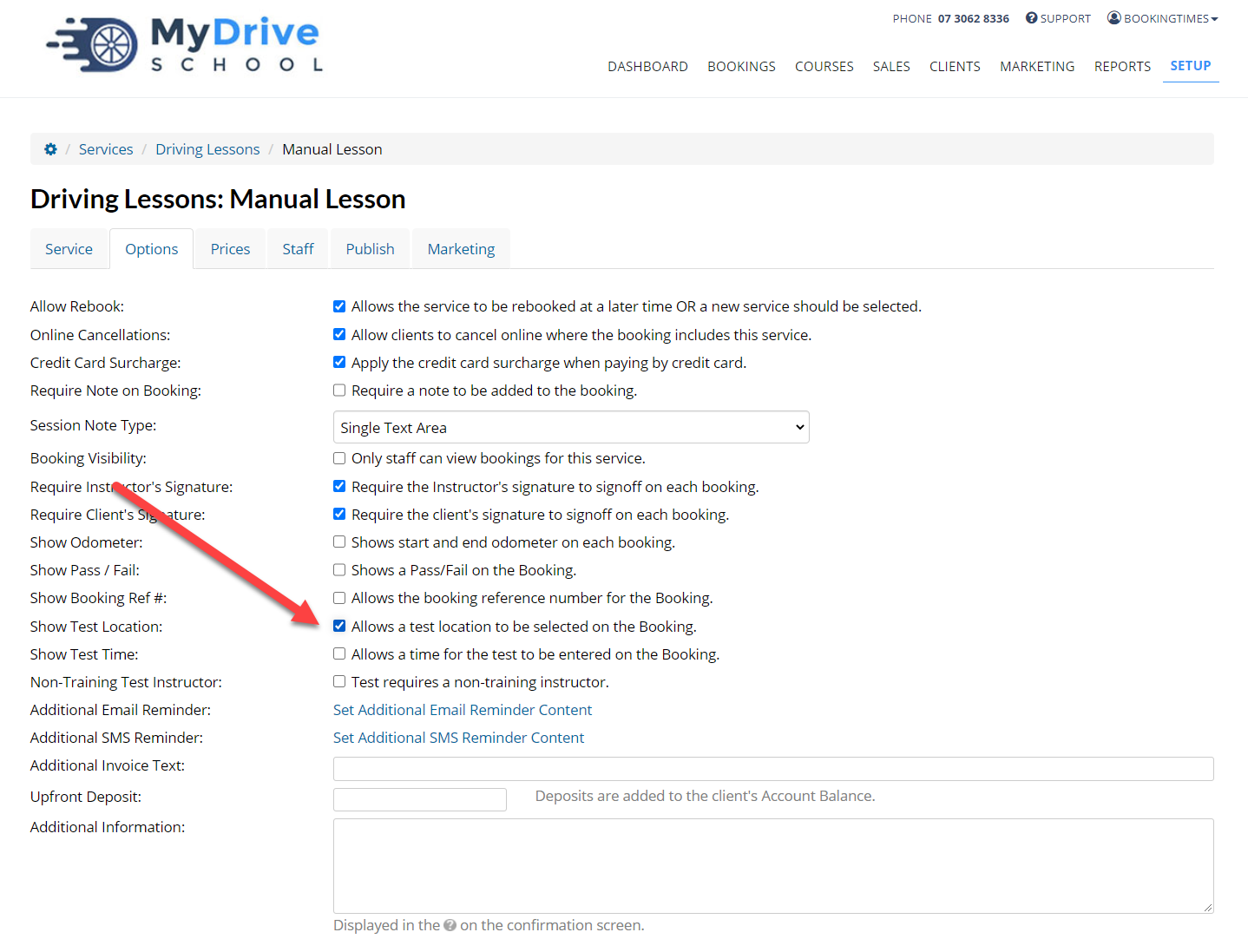
Once this is set, you as an admin can add the Test Location (and Time)