Existing online courses can be easily copied. This is useful if you’re updating your course but would like the existing course to remain until all clients have completed it.
Steps
Navigate to Setup > Bookings > Online Courses
Click on the square copy icon next to the course you would like to copy
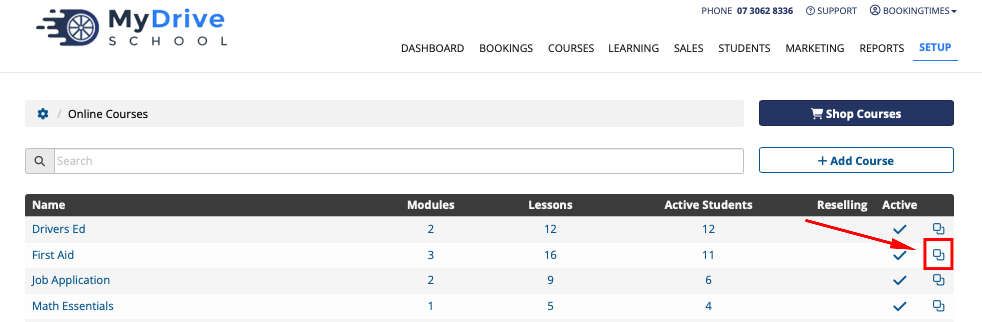
Enter the New Course Name and New Course Url and click the Copy Course button
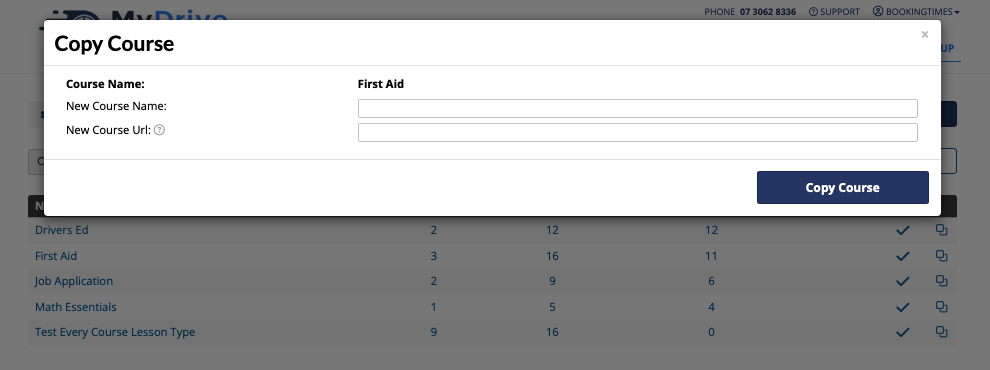
Review the online course set up as outlined in Create an online course.
Make any edits as needed as outlined in Online course content editor.