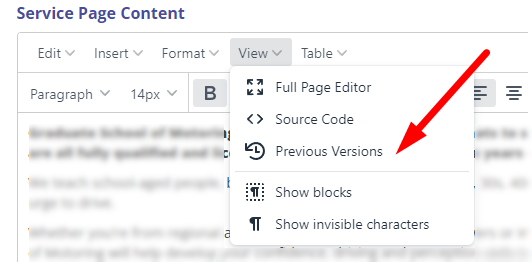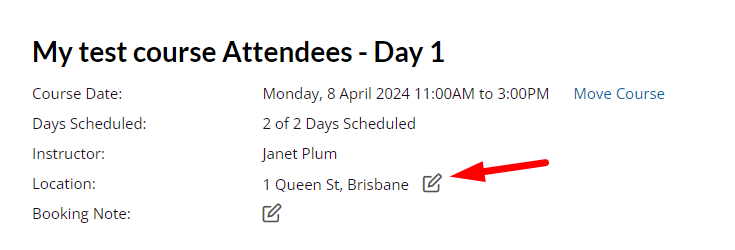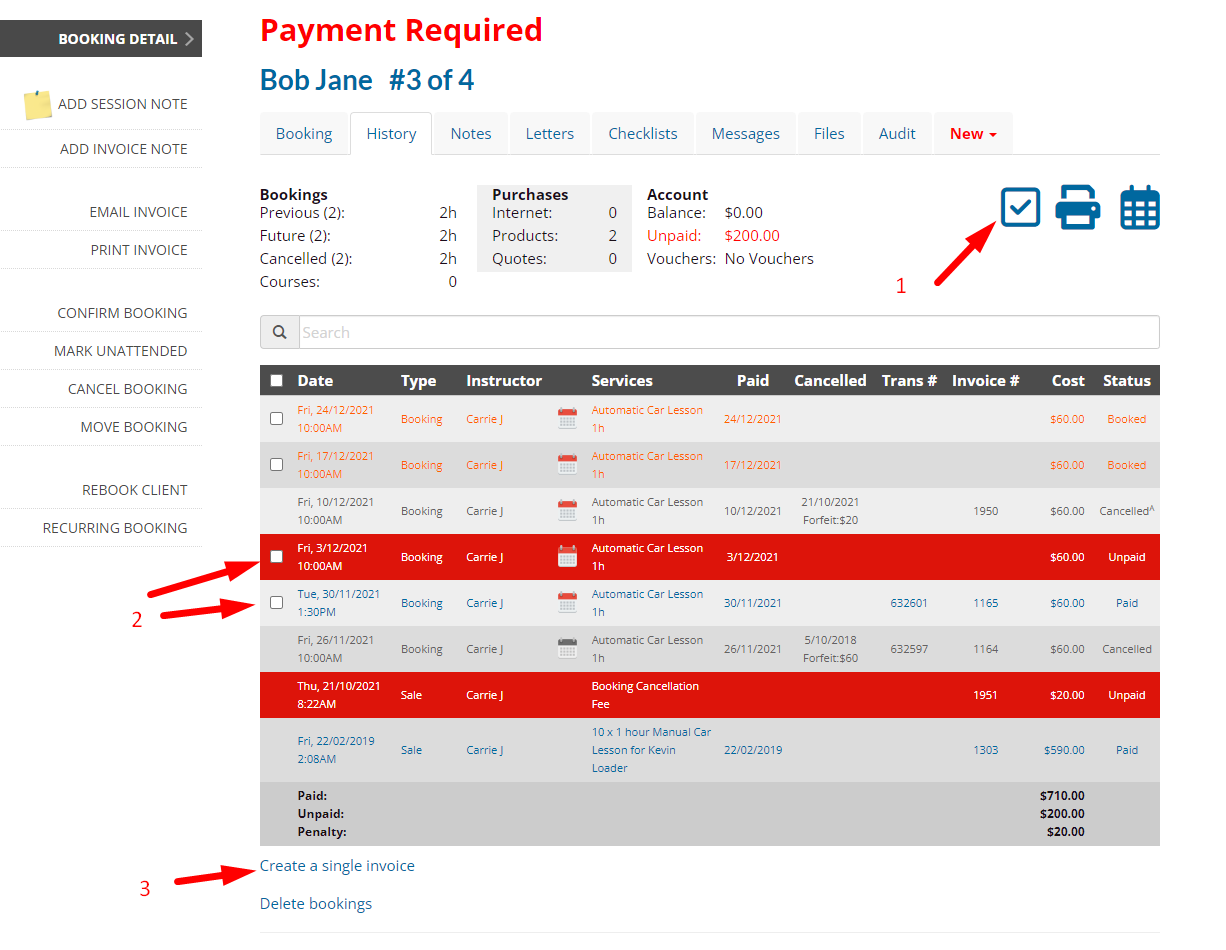- 24 Apr 2025
- 75 Minutes to read
- Print
- DarkLight
- PDF
Latest release notes
- Updated on 24 Apr 2025
- 75 Minutes to read
- Print
- DarkLight
- PDF
April 2025
Coast Wide Training Solutions have gone all out and are now have made a range of courses available for you to sell to your clients! They're available under Setup / Online Courses / Shop. You don't have to pay for anything unless you actually sell something.
- TLIF0005 Apply a Fatigue Risk Management System
- TLIL2060 Complete Induction to the Transport Industry
- EmpowerU: Communicating Effectively
- EmpowerU: Digital Literacy
- EmpowerU: Diversity, Equity, Inclusion and Belonging
- EmpowerU: Remote Working and Learning
- EmpowerU: Stress and Wellbeing
- LMS - Online Courses can now send an email on course enrolment. This can be configured under Setup / Reminders / Onlin Course - Enrolment. You can also enable/disable this for specific courses (Setup / Online Courses / Course Name / Send Enrolment, as well as adding additional, specific content information for each course. As per all reminders, multiple languages are supported and can be configured under Setup / Business Detail / Clients tab / Languages Supported.
- Booking Lead Times can now be specified on a service. The staff member's booking lead time takes precedence for non-course bookings, then the service, then the business level lead time.
- Product Sales that are charged to an account, can now be resolved into a single invoice along with booking charges.
- Products can now be copied & deleted in bulk. Go to Setup / Products & Packages, scroll to the bottom and click "Select Multiple Products".
- When an invoice for a cancelled, unpaid booking is created, the note now contains additional information about the unpaid booking.
- The New Clients report now shows client memberships.
- The Client Bookings report now shows a client's age.
- Deleting a membership now deletes associated any membership products. This is also shown on the delete prompt highlighting the product deletion.
- Client History transactions & Booking History can now be exported to both Excel and PDF.
- Updated LMS screenshots and help descriptions when no camera or audio source can be detected.
- Custom Forms can now be used in the LMS as a new lesson type to use a a data collection form.
- There is now an option to enable/disable clients from using their account balance to make payments. This is on Setup / Business Detail / System tab.
- If a client adds something to their shopping cart on their phone, the shortcut icon at the top of the screen now changes to a shopping cart.
- Shopping cart items can now be added dynamically without leaving the page. Technical knowledge of Javascript is required to use it.
- Product quantities for General Service products can now be entered as decimals in a Sale ie. 1.5 days, 2.5 hours.
- Deleted Product Sales can now be restored.
- Added a new Income Report option to only show sales with products in them.
- Courses can now be removed from the schedule when the underlying service has been deleted.
March 2025
- Support for multiple languages for your website and reminders is here!! Designed to be seamless and immediately translate for your clients based on their browser settings. You can enable this under Setup / Business Detail / Clients Tab / Languages section. Nail & Scale only.
- Sell your Online Courses to other providers! Imagine being able to sell your online course to other providers as Affiliate Sales (people send customers to your website) or as a Hosted Course where they host it and run it on their website. Go to Setup / Online Courses / Online Course / Resellers tab.
- GPS tracking coming in April! Track each booking to show customers where their booking took them. It creates additional transparency for you, the staff member, clients and their guardians to show their whereabouts during your services.
- Whenever you now restrict the number of bookings allowed to be made in a specific period (ie. 2 bookings per week), you will also be restricted to 1 booking per day.
- You can now search clients who are contained in a specified Marketing Sequence.
- Marketing sequences can now automatically unsubscribe clients when they make a booking, or complete a paid sale.
- Completing Intake forms can now add clients to a specifed marketing sequence.
- You can now add Supporting Staff members to help with your courses. This won't put the course on their calendar, but they'll information about the course on their runsheet and can view the course attendees.
- You can now copy multiple questions in Online Courses at a time to different courses or lessons. Previously, you were limited to one at a time.
- Transferring bookings between staff members of different locations, now ensures that the recipient staff member has services activated in the new location.
- This term is used on the calendar when an instructor, who is normally available in a city, has removed the city for a specified timeslot. It replaces the term 'Available' and allows the client to choose an alternate city.
- The Dispute resolution process, now has an additional checkbox for you to confirm your reply before you send it in.
- You can now Unpaid Sales Invoices on the dashboard for the last 6 months, up from 3 months.
- Organizations can now be made inactive. Organizations are no longer included in automatic deactivation if they haven't made a purchase within any given period of time.
- There is now an option to remove fully attended courses from the Upcoming Calendar view. This can be founder under Setup / Services / Course Name / Option tab / Full Course Visibility.
- Non-standard size hyphens in the URL are now always converted to standard hyphens. This shouldn't affect too many people, however, if you were using non-standard hyphens, you will need add a redirect.
February 2025
- You can now use AI to help resolve disputes. It gives you a great starting point to create an adequate argument for winning in your favour.
- Surcharges with Tax Exemption - If you're charging a credit card surcharge, are adding taxes (not including like GST/VAT), and have exempted a specific product from collecting taxes, the surcharge was including the added tax as part of the surcharge.
- SMS replies from CC'd phone numbers are now shown on the client's message record.
- Some flip phones were not detectable as having calling functions. We now show the Booking, Navigate & Call on all small screens.
- A number of database performance improvements have gone in. The dashboard should now load faster, especially if it contains lots of data.
January 2025
Happy New Year! We seemed to have skipped having downtime this year. We've building a whole bunch of AI integration to help you with maintaining your website and interacting with customers.
- You can now display your Online Courses (and products that contain a bundled online course) on their own public page - they no longer have to be on the same page as your products & packages. You can turn this on under:Setup / Business Detail / Pages tab / Client Web Pages: Online Courses.
- Surcharges for paid client memberships can now be disabled.
- You can now edit the HTML on the LMS course content pages.
- The Client Search page now defaults the Active Only searches to false.

TRAFFIC+ IS NOW LIVE!
Did you ever want to know where your website sales & bookings are "actually" coming from?
- You can work out which of your ads are converting from Google, Facebook, Instagram, X and other platforms. Think of how much money you'll save when you can easily figure out what's actually working!
- Identify which referring websites and search terms are sending you high converting traffic.
- See which of your newsletters and marketing sequences are converting to sales.
- Understand how many ad clicks your clients are taking to convert, and which people are still using ads to look at their account. The Traffic+ data makes it so much easier to optimize your online ads and significantly reduce your ad spend on what's not working.
- You can breakdown and export the data for each individual client and their corresponding activity. It's that good!
You'll be incredibly surprised at just how detailed the information is.
Click on the Marketing menu and click on the Traffic+ menu to subscribe.
SEO Data Plans have been renamed to SEO+. If you haven't looked at SEO+, it's a great way to make your website more effective with search engines, enables you to easily publish & reply to your Google reviews (even across multiple profiles) and gives you specific sites on where to add Directory Listings to boost your overall website visibility. It's under Marketing menu / SEO+ tab.
December 2024
Merry Christmas! Thank you so very much for using BookingTimes. We really appreciate you using our system. 14 years after starting BookingTimes, there's still so many exciting upgrades ahead! AI enhancements, GPS Tracking and so much more!
- You can now automatically create a daily cash receipt entry in Xero for daily cash receipts recorded for sales & bookings. Connect under Setup / External Integrations / Xero.
- You can now separate online course products into a dedicated Online Course page. Simply go to Setup / Business Detail / Pages tab / Client Web Pages section and turn on Online Courses.
- Online Courses can now have a minimum time requirement for each module. For example, module 2 of a course can require the user to look at the content for at least 1 hour.
- You can now set a message and choose the certificate type for voucher sales where the customer is buying it for themselves. You can now make all your vouchers more festive.
- The UpcomingCourses page on your website now uses your service colors. Admin-booked courses are now displayed and identified using a padlock, they cannot be booked by clients on the website.
- Added a new "All Organizations" report to let people who can view Organizations, export them to excel.
- Additional grammarly extension tags are now removed automatically from HTML.
- Booking Min/Max age restrictions are now from 1 month, instead of 10 years onwards.
- Added a new permission for enabling/restricting access to Client merge.
- Online course owners can now print the content for the whole course. Useful for audits and creating a hardcopy of your content.
- Product Sales now use the terminology "Purchaser" instead of "Client".
- Organisation now uses the specified terminology "Suburb/City/Neighbourhood" instead of "Suburb".
- Bookings that were deleted for payment failures are now marked as "Payment failure".
- Assets can now have notes for upcoming servicing or general information.
- Search Clients now allows cancelled/unattended bookings to be included on security data checks for staff.
- Invoices now show any discount codes that were applied.
- Invoices now include course schedules up to 5 days.
- Client reminders now say "Reminder for Tomorrow" and "Reminder for Today" instead of just "Reminder".
- Activating SEO+ and Traffic+ now have confirmation popups to ensure you don't accidentally activate it.
- You can now specify a short description against a product. This will show as a tooltip on the product selection screens on both the booking & sales screen.
- The suburb/city selection screen now allows services to be filtered in addition to the suburb/city.
November 2024
- BookingTimes now has a limited API. Initial functionality allows external confirmation of bookings & marketing unsubscribes.
- A sale can no longer be created if the product exceeds the purchase limit - previously this only showed when the payment was attempted.
- Client account balances can now be zeroed out automatically after a specified period of inactivity from the client - Setup / Business Detail / Clients tab / Zero out Account Balances.
- Reduced the size of the webpage payloads using an improved method to remove unwanted page whitespace.
- User added duplicate H1's on the location pages are now automatically removed.
- Recipient Created Invoices can now have your business terms specified on the RCI. Setup / Business Detail / Financial Tab / Recipient Created Invoice options
- Multiple Recipient Created Invoices jobs are no longer combined into a larger, single job.
- Custom client fields are no longer flagged as mandatory for administrators or organization administrators. Clients will still need to fill them out.
- Client Account balances can now be used from the invoice / pay URL in the same manner as the payments on the "My Bookings" page.
October 2024
- Note: Facebook's chat plugin has been deprecated. You'll need to find another avenue if you want to chat on your website.
- The Organization list page, now shows organizations with negative account balances first, then sorted alphabetically.
- There is now an option to not email Recipient Created Invoices. This is useful for testing, or adhoc invoices that you don't want emailed.
- We can now send new email/SMS reminder at 10am, for bookings that have not yet been confirmed for the following day. Setup / Reminders / Unconfirmed Booking - 1 Day Before.
- We now support calendar feeds for each staff member's calendars to their private calendar. This can be turned on using the master switch - Setup / Business Detail / Bookings tab / External Calendar Export. From there, the staff member can turn it on under their Profile menu, or you can turn it on under Setup / Staff & Admins / Alerts tab / External Calendar Export.
- You can now load / preview & restore your previously saved web pages. This can be done from the View menu / Previous Versions
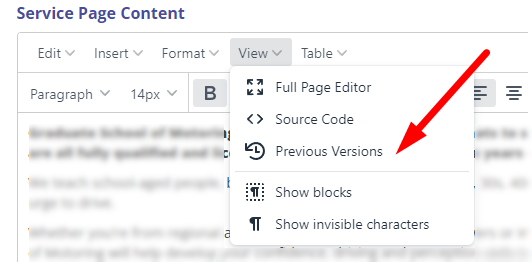
- Staff cancellation messages are now sent for unattended bookings IF the person that marked is as unattended is not the same staff member.
- On the Booking Confirm screen, "Meet at Office" now reads as "Meet on site".
- The business name & identifier on Recipient Created Invoices can now be set to a different entity ie. My Business with ABN 123 can be set to "My Trust ABN 456". This can be found under Setup / Business Detail / Finances tab / Alternate Business Details.
- Client / Organizations now contains pagination of 100 organizations. This makes the page load much faster for those with lots of organizations.
- Added options for handling associated products & vouchers when deleting an LMS course.
- Deleted LMS courses can still be completed by the client, however, the course content can no longer be edited.
- US Driving Schools can now associate a service with an observation service. This way, one student can be driving, and you can have a number of observers watching the person undergo the driving lesson.
- Staff members with client restrictions, can now view the clients that they create.
- Client Testimonials have been moved from the Clients menu to the Marketing menu.
- Testimonials can now be renamed to Reviews - Setup / Business Detail / Pages tab / "Reviews / Testimonial" option.
- The Client Bookings report now shows if the Client confirmed their booking.
September 2024
- Download Checklists / Progress reports now have the option to add the client's contact details & driver's licence to the top of the report.
- There is now an option to allow the user's timezone to be set on the public courses page. This is a good option for when you're offering webinars that can be offered to people who are not in your timezone. The default is off so the timezone shown will always be your business's primary timezone. This can be changed under Setup / Business Detail / System / System Options.
- Did we mention Traffic+? Check above to see our latest, super exciting release.
- SEO Data plans have been renamed SEO+.
- Courses can now be setup to have a minimum attendee requirement. This means if you need a minimum of 6 people to attend a course, then the booking reminders will not go out - giving you time to cancel it. From the Admin / Courses menu, you can easily see which courses do not meet the minimum attendee requirement as they are marked in red.
- When automatically converting expired Vouchers to a Client's Account Balance, it will now apply to all Vouchers retrospectively, not just the vouchers expiring on a given day.
- When cancelling a booking, don't add "Client owes $X" to the client alert if their balance is deducted.
- https://{mywebsite.com}/UpcomingCourses now has a monthly calendar with all of your public facing courses showing on it.
- When selecting an onsite location from the suburb selector, make sure that only staff that are available onsite are shown.
- The Recipient created invoice email template (for staff) is now visible for all businesses under Setup / Business Detail /Finances tab.
- Increase quality when printing letters. Letter watermarks are no longersupported.
- If an admin changes the item price in a sale, the price will no longer be changed if the client is changed, and there is no discount code selected.
August 2024
- Sending emails to clients, now also allows you to easily sign the client up to a particular membership group and/or marketing sequence.
- Onsite Course Administrators can now upload files to the course from the Attendees page. Course menu / Select the Course / Files tab.
- LMS Pricing Plans have been removed and replaced with a $5 flat rate / enrolment.
- If a client filling out an custom data entry form misses a required field, that field is now receives focus when attempting to submit the form. Previously it was simply highlighted.
- iFrames (ie. youtube) are no longer allowed to be displayed in the LMS courses due potential to security issues. You need to create a video lesson and upload the relevant MP4 video to display videos in an LMS lesson. Note: Existing iFrames will continue to work.
- Upgraded our Rich Text Editor to the latest version.
- Image cropping now works for images with a .jpeg extension.
- Invoices now also display the paid date.
- Refunds will now display if the client's account balance was deducted at the time of refund - this has not been applied retrospectively.
- Automatic emails are now sent for Product Sale invoices when payment is only partially made.
- Emailing vouchers now use the same filename as wehn you download it manually.
July 2024
We've got lots of very exciting new modules that we're working towards releasing. They should be soon - Keep an eye out :)
- There is now an option to turn off cancellation fees on unpaid bookings - Setup / Business Detail / Bookings tab / Unpaid Booking section / Cancellation fees apply on unpaid bookings.
- If applicable, a client's Suburb/City restrictions are now showed on the adminstrator's Booking Confirmation page.
- Australian commission payment errors no longer stop the ABA file generation from generating. The single staff record is now skipped.
- When a staff member is using additional suburb/city filters on a scheduled timeslot, the public facing word is now "Remote" to match the administrator's view. There has also been additional information added to the popup when a user clicks on "Remote" to tell them what it means. The previous term "Available" became confusing when there were no slots that said "Book Now" on the screen.
- Updated the version of our rich text editor for editing notes, reminders etc. There's a few icon changes (they no longer support completely custom icons) but there's a few nice little visual changes added.
- You can now change the term "Quote" to "Estimate" under the Setup / Business Detail menu / System tab / Quote & Estimate Terminology.
- To improve security and comply with privacy regulations, custom code added to <head>, footer & top bar components is no longer added to pages where customer private data is shown ie. login pages, intake forms, payment pages.
- If part of your website's Google Connection breaks, the relevant error will now show and allow you to resolve it instead of having to go through the reconnection process.
- If showing onsite, mobile and fixed services at the same time, the fixed service's address now shows on the booking confirmation page.
- Added a self-referencing canonical link to the hompage.
- Course pages with public membership restrictions now contain new style tags to optionally show (or hide) membership signup information.
June 2024
- Organisation / Associated Clients list now has a mute icon next to those clients who are not subscribed to newsletters / marketing information. The newsletter subscriber option has also been added to the All Clients report.
- Added one-click integrated unsubscribes to marketing emails. Google/iOS/Outlook determine if this is displayed at the top of the email based on the sender's rating that they give you. This is additional to the unsubscribe link included at the bottom of marketing emails and is new global email requirement to ensure high deliverability rates of your emails.
- Links in all outgoing emails have been slightly altered to improve tracking of clicks from within emails. Note: Our exciting new traffic source module will be launched very soon to help you understand where your website conversions originated - Google ads, Seach Engines, Facebook links & ads, referral links from other websites, direct emails, sequences & newsletters.
- Marketing page Google Connections will no longer have a complete reset if your sign on account loses partial connectivity.
- LMS - A successful Quiz attempt now has the option to skip to the next module. Similarly, a failed Quiz attempt now has the option to skip to the next lesson. This allows you to have completely a different Quiz for Quiz reattempts.
- Recipients are now always displayed on the Product Sale before payment is applied.
- Our firewall has become much stricter. We're actively blocking all bots and maintaining a whitelist of approved bots (google/bing etc). If you have a bot that is being blocked and requires whitelisting, please email support@bookingtimes.com
- Commission Invoices can now be BCC'd - setup the BCC under Setup / Business Detail / Finances tab / Commission Invoices BCC.
- The Booked Services report can now be filtered by Region and Suburb/City.
- Single-use checklists can now be deleted from a booking. Uses the same security as the Delete Client Files permission.
- Checklists now contain the name of the person who last modified the checklist.
- Service Groups & Service Types now contain an "Enquiry Screen" option on the Publish tab that shows the item in the list of subjects on the enquiry page. This now works in the same way as currently used for Products.
- Existing organization admins no longer have to fill out custom signup fields when creating an account.
- Organization administrators can now view the Progress Sheets for clients inside of their organization.
- The layout of the Organization screen for Organization administrators screen has slightly changed to make associated client navigation easier.
- Organization administrators can now be automatically removed if they haven't logged in within a specified period. This period can be set under Setup / Business Detail / Clients tab / Remove Organization Admins.
- Service Types previously allowed a maximum number of bookings for the service. This has been extended to specify a maximum number of bookings within a specified period. Setup / Services / Service Name / Booking Limit.
- Changed "Suburb Availability" on the suburb/city chooser, to "Staff Available at Springfield".
May 2024
May has been a big release month!
- Recipient Created Tax Invoices can now be automatically generated for a period. This can be done from Reports menu / Commissions report (Note: Commissions terminology may be different).
- Step 1: Make sure the commission report is correct.
- Step 2: click "Create Commission Invoices"
- Select the relevant instructors
- Emails will automatically be sent to the relevant staff member with the Recipient Created Invoice. Also, the Invoice will also be uploaded to the Staff member's profile page ie. Setup / Admin / Staff / Staff Name / Files tab.
- For Australian businesses, a banking ABA file will uploaded to your staff profile page ie. Setup / Admin / Staff / Staff Name / Files tab. An ABA file allows you to process multiple payments in a single transaction on your banking portal. IMPORTANT NOTE: Ensure that the amounts in the files are accurate before sending other people money as you cannot correct a transfer once it's been processed ie. Make sure you cross-reference with the Commissions report. To enable, make sure that you have each staff member's bank details on their staff setup page.
- If the invoice is incorrect or needs adjustments, delete the incorrect invoice file from the staff member's profile page. This will reset the bookings to be included in a subsequent recipient created invoice.
- Other information: Make sure that the staff member's "Registered to manage GST" checkbox is correctly marked. If on, the system will generate a Tax Invoice, in contrast to just an Invoice. Commissions are always paid inclusive of GST.
- Recommendations: When starting out, run for 1 or 2 trusted staff members. Make sure the invoices and your processes are correct before rolling out across your company.
For more information - see the knowledge base article here: https://support.bookingtimes.com/docs/creating-commission-invoices
- Location Utilization report now shows utilization for all suburbs in a specified region. Previously, this was showing the full location (not regional) utilization.
- You can now link your website to multiple Google Business Pages. This means that you can automatically receive and respond to ALL of your Google Business reviews from a single spot! This can be done from Marketing / Google Connection / Edit Business Profiles. * Requires an active Google Connection & SEO Data Subscription.
- Multi-language reminders can now be set in French & Spanish. Multi-languages can be turned on under Setup / Business Detail / Clients tab / Languages. Once turned on, you can set the client's language under Admin/Clients menu and clients can specify it on signup. If you have a custom English reminder, that will be used for all reminders until you customize a reminder in the other languages.
Reminders can be set in the same place (Setup / Reminders / Single Reminder) under the relevant language tab. Additionally, multi-language text for Additional Email/SMS reminder information can set under each Service, Location & Suburb/City. - The signup page has been altered so that people must select the option to opt-in to marketing communications. The text for agreeing to the Terms & Conditions has also been slightly altered. This is to comply with the latest electronic communication requirements and laws (including GDPR).
- Invoices are no longer automatically sent when marking a zero-cost Booking as attended (zero-cost).
- The Client Bookings report now has an option to filter bookings by Organization.
- Emailing a website Cart Order invoice now uses the same email template as the Product Sale email template.
- Client Enrolment forms can now be printed.
- Printing intake forms no longer display the textbox borders.
April 2024
- Online Courses can now have a post-assessment checklist that can be filled out by staff members at the end of the course. This does not affect the student's result.
- The New Clients report now shows any Intake forms that the client has filled out.
- The Admin / Online Course setting screens now includes products that are part of voucher packages.
- Course locations can now be emailed and the location confirmed. On the Course Attendees page, click on the Location edit button and use the "Send Email" and "Confirm" links. Tips: The email address can be defaulted from the Setup / Services / Service Name / Localities tab / Locality popup screen. You can also setup an email template to duplicate the wording for the email content.
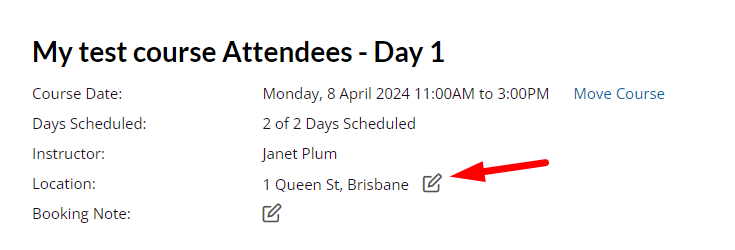
March 2024
- Structured Schema Markup (aka Structured Data) is now automatically (and accurately) generated for websites that have the SEO data plan enabled. Schema markup is special code added to your webpages to help search engines better understand your content. It adds emphasis to certain elements in the search results.
- Google reviews can now be sourced from multiple Google business profiles. Previously, only one Google business profile was allowed.
- Linked calendars will now link to the parent calendar's booking, instead of showing the word "Blocked" on the schedule. The parent calendar also links to the linked calendar's booking.
- Bundling invoices on the Client / History tab, now gives you an option whether to bundle the invoice for the Client, or to bundle it against the Organization.
- Bundling invoices where GST/VAT is added to the invoice, now also shows the added GST/VAT amount on the subsequent bundled invoice.
- The Organization / Associated Clients tab now shows the number of unused Vouchers that the Associated Client has.
- Added a new security option that allows a staff member to view client files. This is under Setup / Permissions / Client Data section / View Client Files.
- The LMS Slides layout has been altered to maximize the size of the screen used to display the Slides. This includes moving navigation buttons and remove removing the navigation menu.
- Course moved notifications are no longer sent if only the staff member running the course has changed.
- US Driving Schools can now turn on a Service option to allow observation time. Turning on observation time will make the service a concurrent booking (a specified number of driving lessons can be booked in that time slot). From there, the instructor can set the observation time against the booking for each student.
- Reports / Email Log now allows you to search for a specified email recipient.
- Reports / SMS Log now allows you to search for SMS based on the sender.
- Booking a multi-day course where the first booking is not the first day of the course, now allows you to email / view the invoice.
- LMS Quiz Questions now support "Yes & No" answer types.
- If LMS camera proctoring is enabled, dark camera images will alert the user to correct their camera before proceeding.
- LMS Pass / Fail correspondence can now be disabled against the course.
- Physical products can now have variations! eg, Small, Medium, Large / Red, Blue, Green. Quantities are tracked for the product variant, and sales are broken down for the variation as well. Setup / Products / Product (Physical) / Variations.
- "Card Processing Fee" terminology can now be customized - Setup / Business Detail / Payments tab / Surcharge Terminology.
- Multiple paid invoices can now be combined into a single summary invoice for clients. See https://support.bookingtimes.com/v2/docs/creating-an-invoice-summary
- ICS files on iPhones only showed addresses up to the first comma - the remainder of the address being truncated. Commas are now converted into full stops so that the full address is displayed.
- Have added new restrictions around booking services. These can be altered under Setup / Services / Service Name / Options tab.
- Maximum age for booking the service.
- A minimum length of time after a driver's permit / licence has been been issued ie. A service can be booked 6 months after the permit was issued.
- Drivers Permit / Licence must be current (not expired).
- Clients completing intake forms no longer raise an action event.
February 2024
Massive updates this month! Awesome new tools for your toolbelt!
- Due to changes to Australian telecommunication regulations, custom numbers must now be authenticated annually. If sending from staff phone numbers, individual staff members must also authenticate their number, or it will sent from the business number. You can see who has validated under the Setup / Staff menu.
- Custom signatures can now be added to service intake forms. Service intake forms can also be marked for download by the client. An example for an intake form could be a signed contract regarding the services rendered by the client.
- If an LMS course allows media navigation, the user is no longer required to have focus on the media screen to play the video.
- Staff can now upload a digital signature, instead of having to write it online.
- The security option "Access to book private schedule" now also restricts the administrator from booking into a staff member's Available^ slots (The ^ refers to when an available slot is not available for public booking).
- When setting the Pass/Fail on a booking, a comment can now also be added. This is also shown on the Pass/Fail report.
- The destination of a Suburb/City drop down lists can now altered under Setup / Business Detail / Locations / Suburb Selector Destination.
- Marketing Sequences now allow you to send include SMS options as an automated marketing step.
- Discount coupons can now restrict what the discount can be applied to eg.:
- All Services & Products,
- All Services,
- All Products,
- Specific Service, or
- Specific Product
- The URL for Feedback can now be sent as part of the Passed Booking/Course reminder SMS.
- Website feedback prompts users leaving 4 & 5 star rating reviews to also leave it on Google. SEO Data Pack required (this also gives you a whole bunch of new tools on the Marketing tab to help you improve your SEO. Navigate to Marketing > SEO Data Subscription (in left hand menu) for more details).
- Cancelled SMS & Email reminders now allow you to include the cancellation reason (Setup / Reminders).
- The user's cancellation flow has had a few tweaks to improve the rebooking flow. The cancellation reason "No reason provided" was also removed.
- Deleted Client records can now be reloaded. This is useful when linking back from reports.
- Suburb/City popups that contain fixed addresses are now wider to fit the address on the screen.
January 2024
HAPPY NEW YEAR! Hope you're recharged and ready for a new year.
- The active & previous course tabs on the Courses page has been replaced with a date filter.
- Alerts can now added to an Organization. This alert is also added to clients within that Organization.
- Added a new checklist rating type: Satisifactory, Needs Improvement and Unsafe.
- The checklist ratings can now be removed by clicking on the active rating.
- Checklists can now be filtered on the Booking & Client screens by selecting the Category in the Category filter.
- Chart animations have been disabled as they were not running smoothly on all browers.
- Asset/Vehicle assignments can now be restricted to specific Locations.
- Product categories now have unique classes based on the Product Category Id to allow specific CSS to be applied to the navigation side bar.
- Booking Audit information has been improved tracking for cancellations, restores and recancellations.
- Edit Snippets is now found in the main Edit Website toolbar instead of at the bottom of the block of Snippets.
- Zoom & Google meet links (ie. https://xyz.zoom.us and https://meet.google.com) placed in course addresses are now publicly displayed as "Zoom" or "Online" to obscure the actual link used. This allows the Booking Confirmation reminder to display the link correctly in the Location field in Google Calendar.
- Added the placeholder @ClientId to a number of reminders. This placeholder shows the Client's Id.
- The new reminder placeholder @MyCoursesPage adds a link that can be used for LMS courses and navigates to the url: /MyCourses and then follows to /Account/MyCourses
- There is now a "14 day before Booking" reminder.
- Website test URL's have now been changed. Please contact support to get your new test URL.
- Resend SMS on the staff profile now works correctly.
- If numerous time options are available on the booking service selection page, the name of the service now has a fixed position.
- The Grammarly suggestions editor should now be turned off on pages that allow the editing of public web pages. Grammarly incorrectly alters the underlying HTML of the displayed web pages.
- URL Redirects now support Arabic text characters.
- LMS quiz reply videos are now defaulted to a maximum of 45 minutes in length.
- Transferring a balance between clients is now labelled "Balance Transfer" instead of "Gift Certificate Transfer" in the client history.
- Updated domains that use gmail as their whitelabelled business email system to ensure that it is correctly updated as per Google's latest security changes ie. DMARC & SPF.
- New reminder emails for expiring voucher on 6, 9 and 12 months under Setup / Reminders.
- Vouchers can now be automatically credited to the account balance upon expiry - Setup / Business Detail / System tab / Vouchers Valid / Automatically convert expired vouchers to account balance. This also applies retroactively.
- You can now create product bundles ie. A product that contains other products.
- @ClientId can now be placed on Reminders.
- Suburb/City HTML Pages now have additional class names for specific CSS formatting.
- Sending emails from dashboard using email templates now correctly replaces client placeholders.
- Service minimum ages can now be up to 100. Useful when certain services are for aged people.
December 2023
- Linked Calendars!!! Staff calendars can now be linked between businesses. You must nominate the primary calendar (location / staff member) and the secondary calendars (location). Only the primary calendar's schedule can be edited and it's immediately transferred to the secondary linked schedules. If a booking is made, the linked schedules are blocked. Client or booking information is not shared between businesses. Note: You must raise a support ticket at support@bookingtimes.com for us to enable this for you, or if you'd like more information.<
- Services can now be age restricted. You can manage this under Setup / Services / Service Name / Options tab / Age Restriction.
- The public default booking page can now be set to tomorrow's date. Setup / Business Detail / Bookings tab / Default Booking Page.
- All Clients report now shows the client's organization.
- Added placeholders so that Product Names & Prices of products can now be kept in sync with what's displayed on your website. Placeholders can be found on Setup / Products / Product Name / Publish Tab / Placeholder Product Name & Placeholder Product Price.
- Added placeholders so that Service Names & Prices of services can now be kept in sync with what's displayed on your website. Placeholders can be found on Setup / Services / Service Name / Publish Tab / Placholder Service Name & Service Product Price. Note: Check the Service Price tooltip on how to customize the pricing code for different locations and service lengths.
November 2023
- timeframe changes and you remove the original price, the system will now look for the next price and use that pricing to make the booking.
- The One time passwords validity window can now be slightly extended if required.
- LMS Courses taking more than 24 hours, now display the time taken correctly.
- When merging clients, transaction disputes are now also merged.
- The LMS course summary report now accurately displays the time taken when the time is greater than 1 day.
- Testimonial security permissions are now tied to the Marketing menu permissions instead of the Setup menu permissions.
- Booking Lead Time can now be set for individual Staff members under Setup / Staff & Administrators / Staff Name / Booking Lead Time option.
- Transfer vouchers now displays correctly if transferring an LMS course to someone on the same account.
- Printing a client's LMS course result, now has an extra icon that allows the question & answer results to be included on the printout.
- On some websites, the menu hover icons for the Login & Phone menus have been removed.
- When users log in, they are now presented with a shortcut buttons to My Bookings and My Courses (if applicable). This helps to streamline user navigation when they login.
- Updated column names in the Payment Forecast report.
- The following placeholders can now be used in the custom footer:
- @BusinessName - shows the Business Name
- @Email - shows the business email address.
- @Phone - shows the Primary Location phone number.
- @Address - shows the Primary Location address on a single line.
- @BusinessId (or @ABN) for the business identifier ie. ABN.
- Replaced the Staff Booking Trends & Staff Revenue Trends with the Staff Booking Activity report. It gives much deeper information about a Staff member's activity for a given date range.
- Changed the placeholder @Terms to @TermsOfService. The related link generates has been changed from "Terms & Conditions" to "Terms of Service" to ensure that the terminology is consistent across all of the screens.
- Added the placeholder @PrivacyPolicy which generates a link to the Privacy Policy page.
- Added information to the Client & Dispute page regarding when Terms of Service were accepted by the client.
- Terms in the base footer are now only showed on certain screens.
- Client Search screen now shows actions.
- Added a button to the Client detail page to remove any email blocks - was previously a trash can.
- If your website is connected to Google Tools (Marketing menu), your testimonials are now synchronized with Google reviews. You can respond to your Google reviews directly from your website Testimonial under Clients / Testimonials.
- Replying to Google reviews can be a key part of your website's SEO strategy. Google reviews without a reply are now displayed on your Dashboard under the Action tab.
- Newsletters & Reminders now have a new Placeholder to create a Google Review button.
- The Support menu now directly loads a side panel view of relevant Knowledge Base articles.
Connect to Google
We have rolled out our new SEO module. You simply need to go to the Marketing menu, click on Connect to Google & follow the prompts. There's a whole bunch of reasons to do this including:- Report of your daily website visitors.
- Retrieval of your Top Search Queries, Top Keywords & Top Search Pages.
- Tracking your Citation growth each month.
- At a glance, see which Citations contain missing or contain incorrect information that are hurting your search engine rank.
- Automatic resubmissions of your SiteMap.
- Synchronize your website Testimonials with your Google Reviews. Reply to your Google reviews directly through your website (Clients / Testimonials menu).
October 2023
- The Client Search screen now has hoverable icons to on the client list to view client actions and alerts.
- Access to Google Marketing data is now removed if the access has been revoked through Google. Previously, historical data was still being displayed but not updated.
- Added unique Superannuation Id to the staff detail page for Australian businesses.
- The LMS screen now shows which administrator signed a pass/fail for a client's course.
- The Memberships Setup screen now has a "Send Email" button to allow you to send an email to the membership group.
- Client & Staff login access can now be completely revoked from the Client or Staff Detail screen. Revoking access will immediately log the user out and prevent further system access.
- Defaults for Organizations Associated Client login access can be set on the organization record. Note: this can be overridden on the individual client record.
- Improved automated rotation of staff images when uploading from certain mobile phones.
- Updated ZipPay integration to handle ZipPay's upgrades.
- SMS can now be resent from the booking & client Messages tab.
- Blocking clients from booking with specific staff members now requires the admin user to be able to see all staff calendars, or the staff blocks will not be visible.
- LMS course copy now occurs offline and supports copying of extremely large courses.
- The main Blog/Articles page has been updated to only show the title, image and author. Google was penalizing pages for duplicate content and in some cases, a blog summary would have an adverse reaction on the entire summary page.
- Blog URL's are now completely user friendly - no more identification numbers in the URL. Permanent redirects have been added, sitemaps for Google-connected websites have been updated and resubmitted.
- Public facing Product URL's are now completely user friendly - no more identification numbers in the URL.Permanent redirects have been added, sitemaps for Google-connected websites have been updated and resubmitted. Duplicate published product names can no longer allowed - a small number of product names have been changed to include the category to allow this to occur.
- Passing an LMS Course now fires the Pass reminder.
- The @SurveyPage placeholder can now be found on post booking reminders.
- The admin Custom pages list no longer shows the slug if the page is not published.
- The Payment page will no longer allow clients to use their account balance, if the invoice contains a product that adjusts the account balance.
- The admin Dashboard "Assigned staff member" option now remembers the last option selected for the duration of the session.
- The Income report now contains a new column that shows the Room/Vehicle allocated to the booking.
- The Booked Services report now allows you to filter the report based on the Room/Vehicle allocated to the booking.
September 2023
- Our new website is now live and contains much more comprehensive information than previously - https://bookingtimes.com
- POLiPay payments in Australia are closing down on October 1 and has now been removed as an option for Australian accounts.
- Clients can now be blocked from booking with specific staff members from the client detail page.
- The Organization / Associated Clients menu now shows LMS course enrolments.
- SMS can now be CC'd to additional phone numbers.
- Newsletters can now be sent to staff with calendars, as opposed to all staff.
- Organization bulk LMS enrolments are much easier to track from the Organization screen.
- Voucher assignments and LMS enrolments transferred from an organization to the organization clients now sends a single-use login email to clients who don't have a login.
- The Organization Administrator's portal now makes it easier for Organization Administrators to allocate vouchers & LMS courses to their associates.
- Website editors can now add directly to the <head> tag and robots.txt file under the Setup / Analytics & Tracking menu.
- The Recent Activity menu has been removed from the Clients menu. It contained redundant information that is also contained on the dashboard.
- LMS timer changes:
- Audio & video files must be playing for the time to be allocated to the client's course. If it's paused or stopped, the timer will stop.
- A new option has been added to automatically exit the course if the client becomes inactive.
- Changing the client on a booking, is now a Permission instead of a global setting.
- The Marketing page now shows comparison data of the last 4 weeks of Website & Booking activity, to the previous 4 weeks of that period. Day names are also displayed to make it easier to spot daily trends.
- Intake forms can now be deleted.
- Public facing Staff pages have been revamped for performance & improved SEO. Review: After 2 weeks, Google has reported significant improvements to the staff pages on Core Web Vitals.
- The Suburb/City/Town filter now only displays 50 suburbs. The remaining suburbs can still be searched. Showing more than this negatively affects both the user experience and Google speed reports.
- We're continuing to make a number of performance improvements. Screens are loading faster as well as many different types of searches. Despite the improvements, the database this week had a couple of unexpected, short-lived processing spikes out of the blue. Today's release will contain some additional optimizations to ensure this particular spike doesn't occur again. System performance is extremely important to us and we monitor it constantly.
- A number of additional columns were added to the Business Activity report.
- Added more information to the "Book for Another" booking flow to make it a little clearer that the paying client will not have access to the booked client if they change the email address.
August 2023
- Added a raft of performance improvements to search for clients and load the dashboard faster.
- Updated our standard date picker - you can now click on the Month to quickly pick the relevant month, year etc.
- Copying a staff schedule that contains multi-day courses, now only copies Day 1 of the course.
- Improved the booking flow & adding client flow for Organization Administrators. It's now easier & faster to add numerous organization team members to a course.
- Added Business Activity Report. Gives an overview of your businesses activity each month over time.
- Added Enquiry Types Report. Gives an overview of the types of enquiries each month.
- LMS course content can now remain open after the student has completed the course.
- Added attachment indicators to message & email logs to show if an email had attachments.
- The export for the SMS log has been optimized for larger volumes.
- Client contact details are no longer included on the runsheet if the user does not have permission to view the contact details.
- Service intake forms can now be a mandatory part of the initial booking process. If you have an intake form, the becomes available under Setup / Business Detail / Bookings / Public Page Options / Intake Forms. Intake forms only have be entered a single time by the client.
- LMS videos are now automatically optimized into a streamable format. This means large video files will have less buffering time when on mobile networks.
July 2023
- SOC2 & PCI SAQ-D compliance maintained for another year. This is a very high level of compliance for managing security of the application and all associated servers & networks.
You can now specify a custom URL for Internal & Custom pages. Previously, the URL was generated from the Page Title. - The Course Attendees page now shows if any associated Intake forms have been filled out. You can also email the intake form directly from the Attendees page.
- Checklists can now be made inactive.
- Citations Listings (under the Marketing menu) have been renamed to Business Listings.
- The Client History tab now shows a shortened Staff Name due to the amount of data on the tab.
- Limited the types of files that a Client can upload. This reduces the risk of viruses and malware being uploaded by clients.
- Textual answers can now be defaulted for clients during LMS Quiz questions.
- The Save Balance link on the Client & Organization screens is now a larger, eye-catching button.
- Refund failures are now highlighted in the Dashboard under the Actions tab. Failures can occur when a card is lost or cancelled. They can be resubmitted or marked as manually processed.
- Minor update to our Terms to reduce the requirements for us to act on potentially fraudulent credit card activity.
- New client indicators on the bookings page are no longer removed once a note or checklist is added.
- Client Search results now display as "FirstName LastName" instead of "LastName, FirstName".
- A Client's verified identification state can now be removed.
- The email for sharing a client's Testimonial with staff can now be customized before sending.
- The Location Utilization report now allows you to see the overall utilization for the entire location.
- Product sales can now assign clients to membership group on the purchase of any product.
- The Course Attendees page now shows a client profile icon that you can click on to go to the Client record. Click on the Client's Name to go to the Booking.
- When a Booking that contains a service that has a Cancellation Membership group is rebooked, the Client is now removed from that Membership Group.
- Staff & Admins page now has a shortcut icon to the Bookings page for the individual staff members.
- Lockouts from invalid password & password reset attempts have been extended from 5 to 10 minutes.
- Added a new password strength indicator for a better indication that passwords are follow best practice. Passwords are now checked against a list of commonly breached passwords.
June 2023
IMPORTANT: The Staff Commissions Report was updated on today (June 7, 2023) and contains a small number of change to column order and in column names to better reflect the values being displayed. These changes may affect any additional excel macros that you may have written on top of the report.
- Emails can be sent to multiple CC & BCC recipients by separating emails with a comma ,
- Clients can be re-enrolled to an LMS course after having previously completing it.
- The <head> tag and robots.txt file can now be edited under the Setup / Tracking & Analytics menu.
- Additional Google Adwords tracking tags can be used for tracking different types of conversions under the Setup / Tracking & Analytics menu.
- The Citation summary screen can now be seen on the Marketing menu without having to drill down.
- The All Clients report can now be accessed by people who have the "Access to Account Settings" permission. Previously, it was only the Business Owner who had access.
- If there are additional restrictions to the Bookings page (ie. Drivers Licence required), then the Book Now menu will not be displayed until the user has logged in.
- Changing an address on a course, will also allow you to select a new Locality (if Localities are enabled for the course). Changing Locality will also update the address.
- The data on the Client History tab is now in a smaller displayed format to ensure that all information is easily viewable.
- Copying HTML embedded images into a new page or newsletter, should now detected by the system and upload it automatically as a file. This is a technical update and not applied retrospectively to previous images added.
- A partial payment using the Client Account on a booking that has a booking deposit, will no longer display the deposit amount on the invoice. The Client Account amount will be displayed instead.
- You can now save your staff's superannuation / 401k and Tax Identifer details under Setup / Staff & Admins / Staff Member / Financial tab.
- Your staff start dates & last modified date are now displayed at the bottom of the staff detail screen. If the staff member is deleted, it now shows the date the account was deleted.
- Membership restrictions for courses now hide the course from public view, unless the client logs in and has the appropriate membership.
- The Website Activity charts on the Marketing & Reports pages now includes the number of web sales.
- Blog Articles pages now allow enquiries to be submitted.
- Organizations are no longer eligible for Referral Discounts.
May 2023
- You can now add custom, public facing buttons to your mobile menu tray under Setup / Business Detail / Pages tab / Mobile Menu Options. Note: Call functionality only enables when using mobile devices.
- To protect client's privacy, testimonials no longer show the full name of clients. You can now choose first name only, or first name & first initial of the last name.
- Bulk SMS can now be sent to all staff with calendars, or all staff & admins.
- Daily Website Activity & Daily Bookings charts are now on the marketing menu... just finalizing a couple of the external connections & ready to launch some of our new marketing tools :)
- Booking restrictions can now be applied independently of the Show Booking Page menu.
- Booking Commissions for a service can now be based on the Sale Price (default mode) or the Retail Price. This can be set under Setup / Services / Service / Options tab / Commission Value drop down. Setting it to Retail Price will ignore discount codes, pricing tiers and use the full Individual Value of the voucher.
- Locations now have a public / postal address & a physical address. The physical address is not displayed & used for Google Profile verification and SEO targeting.
- Attachments from enquiry forms are now able to be optional.
- Our new, modern mobile menu is live. We've added Call & Navigate buttons to the top of the Booking screen, and a Call button to the top of the Client screen when you're using your phone.
- The Marketing page has had a face lift to prepare for the launch of a new range of tools - only weeks away from being launched! Discount & Referral coupons are now located on the Setup menu.
- Actions can now be set against an Organization. These are handled in exactly the same manner as Actions on Client records.
- You can now email a guardian from the client detail page.
- The Staff member associated with a booking, can now be SMS'd directly from the Booking page.
- Intake forms can now be added to email templates and marketing sequences.
- Membership products can no longer be deleted if still subscribed.
- A course's private note can now be edited from the Course Attendee's page.
- The staff audit report now allows all staff data to be displayed at the same time.
- The Service Trends report now includes the Vehicle/Room number in the returned data.
- Gallery now sorts the most recent image to the top of the screen.
- A new permission has been added that allows you to restrict the bundling of invoices.
LMS - The Accounts page has had a minor facelift to better improve display of LMS charges & choice of LMS price plans.
April 2023
30 days without a release... crazy right. We've pushed the April release to the first week of May.
March / April 2023
LOTS OF NEW FUNCTIONALITY FOR THE END MARCH!
- Loads of new reminders. Go to Setup / Reminders to configure:
- Post Booking SMS & Email reminders.
- Post First Booking Email reminders.
- Voucher Expiration SMS & Email notices at 3 months & 1 month.
- Loads of new marketing sequence initiation points:
- The Dashboard Leads can now be assigned to a marketing sequence if there's no activity for new clients after 20 minutes of inactivity where they haven't made a purchase. This can be added under Setup / Business Detail / Marketing Tab / Abandoned Cart.
- Clients can be added to a Post Booking sequence. This can be done on a global level (under Setup / Business Detail / Marketing Tab / Post Booking) or at a service level under Setup / Services / Service Name / Marketing tab / Post Booking.
- If you're on Nail & Scale and using Suburb/City/Town/Borough filtering, you can now find the number of bookings for each area and scheduled availability across different times of the day. Go to Reports / Business Section / Location Utilization.
- The All Client's report now shows Client Memberships.
- The Liabilities report now allows you to search liabilities for inactive clients.
- The Service Trends report now allows you to filter the displayed data for each Room/Vehicle.
- Clients can be removed from SMS Marketing sequences if they reply stop.
- If a discount coupon is for 100% of a booking's value, storing a client's credit card is no longer required.
- The primary colors for a website can now be edited (Setup / General Layout). This allows you to do wholesale changes of colors across your site.
- The Staff Productivity Report now contains the raw data for the graphs on the second page.
- Work order numbers can now be changed for sales until they are marked as paid.
- The income report now shows who marked the transaction as paid.
- Package Invoices now allows for putting client payments to offset the organisation payment.
- Reminders now go out everyday at 8am - previously, Sunday reminders were delayed until 9am.
- Organizations can now see their purchase history.
- Email addresses can now be removed from a client record.
- Added a captcha to custom enquiry pages.
- Terms & conditions can now be easily printed.
- The full history of Client's Memberships can now be seen using the history icon on the Client screen next to the Membership section.
LMS
- Added browser specific instructions for a user when their camera cannot be detected by their browser.
February 2023
- Purchase Order information is now displayed on the Income report.
- Multi-day courses now give you an option to move the remaining days to a different course.
- The booking screens now show how many confirmed bookings are in the course.
- The Course Attendees page now shows the AR Invoice (Accounts Receivable Invoice). If a course booking was paid on account, the AR Invoice is the subsequent invoice where money is actually paid by the client.
- Product name searches have had some improvments to help find products.
- Unpaid Sales on the dashboard now show the corresponding invoice number.
- Suburb filtering can now be restrict vouchers/packages to onsite packages based on Location.
- Client Search by phone number, now includes phone numbers for previous account registrations.
- Reports can now be exported on iPhones & Androids. Note: this functionality may not be supported on older phones.
- A "Top Bar" for your website can now be added above the main menu (this may impact your existing website styling if added). It is available under Setup / Home Page & Footer / Top Bar tab.
LMS - Multiple quiz failed attempts can now reset the entire module.
- Achievement badges can now be awarded to people with a 89%, 90% and 100% quiz results (first attempt only). You can turn it on, by going to the relevant Quiz, editing the details for the Quiz and turning on "Enable Achievements".
- If Achievements are on, Clients can now see the latest month's leaderboards sorted by accuracy.
- Client memberships can now be automatically added to a Client after the course is completed.
January 2023
- Removed the ability for non-account users to subscribe to (or receive) newsletters using only an email address. Some bots were signing up users to marketing lists without the user's permission.
- You can now send adhoc Newsletters to Marketing Sequence groups.
- Membership setup now allows you to see and filter paid memberships more easily.
- Option to include the Drop Off Address on to the "X day before" email reminders.
December 2022
- The Bank Account Name on invoices has been extended to 50 characters (up from 40).
- SVG images & lottie-player can now be added to HTML pages.
- Clients can now upload their images from their "My Profile" page.
- The @CourseDay placeholder has been added to Reminders.
- The default email reminders have been changed to include a link to your Terms & Conditions. If you have changed your reminders, it is good practice to add this to help you win any credit card chargeback action.
- A link to your Terms & Conditions has been added to the bottom of all invoices.
- Package/Voucher Transfers now show the sender & recipient on the Client History screen.
- Tips can now be added on the client payment screen when they are paying for their booking.
- When moving a booking, the current address is used as the default address, instead of their latest address. You can still choose the latest address by clicking on the relevant address at the bottom of the screen.
- Some adjustments have been made for Organization administrators cancelling bookings for members of their organization.
- Enquiry forms for new clients, now attempt to match enquiry form fields to the blank corresponding client field. The enquiry will still contain all the information and can be found on the dashboard and on the client's messages tab.
- Completion Certificates have been renamed to Certificates.
- Client Memberships can now have an associated membership certificate. This can be setup under Setup / Memberships
- LMS course progress / results can now be printed. The client's DOB and each lesson Start Date have been added to the course detail page.
- The LMS course timer is now only incremented if the page has focus.
- Custom Client Fields & Client Intake Forms are now part of the Kick Starter plan.
- The Data Entry Forms menu has been broken up and replaced with Intake Forms & Survey Forms. Service-based data entry forms for Course Signups, Booking Administration fields etc, can be navigated from the individual Setup / Service page. Custom Client fields can be edited from under Setup / Business Detail / Clients tab.
- The bank account name has been extended to 50 characters (previously 40).
- Newsletters now send faster. The Newsletter send count is updated after each 1000 emails sent.
- The rich textbox editor no longer shows the Table menu when entering information from a mobile phone.
- Client Identity Documents & the Drivers Licence image are included in the Client Merge process.
- The ability to edit your Domain DNS settings is temporarily suspended as we are recreating the Domain Editor page. To change it in the meantime, please send an email to support@bookingtimes.com and we can change it for you.
- Tweaked the navigation & added canonical links for the public facing Products page. Navigation is now true to the Product Page's name ie. Packages, Vouchers, Products etc.
November 2022
- Our online learning management system (online courses) are now live for everyone! Go to https://support.bookingtimes.com/v2/docs/lms-overview to see how you can start using online courses!
- The new version of our Knowledge Base has now launched! We have Role Guides for different types of users, or you can search for specific screens assistance under Features.
- The bookings page can now filter staff by services - simply click the magnifying glass on the top of the Bookings calendar and select the service you wish to filter by.
- BookingTimes has crossed to the dark side... or at least "dark mode" side. Click on the dark mode icon (the 2 half circles at the bottom right of your screen) to turn it on and off.
- Organizations can now be added to membership groups and marketing sequences.
- Added new option (Setup / Business Detail) to specify on your Terms page, that Vouchers (Packages) cannot be redeemable for cash.
- Clients can now be automatically deactivated after a specified period - Setup / Business Detail / Clients / Client Deactivation. Deactivations take place every Friday afternoon.
- Client Personal Identifiable Information (PII) can now be automatically deleted after a specified period - Setup / Business Detail / Clients / Client Identifiable Data (PII) Removal. For more information about reducing your PII liability, see: https://support.bookingtimes.com/v2/docs/personal-identifiable-information
- There are now 3 types of Checklist Items:
- Rating 1 - 10 (the previously only one available)
- Pass / Fail
- Yes / No
You can change this under Setup / Checklists.
- Checklists will now also show the previously entered rating.
- Intake forms can now be easily printed using the Print button at the bottom of the Intake Form.
- Added a range of Canonical tags to improve SEO for duplicate pages such as Contact/Enquiry/Callback. There is no visible difference, however, Google will love you even more.
October 2022
- The Booking detail page now highlights if the booking was paid by account. Also, negative Client's Account Balances are also highlighted at the top of the screen.
- The TikTok tracking pixel is now supported. Simply enter the pixel ID under Setup / Analytics & Tracking / TikTok pixel.
- The "Minimum Booking Length" (Setup / Business Details) no longer has exceptions for clients with vouchers below the minimum booking length.
- Intake forms now have a print button located at the bottom of the form for staff members.
- Services can now be setup to only allow or restrict bookings by Organization Admins. This can be done under Setup / Services / Service Name / Organization Restriction drop down list.
- Membership payments can now be processed on a weekly and fortnightly basis.
- Staff can no longer change their names under their "My Profile" page. Too many incidents of people accidentally changing their own name to a Client's name. Name changes must be done under the Setup / Staff menu.
- Added a new security permission that determines if a user can view the website's Account Settings. This used to be limited to the business owner, however, all Super Users now have this access.
- The Setup / Locations / Location screen now allows service restrictions for a Suburb/City. This is normally an edge case scenario for this to be filled out as most Services are already filtered out by the Staff member's Services.
- Client Merge no longer merges Client A into the Client B record. Instead, Client A & B are merged into a new Client C record.
- Changed public facing Suburb (aka City) listings formatting. Map icons are now arrows and links are changed for better SEO.
- Physical & Service Products now have an option on them for their value to be included in the booking cancellation value.
- Improved the loading times of the suburb filter when there are many Locations & Suburbs.
- Moved the Dashboard block sender button to be much more obvious.
- The drop down list of Staff names, now applies alphabetical order to all names. No longer calendars first, then administrators.
- The income report now shows the client account balance changes when showing refunds.
- The income report now shows a client's organization name in a separate column.
- You can now upload multiple files when challenging a credit card dispute.
- Added a new permission to restrict the ability to alter Client Memberships.
- Added a new column to the Organizations screen to show unpaid sales invoices.
- Fix: When booking in a course that covers multiple days of varying length, the booked schedule is used for the length of booking and not the initial booking length.
LMS - Video, slides & general files are now valid for the length of the user's login session.
- Quiz navigation has been improved so that when sending feedback back to the client, they can reattempt straight away instead of waiting for the entire quiz to be marked.
- Pass percentages for a quiz can now only be set for automatic quizzes. If the Pass Percentage is set, all questions must be retried.
September 2022
- Added new security permissions:
- Ability for staff to edit Email & Letter templates.
- Ability restrict staff from taking cash payments. Useful for call centers who don't physically interact with the clients.
- The Outstanding Payments report has had an overhaul. Records are now sorted by Organization and Client record instead of the invoice date. This allows it easier to make track how much is owed by each individual client instead of each individual invoice. Also added additional fields and additional links to make navigation easier.
- When filtering the Booking page by Suburb, calendars are now hidden if the Business Setup / Bookings page tab / "Show Unrostered staff on their day off" option is unticked.
- Course drop down lists are now sorted alphabetically instead of using the service sort sequence. This does not affect the public page sort order.
- The New Clients and Client Bookings report have been rewritten to improve the speed of exporting to Excel.
- Web Sales now show any coupon codes that were applied during the checkout process. Previously, this was only available in the Income report.
- If you have multiple Locations, there is a new option under Setup / Business Detail / Locations tab / "Show a single suburb list covering all Locations". This separates the Suburbs shown on the Suburb filter underneath a list of Locations.
- Website Enquiries now appear on the dashboard. If a matching client cannot be found, a new client record is created. Enquiries can be replied to, or forwarded on. At the moment, Attachments can only be viewed on the associated email and not on the Dashboard.
- Clients making website enquiries can be blocked by clicking on the Ban icon next to the Client Name. All blocked emails can also be found under the Reports menu / Blocked Emails.

- Leads on the Dashboard now contain much more specific information about the Client's activity before they dropped off.
- Updated some of the icons on the Dashboard to make them more intuitive and consistent.
- The Staff Coordinator can now be displayed even if only a single Staff Coordinator exists.
LMS
- Modules with all containing Lessons can now be copied.
- Quizzes needing a File Upload as an answer, can now be restricted to specified file types ie. PDF, JPG etc.
August 2022
- Credit card disputes now add an alert to the Client Alert & Client Action. You can also view all Disputes on the Reports menu.
- The default Client Membership emoji has changed from a heart to a star.
- When sending reminder or booking confirmations, the Organization will be CC'd into if "Receive Reminders" is turned on the Organization level.
- On the Booking screen, New Booking skips to the same Location / Suburb.
- Added additional support to the Admin/Confirm screen for fixed meeting point addresses.
- Suburbs can now have an automatic "Additional Cost" for any service booked in that Suburb. This can be setup under Setup / Locations / Location / Suburbs tab / Suburb Name / Additional Cost field.
- The Booking date selection calendar is now always shown in mobile view when there are multiple staff on the screen.
- The Completion Certificates and Gift Certificates menus have been removed from Custom Fields and added to their own setup menus.
- Custom Forms menu was renamed to Data Entry Forms.
- The private schedule padlock has been changed to be a calendar / booking icon.
- Assets/Vehicles are no longer restricted to specific staff members due to the time required to calculate complex availabilities.
LMS - The Learning menu now defaults to an Assessor Dashboard that contains manual actions that need to be taken.
- Clients can now add more than 1 file as a response to a question.
- You can now add a pre-enrollment questionnaire that must be filled out before the course can be purchased.
July 2022
- Added additional fields to the All Clients report.
- Users with "Add Admin" permissions without access to Global permissions, are no longer able to add super users.
- Webhook JSON now allows export of quotes in client names.
- Slight adjustments to the default, public facing terms & condition statements.
- VAT/GST for refunders are no longer shown on the income report when the refund also deducts from the client account balance. The client's account balance does not include VAT/GST as it is handled on cancellations.
- Client letters are now displayed in descending order.
- Added new security permission for users to be able to edit Global Roles security groups and permissions.
- Lots of security tweaks (required a relogin this morning sorry) including:
- Small textual changes to signup, login & forgot password error messages.
- Administrators are no longer able to edit HTML on message of the day, or in notes. This is the reduce the potential for internal website exploits by internal administrators.
- If a business does not have a homepage, the Edit Website button was not putting the website in Edit mode. It will now find an editable page and put the website in edit mode.
- Added additional bulk schedule increments to the scheduling page.
- Removed the option "Reschedule" if the client cancels their booking on your website.
- LMS
- Increased the size of video answers that can be uploaded.
June 2022
It's been a huge month. We're now certified SOC2 compliant and will be also have our PCI SAQ-D ROC certification in 2-3 weeks... long story short, we pass our annual, external audits to make sure we are securely handling ALL of your data.
- Fully customised, internal use, admin pages can now be added. These are great for creating any internal processes, FAQ etc for your staff. (Nail & Scale plan only).
- Multi-day courses can now have a different lengths across the course days. The first schedule must still correspond with the price point on the service, but subsequent days can be completely customized.
- Renamed "Print Invoice" menus to be "View Invoice".
- There is now a separate Cancellation rate for 18 hours from the booking time.
- Certificates can be now downloaded for zero value bookings, without the requiring attended flag to be set.
- There is a new option on the Client & Signup screen to record the client's full legal name. You can set this under the Setup / Business Detail menu.
- Added new HTML code for webpages - @BookingSuburbs This will insert a list of all suburbs that your staff cover in the HTML format <li>Suburb Name</li> Good for using with drop downlists.
- Marketing sequences can now include attachments.
- Newsletters can now be scheduled to send at a future date.
- Staff are no longer able to edit their own biography page under their Account / Profile page.
- The commission report now longer records tips in the product column.
- SMS Alerts to staff now contain the Test Location, Test Time & Booking Reference.
- New Permissions:
- Access to fulfil vouchers with a purchase order - this allows admins to fulfil the vouchers for a sale against a purchase order, without taking a payment.
- Access to Make Bookings - allows or prevents admins to make bookings.
- Access to Move Bookings - allows admins to move a booking (can be used in conjuction with move previous & future bookings).
- Access to Make Payments - allows admins to make a payment (used in conjuction with the other payment controls).
- Learning Management System:
- Modules sequence can now be manually adjusted.
- If a user's camera is required to be enabled, a prompt now shows asking the user to close their other camera using programs.
- New option for quiz modules, to allow only questions with incorrect answers to be submitted back to the student. You can also set the maximum number attempts that a student can make to answer the quiz.
- Due to a change in PCI compliance requirements, we are no longer required to reset administrator passwords every 90 days - yay!
- Staff files can no longer be accessed from their Client record. Files can still be uploaded to their client record, however, they are now fully separated.
May 2022
- Added a new permission called "Add Staff & Set Permissions". People with the "Staff Setup" privilege are able to edit all the details about a staff member, however, this new permission is required to add a staff member, change a staff member's role type and change the role type privileges.
- The Terms & Conditions checkbox when a user signs up, is now mandatory and cannot be turned off.
- Organization name has been added to the course attendees reports.
- Order correspondence is now sent to the business email if paid using Afterpay.
- Suburbs can be further categorized on some Administration screens with Regions, Subregions and Zones.
- Lessons in the Online Course Editor can now be copied.
April 2022
- Shifted from Individual permissions to Role based permissions. Make sure you check that you're using the right combinations.
- CBD (marijuana) products are no longer displayed in your public shopping cart with the BookingTimes payment processor. This is due it being against the payment processor's terms & conditions causing them to block all payments for a website.
- The Dashboard tabs for showing missing Notes & Checklists have had their timeline changed to only show the last month of data. This is to reduce the amount of time required to load the dashboard.
- Clients can now be added to a Membership group when they book a service.
- Postcodes can be added to Suburb (City) setup. You can also add the postcode to the suburb/city selection panels under Setup / Business Detail / Locations tab / Show the post code on the suburb search option.
- Zones have been added to Suburb (City) setup. This is used for assisting in the allocation of suburbs under Setup / Staff / Suburb(City) tab.
- Additional Email & SMS information specific to a Location can be added to the reminders. This can be set on Setup / Locations / Location / Additional Email Reminder & Additional SMS Reminder. The reminder also needs to be adjusted to include "@AdditionalLocationInfo
- Online Courses LMS - Quiz responses now include Files that can be uploaded. The LMS will shortly be available for everyone.
- Clients can now be added to a Membership group upon booking a service. This can be setup under Setup / Services / Service Name / Marketing tab.
March 2022
- Booking Limits for each client can now be set for specific services. Nail & Scale plans only.
- Purchase Limits for each client can now be set for specific services. Nail & Scale plans only.
- The "Take Payment" buttons on admin Booking & Sale screens has been renamed to "Charge Card".
- The Feedback screen for clients has been upgraded to allow them to select who their feedback is for. Previously, it was automatically selected from their last booking.
- Clients making payments from the Booking or Purchase History screens, now navigate to the payment page instead of using a payment popup screen.
- Added Zone Name to Location / Suburbs. It is an admin only data to help organize Staff suburb availability.
- Business identification numbers can now be set for Contracted Staff.
- When a login email is sent to a user's account, a corresponding SMS is also sent to tell them that they have 24 hours to use the link.
- Our new database servers are live. While upgraded for reliability, they're also appearing to be more responsive :)
- Final preparations for the launch of our new online course system.
- Added new administrator security options to grant users access to:
- Edit the website content
- Edit online course content
- Online course client management
- Domain editor settings (only applicable if BookingTimes is managing your DNS).
- Website Analytics settings
- The text "(Enter Card Number)" now appears in the page title whenever an administrator has a popup asking for a credit card number. This allows call recording software to pause for PCI compliance.
- Clients can now pay for previous bookings with new vouchers.
- You can now safely paste images directly into text boxes. Previously, the image was converted to embedded image text. While fine for small images, it caused loading issues when displaying larger images. Pasted images are now uploaded as files to the server instead of having to hit the "Add Image" menu item.
- Cities/Suburbs can now be specied against timeslots. For example, 8am-12pm for Suburb A, B, C. 12pm-2pm for all suburbs. Then 2pm onwards Suburb set B. Nail & Scale plans only.
- Added support for Auth0 login.
- Now support SSO logins.
- Clients can download their Pass certificates from the Account / My Bookings page.
- Organization name now appears above the Client Name on invoices,
February 2022
- Bulk Schedule copy now works outside of business hours.
- Expiry dates are now printed on vouchers.
- Client Account Balances are now showed on multiple screens when the client logs in.
- Made it much easier for Organization Administators to transfer funds from their Organization Account Balance to their associated clients.
- Altered the navigation for Organization Administators to make it easier to book their associated clients.
- System generated "Gift Vouchers" have been renamed to "Gift Certificates".
- Refunds of credit card transactions must now have a valid transaction id. Previously, this would be used as a free-text reference field if it could not be validated.
- Membership Restrictions can now be found on the first tab of the Service page.
- Memberships can now have an associated color for the Booking Page icon. Clients with multiple memberships will only show a single color.
- The Admin Booking page label can be adjusted to display a Membership icon (heart emoji) and the drop off address. These can be turned on under Setup / Business Detail / Bookings tab / Booking Page Labels.
- It is now optional for Service Addon Products to retain their pricing when being added to a Service (this is not applied retrospectively). The Addon Product Price will be reduced to zero if the Service is paid using a prepaid voucher.
- The Post Booking Buffer can no longer be set for courses.
- Printing Client bookings now has an option to filter out canceled bookings.
- Expenses can now be duplicated using the copy button.
- Voucher sales can now automatically be allocated to unpaid bookings.
- Automatic Service addon products are now always added a zero-value.
- When future dated invoices are paid by online credit card payment, the sale date is automatically changed to today's date.
January 2022
- Course certificates can now be downloaded from the Course Attendees page.
- The layout of the Service detail page has been updated to improve the grouping the different options.
- Passing or Failing a service can now automatically add clients to a membership group. This can be done on the Service page's Marketing tab.
- Services can now be publicly restricted to Clients that are a part of a specific membership group. Administrators can still book clients into any service. This can be done on the Service page's Options tab.
- Cancelled Services can now be excluded from the Commission Report - under Service Page / Options tab.
- SMS are now only sent to numeric phone numbers. If you enter "N/A" or add a comment alongside the phone number, there will be no attempt to send the SMS. Common phone number formatting characters like ( - ) are still ok to be used.
- The date that a service was marked as passed now uses the date of the service, not the date that it was marked as Passed. This change is not made restrospectively.
- A multi-day course schedule can now be emailed on the automated booking confirmation reminder using the @BookingSchedule placeholder.
- The Booking & Product Sale payment screens now show the client's available balance instead of the client's current balance. This separates packaged invoices accounts from additional deposits made to the client's account balance.
- The Client Balance history window now records deeper details of what changed the balance. Instead of "Account Deposit", the name of the products contained in the sale that triggered are listed. This does not apply retrospectively.
- Bookings that have been bundled into another invoice are now displayed on the History tab as "Bundled" instead of PaidA.
- Clients Actions can now have an "Action by Date". This field changes the Action sort order on the Dashboard.
- Client Actions can now be resolved on the dashboard. When resolved, a note is made on the client record and action removed.
- The bin icon used to delete the Message notification on the dashboard has been replaced with a confirmation tick.
- Intake forms can now be emailed from the Client screen using the New tab menu.
- Services can now be excluded from the Commission report where the instructor doesn't have a commission setup. This is done under Setup / Services / Service Name / Options tab / Commission reporting.
- When editing web pages, the class tags are no longer stripped from <i> elements.
- Made a number of adjustments in preparation for the migrating the database to new servers. This will incur a 5-10 minute outage (TBA) and will further increase our data robustness.
December 2021
- Updated Layout for Product Categories & Product Setup.
- Memberships can now be given to clients by selling membership products. Start by creating a membership and clicking on the "Add a New Membership Product" button.
- Service Addon Products no longer need to be voucher product types.
- Monetary Gifts & Voucher Gifts can now be purchased and transferred together.
- The Sales "Print Invoice" and "Email Invoice" now save the invoice changes before printing or emailing.
- Out of stock products are no longer added to the Cart if a web browser navigated there using a shortcut link to the Cart.
- Multiple unpaid bookings can now be bundled into single invoice. The unpaid bookings will be marked as paid by account.
To activate, click on the Booking (or Client) History tab, select the Selector icon (#1), select the relevant unpaid bookings (#2), click Create a single Invoice link(#3)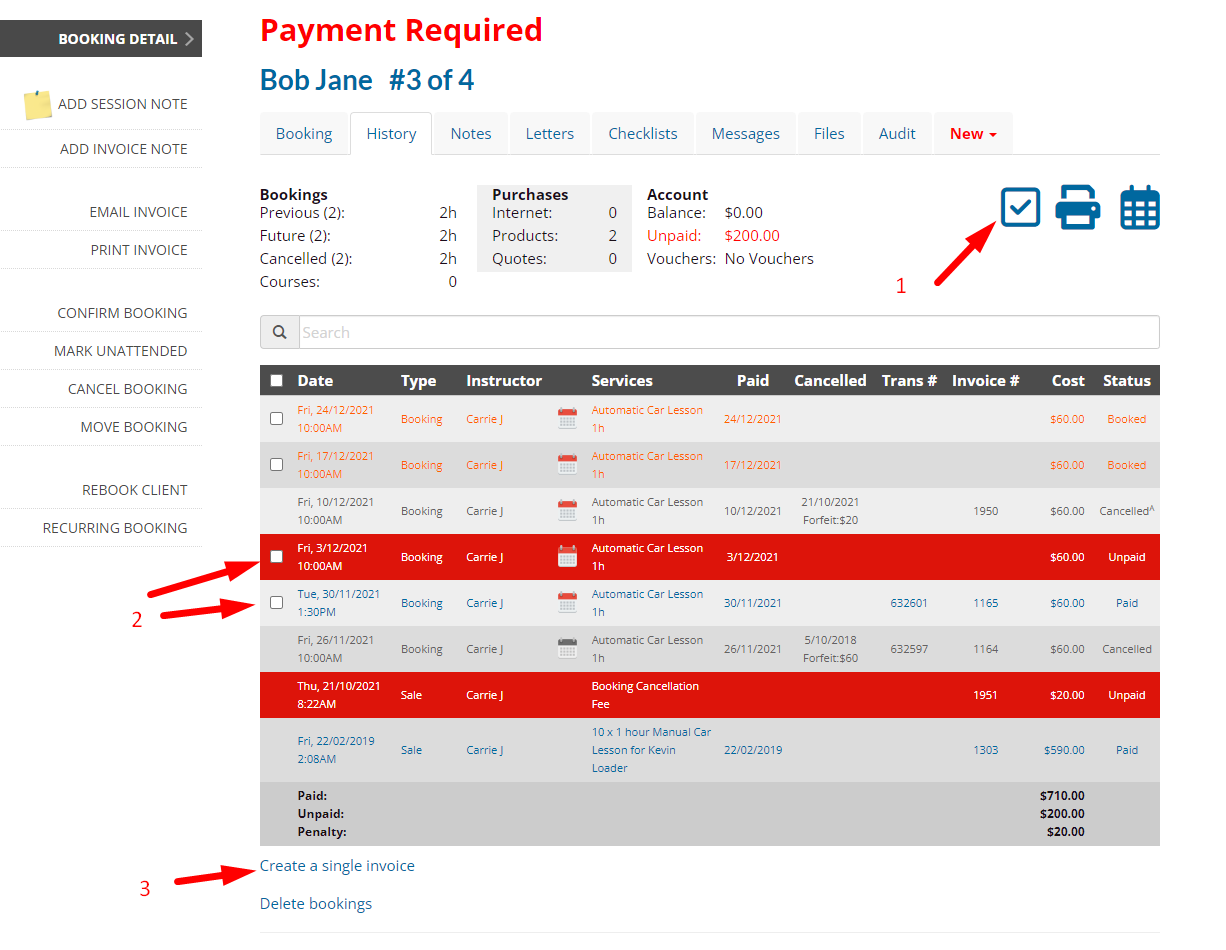
- Booking Bundles/Package Invoice changes:
- Additional products can now be added and removed before payment.
- Date/time changes to the associated booking are now automatically reflected in the parent invoice.
- The heading "Account Payment" no longer displays on the invoice.
- Client Identity can now be loaded by the client via their profile page.
- Multiple gift certificate layouts used for vouchers can now be purchased from the Setup / Custom Fields / Gift Certificates menu. More layouts are on the way!
- Custom gift certificate layouts can be created - Nail & Scale plan only.
- Gift vouchers can now always be transferred immediately after purchase.
- Existing "Certificates" have been renamed to Completion Certificates to help differentiate from Gift Certificates.
- Testimonials can now be sorted by clicking on the menu heading.
- After selecting a suburb/city, the booking screen in mobile view will prioritize the Find Next Booking button instead of changing the city. The suburb/city changer is still there, located under the menu.
- Client Actions can now be assigned to a staff member for actioning. This is also visible on the Dashboard.
- Sales containing a Purchase Order number can now filled before being paid ie. Vouchers can be given to the recipient client before the sale is marked as paid.
- Commissions - Pass/Fail commissions now apply to all services, not just for courses.
- Additional charges (ie. addition of staff calendars) will now be charged on your regular billing cycle instead of mid-cycle. The "My Account" page also shows itemized credit adjustments.
November
- Font Awesome fonts have been updated from version 4 to version 6. You can use any of the free Font Awesome icons in any of your pages.
- The setup menu layout has changed to make it easier to navigate. A number of system icons have also been updated by the Font Awesome update.
- In addition to specifying marketing sequences for specific services and products, you can now set global sequence rules under Setup / Business Detail / Marketing.
- Email & Letter templates now support custom client fields.
- Booking Duration has been added to booking reminders.
- You can now specify custom identity documents to upload for the client. This can be turned on under Setup / Business Detail / Require identification to be uploaded, which allows administrators to manage the files on the client detail screen. The client will be able to upload their own files in the next release.
- The staff biography now has a checkbox to make it easier to show/hide the biography on the public website.
- A new "Timesheet" report has been added which allows you to see the hours staff undertake each day ie. start/end time vs scheduled time. You can assign an hourly rate against the staff member under Setup / Staff / Staff Member / Financials tab. There will be some refinement to the display to make it easier to export.
- The Client Bookings report now displays the booking created date and booking reference number. You can now filter the report by the booking created date and service type.
- The report "Income by Group" has been renamed to "Income by Category".
- The Client Liabilities / Vouchers report now shows the liabilities as at a given date. For example, what were the business' liabilities on 30 June 2020. This helps to track the change in liabilities over time. Also added the value of the vouchers that are expiring in 30 days from the As At Date, and the value of expired vouchers will also display if you're showing Expired Vouchers.
- Grammarly is now disabled when editing web pages due to additional, unused content being added to pages.
- The cancellation term "Rescheduled" is now "Reschedule" as the booking may not actually have been rescheduled.
- Email Sequences are now fully under the Setup menu, not the Marketing menu.
October
- A room (or vehicle) associated with the booking, can now be set from the Booking Detail screen.
- Cancelling a booking payment, now relies on the "Can Alter a Booking" security setting.
- Custom Pages now allow option buttons and checkboxes to be collected for enquiry pages.
- Optimized the flow of the Book Now menu once a customer has made a booking to help reduce the navigation effort when booking in multiple bookings at once.
- Grammarly is now disabled when editing web pages. This causes massive bloat to a web page's size when editing.
- Afterpay now displays a detailed error if the payment fails.
- Bookings post booking buffer is no longer blocked out if the underlying schedule is hidden.
- Setup / Staff Services now has a location filter.
September
We seem some very large additions to BookingTimes this month:
- Reminders have now been split for Fixed Address and Courses.
- A "7 days before" reminder action has been added.
- Afterpay has finally arrived. You can enable it under Setup / Business Detail / Payments tab.
- The public-facing Checkout page has also had a facelift to better display the different payment options and associated surcharges associated with different payment types.
- Our new website editor is now available for everyone to use. You can try it out going to Setup menu / Edit Website.
- The website header can be hidden for administrators on mobile view (and on desktop websites using the big header image block) to maximize screen real estate. This can be changed under Setup / Business Detail / System tab / Display Options.
- Added Xero & Quickbooks integration which allows BookingTimes to search Xero & Quickbooks for reconciled bank deposits that match unpaid invoices in BookingTimes. These are checked at the same time as the morning reminders are sent. Found under Setup / External Integrations.
- Organization administrator screens now show the custom client fields for the Organization administrator to edit.
August
- Organizations can now be restricted to services in a particular suburb/city. This filters down to all clients in the Organization.
- Added a new security option - Access to Archived clients. This removes staff access to view clients that have been made inactive.
- You can now select an addon product to be automatically added when booking a service - Setup / Services / Service / Options tab.
- The option to allow credit cards to be saved, can now be turned off under Setup / Business Detail / Finances tab.
- There is now an option to disable client signups if a user clicks on "Login". Note: this may interfere with people without accounts trying to redeem their vouchers/packages. This can be be turned off under Setup / Business Detail / Clients tab.
- Middle name is now available on the Signup screen.
- Staff alert emails now contain a button that links directly to the booking.
- Message of the day on the dashboard has been renamed to "Notices".
- Recurring bookings no longer repopulate if they've been cancelled and you click "Make day fully available" a second time.
- Postcode is now shown on the All Clients report.
- Attendance can now be cleared from the Attendees page.
- Bookings & Sales can no longer have future payment dates.
- The ability to edit the Booking & Sale payment date is now tied to the Delete Clients, Forms & Files security setting.
- You can now override a client's email account if you have access to the Delete Clients, Forms & Files security setting.
- Reports / SMS log is now exportable to CSV file.
- Booking Invoices now have the booking date in the line item.
- Private & Hidden schedules outside of regular business hours UNLESS they have a corresponding note or a booking. They can still be seen by clicking on "Show 24 hours" or the More link on the schedule.
- The Newsletter Unsubscribe function no longer affects newsletters sent to staff.
- Renamed the "Booking Actions" setup menu item to "Reminders".
- Custom Pages now allow content with international languages.
- Web & Email snippets are no longer available on the Setup menu. They are still accessible by going to the web or full page email editor and then clicking on "Edit Snippets" in the bottom right of the screen.
July
- Release notes are now contained on the Knowledge base. This will allow us to be much more thorough in detailing changes.
- Emails to Organizations can now be CC'd automatically to secondary email addresses.
- The value of GST/VAT can now be manually overridden on expense records. This allows for handling of expenses where some components of an expense receipt may not have GST/VAT.
- You can now set if a Staff member is registered for GST/VAT. We will be building extra functionality around invoicing & commissions in the future.
- Administrators can no longer cancel the payment of a booking or sale IF it was paid via credit card processor. You must cancel the booking and create a new one. This is to preserve data integrity of the credit card transaction.
- Added new HTML snippets to the web editor for alerts & job applications.
- Email templates are now automatically loaded when you select an email template, instead of clicking on the Load link.contact support