SEO (Search Engine Optimization) refers to the process (work) needed to promote your website organically on search engines such as Google and bing as the best, most reputable, and surest bet as the answer to their query.
This is a huge and complicated topic, and an ever-changing technical landscape, but if you’ve followed the Connecting to Google process after your website has gone live, then you will have already created the 3 products that are covered here:
Google Business Profile (GBP)
Google Search Console
Google Analytics
There are a number of other actions that you can take to boost your website’s SEO which is covered in the last section of this article Next steps to boost SEO.
How to rank on Google
Ranking on Google is not as easy as simply having a business and a website - there are other factors to consider.
The following requirements must be met in order to rank on Google
Google Business Profile page (GBP) (verify your profile)
A link from GBP to your homepage
Address/Location listed on GBP matches your website
Sitemap submission to webmaster (or ask Google to crawl you)
Google Analytics tracking ID Installed
What is Google Business Profile?
It should come as no surprise that Google loves Google. Recent reports and statistics show that Google is competing agressively to keep the traffic they are tracking (for their AI project) in their perview as long as possible.
What does that mean for you?
That means Google is doing their best to make sure your customer never needs to see your website in order to make a buying decision, or receive the answer to their query.
Google Business Profile (or GBP) is a SERP (Search Engine Results Page) add on that categorizes business via profiles on the map to ensure a localized response to a query. The profiles can be developed to include services rendered, service areas, contact information, links to appointment pages, direct communication with clients, and reviews.
Doing a quick search for "Pizza Place near me" will demonstrate the power of a GBP listing.
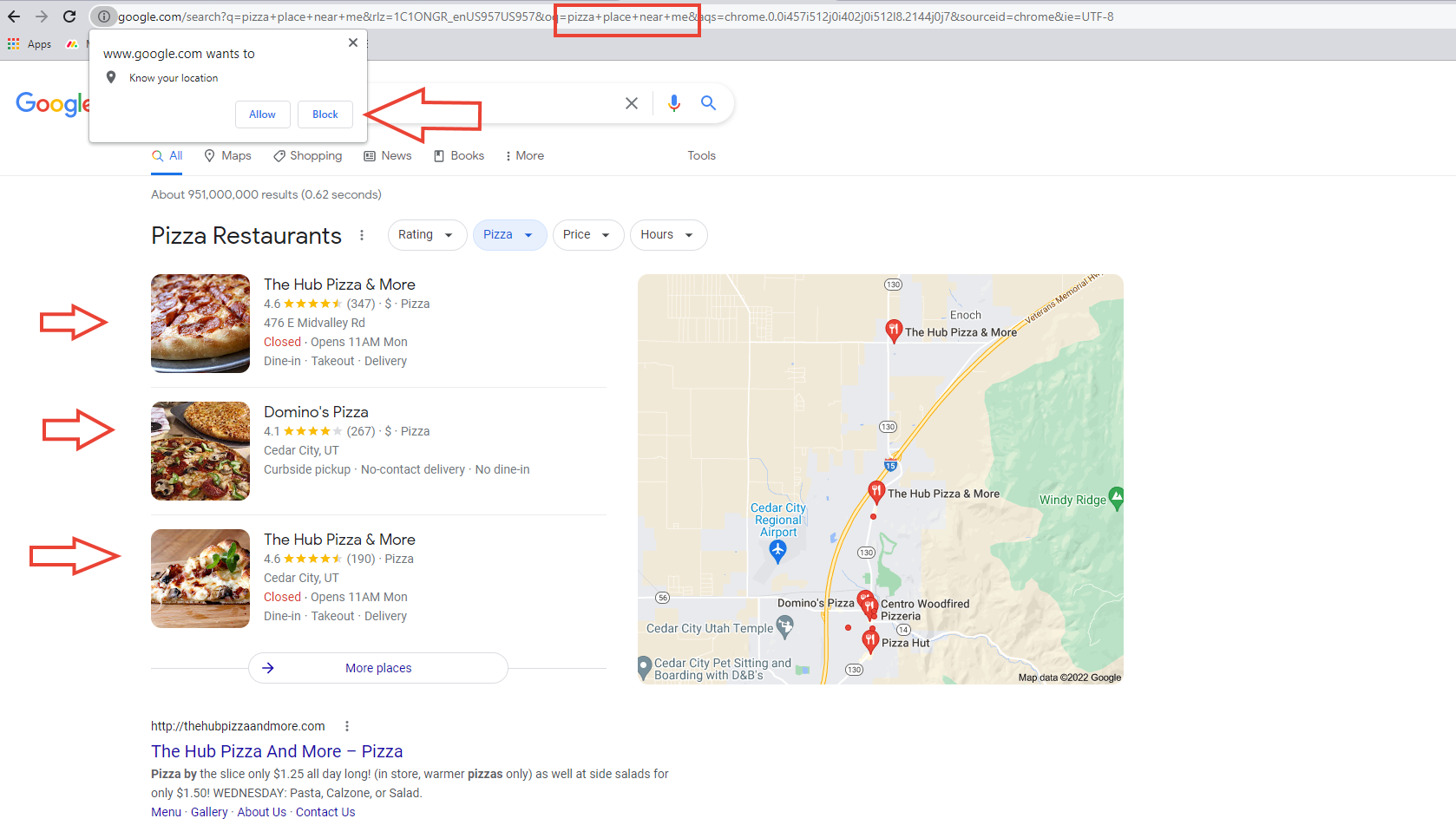
You will notice the prompt for Google to know your location. If you do not see the prompt, you have already authorized Google to know your location - and they will produce results accordingly. (This Google has to guess)
The search query can be seen in the box in the URL string.
The GBP results will always populate as 3 options - these 3 listing positions will take over 90% of the traffic. For service based businesses - this is a critical factor.
GBP is as important as your website
Because Google holds the market share in searchers - playing by their rules will be very important for both your organic results as well as your map results.
To create a Google Business Profile page please visit https://business.google.com
Google requires the use of a Gmail account. They are free to create, but you will need to ensure you keep track of the account.
Pro tips
Complete profiles will produce better results (and opt to Verify your business with Google too).
You can save the images from your packages on your website and upload them to GMB as "products" - which vary from your "services."
Remember keywords as you develop your profile - using service terms such as "lessons" vs "teen driving lessons" or "massage" vs "therapeutic sports massage" can make a big difference in the quality of your traffic.
Google boosts businesses that are open at the time of search. It means that your opening hours are taken into account when ranking local search results. Remember that with your website you are able to take bookings 24/7.
Make posts to it. e.g. create a coupon for a discount. You can set that up in your system as follows: Creating discount coupons
You can also manage your Business Profile on Google Maps: https://support.google.com/maps/answer/9323250?hl=en
Extra tip: Reply to all your Google Reviews!! All your reviews can be integrated into your BookingTimes site if you activate the SEO+ subscription plan too so it’s all in one place, including the ability to use AI to reply.
Your address must match
When creating your GBP profile, it is not necessary to "publish" your address for all to see. For those who office from home, it is strongly recommended that you do NOT publish your address. (There is no significant benefit to doing so - despite old belief.)
However, the address you place on your GBP needs to match the address on your website, and it needs to be on every page.
Updating your Footer is the fastest and easiest way to do so. See the Editing the website footer article for instructions.
What is Google Search Console?
Formally known as “Webmaster”, Google strikes again with yet another Google product - meant to help Google warriors navigate the murky waters of best practices and indescribable frustration.
Goole Search Console is a powerful analytics tool that is designed to provided statistics on clicks, impressions, visibility, errors, mobile readiness, and "scoring" based on particular metrics (which can include speed, consistency, new content, etc.)
As a BookingTimes customer - your sitemap will be submitted on your behalf as part of the Connecting to Google process that you need to do once your website has gone live, and this will register your site with Google.
Pro tip
You can also request that Google crawl your website by following these instructions.
If you would like to know what pages Google has already found - you can do a quick search on Google with the following: "site:yourdomain.com" (you don't need the quotes).
What is Google Analytics?
Google Analytics - cough cough - Google Google Google........ is another Google must have product. Analytics provides incredible insights into the traffic you do receive. Information including the behavior of your traffic (which pages they look at, where they convert, if they "bounce", where they came from) is very valuable in making marketing decisions. In addition, injecting the code on your website ensures Google knows you exist.
You can set up tracking goals, phone numbers, ad cookies and more through the integrations section on BookingTimes.
As a BookingTimes customer - creating your Google Analytics account (if you don’t already have one to connect to), is outlined in this article Connecting to Google. It includes screenshots of the step by step process within Google itself.
Alternatively you can set up an Analytics account by visiting analytics.google.com.
Next steps to boost SEO
There are a number of other actions that you can take to boost your website’s SEO. Some things are external to your website, while others are actions that you can perform on your current BookingTimes website.
Adding Meta tag titles and descriptions to your pages
Optimizing location pages (if applicable)
Activate your SEO+ Enhancement!