You can monitor the clients enrolled in your online course and view their course progress, including those that have completed the course and the ability to download their certificate (if one has been set). Please refer to the Marking and managing clients article which outlines any actions that are needed by you as the course admin.
Monitor course progress
Steps
Go to the Learning menu
Click the All Courses tab
Select the course
A list of active clients will be displayed in the Active tab. You can see an overview of their progress under the 'Completed' column
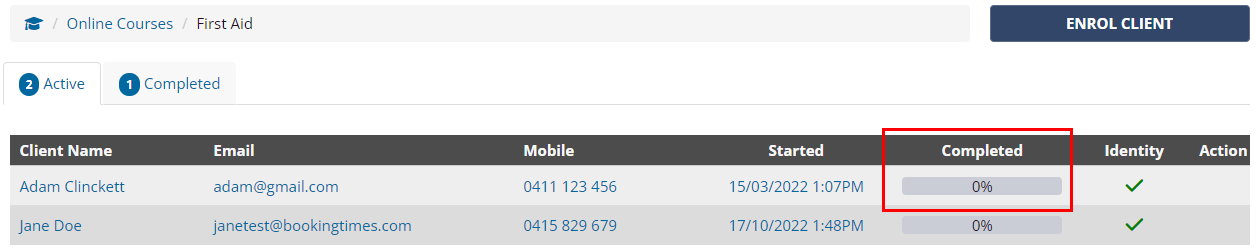
Click on the client to open the client overview, here you can see a detailed breakdown of their course progress
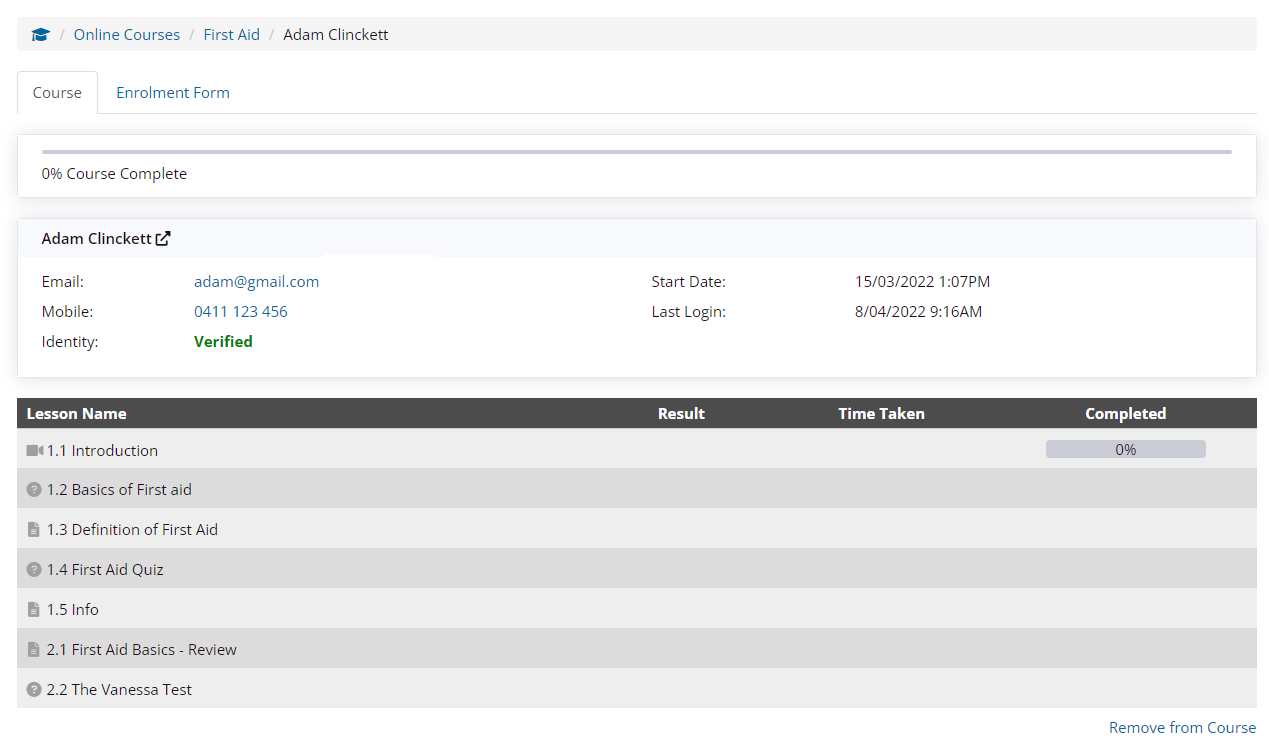
View completed courses and download certificate
Steps
Go to the Learning menu
Click the All Courses tab
Select the course
A list of completed clients will be displayed in the Completed tab.