You can add and manage locations under Setup > Bookings > Locations menu. All businesses will have one location at a minimum. Each location can have its own:
Pricing
Staff
Services
Products
Contact phone and email
Opening hours
Time zone
Suburbs/boroughs/regions (these are used for location filtering. Learn more about suburbs here: Surburbs, Regions, Boroughs)
Map that can be displayed (and customised) on the Locations page
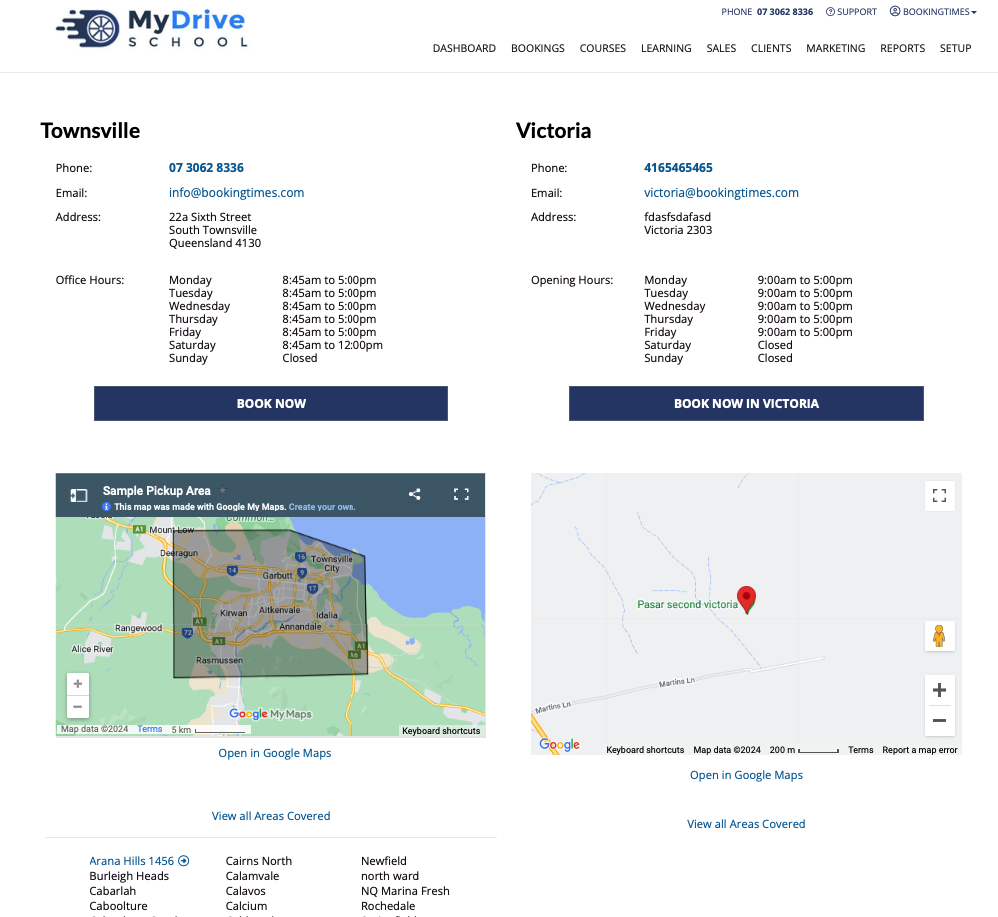
You can create and manage locations under the setup menu:
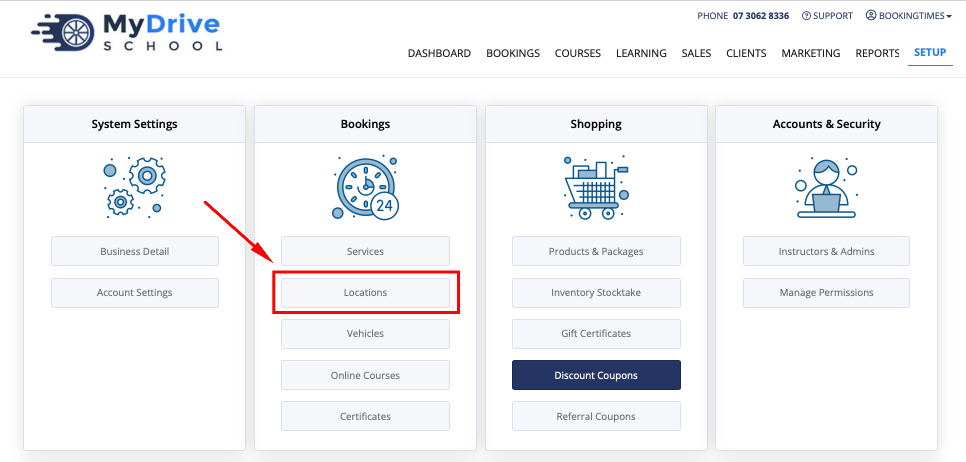
Global location options
You can configure global location settings under Setup > Business Detail > Locations (depending on what plan you’re on). These settings apply to all locations.
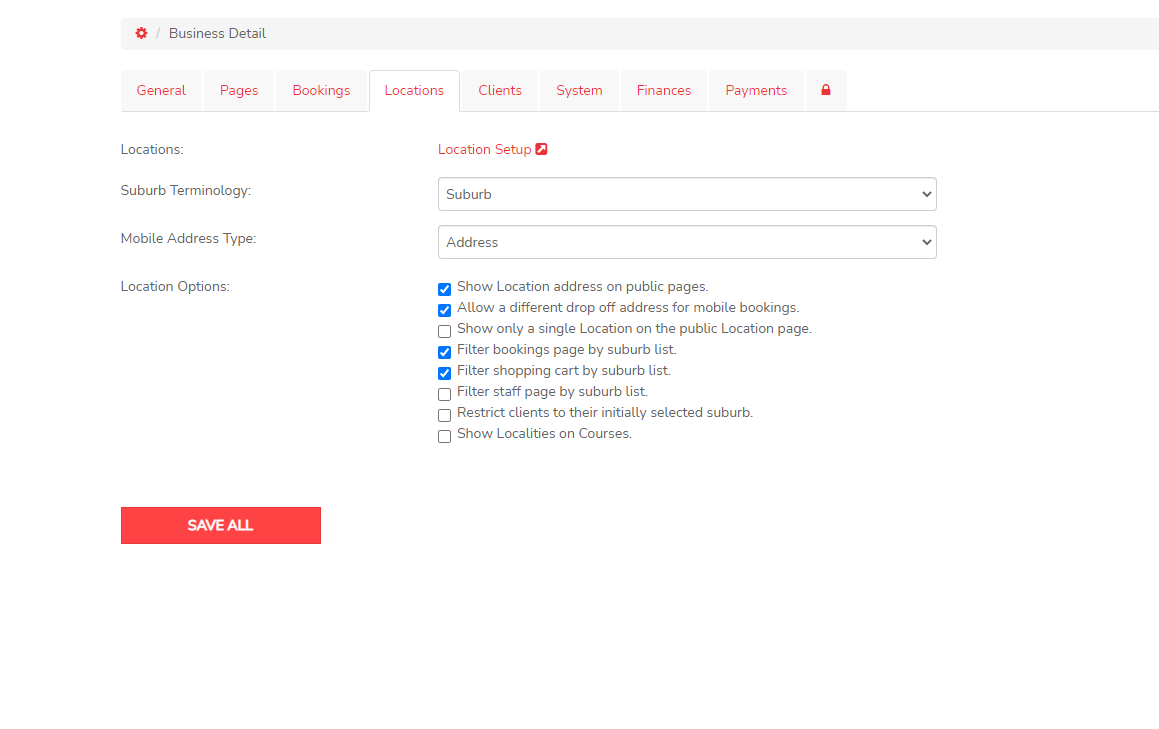
You can create and manage the individual locations, please refer to the Adding and managing locations article for more details.